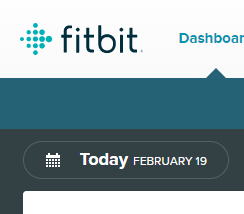Join us on the Community Forums!
-
Community Guidelines
The Fitbit Community is a gathering place for real people who wish to exchange ideas, solutions, tips, techniques, and insight about the Fitbit products and services they love. By joining our Community, you agree to uphold these guidelines, so please take a moment to look them over. -
Learn the Basics
Check out our Frequently Asked Questions page for information on Community features, and tips to make the most of your time here. -
Join the Community!
Join an existing conversation, or start a new thread to ask your question. Creating your account is completely free, and takes about a minute.
Not finding your answer on the Community Forums?
- Community
- Platform
- Fitbit.com Dashboard
- Re: How to calculate calories burned from exercise
- Mark Topic as New
- Mark Topic as Read
- Float this Topic for Current User
- Bookmark
- Subscribe
- Mute
- Printer Friendly Page
- Community
- Platform
- Fitbit.com Dashboard
- Re: How to calculate calories burned from exercise
How to calculate calories burned from exercise
ANSWERED- Mark Topic as New
- Mark Topic as Read
- Float this Topic for Current User
- Bookmark
- Subscribe
- Mute
- Printer Friendly Page
- « Previous
-
- 1
- 2
- Next »
09-19-2016 07:08
- Mark as New
- Bookmark
- Subscribe
- Permalink
- Report this post
09-19-2016 07:08
- Mark as New
- Bookmark
- Subscribe
- Permalink
- Report this post
Includes calories from my BMR.
My total calories before exercise is approximately my BMR as 70% of total calories without exercise. So what is the actual number of calories burned by exercise?
Answered! Go to the Best Answer.
 Best Answer
Best Answer02-16-2019 06:38
- Mark as New
- Bookmark
- Subscribe
- Permalink
- Report this post
02-16-2019 06:38
- Mark as New
- Bookmark
- Subscribe
- Permalink
- Report this post
When you register for an account, you give your age, sex and height. The BMR is automatically inputed from there.
Here is how I figure out various results from the numbers.
calculate after 12AM. Use another app like Livestrong Myplate to compare!
exercise calories: Total Steps/calories x minutes= exercise calories
steps/miles= how many steps per mile or Km.
cals/minutes= how many steps to burn off one calorie
minutes/miles =how many minutes per mile or km.
Steps/minutes= how many steps per minute
Be sure to calculate after 12 AM(0 hours).
This is approximately in line with myplate from Livestrong.
Fitbit factors in “exercise calories” as regular exercise, and general walking around.
Myplate “light activity” is approximately in line with Fitbit as far as calories needed. Even though I am a moderate exerciser, Myplate, catergorizes the number of calories I need as “light activity”. The calories expended are in line with Fitbit.
02-17-2019 10:57
- Mark as New
- Bookmark
- Subscribe
- Permalink
- Report this post
 Community Moderators ensure that conversations are friendly, factual, and on-topic. We're here to answer questions, escalate bugs, and make sure your voice is heard by the larger Fitbit team. Learn more
Community Moderators ensure that conversations are friendly, factual, and on-topic. We're here to answer questions, escalate bugs, and make sure your voice is heard by the larger Fitbit team. Learn more
02-17-2019 10:57
- Mark as New
- Bookmark
- Subscribe
- Permalink
- Report this post
Welcome to the Forums @Dgnokids. Hello @brucesharon.
Thanks for sharing your experience on the matter.
@Dgnokids In addition you could see your BMR by going back to a day before you had your Fitbit. The Dashboard will auto-populate all previous days with what it calculates to be your BMR.
Hope this helps out! Let me know if you have any further questions.
 Best Answer
Best Answer02-18-2019 04:37
- Mark as New
- Bookmark
- Subscribe
- Permalink
- Report this post
02-18-2019 04:37
- Mark as New
- Bookmark
- Subscribe
- Permalink
- Report this post
Best Regards
Dave
 Best Answer
Best Answer02-18-2019 06:03
- Mark as New
- Bookmark
- Subscribe
- Permalink
- Report this post
02-18-2019 06:03
- Mark as New
- Bookmark
- Subscribe
- Permalink
- Report this post
Hi Dave,
I’m not sure where to to find it on the Fitbit account.The app factors it in with weight loss or gain.
However https://www.calculator.net/calorie-calculator.html is an excellent site. Use the down arrow to scroll up to Basal Metabolic Rate. It’s quite accurate.
How many calories to maintain your weight on this site, like other sites, takes a bit juggling. Try to find the exercise rate that matches your Fitbit calorie rate.
If you choose maintain on Fitbit, then see how it matches with exercise rates on this site.
Best,
Bruce
 Best Answer
Best Answer02-18-2019 06:50 - edited 02-18-2019 07:02
- Mark as New
- Bookmark
- Subscribe
- Permalink
- Report this post
02-18-2019 06:50 - edited 02-18-2019 07:02
- Mark as New
- Bookmark
- Subscribe
- Permalink
- Report this post
Dave,
I found this older post from our current moderator Lanuza , that FItbit does not post the BMR. https://community.fitbit.com/t5/Fitbit-com-Dashboard/How-do-you-find-your-BMR/td-p/1657470
If you go to Log/activities on the fitbit site on a browser, https://www.fitbit.com/activities, click on the week/ calories burned tab. Divide your total calories by your BMR and you will find your activity level.
My level is moderate- even though I exercise every day by walking.
So- if you know your BMR- you will have a good idea of your daily activity level.
Best,
Bruce
 Best Answer
Best Answer02-18-2019 07:33
- Mark as New
- Bookmark
- Subscribe
- Permalink
- Report this post
02-18-2019 07:33
- Mark as New
- Bookmark
- Subscribe
- Permalink
- Report this post
How does one do this?
Best,
Bruce
 Best Answer
Best Answer02-19-2019 07:38
- Mark as New
- Bookmark
- Subscribe
- Permalink
- Report this post
 Community Moderators ensure that conversations are friendly, factual, and on-topic. We're here to answer questions, escalate bugs, and make sure your voice is heard by the larger Fitbit team. Learn more
Community Moderators ensure that conversations are friendly, factual, and on-topic. We're here to answer questions, escalate bugs, and make sure your voice is heard by the larger Fitbit team. Learn more
02-19-2019 07:38
- Mark as New
- Bookmark
- Subscribe
- Permalink
- Report this post
Hello @brucesharon.
I'll be happy to help you.
You can do so by going to the main Dashboard and then going to a previous day. You should be able to see an option to navigate to other days on the top section of the web Dashboard. Check the picture below for reference.
Let me know if you have any further questions.
 Best Answer
Best Answer05-23-2021 06:27
- Mark as New
- Bookmark
- Subscribe
- Permalink
- Report this post
05-23-2021 06:27
- Mark as New
- Bookmark
- Subscribe
- Permalink
- Report this post
Or just list the calories burned from exercise separately, especially on workouts. That's why I bought a Fitbit in the first place; I thought it would give me an actual calorie count rather than an estimate, like MyFitnessPal, which knows I did x minutes of x generally defined exercise, but not exactly how fast or how long or whether I was going uphill, etc. Why should I have to include metabolic calories burned, go a day without syncing, and subtract? That's idiotic. Fitbit knows my weight, height, and gender; it knows my pulse rate and what I'm doing; just tell me how many @#$#@$ calories I burned doing it!
 Best Answer
Best Answer05-23-2021 07:12
- Mark as New
- Bookmark
- Subscribe
- Permalink
- Report this post
05-23-2021 07:12
- Mark as New
- Bookmark
- Subscribe
- Permalink
- Report this post
I think that MyPlate from Livestrong accurately counts the calories. So I use the app as a basis for figuring out how many calories I burn daily.
The app only works when you have your phone, it doesn’t have any external hardware or tracker which is supposedly good. Not sure on this.
This is what I do. I carry my phone and check the calories from myplate. Then I look at the Fitbit steps. For example, if I walked 10000 steps and the calories were 400, then I am burning 1 calorie with 25 steps. This works with walking.Does it work with running and biking, maybe not.
Both myplate and Fitbit use the health app in IOS. So my figures are good estimate.
Issues: Fitbit’s final calorie count doesn’t include exercise calories. I figured out that their calorie estimate is BMR and other calories. I generally maintain with 300-400 calories more than the app states I need to maintain. So one needs another app to calculate calories burned. Fitbit is excellent for steps and distance,
 Best Answer
Best Answer- « Previous
-
- 1
- 2
- Next »