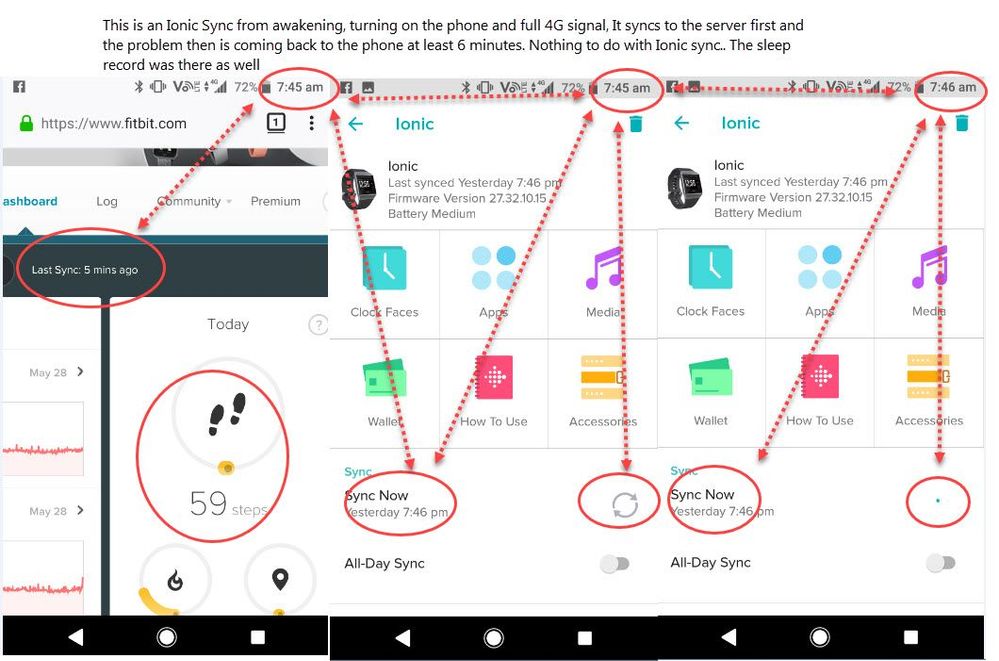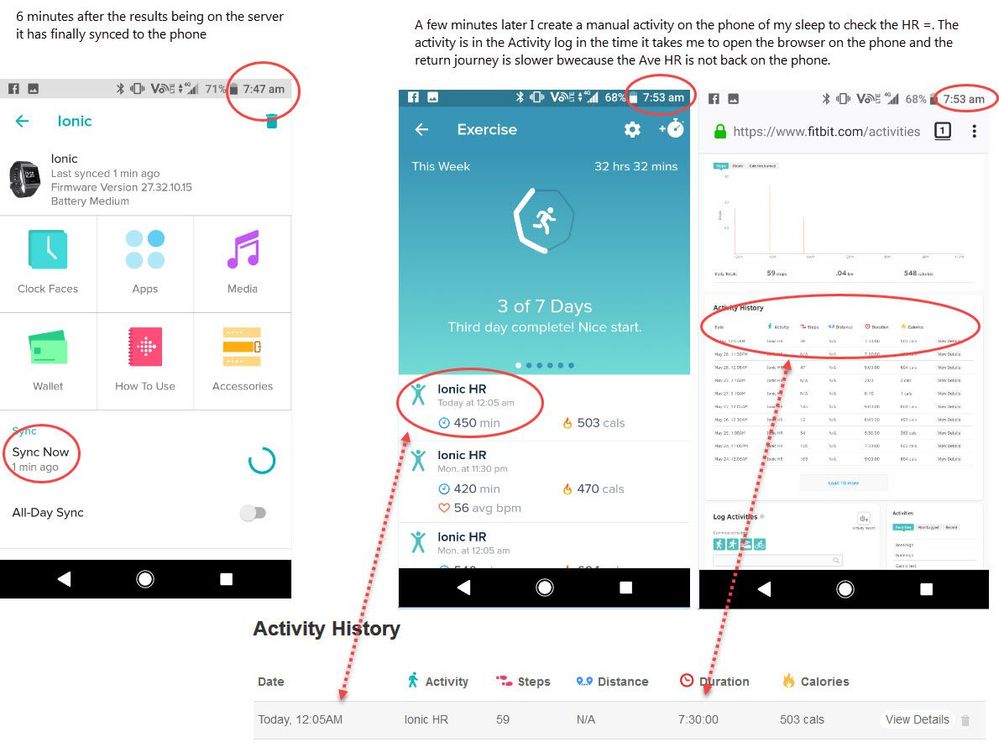Join us on the Community Forums!
-
Community Guidelines
The Fitbit Community is a gathering place for real people who wish to exchange ideas, solutions, tips, techniques, and insight about the Fitbit products and services they love. By joining our Community, you agree to uphold these guidelines, so please take a moment to look them over. -
Learn the Basics
Check out our Frequently Asked Questions page for information on Community features, and tips to make the most of your time here. -
Join the Community!
Join an existing conversation, or start a new thread to ask your question. Creating your account is completely free, and takes about a minute.
Not finding your answer on the Community Forums?
- Community
- Platform
- Fitbit.com Dashboard
- Losing Data syncing multiple trackers
- Mark Topic as New
- Mark Topic as Read
- Float this Topic for Current User
- Bookmark
- Subscribe
- Mute
- Printer Friendly Page
- Community
- Platform
- Fitbit.com Dashboard
- Losing Data syncing multiple trackers
Losing Data syncing multiple trackers
- Mark Topic as New
- Mark Topic as Read
- Float this Topic for Current User
- Bookmark
- Subscribe
- Mute
- Printer Friendly Page
- « Previous
-
- 1
- 2
- Next »
01-24-2018 15:13
- Mark as New
- Bookmark
- Subscribe
- Permalink
- Report this post
01-24-2018 15:13
- Mark as New
- Bookmark
- Subscribe
- Permalink
- Report this post
I have a charge 2 and a flex 2. And use a samsung A7 phine for the app. If i wear them both in one day i lose steps when the trackers sync. I saw an old post on this community that is now closed that said that this was a software issue with the app that was resolved in june 2017. However all my software and firmware is up to date and the problem persists.
The closed post said to contact fitbit support if there were further issues.... however they did not provide a solution. First i was told i could only wear one tracker in a day. When i persisted that the community posts indicated that i should be able to then i was told to reboot and sync and that this would resolve the problem. Unfortunately it did not. Anyone else have any suggestions?
Thanks.
09-20-2018 15:50
- Mark as New
- Bookmark
- Subscribe
- Permalink
- Report this post
09-20-2018 15:50
- Mark as New
- Bookmark
- Subscribe
- Permalink
- Report this post
@Erinbb Thanks for your reply and suggestion.
It is indeed very disappointing that no representative from Fitbit would be willing to help, not even provide the basic response so that we know they are at least aware of this issue and are going to look into this.
This issue would only occur to customer who own more than one Fitbit, which are exactly the most loyal customers! The quality of customer service is essential if Fitbit truly seek to be a great company as they claimed.
Hopefully someone from their team would take this responsibility to help, @LanuzaFitbit. Otherwise, you are right finding other brand of trackers may be the only option.
 Best Answer
Best Answer09-20-2018 18:24
- Mark as New
- Bookmark
- Subscribe
- Permalink
- Report this post
 Fitbit Product Experts Alumni are retired members of the Fitbit Product Expert Program. Learn more
Fitbit Product Experts Alumni are retired members of the Fitbit Product Expert Program. Learn more
09-20-2018 18:24
- Mark as New
- Bookmark
- Subscribe
- Permalink
- Report this post
@ETXPWhen you sync your devices, do you check the Fitbit.com website. Your important sync is the one at the Gym.. I have found it beneficial to check into the browser on the phone to ensure the Fitbit server has the latest data.
I have found there can be up to a 5 minute turnaround from the Fitbit to the server to the phone.. which could be seen by many as not syncing.
I have made many requests from various posts over the years to have Fitbit post the sequence of events when you are syncing.
Here is an example ioronically the morning time is 7:45am and shows the last sync time as the evening before at 7:46pm. and the PC shows the sync at 5 minutes ago but no reference on the phone Dashboard.
Ionic (OS 4.2.1, 27.72.1.15), Android App 3.45.1, Premium, Phone Sony Xperia XA2, Android 9.0
 Best Answer
Best Answer09-20-2018 18:40
- Mark as New
- Bookmark
- Subscribe
- Permalink
- Report this post
 Fitbit Product Experts Alumni are retired members of the Fitbit Product Expert Program. Learn more
Fitbit Product Experts Alumni are retired members of the Fitbit Product Expert Program. Learn more
09-20-2018 18:40
- Mark as New
- Bookmark
- Subscribe
- Permalink
- Report this post
@ETXPIn this post you don't mention that you sync the Flex before you go to the gym.. That's critical with multi use of the Fitbits.. if that occurs, and you check the PC Dashboard, all should be in sync... Phone, Alta, Flex and PC Dashboard.
If all else fails I have found sending emails to Fitbit Support gets results.. Here is the link.. Depending on the time of day and which Country you are in you may not get the email option.
@ETXP wrote:@Colinm39, thanks a lot for your reply and help.
However, I actually already setup like you said, but the subtraction between two fitbit trackers still exist. The "All-Day Sync" is turned Off for both of them. And I sync Alta when I got home from work, before switching to Flex and ???? go to gym. And before leaving gym, I sync Flex, the steps are all counted correctly upto this moment, the steps are combined. But the weird thing is when I got home from gym, and sync, somehow the Alta, which was sitting on the table for the time I'm at gym, would Overwrite the Flex ??! And all the steps in Flex is gone. This is truly frustrating.
I now have to manually log the exercise. But this defeat the whole purpose of wearing a fitbit to gym.
Any suggestion would be appreciated.
Ionic (OS 4.2.1, 27.72.1.15), Android App 3.45.1, Premium, Phone Sony Xperia XA2, Android 9.0
09-21-2018 13:06
- Mark as New
- Bookmark
- Subscribe
- Permalink
- Report this post
 Community Moderators ensure that conversations are friendly, factual, and on-topic. We're here to answer questions, escalate bugs, and make sure your voice is heard by the larger Fitbit team. Learn more
Community Moderators ensure that conversations are friendly, factual, and on-topic. We're here to answer questions, escalate bugs, and make sure your voice is heard by the larger Fitbit team. Learn more
09-21-2018 13:06
- Mark as New
- Bookmark
- Subscribe
- Permalink
- Report this post
Hello @Colinm39, @ETXP and @Erinbb.
@Colinm39 As always, thanks for being around to help and share your experience!
@ETXP On the situation that you explained about the gym, have you checked if previous days show an accurate number of steps reflecting the information from both Fitbits? Adding to that, it is important to sync as you put it on and as you remove your Fitbit. Basically something like this:
- Wear Alta, walk and sync it as you are removing it.
- Sync Flex, put it on and go to the gym.
- Sync Flex, remove it and put Alta back on.
- Sync Alta.
- Rinse and repeat.
Look forward to your reply.
 Best Answer
Best Answer09-22-2018 04:54
- Mark as New
- Bookmark
- Subscribe
- Permalink
- Report this post
SunsetRunner
09-22-2018 04:54
- Mark as New
- Bookmark
- Subscribe
- Permalink
- Report this post
bits ( my one has since ceased functioning), my phone couldn’t tell which
Fitbit I was using. Half of the time it displayed the tracker sitting on
the counter instead of the one I was wearing. When I synced, I could watch
the subtraction of steps. Waiting until the next day to see if the system
figures it out doesn’t help with assessing activity today. You have a
programming glitch that needs to be fixed so that users don’t have to jump
through hoops to see their data.
09-22-2018 15:08
- Mark as New
- Bookmark
- Subscribe
- Permalink
- Report this post
09-22-2018 15:08
- Mark as New
- Bookmark
- Subscribe
- Permalink
- Report this post
@Erinbb, @SunsetRunner , @Colinm39, @LanuzaFitbit
First of all many thanks to all of you for trying to help in this frustration.
Unfortunately, @LanuzaFitbit, I did 100% absolutely what you suggested, but the steps are still subtracted. I have screenshots to share with you.
1) 3:46 pm, screenshot taken before I go for a run. History is I ware Alta for a trip to grocery store in the morning, got home, sync before removing. Then before I go to leave for a run, I switch to Flex, sync. The screenshot is taken when I already wear Flex.
2) 5:00 pm Screenshot after I finished the run, before I got home. I sync while I'm still wearing Flex (and outside away from the Alta), all steps seems reasonable at this moment, as usual.
3) 5:20 pm, I got home, removed Flex, put Alta back on, and sync. The steps are Gone...As usual.
For the love of god, I don't understand how the software would consider the Alta, which has been sitting still for 1.5 hour, would be the accurate one, and delete the active data in Flex. And honestly from a person with some decent understanding of software engineering, I think this is a problem that's solvable. Not saying this is easy or to disrespect the Fitbit engineers in anyway, but this is, Really, a problem that Can be solved.
I was at look out for the new Charge 3. But now I think I should wait for blackfriday and maybe just go for the 4th gen of other watch, and switch to that for good.
I want to say I really like the design of a lot of Fitbits, kudos to the designers. Just hope more attention are being paid towards the real user experience.
09-23-2018 10:55
- Mark as New
- Bookmark
- Subscribe
- Permalink
- Report this post
 Community Moderators ensure that conversations are friendly, factual, and on-topic. We're here to answer questions, escalate bugs, and make sure your voice is heard by the larger Fitbit team. Learn more
Community Moderators ensure that conversations are friendly, factual, and on-topic. We're here to answer questions, escalate bugs, and make sure your voice is heard by the larger Fitbit team. Learn more
09-23-2018 10:55
- Mark as New
- Bookmark
- Subscribe
- Permalink
- Report this post
Hello @SunsetRunner and @ETXP.
Thanks for trying everything I have suggested.
In the meantime I'd recommend that we try using only one Fitbit as a workaround. I will try to get more news on this situation and let you all know once I receive some updates on the matter.
Feel free to let me know if there are any further questions.
 Best Answer
Best Answer11-05-2018 12:46
- Mark as New
- Bookmark
- Subscribe
- Permalink
- Report this post
11-05-2018 12:46
- Mark as New
- Bookmark
- Subscribe
- Permalink
- Report this post
This nonsense is still happening. I keep getting steps subtracted (last time, yesterday: 6K steps gone!) even when I follow all instructions for how to wear multiple trackers, and even when I *did not wear* more than 1 tracker all day long -- somehow your algorithm thinks that a tracker inside a drawer all day long is the one being worn for parts of the day?! And why is the data just wiped?
To add insult to injury, fitbit support tells me that I'm the one doing something wrong... What did I do wrong, purchase 2 trackers from you? Shame on me for being a good customer.
You've known this is an issue for *months* now (based on this thread), yet you don't do anything, don't tell the users that this is known problem, just keep telling them to sync trackers manually, not wear them at the same time, etc etc (which, as you can see in this thread, everyone did!) instead of getting it together and fixing this problem! Why can't users see all their data logged from multiple trackers and correct/overwrite these mistakes -- why does data get lost to never be found again?! This is ridiculous! Do you want people to purchase your trackers? Get it together, Fitbit.
11-05-2018 12:52
- Mark as New
- Bookmark
- Subscribe
- Permalink
- Report this post
11-05-2018 12:52
- Mark as New
- Bookmark
- Subscribe
- Permalink
- Report this post
Sent from Yahoo Mail on Android
11-05-2018 14:50
- Mark as New
- Bookmark
- Subscribe
- Permalink
- Report this post
 Fitbit Product Experts Alumni are retired members of the Fitbit Product Expert Program. Learn more
Fitbit Product Experts Alumni are retired members of the Fitbit Product Expert Program. Learn more
11-05-2018 14:50
- Mark as New
- Bookmark
- Subscribe
- Permalink
- Report this post
@DFink@CVVI have no issues wearing my Ionic and One at the same time or just the Ionic and the Fitbit One in the drawer. Whether your issues are a combination of different Fitbits I can't test that.
I also had no issues with a combination of the Fitbit One with the Surge and then the Blaze.
I have to be careful because the Fitbit One in drawer can sync from 40' (13m) away.
To ensure I have accuracy I have both of my Fitbits set to "Always Connected" to OFF..in the App
I then select the Fitbit I want to sync based on steps, or, if the Fitbit One is in the drawer. In my concurrent use the Fitbit One is always a 1000 steps greater than the Ionic.
Ionic (OS 4.2.1, 27.72.1.15), Android App 3.45.1, Premium, Phone Sony Xperia XA2, Android 9.0
11-06-2018 06:09 - edited 11-06-2018 06:10
- Mark as New
- Bookmark
- Subscribe
- Permalink
- Report this post
 Community Moderators ensure that conversations are friendly, factual, and on-topic. We're here to answer questions, escalate bugs, and make sure your voice is heard by the larger Fitbit team. Learn more
Community Moderators ensure that conversations are friendly, factual, and on-topic. We're here to answer questions, escalate bugs, and make sure your voice is heard by the larger Fitbit team. Learn more
11-06-2018 06:09 - edited 11-06-2018 06:10
- Mark as New
- Bookmark
- Subscribe
- Permalink
- Report this post
Welcome to the Forums. @CVV, and @DFink. Hello @Colinm39.
Thanks for sharing that information @Colinm39. I'd definitely support following those general indications. A good option would be to keep Bluetooth turned off when you don't intend to sync and only turn it on when you want to actively sync with the desired Fitbit right next to your phone or computer.
Let me know if you have any further questions.
 Best Answer
Best Answer11-06-2018 06:19
- Mark as New
- Bookmark
- Subscribe
- Permalink
- Report this post
11-06-2018 06:19
- Mark as New
- Bookmark
- Subscribe
- Permalink
- Report this post
Please stop blaming your users for an app that clearly has issues, as if it's our fault that your algorithm makes wrong decisions about which data to erase! Does it make any sense that (as happened to me 2 days ago) your algorithm has decided that a tracker stored away in a drawer should overwrite the data collected by the tracker that was on my wrist all day?! Stop blaming us, your app doesn't work -- as the multiple users reports on this and other threads show.
Even if one disables Bluetooth (which is cumbersome to start with, and might not even be an option if one wants to use Bluetooth for other purposes), as soon as the Bluetooth is turned on and the app is open, it will try to sync with all trackers in range --- and "in range" sometimes means multiple rooms away, and our data will be gone! Why is it just erased, and why can't we correct these mistakes??
We don't need advice for how to deal with a crappy app, we need an app that works!
11-06-2018 10:19
- Mark as New
- Bookmark
- Subscribe
- Permalink
- Report this post
11-06-2018 10:19
- Mark as New
- Bookmark
- Subscribe
- Permalink
- Report this post
Hi @LanuzaFitbit,
While I appreciated your willingness to respond to this thread (you are the only official fitbit employee that responded, so thank you), and I do understand that you must have your protocols to follow and the general rule may be try to mitigate the issues in all ways possible, I have to say in this particular case the current approach is NOT ideal.
As @CVV pointed out, and as every single people posted in this topic, we followed every single rule that should be followed. There is without doubt, a systems level issue. To be specific, the issue is that when people have multiple fitbits and wearing one while putting another in the draw, the app would, in many cases, record the one that's not used, rather than the one being actively used. And if I may to offer a thought, put in one more rule in the app where if multiple devices reported steps with overlapping time, and if one is say 1000 steps more than the other, set the app to take the data from the device with more data.
We all make mistakes, and so did big companies. I'm sure Fitbit want to grow to be a great company, and I think what a great company would do in this case, is 1) admit the issue exist, 2) report to the engineers to try resolve the issue, and 3) report back to the community periodically of the status.
At this point I feel repeating the guideline which every one already follows would NOT make this post appears to be somewhat solved or mitigate the issue, instead, it would make the people who really follows the all the rules feel very very discouraged.
- « Previous
-
- 1
- 2
- Next »