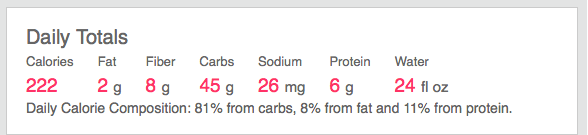Join us on the Community Forums!
-
Community Guidelines
The Fitbit Community is a gathering place for real people who wish to exchange ideas, solutions, tips, techniques, and insight about the Fitbit products and services they love. By joining our Community, you agree to uphold these guidelines, so please take a moment to look them over. -
Learn the Basics
Check out our Frequently Asked Questions page for information on Community features, and tips to make the most of your time here. -
Join the Community!
Join an existing conversation, or start a new thread to ask your question. Creating your account is completely free, and takes about a minute.
Not finding your answer on the Community Forums?
- Community
- Platform
- Fitbit.com Dashboard
- Macronutrients in Grams
- Mark Topic as New
- Mark Topic as Read
- Float this Topic for Current User
- Bookmark
- Subscribe
- Mute
- Printer Friendly Page
- Community
- Platform
- Fitbit.com Dashboard
- Macronutrients in Grams
Macronutrients in Grams
ANSWERED- Mark Topic as New
- Mark Topic as Read
- Float this Topic for Current User
- Bookmark
- Subscribe
- Mute
- Printer Friendly Page
01-01-2018 18:26
- Mark as New
- Bookmark
- Subscribe
- Permalink
- Report this post
01-01-2018 18:26
- Mark as New
- Bookmark
- Subscribe
- Permalink
- Report this post
Can anyone tell me how to view my daily macronutrients in Grams rather then a percentage?
Thanks! 🙂
Answered! Go to the Best Answer.
Accepted Solutions
01-01-2018 20:19
- Mark as New
- Bookmark
- Subscribe
- Permalink
- Report this post
01-01-2018 20:19
- Mark as New
- Bookmark
- Subscribe
- Permalink
- Report this post
I wish the total recap was on the app so I could track sodium, but I guess space is at a premium.
It the web log page does it for you, may I recommend you flag my post as the solution so others dropping by can benefit immediately without having to search for a solution?
Good luck.
Apple Watch 6 - iPhone 8 (iOS 16.6) - FitBit app 3.87 - MacBook Air (macOS Catalina)
 Best Answer
Best Answer01-01-2018 19:30
- Mark as New
- Bookmark
- Subscribe
- Permalink
- Report this post
 Platinum Fitbit Product Experts share support knowledge on the forums and advocate for the betterment of Fitbit products and services. Learn more
Platinum Fitbit Product Experts share support knowledge on the forums and advocate for the betterment of Fitbit products and services. Learn more
01-01-2018 19:30
- Mark as New
- Bookmark
- Subscribe
- Permalink
- Report this post
sggest adding your vote to the request I
 Best Answer
Best Answer01-01-2018 19:59
- Mark as New
- Bookmark
- Subscribe
- Permalink
- Report this post
01-01-2018 19:59
- Mark as New
- Bookmark
- Subscribe
- Permalink
- Report this post
Thought I saw something in the help menu that said it was possible.
 Best Answer
Best Answer01-01-2018 20:08 - edited 01-01-2018 20:09
- Mark as New
- Bookmark
- Subscribe
- Permalink
- Report this post
01-01-2018 20:08 - edited 01-01-2018 20:09
- Mark as New
- Bookmark
- Subscribe
- Permalink
- Report this post
On the web dashboard's Log page, on the food tab - the first tab and it defaults to that tab.
My totals for the macros and other things the other morning right after breakfast.
Hope that helps - and welcome to the boards.
Apple Watch 6 - iPhone 8 (iOS 16.6) - FitBit app 3.87 - MacBook Air (macOS Catalina)
01-01-2018 20:15
- Mark as New
- Bookmark
- Subscribe
- Permalink
- Report this post
01-01-2018 20:15
- Mark as New
- Bookmark
- Subscribe
- Permalink
- Report this post
Thanks Marv! Much appreciated! Was hoping to be able to see it on the on the App but will try the webs dashboard! Cheers and thank you for the welcome as well!
 Best Answer
Best Answer01-01-2018 20:19
- Mark as New
- Bookmark
- Subscribe
- Permalink
- Report this post
01-01-2018 20:19
- Mark as New
- Bookmark
- Subscribe
- Permalink
- Report this post
I wish the total recap was on the app so I could track sodium, but I guess space is at a premium.
It the web log page does it for you, may I recommend you flag my post as the solution so others dropping by can benefit immediately without having to search for a solution?
Good luck.
Apple Watch 6 - iPhone 8 (iOS 16.6) - FitBit app 3.87 - MacBook Air (macOS Catalina)
 Best Answer
Best Answer01-02-2018 09:05
- Mark as New
- Bookmark
- Subscribe
- Permalink
- Report this post
01-02-2018 09:05
- Mark as New
- Bookmark
- Subscribe
- Permalink
- Report this post
Thanks again, found it and give the info needed.
Have a great day! 🙂
 Best Answer
Best Answer09-12-2018 06:08
- Mark as New
- Bookmark
- Subscribe
- Permalink
- Report this post
09-12-2018 06:08
- Mark as New
- Bookmark
- Subscribe
- Permalink
- Report this post
Is this in the free version? I’m waiting to track macro grams vs percentage. I don’t see that as an option on the app. I’d tou have premium does it show up on your app?
09-12-2018 16:59
- Mark as New
- Bookmark
- Subscribe
- Permalink
- Report this post
09-12-2018 16:59
- Mark as New
- Bookmark
- Subscribe
- Permalink
- Report this post
Anyway we could get this on the App on our phones please? Seems such an easy thing to do!!!
09-17-2018 12:36
- Mark as New
- Bookmark
- Subscribe
- Permalink
- Report this post
09-17-2018 12:36
- Mark as New
- Bookmark
- Subscribe
- Permalink
- Report this post
@Drealevine and @Liddy019 -
Only the percentages show on the app - or at least on the iOS app. The actual grams or milligrams do not total out there. However...
I posted the following on the Suggestion Board earlier this year. May I suggest you check it out and see if it is worthy of a vote?
Apple Watch 6 - iPhone 8 (iOS 16.6) - FitBit app 3.87 - MacBook Air (macOS Catalina)
10-01-2018 17:01
- Mark as New
- Bookmark
- Subscribe
- Permalink
- Report this post
10-01-2018 17:01
- Mark as New
- Bookmark
- Subscribe
- Permalink
- Report this post
Doesn't show anymore? Suggestions or am I missing something?
10-01-2018 18:56
- Mark as New
- Bookmark
- Subscribe
- Permalink
- Report this post
10-01-2018 18:56
- Mark as New
- Bookmark
- Subscribe
- Permalink
- Report this post
Nope, you're not! They just this afternoon updated the food logging page to, apparently, make it look like the analogous page on the app. Unfortunately, this means that all of the additional information we used to be able to see on the web interface is now gone (and to add insult to injury, it looks like they just ported the app interface over without tweaking it at all for display on a larger screen). Some folks who've talked to customer service are saying that the CS folks seem not to have known that this was going to happen; that the update may have been sprung on them too, possibly too early? I guess we're all just hoping that common sense prevails, and the old interface is revived until the new one can be made functional. 🙂
10-01-2018 18:59
- Mark as New
- Bookmark
- Subscribe
- Permalink
- Report this post
10-01-2018 18:59
- Mark as New
- Bookmark
- Subscribe
- Permalink
- Report this post
Unfreakin believable!!!
Eeerrrrr
10-01-2018 19:26
- Mark as New
- Bookmark
- Subscribe
- Permalink
- Report this post
10-01-2018 19:26
- Mark as New
- Bookmark
- Subscribe
- Permalink
- Report this post
I wonder if seeing the macros in grams will be a "premium" feature. If that is the case, good bye Fitbit.
10-01-2018 20:03
- Mark as New
- Bookmark
- Subscribe
- Permalink
- Report this post
10-01-2018 20:03
- Mark as New
- Bookmark
- Subscribe
- Permalink
- Report this post
yes why would they change this i cant find out how to get my grams instead of percentage we need help.....
10-01-2018 20:09
- Mark as New
- Bookmark
- Subscribe
- Permalink
- Report this post
10-01-2018 20:09
- Mark as New
- Bookmark
- Subscribe
- Permalink
- Report this post
Yesterday the dashboard log provided that info, however, for some stupid reason the Fitbit brain trust decided to “update” that log and now everything has changed so that info is only available as a percentage instead of grams. It’s actually a total downgrade. Also, keep in mind that if you calculate the percentages to grams then the grams calculated will be off by a few grams. The percentages have never been accurate which is why the total in grams that used to be provided on the log was a nice feature.
10-01-2018 20:17
- Mark as New
- Bookmark
- Subscribe
- Permalink
- Report this post
10-01-2018 20:17
- Mark as New
- Bookmark
- Subscribe
- Permalink
- Report this post
I can't believe the updated Fitbit food log page. Where did the macro nutrients in grams go? It was not available in the app, and now gone from the page? Additionally the nutrient breakdown of the foods I have eaten, I can't seem to find. Collapsing each meal into a single line and forcing us to click to expand, and still not have detailed information.
Was any UX research done before this role out, it is horrible. Please roll back!!
10-01-2018 20:24
- Mark as New
- Bookmark
- Subscribe
- Permalink
- Report this post
10-01-2018 20:24
- Mark as New
- Bookmark
- Subscribe
- Permalink
- Report this post
What is the solution?
10-01-2018 20:26
- Mark as New
- Bookmark
- Subscribe
- Permalink
- Report this post
10-01-2018 20:26
- Mark as New
- Bookmark
- Subscribe
- Permalink
- Report this post
Where do I go to see these macros like you posted they changed the website so you can’t see them anymore
10-01-2018 20:29
- Mark as New
- Bookmark
- Subscribe
- Permalink
- Report this post
10-01-2018 20:29
- Mark as New
- Bookmark
- Subscribe
- Permalink
- Report this post
I hope someone figures this out soon... This sucks I'm going crazy need my grams back