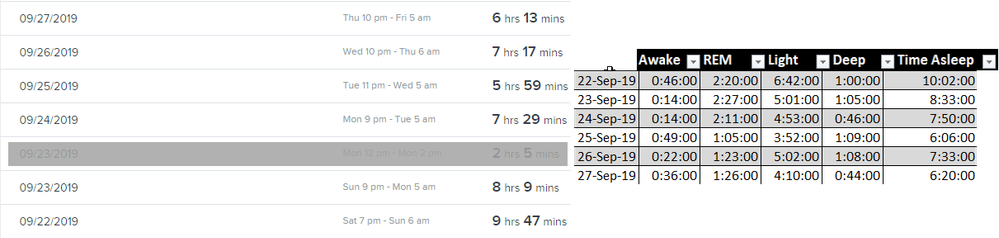Join us on the Community Forums!
-
Community Guidelines
The Fitbit Community is a gathering place for real people who wish to exchange ideas, solutions, tips, techniques, and insight about the Fitbit products and services they love. By joining our Community, you agree to uphold these guidelines, so please take a moment to look them over. -
Learn the Basics
Check out our Frequently Asked Questions page for information on Community features, and tips to make the most of your time here. -
Join the Community!
Join an existing conversation, or start a new thread to ask your question. Creating your account is completely free, and takes about a minute.
Not finding your answer on the Community Forums?
- Community
- Platform
- Fitbit.com Dashboard
- Sleep State Values
- Mark Topic as New
- Mark Topic as Read
- Float this Topic for Current User
- Bookmark
- Subscribe
- Mute
- Printer Friendly Page
- Community
- Platform
- Fitbit.com Dashboard
- Sleep State Values
Sleep State Values
ANSWERED- Mark Topic as New
- Mark Topic as Read
- Float this Topic for Current User
- Bookmark
- Subscribe
- Mute
- Printer Friendly Page
10-01-2019 10:57
- Mark as New
- Bookmark
- Subscribe
- Permalink
- Report this post
10-01-2019 10:57
- Mark as New
- Bookmark
- Subscribe
- Permalink
- Report this post
I've recently been keeping a separate spreadsheet with sleep values (Deep Sleep, REM Sleep, Light Sleep, Wake). A few days ago I noticed that all of the values in the Sleep Dashboard had changed. Primarily the wake times had changed to a lower number and the other times slightly higher.
So I updated my spreadsheet, happy to see that I'd seemingly got longer sleep times than originally listed. Now, today I've noticed that all of the sleep values have gone back to what seems like the previous times, with significantly more wake times. Which values are correct?
What's going on Fitbit?
Answered! Go to the Best Answer.
 Best Answer
Best AnswerAccepted Solutions
10-04-2019 10:31
- Mark as New
- Bookmark
- Subscribe
- Permalink
- Report this post
 Community Moderators ensure that conversations are friendly, factual, and on-topic. We're here to answer questions, escalate bugs, and make sure your voice is heard by the larger Fitbit team. Learn more
Community Moderators ensure that conversations are friendly, factual, and on-topic. We're here to answer questions, escalate bugs, and make sure your voice is heard by the larger Fitbit team. Learn more
10-04-2019 10:31
- Mark as New
- Bookmark
- Subscribe
- Permalink
- Report this post
@CaptainSteubing Thank you for the screenshot shared.
We’re aware of it and are working to identify a resolution as quickly as possible. We're sorry for any trouble. We appreciate your patience and look forward to getting you back on track.
I'll be around if you have any additional question.
Want to get more active? Visit Get Moving in the Lifestyle Discussion Forum.
10-02-2019 10:48
- Mark as New
- Bookmark
- Subscribe
- Permalink
- Report this post
 Community Moderators ensure that conversations are friendly, factual, and on-topic. We're here to answer questions, escalate bugs, and make sure your voice is heard by the larger Fitbit team. Learn more
Community Moderators ensure that conversations are friendly, factual, and on-topic. We're here to answer questions, escalate bugs, and make sure your voice is heard by the larger Fitbit team. Learn more
10-02-2019 10:48
- Mark as New
- Bookmark
- Subscribe
- Permalink
- Report this post
It's great to see you on the Community @CaptainSteubing. Thanks for the details mentioned.
It's pretty weird that your sleep data changed. I would like you to provide me with a screenshot of the sleep data you're receiving and the data you're editing.
You can learn more about sleep by checking these posts: What should I know about sleep stages? and How do I track my sleep with my Fitbit device?
I'll be around if you need further assistance.
Want to get more active? Visit Get Moving in the Lifestyle Discussion Forum.
10-03-2019 04:56
- Mark as New
- Bookmark
- Subscribe
- Permalink
- Report this post
10-03-2019 04:56
- Mark as New
- Bookmark
- Subscribe
- Permalink
- Report this post
I, too, keep a separate spreadsheet of sleep data, and I also saw the strange change in times awake (low single digits, rather than in the high teens to low twenties). A day or so ago, though, the data that looked off (times awake) changed to a more recognizable number, and all my sleep stage times for those days had been adjusted.
I'm guessing there was a glitch in their algorithm, somewhere, and that it got fixed. Look back and see if your "weird" days have been updated.
10-03-2019 14:50 - edited 10-03-2019 14:51
- Mark as New
- Bookmark
- Subscribe
- Permalink
- Report this post
10-03-2019 14:50 - edited 10-03-2019 14:51
- Mark as New
- Bookmark
- Subscribe
- Permalink
- Report this post
See below screen capture of the summary data in the portal along with the detail & summary from my spreadsheet. The spreadsheet was created directly from the data from the portal a few days ago. As you can see the total time asleep differs. The sleep stages also differ, and I will post the details for each in a separate post.
Ignore the greyed out 2hr 5min nap session on 9/23/2019.
Thanks!
 Best Answer
Best Answer10-04-2019 10:31
- Mark as New
- Bookmark
- Subscribe
- Permalink
- Report this post
 Community Moderators ensure that conversations are friendly, factual, and on-topic. We're here to answer questions, escalate bugs, and make sure your voice is heard by the larger Fitbit team. Learn more
Community Moderators ensure that conversations are friendly, factual, and on-topic. We're here to answer questions, escalate bugs, and make sure your voice is heard by the larger Fitbit team. Learn more
10-04-2019 10:31
- Mark as New
- Bookmark
- Subscribe
- Permalink
- Report this post
@CaptainSteubing Thank you for the screenshot shared.
We’re aware of it and are working to identify a resolution as quickly as possible. We're sorry for any trouble. We appreciate your patience and look forward to getting you back on track.
I'll be around if you have any additional question.
Want to get more active? Visit Get Moving in the Lifestyle Discussion Forum.
10-04-2019 11:01
- Mark as New
- Bookmark
- Subscribe
- Permalink
- Report this post
10-04-2019 11:01
- Mark as New
- Bookmark
- Subscribe
- Permalink
- Report this post
Thanks @SilviaFitbit appreciate you investigating and subsequently advising me.