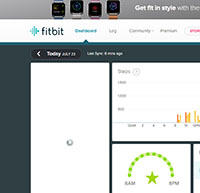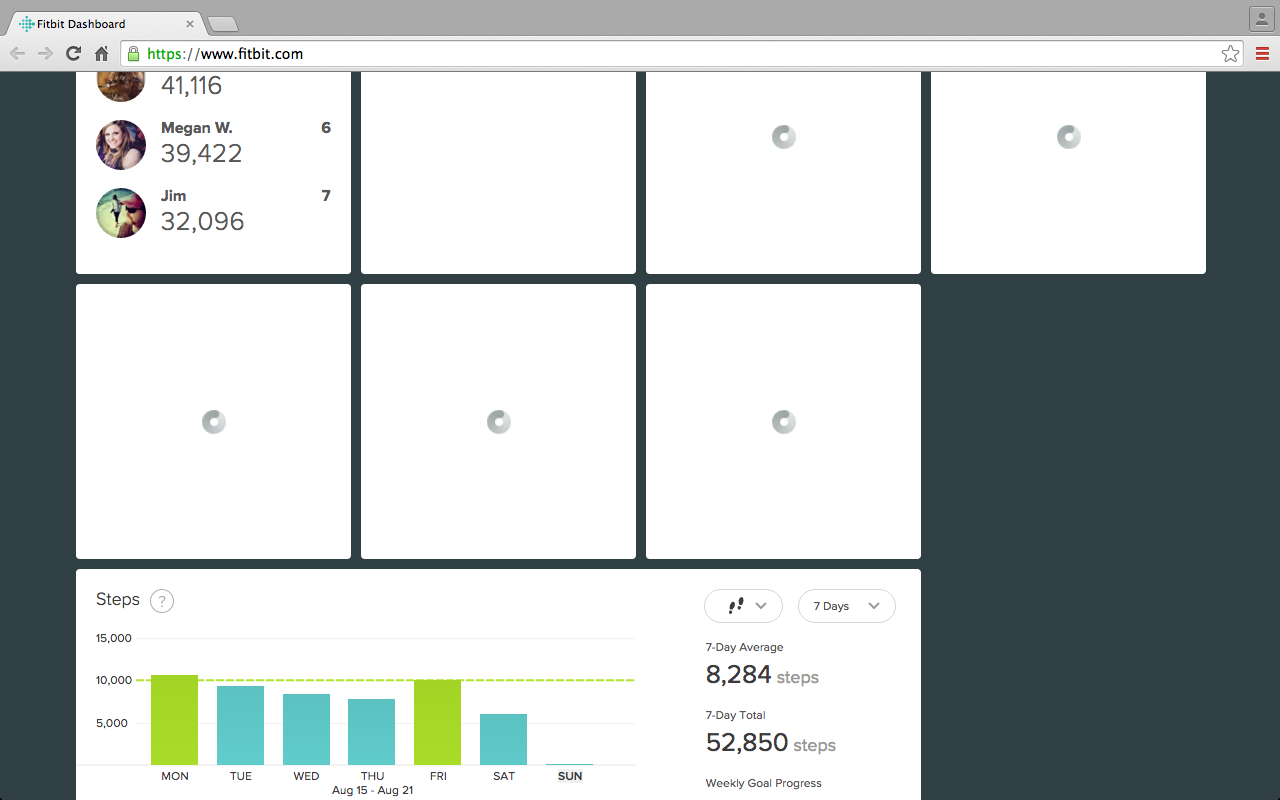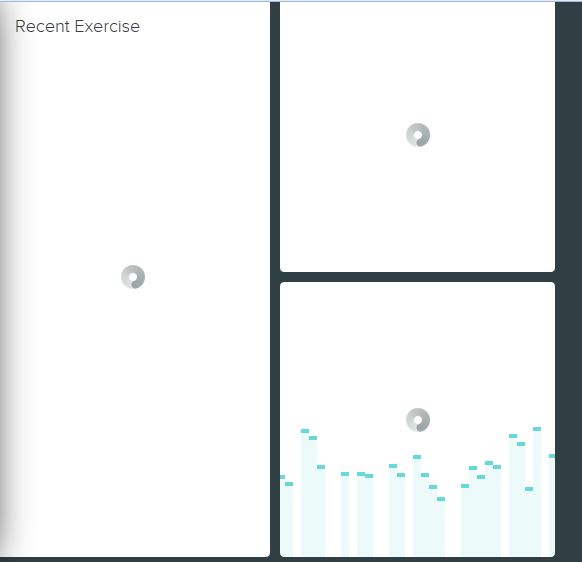Join us on the Community Forums!
-
Community Guidelines
The Fitbit Community is a gathering place for real people who wish to exchange ideas, solutions, tips, techniques, and insight about the Fitbit products and services they love. By joining our Community, you agree to uphold these guidelines, so please take a moment to look them over. -
Learn the Basics
Check out our Frequently Asked Questions page for information on Community features, and tips to make the most of your time here. -
Join the Community!
Join an existing conversation, or start a new thread to ask your question. Creating your account is completely free, and takes about a minute.
Not finding your answer on the Community Forums?
- Community
- Platform
- Fitbit.com Dashboard
- Tiles not loading on Dashboard
- Mark Topic as New
- Mark Topic as Read
- Float this Topic for Current User
- Bookmark
- Subscribe
- Mute
- Printer Friendly Page
- Community
- Platform
- Fitbit.com Dashboard
- Tiles not loading on Dashboard
Tiles not loading on Dashboard
ANSWERED- Mark Topic as New
- Mark Topic as Read
- Float this Topic for Current User
- Bookmark
- Subscribe
- Mute
- Printer Friendly Page
08-18-2016 11:47
- Mark as New
- Bookmark
- Subscribe
- Permalink
- Report this post
08-18-2016 11:47
- Mark as New
- Bookmark
- Subscribe
- Permalink
- Report this post
Not all my tiles are loading on my dashboard - it's been that way all morning. The Steps, Calories In vs Calories Out, Food Plan, and Activity Goals show, but the remaining tiles just show a loading circle. I've tried different browsers (IE, Firefox, and Chrome), but it's the same across all browsers no matter how long I give it to load.
Answered! Go to the Best Answer.
 Best Answer
Best AnswerAccepted Solutions
08-26-2016 13:29
- Mark as New
- Bookmark
- Subscribe
- Permalink
- Report this post
08-26-2016 13:29
- Mark as New
- Bookmark
- Subscribe
- Permalink
- Report this post
I was having the same issue and was goining insane for a few days. Got really frustrated and took a shot in the dark by turning all my tiles off and then back on again. It worked and has been fine ever since. Hope this helps anybody with this issue.
07-23-2016
18:00
- last edited on
07-29-2016
10:49
by
ErickFitbit
![]()
- Mark as New
- Bookmark
- Subscribe
- Permalink
- Report this post
07-23-2016
18:00
- last edited on
07-29-2016
10:49
by
ErickFitbit
![]()
- Mark as New
- Bookmark
- Subscribe
- Permalink
- Report this post
For the past week, the top left section of my dashboard won't load online - it's just a spinning wheel. It's perfect on my phone app. I'm using Chrome 53 or so.
Moderator edit: edited title for clarity
07-30-2016 05:27
- Mark as New
- Bookmark
- Subscribe
- Permalink
- Report this post
 Community Moderator Alumni are previous members of the Moderation Team, which ensures conversations are friendly, factual, and on-topic. Moderators are here to answer questions, escalate bugs, and make sure your voice is heard by the larger Fitbit team. Learn more
Community Moderator Alumni are previous members of the Moderation Team, which ensures conversations are friendly, factual, and on-topic. Moderators are here to answer questions, escalate bugs, and make sure your voice is heard by the larger Fitbit team. Learn more
07-30-2016 05:27
- Mark as New
- Bookmark
- Subscribe
- Permalink
- Report this post
Hello there @bamabecky, welcome aboard to our Community. I wonder if the issue still persist on a daily basis?If it does, please try to clear cookies and cache from your browser. Directions on how to clear your cache on a variety of browsers can be found here: http://www.wikihow.com/Clear-Your-Browser's-Cache .
If this does not resolved the issue, please try with a different browser to test if the issue is happening only with chrome.
Keep me posted how it goes and I'll be round if you have more questions.
"Great things are done by a series of small things brought together.” What's Cooking?
08-18-2016 14:22
- Mark as New
- Bookmark
- Subscribe
- Permalink
- Report this post
 Diamond Fitbit Product Experts share support knowledge on the forums and advocate for the betterment of Fitbit products and services. Learn more
Diamond Fitbit Product Experts share support knowledge on the forums and advocate for the betterment of Fitbit products and services. Learn more
08-18-2016 14:22
- Mark as New
- Bookmark
- Subscribe
- Permalink
- Report this post
@Ronda_G have you tried logging out and restarting the computer, then log back in?
I just checked and those browsers are working fine for me. I'm using Windows 8.1 on my desktop. What are you using?
Let us know.
 Best Answer
Best Answer08-18-2016 14:34
- Mark as New
- Bookmark
- Subscribe
- Permalink
- Report this post
08-18-2016 14:34
- Mark as New
- Bookmark
- Subscribe
- Permalink
- Report this post
I've actually tried it on a couple machines: Windows 7, Windows 10, and Server 2008 R2 (just because).
And I've tried it on Chrome on my phone (Samsung Galaxy S5).
It's been the same results, every time. I've made no changes to my account in the last 24 hours, so I'm not certain what would have changed to affect it this way. It's been working properly up until this morning.
 Best Answer
Best Answer08-18-2016 15:29
- Mark as New
- Bookmark
- Subscribe
- Permalink
- Report this post
 Diamond Fitbit Product Experts share support knowledge on the forums and advocate for the betterment of Fitbit products and services. Learn more
Diamond Fitbit Product Experts share support knowledge on the forums and advocate for the betterment of Fitbit products and services. Learn more
08-18-2016 15:29
- Mark as New
- Bookmark
- Subscribe
- Permalink
- Report this post
@Ronda_G take a look at the post from moderator @MeylinP and see if anything there can help you - click to read
 Best Answer
Best Answer08-19-2016 12:11
- Mark as New
- Bookmark
- Subscribe
- Permalink
- Report this post
08-19-2016 12:11
- Mark as New
- Bookmark
- Subscribe
- Permalink
- Report this post
No, as all of the solutions offered in that thread assumed the problem was with the computer, when I've used multiple computers to attempt a solution. It's definitely linked to my account in some manner, and not a specific computer/browser issue.
08-19-2016 12:56
- Mark as New
- Bookmark
- Subscribe
- Permalink
- Report this post
08-19-2016 12:56
- Mark as New
- Bookmark
- Subscribe
- Permalink
- Report this post
Me too.
Tried 3 browsers, 2 different macs. Same results as your posted pic.
Syncing ok to ios devices.
A fitnbit server problem ?
 Best Answer
Best Answer08-19-2016 12:58
- Mark as New
- Bookmark
- Subscribe
- Permalink
- Report this post
08-19-2016 12:58
- Mark as New
- Bookmark
- Subscribe
- Permalink
- Report this post
After constant refreshing, just loaded dashboard straight away?????
All working now....
 Best Answer
Best Answer08-20-2016 00:40
- Mark as New
- Bookmark
- Subscribe
- Permalink
- Report this post
08-20-2016 00:40
- Mark as New
- Bookmark
- Subscribe
- Permalink
- Report this post
Same issue here with Chrome on Mac and PC 😞
 Best Answer
Best Answer08-21-2016 04:56
- Mark as New
- Bookmark
- Subscribe
- Permalink
- Report this post
08-21-2016 04:56
- Mark as New
- Bookmark
- Subscribe
- Permalink
- Report this post
I am having this problem also. I have used Chrome and Safari on my Mac. I am frustrated.
 Best Answer
Best Answer08-21-2016 07:16
- Mark as New
- Bookmark
- Subscribe
- Permalink
- Report this post
08-21-2016 07:16
- Mark as New
- Bookmark
- Subscribe
- Permalink
- Report this post
Mine are still in the constant spinning mode - so this is day 5 now.
And yes, this is on every computer, in every browser. Even computers I've never logged into Fitbit on before, so no, it's not cookies or cache.
 Best Answer
Best Answer08-21-2016 07:19
- Mark as New
- Bookmark
- Subscribe
- Permalink
- Report this post
08-21-2016 07:19
- Mark as New
- Bookmark
- Subscribe
- Permalink
- Report this post
 Best Answer
Best Answer08-21-2016 13:54 - edited 08-21-2016 13:55
- Mark as New
- Bookmark
- Subscribe
- Permalink
- Report this post
08-21-2016 13:54 - edited 08-21-2016 13:55
- Mark as New
- Bookmark
- Subscribe
- Permalink
- Report this post
I am having the problem too. It isn't all the tiles, just a few of them are cycling. One being recent exercise. I don't remember what the other two are:
 Best Answer
Best Answer
08-21-2016
23:55
- last edited on
04-03-2017
17:00
by
MariamV
![]()
- Mark as New
- Bookmark
- Subscribe
- Permalink
- Report this post
08-21-2016
23:55
- last edited on
04-03-2017
17:00
by
MariamV
![]()
- Mark as New
- Bookmark
- Subscribe
- Permalink
- Report this post
I have the same problem on mac an pc and using various browsers. I get the following error message on the console log.
dash.js:26741 Uncaught TypeError: Cannot read property 'map' of undefined
Is there a technical thread to report issues? I cant find one.
Moderator edit: format
 Best Answer
Best Answer08-22-2016 07:18
- Mark as New
- Bookmark
- Subscribe
- Permalink
- Report this post
08-22-2016 07:18
- Mark as New
- Bookmark
- Subscribe
- Permalink
- Report this post
I contacted support about the issue - heard back from them yesterday. They forwarded the issue along to Engineering. It might help them to hear from more of you experiencing the same issue.
The only advice they had was to export my data one month at a time until the problem had been corrected. I'm not certain how exactly that will help, as it's just the quick glance things that aren't working, but that was their suggestion.
 Best Answer
Best Answer08-22-2016 23:42
- Mark as New
- Bookmark
- Subscribe
- Permalink
- Report this post
08-22-2016 23:42
- Mark as New
- Bookmark
- Subscribe
- Permalink
- Report this post
Sooo ... first thing this morning it was still broken across multiple machines ....
Interestingly I clicked the dashboard back through a week or so of data and suddenly the tiles appeared ... now when I go back to today they are all showing ...
What's even stranger is when I go to the other computers that were showing the exact same problem they are all working without needing to click back through the days again ...
Either FitBit have fixed something in the background or there was an issue on one of the days that's fixed by clicking back through your history!
Hope this helps you all see your tiles again ![]()
 Best Answer
Best Answer08-23-2016 04:58
- Mark as New
- Bookmark
- Subscribe
- Permalink
- Report this post
08-23-2016 04:58
- Mark as New
- Bookmark
- Subscribe
- Permalink
- Report this post
That is interesting. I clicked back a day and the tiles are visible and then click back to today and the tiles are cycling. Thanks for the tip!
 Best Answer
Best Answer08-23-2016 06:25
- Mark as New
- Bookmark
- Subscribe
- Permalink
- Report this post
 Community Moderator Alumni are previous members of the Moderation Team, which ensures conversations are friendly, factual, and on-topic. Moderators are here to answer questions, escalate bugs, and make sure your voice is heard by the larger Fitbit team. Learn more
Community Moderator Alumni are previous members of the Moderation Team, which ensures conversations are friendly, factual, and on-topic. Moderators are here to answer questions, escalate bugs, and make sure your voice is heard by the larger Fitbit team. Learn more
08-23-2016 06:25
- Mark as New
- Bookmark
- Subscribe
- Permalink
- Report this post
Welcome to the Community @rphillips1 clean your cache and cookies in both browsers, restart your Mac and let me know how it goes.
Parliamo di calcio Qual è la tua squadra di calcio preferita?
.08-23-2016 07:55
- Mark as New
- Bookmark
- Subscribe
- Permalink
- Report this post
08-23-2016 07:55
- Mark as New
- Bookmark
- Subscribe
- Permalink
- Report this post
I'm having the same issue.....I have cleared my cache (Chrome) and I have tried IE....both are showing the spinning donut...any more ideas?
 Best Answer
Best Answer