Join us on the Community Forums!
-
Community Guidelines
The Fitbit Community is a gathering place for real people who wish to exchange ideas, solutions, tips, techniques, and insight about the Fitbit products and services they love. By joining our Community, you agree to uphold these guidelines, so please take a moment to look them over. -
Learn the Basics
Check out our Frequently Asked Questions page for information on Community features, and tips to make the most of your time here. -
Join the Community!
Join an existing conversation, or start a new thread to ask your question. Creating your account is completely free, and takes about a minute.
Not finding your answer on the Community Forums?
- Community
- Platform
- Fitbit.com Dashboard
- Web dashboard screen is black
- Mark Topic as New
- Mark Topic as Read
- Float this Topic for Current User
- Bookmark
- Subscribe
- Mute
- Printer Friendly Page
- Community
- Platform
- Fitbit.com Dashboard
- Web dashboard screen is black
Web dashboard screen is black
ANSWERED- Mark Topic as New
- Mark Topic as Read
- Float this Topic for Current User
- Bookmark
- Subscribe
- Mute
- Printer Friendly Page
04-17-2024
06:00
- last edited on
04-17-2024
10:28
by
LizzyFitbit
![]()
- Mark as New
- Bookmark
- Subscribe
- Permalink
- Report this post
04-17-2024
06:00
- last edited on
04-17-2024
10:28
by
LizzyFitbit
![]()
- Mark as New
- Bookmark
- Subscribe
- Permalink
- Report this post
The dashboard is a black screen, and my sleep data are missing info on the app. What's going on? I only bought a Fitbit for the sleep data, and now I can't get to it.
Moderator Edit: Clarified subject
Answered! Go to the Best Answer.
04-19-2024 00:59
- Mark as New
- Bookmark
- Subscribe
- Permalink
- Report this post
04-19-2024 00:59
- Mark as New
- Bookmark
- Subscribe
- Permalink
- Report this post
Sent from my iPad
04-19-2024 01:41
- Mark as New
- Bookmark
- Subscribe
- Permalink
- Report this post
04-19-2024 01:41
- Mark as New
- Bookmark
- Subscribe
- Permalink
- Report this post
Agreed. The new design is TERRIBLE! It makes me want to not look use it at all and it was the reason for using Fitbit.
 Best Answer
Best Answer04-19-2024 01:50
- Mark as New
- Bookmark
- Subscribe
- Permalink
- Report this post
04-19-2024 01:50
- Mark as New
- Bookmark
- Subscribe
- Permalink
- Report this post
Dashboard has been missing for three days - all I get is a blank screen. Would appear that all other features are working ok. Anyone got any ideas??
04-19-2024 01:55
- Mark as New
- Bookmark
- Subscribe
- Permalink
- Report this post
04-19-2024 01:55
- Mark as New
- Bookmark
- Subscribe
- Permalink
- Report this post
Same here. It's so frustrating.
04-19-2024 02:26
- Mark as New
- Bookmark
- Subscribe
- Permalink
- Report this post
04-19-2024 02:26
- Mark as New
- Bookmark
- Subscribe
- Permalink
- Report this post
Having same problem. Each day I have to clear the cache.
Any ideas how to do this permanently rather than having to do every day.
04-19-2024 02:29
- Mark as New
- Bookmark
- Subscribe
- Permalink
- Report this post
04-19-2024 02:29
- Mark as New
- Bookmark
- Subscribe
- Permalink
- Report this post
Mine has resolved on it's own today.
i did nothing.
04-19-2024 02:44
- Mark as New
- Bookmark
- Subscribe
- Permalink
- Report this post
04-19-2024 02:44
- Mark as New
- Bookmark
- Subscribe
- Permalink
- Report this post
The only way I can see the dashboard using Chrome is to delete browsing history before every refresh. This is not practical.
04-19-2024 03:08 - edited 04-19-2024 03:11
- Mark as New
- Bookmark
- Subscribe
- Permalink
- Report this post
04-19-2024 03:08 - edited 04-19-2024 03:11
- Mark as New
- Bookmark
- Subscribe
- Permalink
- Report this post
If you see the Dashboard on a PC, and you don't normally rely on Firefox, then try it on Firefox.
In Firefox Settings: Clear Data once and the Dashboard should stay open, and also be able to withstand a refresh (unlike in Chrome), for a whole day.
It has another benefit for me, still using a Charge2, instead of having to refill the login screen every time (Support told me they no longer support the Charge2 Dashboard), in Firefox it seems able to hold on to the login details, so one only needs to hit Log in, rather than havng to fill in all the details every day.
Hope this helps.
 Best Answer
Best Answer04-19-2024 03:15
- Mark as New
- Bookmark
- Subscribe
- Permalink
- Report this post
04-19-2024 03:15
- Mark as New
- Bookmark
- Subscribe
- Permalink
- Report this post
Hopefully Fitbit will get the Google Tech guru's to resolve this issue so
we don't have to take any additional steps to easily view this important
tool.
 Best Answer
Best Answer04-19-2024 03:21
- Mark as New
- Bookmark
- Subscribe
- Permalink
- Report this post
04-19-2024 03:21
- Mark as New
- Bookmark
- Subscribe
- Permalink
- Report this post
I have the same problem. Mine disappeared two days ago.
04-19-2024 03:24
- Mark as New
- Bookmark
- Subscribe
- Permalink
- Report this post
04-19-2024 03:24
- Mark as New
- Bookmark
- Subscribe
- Permalink
- Report this post
Two days ago the dashboard loaded on the Chrome browser but not the Brave. Today the dashboard did not load on the Brave or Chrome browser but it loaded on Safari. (MacBook Air with MacOS Monterey 12.7.4)
 Best Answer
Best Answer04-19-2024 03:24
- Mark as New
- Bookmark
- Subscribe
- Permalink
- Report this post
04-19-2024 03:24
- Mark as New
- Bookmark
- Subscribe
- Permalink
- Report this post
Same here. I’m viewing on my phone not laptop and have tried all browsers. It might work once but the second time it’s blank. Another FRUSTRATING failure from Fitbit — the first being the horrible new app and now doing away with the very easy to read sleep data and replacing it with the new sleep chart that is difficult to read at best.
 Best Answer
Best Answer04-19-2024 03:38
- Mark as New
- Bookmark
- Subscribe
- Permalink
- Report this post
04-19-2024 03:38
- Mark as New
- Bookmark
- Subscribe
- Permalink
- Report this post
my view is that it appears to be intentional for some reason. Mine has been off for a few days now and I even went on to the chat but the person on the other end either couldn't grasp what I was asking or didn't want to.
There appear to be some background activities going on that they won't inform us of (I have another issue that my tracker no longer functions with Connected GPS, this also just stopped working and they just say that they know about it)
04-19-2024 03:55
- Mark as New
- Bookmark
- Subscribe
- Permalink
- Report this post
04-19-2024 03:55
- Mark as New
- Bookmark
- Subscribe
- Permalink
- Report this post
I prefer seeing my stats on the PC Dashboard. It estimates the calories I will burn based on my exercise and activity PLUS the normal burn during quiet times and gives me a truer picture than the App. It also provides graphs of weekly averages that I find helpful. For the past couple of days, all I get is a blank screen. Please bring it back!
04-19-2024 04:05 - edited 04-19-2024 04:06
- Mark as New
- Bookmark
- Subscribe
- Permalink
- Report this post
04-19-2024 04:05 - edited 04-19-2024 04:06
- Mark as New
- Bookmark
- Subscribe
- Permalink
- Report this post
The disappearance of the website dashboard and an "update" to app features occurred more or less simultaneously. One can only assume that Alpha is pushing Fitbit users to enroll in Premium -- and pushing hard. Based on a long history of overnight disappearance of functionality (over a period of 11 years), you could reasonably project that in another five years only those with a premium subscription will be able to see their step count other than on their wrist.
04-19-2024 04:14
- Mark as New
- Bookmark
- Subscribe
- Permalink
- Report this post
04-19-2024 04:14
- Mark as New
- Bookmark
- Subscribe
- Permalink
- Report this post
Yesterday, it worked with Microsoft Edge, but not today. Third day with no fix and no message from Google.
 Best Answer
Best Answer04-19-2024 04:18
- Mark as New
- Bookmark
- Subscribe
- Permalink
- Report this post
04-19-2024 04:18
- Mark as New
- Bookmark
- Subscribe
- Permalink
- Report this post
I now get a blank screen using Microsoft Edge. Two days ago when I switched from Chrome to Edge, I got a full dashboard, but the third day, I only got a blank screen.
04-19-2024 04:31 - edited 04-19-2024 04:35
- Mark as New
- Bookmark
- Subscribe
- Permalink
- Report this post
04-19-2024 04:31 - edited 04-19-2024 04:35
- Mark as New
- Bookmark
- Subscribe
- Permalink
- Report this post
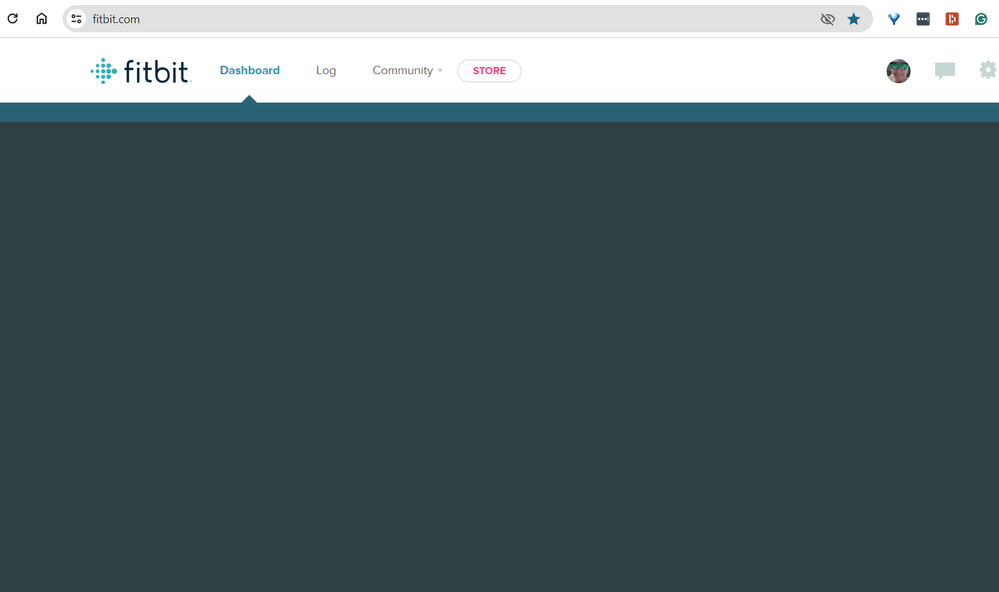
I cleared the cache. I found an old suggestion for changing the privacy level, so I tried that, too. I can find nothing else to do to remedy this situation. Do you have any ideas?
04-19-2024 04:39 - edited 04-19-2024 04:42
- Mark as New
- Bookmark
- Subscribe
- Permalink
- Report this post
04-19-2024 04:39 - edited 04-19-2024 04:42
- Mark as New
- Bookmark
- Subscribe
- Permalink
- Report this post
I'm using the free Brave web browser and seeing the same issue... Boo FitBit
 Best Answer
Best Answer04-19-2024 04:55
- Mark as New
- Bookmark
- Subscribe
- Permalink
- Report this post
04-19-2024 04:55
- Mark as New
- Bookmark
- Subscribe
- Permalink
- Report this post
I received this email from Fitbit today about moving my FitBit account to Google. I don't have the time to read the article right now; but perhaps it will shed some light on the dashboard problem.
"Now that Fitbit is part of Google, we invite you to move Fitbit to your Google Account. It takes just a few steps to get industry-leading security and unified privacy controls from Google, all while keeping your new and historical Fitbit health & wellness data. Ready to make the move?"
