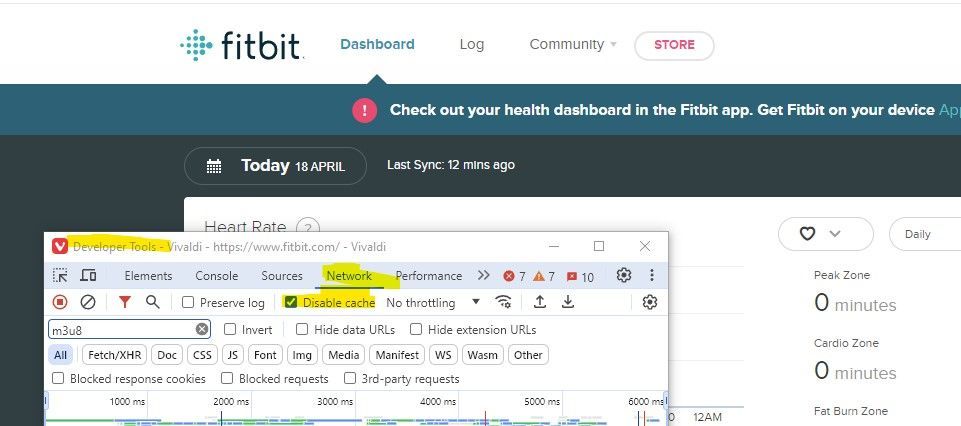Join us on the Community Forums!
-
Community Guidelines
The Fitbit Community is a gathering place for real people who wish to exchange ideas, solutions, tips, techniques, and insight about the Fitbit products and services they love. By joining our Community, you agree to uphold these guidelines, so please take a moment to look them over. -
Learn the Basics
Check out our Frequently Asked Questions page for information on Community features, and tips to make the most of your time here. -
Join the Community!
Join an existing conversation, or start a new thread to ask your question. Creating your account is completely free, and takes about a minute.
Not finding your answer on the Community Forums?
- Community
- Platform
- Fitbit.com Dashboard
- Web dashboard screen is black
- Mark Topic as New
- Mark Topic as Read
- Float this Topic for Current User
- Bookmark
- Subscribe
- Mute
- Printer Friendly Page
- Community
- Platform
- Fitbit.com Dashboard
- Web dashboard screen is black
Web dashboard screen is black
ANSWERED- Mark Topic as New
- Mark Topic as Read
- Float this Topic for Current User
- Bookmark
- Subscribe
- Mute
- Printer Friendly Page
04-17-2024
06:00
- last edited on
04-17-2024
10:28
by
LizzyFitbit
![]()
- Mark as New
- Bookmark
- Subscribe
- Permalink
- Report this post
04-17-2024
06:00
- last edited on
04-17-2024
10:28
by
LizzyFitbit
![]()
- Mark as New
- Bookmark
- Subscribe
- Permalink
- Report this post
The dashboard is a black screen, and my sleep data are missing info on the app. What's going on? I only bought a Fitbit for the sleep data, and now I can't get to it.
Moderator Edit: Clarified subject
Answered! Go to the Best Answer.
04-17-2024 09:15 - edited 04-17-2024 10:45
- Mark as New
- Bookmark
- Subscribe
- Permalink
- Report this post
04-17-2024 09:15 - edited 04-17-2024 10:45
- Mark as New
- Bookmark
- Subscribe
- Permalink
- Report this post
Mine is working on Chrome so far.
 Best Answer
Best Answer04-17-2024 09:18
- Mark as New
- Bookmark
- Subscribe
- Permalink
- Report this post
04-17-2024 09:41
- Mark as New
- Bookmark
- Subscribe
- Permalink
- Report this post
04-17-2024 09:41
- Mark as New
- Bookmark
- Subscribe
- Permalink
- Report this post
Same! I'm old and I hate change, especially when it means the site doesn't work at all.
04-17-2024
09:43
- last edited on
04-19-2024
11:18
by
RodrigoMFitbit
![]()
- Mark as New
- Bookmark
- Subscribe
- Permalink
- Report this post
04-17-2024
09:43
- last edited on
04-19-2024
11:18
by
RodrigoMFitbit
![]()
- Mark as New
- Bookmark
- Subscribe
- Permalink
- Report this post
Now Firefox is broken!
Safari works! For now...
04-17-2024 09:56
- Mark as New
- Bookmark
- Subscribe
- Permalink
- Report this post
04-17-2024 09:56
- Mark as New
- Bookmark
- Subscribe
- Permalink
- Report this post
Try clearing your browsing history. Worked for me.
04-17-2024 09:59 - edited 04-17-2024 10:01
- Mark as New
- Bookmark
- Subscribe
- Permalink
- Report this post
04-17-2024 09:59 - edited 04-17-2024 10:01
- Mark as New
- Bookmark
- Subscribe
- Permalink
- Report this post
DUH!
All is normal. Must be Wednesday...is it Friday yet?!?
 Best Answer
Best Answer04-17-2024 10:38
- Mark as New
- Bookmark
- Subscribe
- Permalink
- Report this post
04-17-2024 10:38
- Mark as New
- Bookmark
- Subscribe
- Permalink
- Report this post
The dashboard was loading as a blank page for me in Chrome, but worked correctly in Firefox. I cleared my browser cache in Chrome and that resolved the issue for me. If you'd like to give it a shot, click the 3 dots in top right of your Chrome window to open the menu. Select Clear Browsing Data, then select Cached images and files, and click the Clear Data button. Then try it again in Chrome.
04-17-2024 10:48
- Mark as New
- Bookmark
- Subscribe
- Permalink
- Report this post
04-17-2024 11:14
- Mark as New
- Bookmark
- Subscribe
- Permalink
- Report this post
04-17-2024 11:14
- Mark as New
- Bookmark
- Subscribe
- Permalink
- Report this post
I can get my dashboard on Brave, but not on Google on my laptop. On my phone (Android) it looks ok, but the new sleep data is awful.
 Best Answer
Best Answer
04-17-2024
11:22
- last edited on
04-19-2024
11:19
by
RodrigoMFitbit
![]()
- Mark as New
- Bookmark
- Subscribe
- Permalink
- Report this post
04-17-2024
11:22
- last edited on
04-19-2024
11:19
by
RodrigoMFitbit
![]()
- Mark as New
- Bookmark
- Subscribe
- Permalink
- Report this post
Great, it worked. I cleared cache as you suggested.
Best regards,
Clear cache on Firefox, it worked for me in Brave
Clear the cache in Brave, go to settings, security and privacy and make sure you only clear cache.
 Best Answer
Best Answer04-17-2024 12:00
- Mark as New
- Bookmark
- Subscribe
- Permalink
- Report this post
04-17-2024 12:00
- Mark as New
- Bookmark
- Subscribe
- Permalink
- Report this post
Dashboard was black this morning using Firefox on my Macbook Air, but could use the log tab plus everything was ok on my iphone. Saw a suggestion that it would be ok on Chrome (which did come up ok) and a further suggestion to clear the Cache on firefox and it is now back to normal.
 Best Answer
Best Answer04-17-2024 12:08
- Mark as New
- Bookmark
- Subscribe
- Permalink
- Report this post
04-17-2024 12:08
- Mark as New
- Bookmark
- Subscribe
- Permalink
- Report this post
My dashboard on my Windows laptop is totally blank, starting today, April 17. There was a blurb about getting something (an app?), but I closed that and it hasn't shown up again. At first it was just FIrefox and it worked in Chrome. Now Chrome is blank too. I do see information under the Log tab, but that's not everything. At the moment, Microsoft Edge shows the Dashboard data. I'm not holding my breath. At the moment my Android phone is working. I use both.
04-17-2024 12:20
- Mark as New
- Bookmark
- Subscribe
- Permalink
- Report this post
04-17-2024 12:20
- Mark as New
- Bookmark
- Subscribe
- Permalink
- Report this post
Hi has anyone heard from FitBit on what the issue is with the Dashboard?
 Best Answer
Best Answer
04-17-2024
12:31
- last edited on
04-19-2024
11:19
by
RodrigoMFitbit
![]()
- Mark as New
- Bookmark
- Subscribe
- Permalink
- Report this post
04-17-2024
12:31
- last edited on
04-19-2024
11:19
by
RodrigoMFitbit
![]()
- Mark as New
- Bookmark
- Subscribe
- Permalink
- Report this post
Mine is black too! Don't take this away from us. You took away the desktop app, which was the best display of our data. The Fitbit.com dashboard is the 2nd best. The mobile app works okay on my tablet, but it is missing functionality that the other two had. The mobile doesn't work on my phone at all. I had to remove it because it used 15% of my battery life per hour.
I was using Edge and it wasn't working. After reading your post, I tried Google Chrome. It is working there!
04-17-2024 12:37
- Mark as New
- Bookmark
- Subscribe
- Permalink
- Report this post
04-17-2024 12:37
- Mark as New
- Bookmark
- Subscribe
- Permalink
- Report this post
So what is the answer? I was suspicious when that banner reminder to use the app came up every time I logged in. It has been bad since google took over.
04-17-2024 12:49
- Mark as New
- Bookmark
- Subscribe
- Permalink
- Report this post
04-17-2024 12:49
- Mark as New
- Bookmark
- Subscribe
- Permalink
- Report this post
looks like fitbit is the product to run from, Google is probably doing it on purpose so the fitbit users will switch to their tracker. I'll be searching for a new home and it won't be google.
04-17-2024 12:50
- Mark as New
- Bookmark
- Subscribe
- Permalink
- Report this post
04-17-2024 12:50
- Mark as New
- Bookmark
- Subscribe
- Permalink
- Report this post
It seems caching is the issue. Easiest way to get this solved (and only clear cache for this app) is to open developer tools (either by pressing F12, or Ctrl+Shft+I, or by right clicking on the page with the right mouse button and choosing 'Developer Tools' > 'Inspect' from the context menu).
Then pick the 'Network' tab, tick the box 'Disable Cache' and reload the page with the dashboard (pressing F5 will do that). The dashboard should now load, and you can untick that disable caching box if you want (it is only active when you have dev tools open). This should work for any Chrome based browser (user Vivaldi myself).
04-17-2024 12:56
- Mark as New
- Bookmark
- Subscribe
- Permalink
- Report this post
04-17-2024 12:56
- Mark as New
- Bookmark
- Subscribe
- Permalink
- Report this post
Another amateur coding experience from Google.
 Best Answer
Best Answer04-17-2024 12:57
- Mark as New
- Bookmark
- Subscribe
- Permalink
- Report this post
04-17-2024 12:57
- Mark as New
- Bookmark
- Subscribe
- Permalink
- Report this post
Thank you, I can see my dashboard on Firefox 😊
 Best Answer
Best Answer04-17-2024 13:01
- Mark as New
- Bookmark
- Subscribe
- Permalink
- Report this post
04-17-2024 13:01
- Mark as New
- Bookmark
- Subscribe
- Permalink
- Report this post
My Dashboard on Windows isn't even appearing. WHat the hell happened overnight. This system is useless if I can't access the Dashboard on my PC