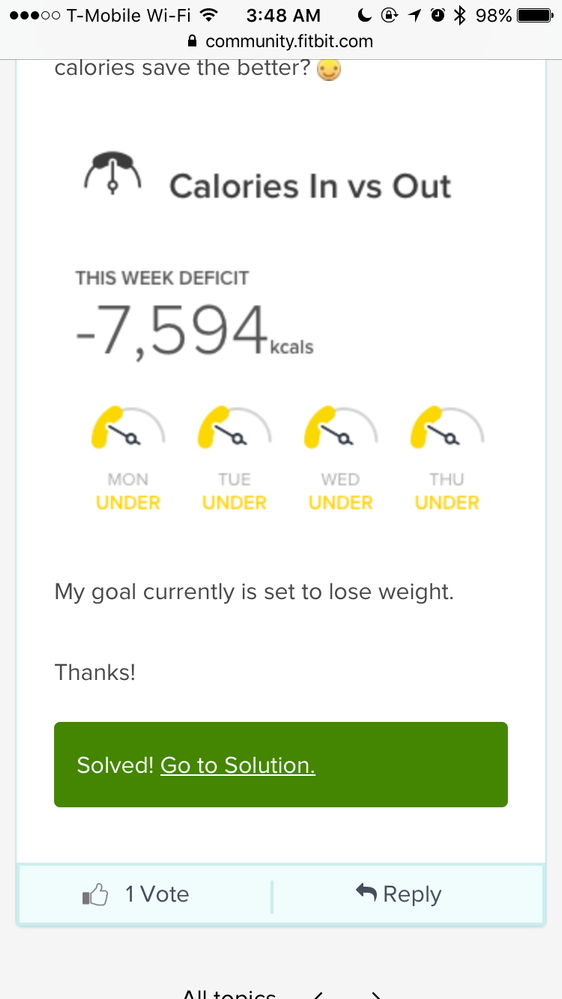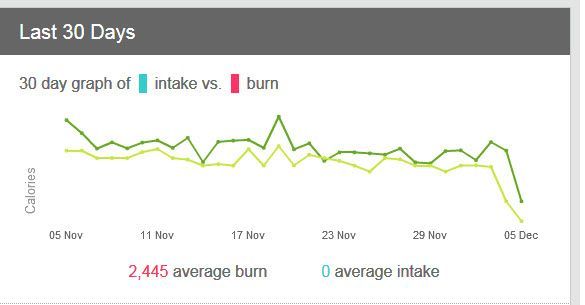Join us on the Community Forums!
-
Community Guidelines
The Fitbit Community is a gathering place for real people who wish to exchange ideas, solutions, tips, techniques, and insight about the Fitbit products and services they love. By joining our Community, you agree to uphold these guidelines, so please take a moment to look them over. -
Learn the Basics
Check out our Frequently Asked Questions page for information on Community features, and tips to make the most of your time here. -
Join the Community!
Join an existing conversation, or start a new thread to ask your question. Creating your account is completely free, and takes about a minute.
Not finding your answer on the Community Forums?
- Community
- Platform
- Fitbit.com Dashboard
- Where can I see my weekly deficit?
- Mark Topic as New
- Mark Topic as Read
- Float this Topic for Current User
- Bookmark
- Subscribe
- Mute
- Printer Friendly Page
- Community
- Platform
- Fitbit.com Dashboard
- Where can I see my weekly deficit?
Where can I see my weekly deficit?
ANSWERED- Mark Topic as New
- Mark Topic as Read
- Float this Topic for Current User
- Bookmark
- Subscribe
- Mute
- Printer Friendly Page
12-03-2017 02:53
- Mark as New
- Bookmark
- Subscribe
- Permalink
- Report this post
12-03-2017 02:53
- Mark as New
- Bookmark
- Subscribe
- Permalink
- Report this post
I understand it tells me daily how much I've eaten, but I want to know how each week goes for example I found this picture? Am I not finding this option or is it not available?
Like I want to know that my goal weekly deficit is close to when I'm actually trying to target. Most days I'm "under target" but I feel full other days I over eat ,I'm over target and I feel miserable and uncomfortable. And during those days I feel extra sluggish and I'm just wondering if I'm counterproductive. Thanks!!
Answered! Go to the Best Answer.
 Best Answer
Best AnswerAccepted Solutions
12-04-2017 10:30
- Mark as New
- Bookmark
- Subscribe
- Permalink
- Report this post
 Community Moderators ensure that conversations are friendly, factual, and on-topic. We're here to answer questions, escalate bugs, and make sure your voice is heard by the larger Fitbit team. Learn more
Community Moderators ensure that conversations are friendly, factual, and on-topic. We're here to answer questions, escalate bugs, and make sure your voice is heard by the larger Fitbit team. Learn more
12-04-2017 10:30
- Mark as New
- Bookmark
- Subscribe
- Permalink
- Report this post
Hey @Lulubell13579!
I'll gladly answer your question. In this case, the sceenshot was taken from the weekly report that we send out. To opt into the weekly report you have to go into the notifications settings of your Dashboard and look for the Weekly Summary and verify that the email box is checked. This report should be sent to your between Mondays and Tuesdays.
Hope you find his useful! Let me know if you have any further questions.
12-04-2017 10:30
- Mark as New
- Bookmark
- Subscribe
- Permalink
- Report this post
 Community Moderators ensure that conversations are friendly, factual, and on-topic. We're here to answer questions, escalate bugs, and make sure your voice is heard by the larger Fitbit team. Learn more
Community Moderators ensure that conversations are friendly, factual, and on-topic. We're here to answer questions, escalate bugs, and make sure your voice is heard by the larger Fitbit team. Learn more
12-04-2017 10:30
- Mark as New
- Bookmark
- Subscribe
- Permalink
- Report this post
Hey @Lulubell13579!
I'll gladly answer your question. In this case, the sceenshot was taken from the weekly report that we send out. To opt into the weekly report you have to go into the notifications settings of your Dashboard and look for the Weekly Summary and verify that the email box is checked. This report should be sent to your between Mondays and Tuesdays.
Hope you find his useful! Let me know if you have any further questions.
12-04-2017 14:36
- Mark as New
- Bookmark
- Subscribe
- Permalink
- Report this post
 Fitbit Product Experts Alumni are retired members of the Fitbit Product Expert Program. Learn more
Fitbit Product Experts Alumni are retired members of the Fitbit Product Expert Program. Learn more
12-04-2017 14:36
- Mark as New
- Bookmark
- Subscribe
- Permalink
- Report this post
@Lulubell13579Welcome to the forums.. I prefer to use the information you see in the image below.. You get that by being in your PC Dashboard, click on Settings, then Profile. You can see the trend line.. I'm overweight and holding a steady weight so the graph is accurate for me..
Ignore the colours, because Fitbit have the legend incorrect. Green is my Burn and Yellow are my calories in...
Ionic (OS 4.2.1, 27.72.1.15), Android App 3.45.1, Premium, Phone Sony Xperia XA2, Android 9.0