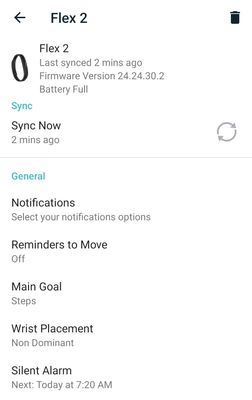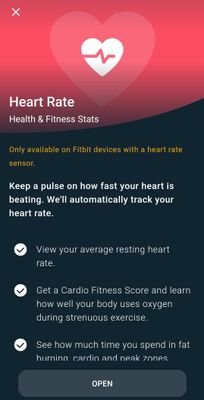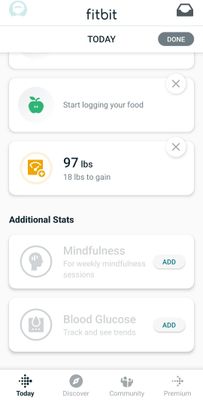Join us on the Community Forums!
-
Community Guidelines
The Fitbit Community is a gathering place for real people who wish to exchange ideas, solutions, tips, techniques, and insight about the Fitbit products and services they love. By joining our Community, you agree to uphold these guidelines, so please take a moment to look them over. -
Learn the Basics
Check out our Frequently Asked Questions page for information on Community features, and tips to make the most of your time here. -
Join the Community!
Join an existing conversation, or start a new thread to ask your question. Creating your account is completely free, and takes about a minute.
Not finding your answer on the Community Forums?
- Community
- Product Help Forums
- Flex & Flex 2
- Flex 2 no heart tracking
- Mark Topic as New
- Mark Topic as Read
- Float this Topic for Current User
- Bookmark
- Subscribe
- Mute
- Printer Friendly Page
- Community
- Product Help Forums
- Flex & Flex 2
- Flex 2 no heart tracking
Flex 2 no heart tracking
ANSWERED- Mark Topic as New
- Mark Topic as Read
- Float this Topic for Current User
- Bookmark
- Subscribe
- Mute
- Printer Friendly Page
05-19-2023 00:33
- Mark as New
- Bookmark
- Subscribe
- Permalink
- Report this post
05-19-2023 00:33
- Mark as New
- Bookmark
- Subscribe
- Permalink
- Report this post
I has a charge 2 for the longest time and it always did a stellar job.
Recently I bought the flex 2 because I am a swimmer, and I kept procrastinating buying one so I could actually wear my watch for exercise.
I have a heart condition that I keep track of constantly, and I was told the flex 2 does have a heartbeat detector. So I was hoping my watch would be perfect for me and do all of the things I need on one device.
However, to my dismay, the flex 2 does not recognize the bpm tracker on my health and wellness page. I've tried to add it to my today statistics, but it won't work. It is fully charged, it synces every couple of minutes, and I even tried resetting it. But it will not track the heart beat.
What am I doing wrong?
Answered! Go to the Best Answer.
Accepted Solutions
05-19-2023 05:06
- Mark as New
- Bookmark
- Subscribe
- Permalink
- Report this post
 Diamond Fitbit Product Experts share support knowledge on the forums and advocate for the betterment of Fitbit products and services. Learn more
Diamond Fitbit Product Experts share support knowledge on the forums and advocate for the betterment of Fitbit products and services. Learn more
05-19-2023 05:06
- Mark as New
- Bookmark
- Subscribe
- Permalink
- Report this post
Hello @EvyJ and welcome to the Community. Here is a link to the Flex 2 manual. Page 24 lists the sensors and it doesn't list a heart rate sensor. This review from Android Authority says the same thing.
Laurie | Maryland
Sense 2, Luxe, Aria 2 | iOS | Mac OS
Take a look at the Fitbit help site for further assistance and information.
 Best Answer
Best Answer05-19-2023 02:18
- Mark as New
- Bookmark
- Subscribe
- Permalink
- Report this post
05-19-2023 02:18
- Mark as New
- Bookmark
- Subscribe
- Permalink
- Report this post
Hello,
Firstly, make sure that you are wearing the Fitbit Flex 2 properly on your wrist. It should be snug but not too tight. The sensor on the back of the device needs to be in contact with your skin to accurately track your heart rate.
Next, ensure that the heart rate tracking feature is enabled on your Fitbit Flex 2. To do this, open the Fitbit app on your smartphone and go to the device settings for your Flex 2. Check if the heart rate tracking option is turned on. If it's already enabled, you can try toggling it off and on again to refresh the settings.
If the issue persists, it's worth checking if the heart rate sensor on the back of the Flex 2 is clean and free from any dirt or debris. Gently clean the sensor with a soft, slightly damp cloth and ensure it's dry before wearing it again. Wyndham Rewards Visa
If none of the above steps resolve the problem, you may want to reach out to Fitbit customer support. They can provide more specific troubleshooting steps or advise if there might be a hardware issue with your Flex 2 that requires further assistance or a replacement.
 Best Answer
Best Answer05-19-2023 02:34
- Mark as New
- Bookmark
- Subscribe
- Permalink
- Report this post
05-19-2023 02:34
- Mark as New
- Bookmark
- Subscribe
- Permalink
- Report this post
Well I just bought it (it just arrived this morning), so I'd hope it's clean. I always wipe things down anyways. I am wearing it snugly, but not too tightly.
As for the other options they are not viable.
1. There is no option to toggle on heart tracking anywhere I look.
2. Under the discover tab I found the heart option, but it does not let me add it. If I click open, it does nothing.
And 3. It is not available under the today tab.
So I am very stumped. I have tried restarting my app as well as checking for updates.
 Best Answer
Best Answer05-19-2023 05:06
- Mark as New
- Bookmark
- Subscribe
- Permalink
- Report this post
 Diamond Fitbit Product Experts share support knowledge on the forums and advocate for the betterment of Fitbit products and services. Learn more
Diamond Fitbit Product Experts share support knowledge on the forums and advocate for the betterment of Fitbit products and services. Learn more
05-19-2023 05:06
- Mark as New
- Bookmark
- Subscribe
- Permalink
- Report this post
Hello @EvyJ and welcome to the Community. Here is a link to the Flex 2 manual. Page 24 lists the sensors and it doesn't list a heart rate sensor. This review from Android Authority says the same thing.
Laurie | Maryland
Sense 2, Luxe, Aria 2 | iOS | Mac OS
Take a look at the Fitbit help site for further assistance and information.
 Best Answer
Best Answer05-19-2023 06:14
- Mark as New
- Bookmark
- Subscribe
- Permalink
- Report this post
05-19-2023 06:14
- Mark as New
- Bookmark
- Subscribe
- Permalink
- Report this post
Oh no! I must have mistaken the flex 2 for something else then.
I was looking for a fitbit that was both waterproof AND detected my heart rate. But ah well, no matter. I still have my actual heart monitor and it isn't a huge bother.
So I'll just use both! Thank you so much for clearing this all up!
 Best Answer
Best Answer