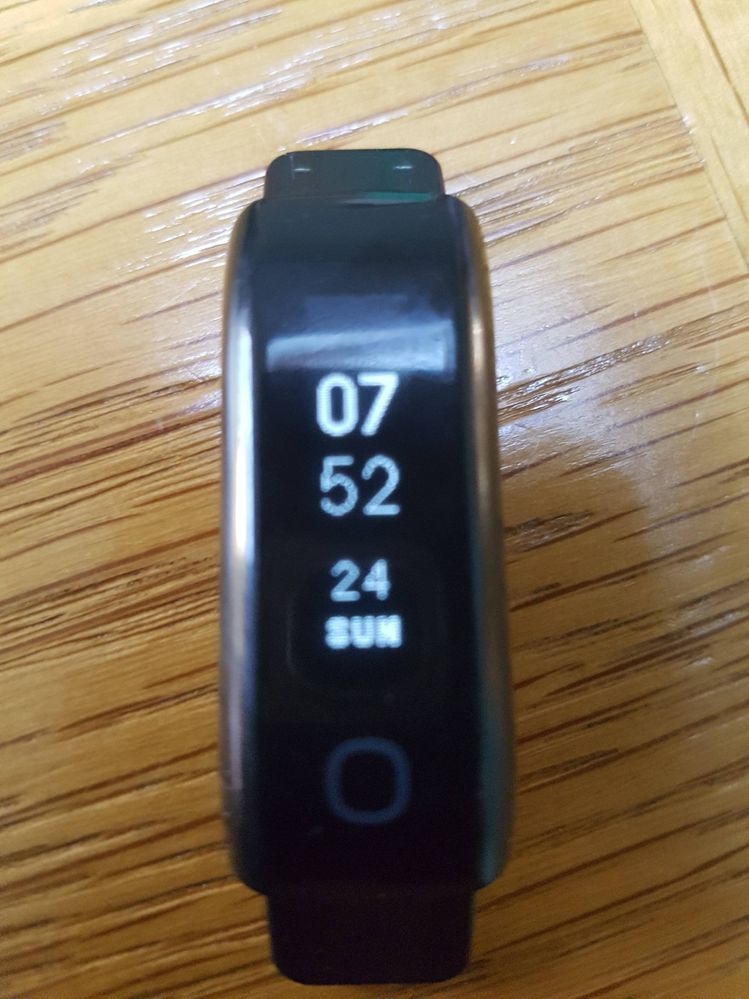Join us on the Community Forums!
-
Community Guidelines
The Fitbit Community is a gathering place for real people who wish to exchange ideas, solutions, tips, techniques, and insight about the Fitbit products and services they love. By joining our Community, you agree to uphold these guidelines, so please take a moment to look them over. -
Learn the Basics
Check out our Frequently Asked Questions page for information on Community features, and tips to make the most of your time here. -
Join the Community!
Join an existing conversation, or start a new thread to ask your question. Creating your account is completely free, and takes about a minute.
Not finding your answer on the Community Forums?
- Community
- Product Help Forums
- Flex & Flex 2
- Identify fitbit tracker from serial number?
- Mark Topic as New
- Mark Topic as Read
- Float this Topic for Current User
- Bookmark
- Subscribe
- Mute
- Printer Friendly Page
- Community
- Product Help Forums
- Flex & Flex 2
- Identify fitbit tracker from serial number?
Identify fitbit tracker from serial number?
ANSWERED- Mark Topic as New
- Mark Topic as Read
- Float this Topic for Current User
- Bookmark
- Subscribe
- Mute
- Printer Friendly Page
12-09-2022 03:20
- Mark as New
- Bookmark
- Subscribe
- Permalink
- Report this post
SunsetRunner
12-09-2022 03:20
- Mark as New
- Bookmark
- Subscribe
- Permalink
- Report this post
I have no idea which tracker I have but it's likely to be a bit old. It probably isn't a Flex but I had to select a product to be able to ask the question.
I don't have the original box anymore, nor the original charger (the charger I do have is for an even older tracker and is too wide for this one) but I am able to charge the tracker via the USB on my laptop using the connector on the other side from the serial number panel.
Serial number is apparently something I cannot enter in a community message.
Answered! Go to the Best Answer.
Accepted Solutions
12-09-2022 03:59
- Mark as New
- Bookmark
- Subscribe
- Permalink
- Report this post
SunsetRunner
12-09-2022 03:59
- Mark as New
- Bookmark
- Subscribe
- Permalink
- Report this post
Ignore query, apparently it isn't a fitbit tracker.
 Best Answer
Best Answer12-09-2022 03:36
- Mark as New
- Bookmark
- Subscribe
- Permalink
- Report this post
SunsetRunner
12-09-2022 03:36
- Mark as New
- Bookmark
- Subscribe
- Permalink
- Report this post
I've tried various options to setup this device in the app, no matter what product I select, the search never finds the device.
Tried Charge5, Charge4, Charge3, Charge2, Inspire3, Inspire2, Inspire, Luxe, Alta.
Is there a page which shows the back of the trackers?
 Best Answer
Best Answer12-09-2022 03:59
- Mark as New
- Bookmark
- Subscribe
- Permalink
- Report this post
SunsetRunner
12-09-2022 03:59
- Mark as New
- Bookmark
- Subscribe
- Permalink
- Report this post
Ignore query, apparently it isn't a fitbit tracker.
 Best Answer
Best Answer12-17-2022 13:57
- Mark as New
- Bookmark
- Subscribe
- Permalink
- Report this post
 Diamond Fitbit Product Experts share support knowledge on the forums and advocate for the betterment of Fitbit products and services. Learn more
Diamond Fitbit Product Experts share support knowledge on the forums and advocate for the betterment of Fitbit products and services. Learn more
12-17-2022 13:57
- Mark as New
- Bookmark
- Subscribe
- Permalink
- Report this post
You are correct. It's not a Fitbit model. Fitbit doesn't put a circle on the screen.
Laurie | Maryland
Sense 2, Luxe, Aria 2 | iOS | Mac OS
Take a look at the Fitbit help site for further assistance and information.
 Best Answer
Best Answer