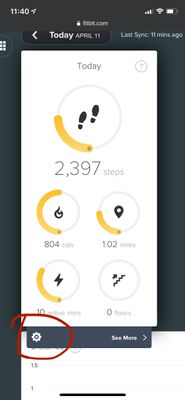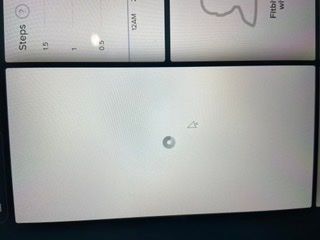Join us on the Community Forums!
-
Community Guidelines
The Fitbit Community is a gathering place for real people who wish to exchange ideas, solutions, tips, techniques, and insight about the Fitbit products and services they love. By joining our Community, you agree to uphold these guidelines, so please take a moment to look them over. -
Learn the Basics
Check out our Frequently Asked Questions page for information on Community features, and tips to make the most of your time here. -
Join the Community!
Join an existing conversation, or start a new thread to ask your question. Creating your account is completely free, and takes about a minute.
Not finding your answer on the Community Forums?
- Community
- Health & Wellness
- Get Moving
- App won’t let me change step goal
- Mark Topic as New
- Mark Topic as Read
- Float this Topic for Current User
- Bookmark
- Subscribe
- Mute
- Printer Friendly Page
- Community
- Health & Wellness
- Get Moving
- App won’t let me change step goal
App won’t let me change step goal
ANSWERED- Mark Topic as New
- Mark Topic as Read
- Float this Topic for Current User
- Bookmark
- Subscribe
- Mute
- Printer Friendly Page
04-07-2020 18:17 - edited 04-07-2020 21:47
- Mark as New
- Bookmark
- Subscribe
- Permalink
- Report this post
04-07-2020 18:17 - edited 04-07-2020 21:47
- Mark as New
- Bookmark
- Subscribe
- Permalink
- Report this post
I keep trying to change my step goal under activities in the app. There is no “save changes” button so it just reverts back to the original goal when I leave the screen. It’s driving me crazy. Why is this happening? I don’t see any other way to change it.
Answered! Go to the Best Answer.
Accepted Solutions
04-11-2020 16:26
- Mark as New
- Bookmark
- Subscribe
- Permalink
- Report this post
 Diamond Fitbit Product Experts share support knowledge on the forums and advocate for the betterment of Fitbit products and services. Learn more
Diamond Fitbit Product Experts share support knowledge on the forums and advocate for the betterment of Fitbit products and services. Learn more
04-11-2020 16:26
- Mark as New
- Bookmark
- Subscribe
- Permalink
- Report this post
@radzieus Is one of your goals set to zero? Mine was doing that when I had my floor goal set to zero. I changed it back to 1 floor in the app and it was fixed.
Want to discuss ways to increase your activity? Visit Get Moving in the Lifestyle Discussion Forum.
04-08-2020 20:22
- Mark as New
- Bookmark
- Subscribe
- Permalink
- Report this post
04-08-2020 20:22
- Mark as New
- Bookmark
- Subscribe
- Permalink
- Report this post
Not an expert by any means, but I think you need to make the change on the desktop version, not the App. Good luck 🙂
04-09-2020 16:35 - edited 04-09-2020 16:35
- Mark as New
- Bookmark
- Subscribe
- Permalink
- Report this post
04-09-2020 16:35 - edited 04-09-2020 16:35
- Mark as New
- Bookmark
- Subscribe
- Permalink
- Report this post
I would try, if I could find where to change it on the desktop version. But thanks!
04-09-2020 23:07
- Mark as New
- Bookmark
- Subscribe
- Permalink
- Report this post
04-09-2020 23:07
- Mark as New
- Bookmark
- Subscribe
- Permalink
- Report this post
If you go to the dashboard tile that logs your steps, calories burned, activity etc, if you hover your mouse over the bottom of the tile you will see the settings cog wheel bottom left (and also a 'see more' arrow). I just now clicked on the cog wheel and looked at my settings. While the tick is blue for the other 3 goal settings, the one for steps is set at 10,000 and the tick is greyed out, which I think means I cannot change it. I set my goals YEARS ago, but I thought it was there to be set, rather than a big brother default. After all, what if your goal was 15,000?
I am surprised that one of the boffins here haven't answered this yet to be honest, this would be a no brainer for them I'd have thought.
04-10-2020 10:38
- Mark as New
- Bookmark
- Subscribe
- Permalink
- Report this post
04-10-2020 10:38
- Mark as New
- Bookmark
- Subscribe
- Permalink
- Report this post
04-10-2020 10:58
- Mark as New
- Bookmark
- Subscribe
- Permalink
- Report this post
 Diamond Fitbit Product Experts share support knowledge on the forums and advocate for the betterment of Fitbit products and services. Learn more
Diamond Fitbit Product Experts share support knowledge on the forums and advocate for the betterment of Fitbit products and services. Learn more
04-10-2020 10:58
- Mark as New
- Bookmark
- Subscribe
- Permalink
- Report this post
@radzieus Hello! You don't have to save it. Simply type in your new step goal and go back to the home screen. I just tested it and the new step goal updated fine for me.
If it isn't working, you can change it on the web dashboard also.
Want to discuss ways to increase your activity? Visit Get Moving in the Lifestyle Discussion Forum.
 Best Answer
Best Answer04-10-2020 19:07 - edited 04-10-2020 19:24
- Mark as New
- Bookmark
- Subscribe
- Permalink
- Report this post
04-10-2020 19:07 - edited 04-10-2020 19:24
- Mark as New
- Bookmark
- Subscribe
- Permalink
- Report this post
@Heather-S I know how it sounded in my original post, I know you can’t save it. I didn’t mean to really say it that way.
I can’t tell you how many times I’ve tried to change it over the last week or two. Every time I change it and hit “done”... I go back in and it’s been change back to the original step goal. Every. Time.
And I have looked through every single thing on the desktop version. I do not see where to change any goals.
I have had a Fitbit for years. I’ve changed goals before. I do not understand why it keeps reverting. And why I can’t find it on the desktop version. I wish I could take a video on how it just keeps reverting back.
04-10-2020 19:17 - edited 04-10-2020 19:20
- Mark as New
- Bookmark
- Subscribe
- Permalink
- Report this post
04-10-2020 19:17 - edited 04-10-2020 19:20
- Mark as New
- Bookmark
- Subscribe
- Permalink
- Report this post
When I click on “see more” where you are referring to, on the steps section of my dashboard, all I get is my current and past activity. I literally have clicked on every single thing on my desktop version and can not find a single thing that says “goals”. (I tried taking pictures, but my file size is too large to post and I don’t have time to mess with it.)
I don’t even get whatever blue tick marks you are getting.
When I click on the cog in the lower left of the step tile, all it does is ask me if I want to delete the dashboard tile.
I’ve clicked on settings, on my profile, on my watch setting thing. The only place I can find to change my goal is the app and every time I back out of the at screen, it reverts it back to the steps that were originally there.
This is very annoying!
04-10-2020 19:21
- Mark as New
- Bookmark
- Subscribe
- Permalink
- Report this post
04-10-2020 19:21
- Mark as New
- Bookmark
- Subscribe
- Permalink
- Report this post
@cinzianelson I have a Fitbit versa. Not sure what it matters, it’s the app that’s not working? Maybe I’m mistaken. Thanks for trying to help. I’m giving up for now.
04-11-2020 09:41 - edited 04-11-2020 09:41
- Mark as New
- Bookmark
- Subscribe
- Permalink
- Report this post
 Diamond Fitbit Product Experts share support knowledge on the forums and advocate for the betterment of Fitbit products and services. Learn more
Diamond Fitbit Product Experts share support knowledge on the forums and advocate for the betterment of Fitbit products and services. Learn more
04-11-2020 09:41 - edited 04-11-2020 09:41
- Mark as New
- Bookmark
- Subscribe
- Permalink
- Report this post
@radzieus When you’re on the web dashboard, click into the white space of the daily stats. This little menu will appear. Click on the “gear” icon. From here you can change the goals.
Want to discuss ways to increase your activity? Visit Get Moving in the Lifestyle Discussion Forum.
04-11-2020 14:38 - edited 04-11-2020 14:40
- Mark as New
- Bookmark
- Subscribe
- Permalink
- Report this post
04-11-2020 14:38 - edited 04-11-2020 14:40
- Mark as New
- Bookmark
- Subscribe
- Permalink
- Report this post
@Heather-S well that might be some indication that there is something wrong with my account. I don’t have that. It’s just the loading circle that is constantly spinning. I have no idea why this would be. Sorry the pic is sideways.
It wasn’t always like this (the dashboard daily activity) but has been since I’ve had this issue. Just sits there loading.
04-11-2020 16:26
- Mark as New
- Bookmark
- Subscribe
- Permalink
- Report this post
 Diamond Fitbit Product Experts share support knowledge on the forums and advocate for the betterment of Fitbit products and services. Learn more
Diamond Fitbit Product Experts share support knowledge on the forums and advocate for the betterment of Fitbit products and services. Learn more
04-11-2020 16:26
- Mark as New
- Bookmark
- Subscribe
- Permalink
- Report this post
@radzieus Is one of your goals set to zero? Mine was doing that when I had my floor goal set to zero. I changed it back to 1 floor in the app and it was fixed.
Want to discuss ways to increase your activity? Visit Get Moving in the Lifestyle Discussion Forum.
04-11-2020 22:34 - edited 04-11-2020 22:36
- Mark as New
- Bookmark
- Subscribe
- Permalink
- Report this post
04-11-2020 22:34 - edited 04-11-2020 22:36
- Mark as New
- Bookmark
- Subscribe
- Permalink
- Report this post
@Heather-S I believe so! I’m pretty sure my floor goal is 0 as well, because my versa lite doesn’t count the floors, so I didn’t bother with it. I’ll have to look on the desktop version. That goal isn’t even showing up in my app goal list any more, even thought I’m almost positive it was there a few days ago because I almost changed it just to see if it would work. This is crazy!
... then again, I still can’t get to my goals on the desktop version....
 Best Answer
Best Answer04-11-2020 22:45 - edited 04-11-2020 22:46
- Mark as New
- Bookmark
- Subscribe
- Permalink
- Report this post
04-11-2020 22:45 - edited 04-11-2020 22:46
- Mark as New
- Bookmark
- Subscribe
- Permalink
- Report this post
@Heather-S and guess what? I just tried changing my step goal on the app again and it worked. My floor goal somehow got deleted — like doesn’t show up as a line item—and now everything seems to work.
Another strange thing— after I changed the step goal and tried to sync, it said it was syncing with (my daughter’s) Ace 2 all of a sudden. I used hers several months ago when I returned my versa for not working after water damage and it was still listed there. Strange it changed because I’ve been syncing with my versa everyday no issue. I deleted the Ace and it flipped to syncing with my versa. Some weird glitches happening I guess.
Thanks for helping!
04-12-2020 06:01
- Mark as New
- Bookmark
- Subscribe
- Permalink
- Report this post
 Diamond Fitbit Product Experts share support knowledge on the forums and advocate for the betterment of Fitbit products and services. Learn more
Diamond Fitbit Product Experts share support knowledge on the forums and advocate for the betterment of Fitbit products and services. Learn more
04-12-2020 06:01
- Mark as New
- Bookmark
- Subscribe
- Permalink
- Report this post
@radzieus I'm so glad everything is working and sorry for all the trouble and confusion. Sometimes the app is really picky about things.
Happy you finally got it resolved!
Want to discuss ways to increase your activity? Visit Get Moving in the Lifestyle Discussion Forum.
12-25-2021 14:07
- Mark as New
- Bookmark
- Subscribe
- Permalink
- Report this post
12-25-2021 14:07
- Mark as New
- Bookmark
- Subscribe
- Permalink
- Report this post
It works!!! Great advice Thanks 😁
01-24-2022 14:48
- Mark as New
- Bookmark
- Subscribe
- Permalink
- Report this post
01-24-2022 14:48
- Mark as New
- Bookmark
- Subscribe
- Permalink
- Report this post
Thank you so much, it was driving me mad. Your solution worked 👍
02-25-2022 17:28
- Mark as New
- Bookmark
- Subscribe
- Permalink
- Report this post
02-25-2022 17:28
- Mark as New
- Bookmark
- Subscribe
- Permalink
- Report this post
I have been having this issue! For a month I’ve been trying even contacted support and got no help at all. They actually acted like I was crazy and could not possibly be really having this problem. Not once did they suggest this as the issue. I got it to change after reading this answer! Thank you thank you! It was driving me insane!
03-02-2022 15:37
- Mark as New
- Bookmark
- Subscribe
- Permalink
- Report this post
03-02-2022 15:37
- Mark as New
- Bookmark
- Subscribe
- Permalink
- Report this post
Thank goodness you solved this problem. I’ve had the same problem for weeks
08-30-2022 16:41
- Mark as New
- Bookmark
- Subscribe
- Permalink
- Report this post
08-30-2022 16:41
- Mark as New
- Bookmark
- Subscribe
- Permalink
- Report this post
It worked! Thank you so much!