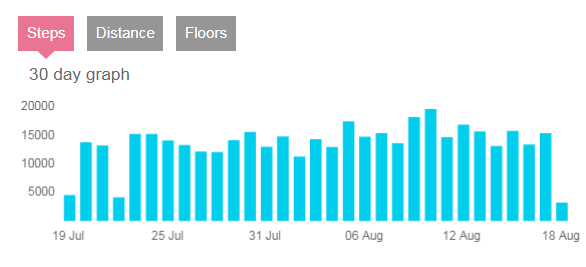Join us on the Community Forums!
-
Community Guidelines
The Fitbit Community is a gathering place for real people who wish to exchange ideas, solutions, tips, techniques, and insight about the Fitbit products and services they love. By joining our Community, you agree to uphold these guidelines, so please take a moment to look them over. -
Learn the Basics
Check out our Frequently Asked Questions page for information on Community features, and tips to make the most of your time here. -
Join the Community!
Join an existing conversation, or start a new thread to ask your question. Creating your account is completely free, and takes about a minute.
Not finding your answer on the Community Forums?
- Community
- Health & Wellness
- Get Moving
- Average Daily Steps...
- Mark Topic as New
- Mark Topic as Read
- Float this Topic for Current User
- Bookmark
- Subscribe
- Mute
- Printer Friendly Page
- Community
- Health & Wellness
- Get Moving
- Average Daily Steps...
Average Daily Steps...
- Mark Topic as New
- Mark Topic as Read
- Float this Topic for Current User
- Bookmark
- Subscribe
- Mute
- Printer Friendly Page
08-18-2017 12:15
- Mark as New
- Bookmark
- Subscribe
- Permalink
- Report this post
08-18-2017 12:15
- Mark as New
- Bookmark
- Subscribe
- Permalink
- Report this post
How do I correct my average step count on my flex? It says I average 5298 steps per day, but my average is close to 15000 per days...
Does anybody know why?
Can I change it?
 Best Answer
Best Answer08-18-2017 12:53
- Mark as New
- Bookmark
- Subscribe
- Permalink
- Report this post
 Fitbit Product Experts Alumni are retired members of the Fitbit Product Expert Program. Learn more
Fitbit Product Experts Alumni are retired members of the Fitbit Product Expert Program. Learn more
08-18-2017 12:53
- Mark as New
- Bookmark
- Subscribe
- Permalink
- Report this post
Yes, your step count is visible in your public profile:
and it’s clearly closer to 15k.
Where does it says you’re averaging 5298 per day? I’ll assume it’s when you look at yourself in your friends list in the mobile app. If so, I’m not aware of a way to change it. The number may be lagging the actual step counts for recent days, but I believe it should eventually catch up and better match your actual average step counts.
At any rate, I believe your stats must be correct. In other words, you should see a graph similar to the one above when you look at your steps in the mobile app or in the Dashboard.
Dominique | Finland
Ionic, Aria, Flyer, TrendWeight | Windows 7, OS X 10.13.5 | Motorola Moto G6 (Android 9), iPad Air (iOS 12.4.4)
Take a look at the Fitbit help site for further assistance and information.
08-18-2017 17:17
- Mark as New
- Bookmark
- Subscribe
- Permalink
- Report this post
 Fitbit Product Experts Alumni are retired members of the Fitbit Product Expert Program. Learn more
Fitbit Product Experts Alumni are retired members of the Fitbit Product Expert Program. Learn more
08-18-2017 17:17
- Mark as New
- Bookmark
- Subscribe
- Permalink
- Report this post
I can't figure out how that could be happening. It is so odd. Not doubting you at all, it's just that data is pulled from the same source so it would be the same as the graph that Dominique posted. There is no way to correct it. If you look at your profile on your phone, is that where you are seeing the number? Under your picture? Or is it somewhere else?
Elena | Pennsylvania