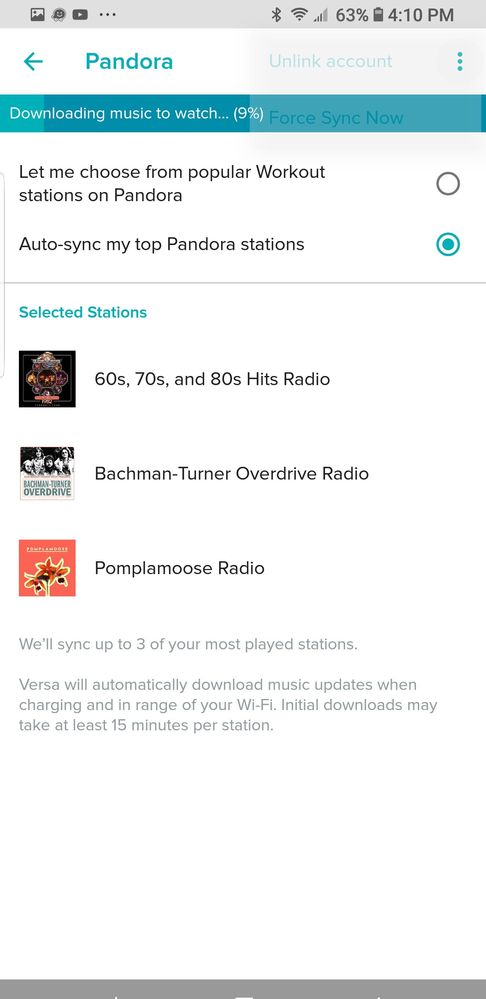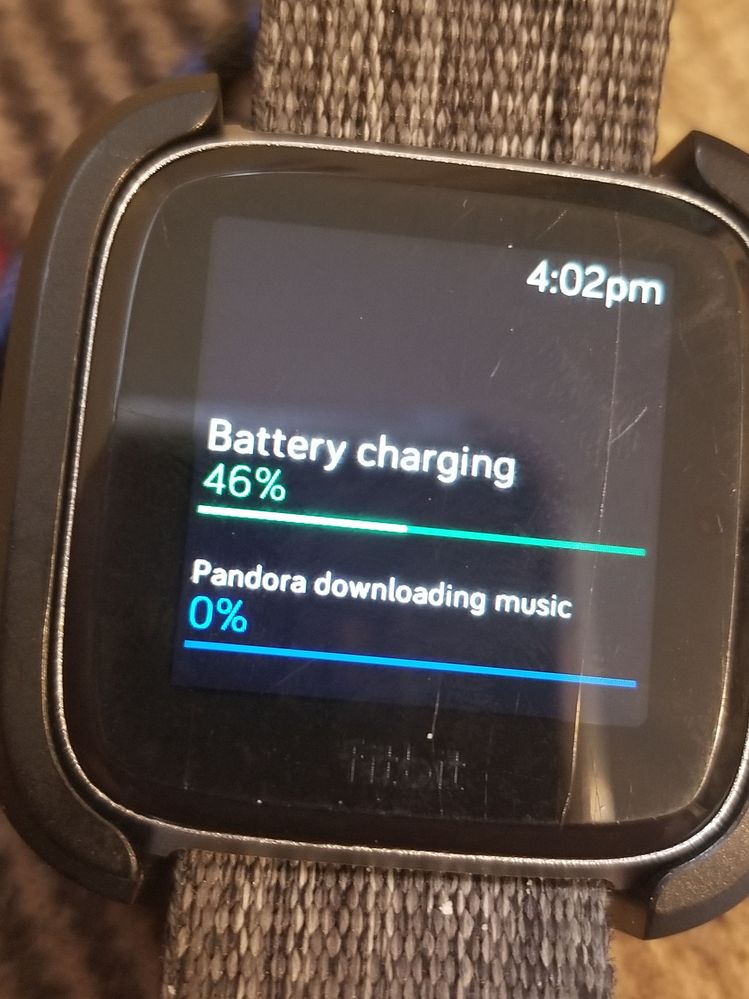Join us on the Community Forums!
-
Community Guidelines
The Fitbit Community is a gathering place for real people who wish to exchange ideas, solutions, tips, techniques, and insight about the Fitbit products and services they love. By joining our Community, you agree to uphold these guidelines, so please take a moment to look them over. -
Learn the Basics
Check out our Frequently Asked Questions page for information on Community features, and tips to make the most of your time here. -
Join the Community!
Join an existing conversation, or start a new thread to ask your question. Creating your account is completely free, and takes about a minute.
Not finding your answer on the Community Forums?
- Community
- Product Help Forums
- Ionic
- Connecting to Pandora
- Mark Topic as New
- Mark Topic as Read
- Float this Topic for Current User
- Bookmark
- Subscribe
- Mute
- Printer Friendly Page
- Community
- Product Help Forums
- Ionic
- Connecting to Pandora
Connecting to Pandora
ANSWERED- Mark Topic as New
- Mark Topic as Read
- Float this Topic for Current User
- Bookmark
- Subscribe
- Mute
- Printer Friendly Page
10-31-2017 16:14
- Mark as New
- Bookmark
- Subscribe
- Permalink
- Report this post
10-31-2017 16:14
- Mark as New
- Bookmark
- Subscribe
- Permalink
- Report this post
What code is Pandora asking for a add my device?
Answered! Go to the Best Answer.
 Best Answer
Best AnswerAccepted Solutions
11-01-2017 12:21
- Mark as New
- Bookmark
- Subscribe
- Permalink
- Report this post
 Platinum Fitbit Product Experts share support knowledge on the forums and advocate for the betterment of Fitbit products and services. Learn more
Platinum Fitbit Product Experts share support knowledge on the forums and advocate for the betterment of Fitbit products and services. Learn more
11-01-2017 12:21
- Mark as New
- Bookmark
- Subscribe
- Permalink
- Report this post
Where are you looking when you see this request?
Have you followed the directions on the Pandora FAQ at http://help.fitbit.com/articles/en_US/Help_article/2260/
11-01-2017 12:21
- Mark as New
- Bookmark
- Subscribe
- Permalink
- Report this post
 Platinum Fitbit Product Experts share support knowledge on the forums and advocate for the betterment of Fitbit products and services. Learn more
Platinum Fitbit Product Experts share support knowledge on the forums and advocate for the betterment of Fitbit products and services. Learn more
11-01-2017 12:21
- Mark as New
- Bookmark
- Subscribe
- Permalink
- Report this post
Where are you looking when you see this request?
Have you followed the directions on the Pandora FAQ at http://help.fitbit.com/articles/en_US/Help_article/2260/
08-22-2018 09:13
- Mark as New
- Bookmark
- Subscribe
- Permalink
- Report this post
08-22-2018 09:13
- Mark as New
- Bookmark
- Subscribe
- Permalink
- Report this post
I have been trying to download stations from Pandora to my Fitbit Ionic. I have followed the instructions but all I get after hours of downloading to the watch is No Stations! I even upgraded to Pandora Premium. When I look at settings in the Pandora app there is mention of a device code. Is this the key and if it is, where do I get the code?
 Best Answer
Best Answer08-22-2018 13:16 - edited 08-22-2018 13:20
- Mark as New
- Bookmark
- Subscribe
- Permalink
- Report this post
 Platinum Fitbit Product Experts share support knowledge on the forums and advocate for the betterment of Fitbit products and services. Learn more
Platinum Fitbit Product Experts share support knowledge on the forums and advocate for the betterment of Fitbit products and services. Learn more
08-22-2018 13:16 - edited 08-22-2018 13:20
- Mark as New
- Bookmark
- Subscribe
- Permalink
- Report this post
Are you looking at the Pandora setup in Fitbit app @rickcart?
I'm not sure about the device cide, I'll have to unlink my Pandora to look.
Tap the ionic picture / Media / Pandora
Is the ionic Pandora linked to your Pandora account. The Pandora manage settings page should look something like this.
Notice the progress bar at the top, and the list of Pandora stations that will be downloaded.
The watch will also display the download.
The two do not agree because the photo was taken right when the download started.
I noticed that it takes a while before the download starts, so I pressed the 3 dots in the top right and forced sync now. .
You don't need the ionic charging but the battery will drane quickly if you don't.
08-23-2018 11:34
- Mark as New
- Bookmark
- Subscribe
- Permalink
- Report this post
08-23-2018 11:34
- Mark as New
- Bookmark
- Subscribe
- Permalink
- Report this post
I went to settings in the Pandora app and noticed that there is a device activation code space. I do not know if this may be the problem. Do I need to enter a code? Where do I get this code if this is the missing key?
I upgraded to Pandora premium. The Fitbit app and the IPad mini 3 are connected to a 2G WiFi, so I do not see why this will not work. I am very frustrated. Any ideas or help would be much appreciated. rickcart
Sent from my iPad
 Best Answer
Best Answer08-23-2018 11:55
- Mark as New
- Bookmark
- Subscribe
- Permalink
- Report this post
 Platinum Fitbit Product Experts share support knowledge on the forums and advocate for the betterment of Fitbit products and services. Learn more
Platinum Fitbit Product Experts share support knowledge on the forums and advocate for the betterment of Fitbit products and services. Learn more
08-23-2018 11:55
- Mark as New
- Bookmark
- Subscribe
- Permalink
- Report this post
Do stations show up in your Pandora setup on the phones Fitbit app?
 Best Answer
Best Answer