Join us on the Community Forums!
-
Community Guidelines
The Fitbit Community is a gathering place for real people who wish to exchange ideas, solutions, tips, techniques, and insight about the Fitbit products and services they love. By joining our Community, you agree to uphold these guidelines, so please take a moment to look them over. -
Learn the Basics
Check out our Frequently Asked Questions page for information on Community features, and tips to make the most of your time here. -
Join the Community!
Join an existing conversation, or start a new thread to ask your question. Creating your account is completely free, and takes about a minute.
Not finding your answer on the Community Forums?
- Community
- Product Help Forums
- Ionic
- Downgrade Ionic firmware
- Mark Topic as New
- Mark Topic as Read
- Float this Topic for Current User
- Bookmark
- Subscribe
- Mute
- Printer Friendly Page
- Community
- Product Help Forums
- Ionic
- Downgrade Ionic firmware
Downgrade Ionic firmware
- Mark Topic as New
- Mark Topic as Read
- Float this Topic for Current User
- Bookmark
- Subscribe
- Mute
- Printer Friendly Page
09-05-2021 09:48 - last edited on 09-05-2021 16:51 by LiliyaFitbit
- Mark as New
- Bookmark
- Subscribe
- Permalink
- Report this post
09-05-2021 09:48 - last edited on 09-05-2021 16:51 by LiliyaFitbit
- Mark as New
- Bookmark
- Subscribe
- Permalink
- Report this post
Dear community!
I'm very glad that this is me first post in this forum because every day in the last 4 years worked perfectly fine with my Fitbit ionic! And I really appreciate that so many of you investigate so much time to chat with other fellows!
Since my Fitbit ionic's sensors (heart rate, tilt/twist-sensor, steps) stopped working + battery-issues (as described in several threads) and all instructions from customer support didn't help (that was professional and honest) I wanted to ask in the community if there is any chance to downgrade to an older firmware.
As an early adopter of the ionic in (I think it was) october 2017 I am a huge fan of the device and I can't even throw that watch in my trash... 😥 (With all its accessories)
I really think that all these issues came with the last firmware upgrade...
The GPS, Bluetooth, WiFi and display is working perfectly fine but because the battery is empty within 3-4 hours I can't even use the watch as some kind of media player or GPS tracking device.
Any advice from you how to downgrade?
Any advice how I can use the watch else than on my wrist? 🙂
Best regards
Moderator edit: subject for clarity
09-05-2021 12:52
- Mark as New
- Bookmark
- Subscribe
- Permalink
- Report this post
 Silver Fitbit Product Experts share support knowledge on the forums and advocate for the betterment of Fitbit products and services. Learn more
Silver Fitbit Product Experts share support knowledge on the forums and advocate for the betterment of Fitbit products and services. Learn more
09-05-2021 12:52
- Mark as New
- Bookmark
- Subscribe
- Permalink
- Report this post
Sure my post will be removed, but maybe the battery is out lived it's lifetime? Maybe look into a battery replacement?
 Best Answer
Best Answer09-06-2021 18:12
- Mark as New
- Bookmark
- Subscribe
- Permalink
- Report this post
09-06-2021 18:12
- Mark as New
- Bookmark
- Subscribe
- Permalink
- Report this post
I have the exact same problem & the fact that my battery was giving 4-5day backup & suddenly it not 3-4hrs shows that there is an issue with firmware because the battery gradually loses its ability to hold a charge, they don't go bad just overnight. In fact, now the option of 'always connected' is missing. Why?
 Best Answer
Best Answer09-06-2021 19:12
- Mark as New
- Bookmark
- Subscribe
- Permalink
- Report this post
09-06-2021 19:12
- Mark as New
- Bookmark
- Subscribe
- Permalink
- Report this post
@Jdsenter why would your post be removed? Unless you take the time to detail a specific how-to guide complete with photos on how to replace the battery, I think you're safe. This is coming from someone who'd experienced exactly what I described, but the 2 times since that posts were removed, moderators were kind enough to give me a heads up, once was due to some user going crazy in their post and the entire thread was deleted and the second was edited, not deleted. Anyway, yes, batteries die. They have approximately a 3-year shelf life but often can last for much longer.
 Best Answer
Best Answer
09-06-2021
19:20
- last edited on
09-10-2021
18:52
by
AndreaFitbit
![]()
- Mark as New
- Bookmark
- Subscribe
- Permalink
- Report this post
09-06-2021
19:20
- last edited on
09-10-2021
18:52
by
AndreaFitbit
![]()
- Mark as New
- Bookmark
- Subscribe
- Permalink
- Report this post
Hi, @wb8 I also love the Ionic, it's such a great tracker and it's fantastic you've been able to enjoy so much life with yours! I think I like how it feels like a classy watch instead of a fitness tracker, something very unique to the Fitbit Ionic. Have you thoroughly cleaned your Ionic with 99% isopropyl? It's a Fitbitters best friend and should be used regularly on the battery contacts but also can help improve heart rate readings. Please never throw Fitbits in the trash. You can send them to me or drop them off at home depot's recycling. LiPo batteries don't belong in landfills. I've had no problems with the firmware updates, but that doesn't discount your experience. Unfortunately, there's no way to downgrade a Fitbit firmware. You certainly can enjoy it for music by keeping it on a nice charging stand like the fun ones you can create from Thingiverse! As another member also suggested, it really does sound like your battery is on its last leg. Ionic isn't the easiest of the Fitbits to replace the battery in, it's not as straightforward as the Blaze with back screws and you'll have to pry it open from the top. It requires heat (YIKES) and razor blades. I've got one here opened that I'm going to update the battery in if you need pictures but again, it's not a simple task, and this is coming from someone who's fixed hundreds of Fitbits.
@Jdsenter maybe the reason your battery encouraging posts were removed previously was caused by including links to purchase the batteries? I'm just making assumptions. I don't think your post will be removed by offering assistance to other members, that's what this group is all about. Just make sure to never create a post with step-by-step instructions and photographs specifically about how to replace the battery. the only time moderators removed a post by me without notification resulted from doing so. It saddens me greatly to learn you were censored for trying to help people, but encourage you to keep doing so, it's appreciated and helps everyone when we collaborate together towards solutions!
Moderator edit: updated post.
 Best Answer
Best Answer09-06-2021 20:19 - edited 09-06-2021 20:28
- Mark as New
- Bookmark
- Subscribe
- Permalink
- Report this post
 Silver Fitbit Product Experts share support knowledge on the forums and advocate for the betterment of Fitbit products and services. Learn more
Silver Fitbit Product Experts share support knowledge on the forums and advocate for the betterment of Fitbit products and services. Learn more
09-06-2021 20:19 - edited 09-06-2021 20:28
- Mark as New
- Bookmark
- Subscribe
- Permalink
- Report this post
@Williger I have been censored for less on this forum, seems they only want positive comments, but @LavanyaB , batteries do have a lifetime, they only discharge and recharge so many times, that they over time retain less and less energy. I have had my Ionic since 2017, every firmware I have had, I have had no issues, the last firmware failed the first time, but worked the second time. I wear my Ionic while my sense is charging, so my battery never goes below ~75%, so others miles may vary, but I don't think it is the firmware causing battery drain. Other things might faulty sensors, or radios (WiFi or Bluetooth), or heat issues maybe? But I suspect the battery is starting to show its age?
@wb8 If one had an older firmware Ionic, and had the knowledge, I am sure one can clone the chip to another Ionic or if one captured the firmware downloaded previous, one could reflash their Ionic?
09-06-2021 21:35
- Mark as New
- Bookmark
- Subscribe
- Permalink
- Report this post
09-06-2021 21:35
- Mark as New
- Bookmark
- Subscribe
- Permalink
- Report this post
@Jdsenter that's a bit disconcerting! I tend to keep things positive and upbeat even if it's about something not so great which frustrates some people. Totally agree with your guidance to @LavanyaB though they're convinced it's the firmware vs. the practicality of causation not necessarily causation. Constantly keeping your battery >75% may actually work against the longevity of your battery, and you may want to consider monthly allowing it to drop below half or near-empty before recharging. This isn't necessary but based on extensively documented experiences, it makes a difference. LiPo batteries are designed to last for ~3 years, though many outlive this estimate. All the things you mentioned make more sense than the firmware itself somehow causing this issue. While I don't disagree with your statement to @wb8, I'm overwhelmingly confident anyone here including you and me engaging in here isn't qualified to hack into the firmware of the device. It's certainly not as easy as slipping in an *** or something. I'd once read an article from someone who'd spent a week hacking into his Fitbit to manipulate steps to screw his friends in workweek challenges. Someone like that probably could hack the firmware but it wouldn't fix anything and would just annoy the OP reminding them again to update, LOL
*** It appears the acronym for Android Packaging Kit is automatically censored 😮
 Best Answer
Best Answer09-06-2021 22:15
- Mark as New
- Bookmark
- Subscribe
- Permalink
- Report this post
09-06-2021 22:15
- Mark as New
- Bookmark
- Subscribe
- Permalink
- Report this post
Thanks for your comments so far!
Maybe it is an combination of several aspects that my watch doesn't work anymore (battery was old, contacts are not in best conditions, firmware behaviour was not the best).
One main question is still struggling me:
Do you think that a low battery will also deactivate all the sensors? (I think I mentioned this in my OP: heart rate, arm-twist, steps doesn't wort)
So maybe it's not all about battery.
Maybe by disassembling the watch I can find out what happend (this is something I would do before using it as some kind of music player -but I agree, that this would be a nice second life for ionic 😉 )
 Best Answer
Best Answer09-06-2021 22:41
- Mark as New
- Bookmark
- Subscribe
- Permalink
- Report this post
09-06-2021 22:41
- Mark as New
- Bookmark
- Subscribe
- Permalink
- Report this post
You're welcome. And kudos to you for taking the initiative to open your Ionic!
Yes, it may indeed be the combination of variables causing these challenges.
I wouldn't phrase things as "a low battery will deactivate the sensors", as that's too black/white definitive, and not all aging batteries will cause these problems, however, I'd be comfortable saying it's possible that a failing battery will impact other aspects of the tracker. As you're familiar with working on electronics, surely you've seen super puffy LiPos. Now, picture a bulging gassy aging limited-capacity power source also being a physical impact on the sensors from the inside. You'd not answered my queries about the isopropyl, etc., and would definitely try this before opening the tracker up! I've recovered more Ionics with alcohol than with any other methods. I use 99% isopropyl for all Fitbits and on the Ionics, it's almost always my go-to.
LOL, I'd probably go the music player route before cranking one open but I have multiple trackers to enjoy. I'm using my Samsung Galaxy Fit 2 almost exclusively as a music player. I've yet to figure out how to put music on my Ionics or Versas and would love your guidance if you'd share how to do so as even the Fitbit reps I'd reached had no clue how to do it. Once I'd installed "Fitbit Connect", a separate Windows app that appeared to play a role with the music transfers but never got it to work correctly. I'd love to have music on my tracker as I like to go for runs and not lug my mobile with me. I'm digressing, this is your post, maybe I'll make one about music and you can jump on there as surely others would benefit too!
This picture is of a Surge that had incredibly similar issues to yours including heart rate sensor problems that weren't resolved with the isopropyl but literally, the battery was so freaking puffy it pushed hard against the sensors and all internal components. Immediately after installing the new battery everything worked as if new. This is also not the worst puffy Lipo I've seen. The space within the Surge pictured for the battery is under 4mm, yet the batteries can expand well past 5mm, maybe even bigger, it gets crazy! I know a millimeter or two doesn't sound like much but look at the thickness of any Fitbit and it really does make a difference 🤓
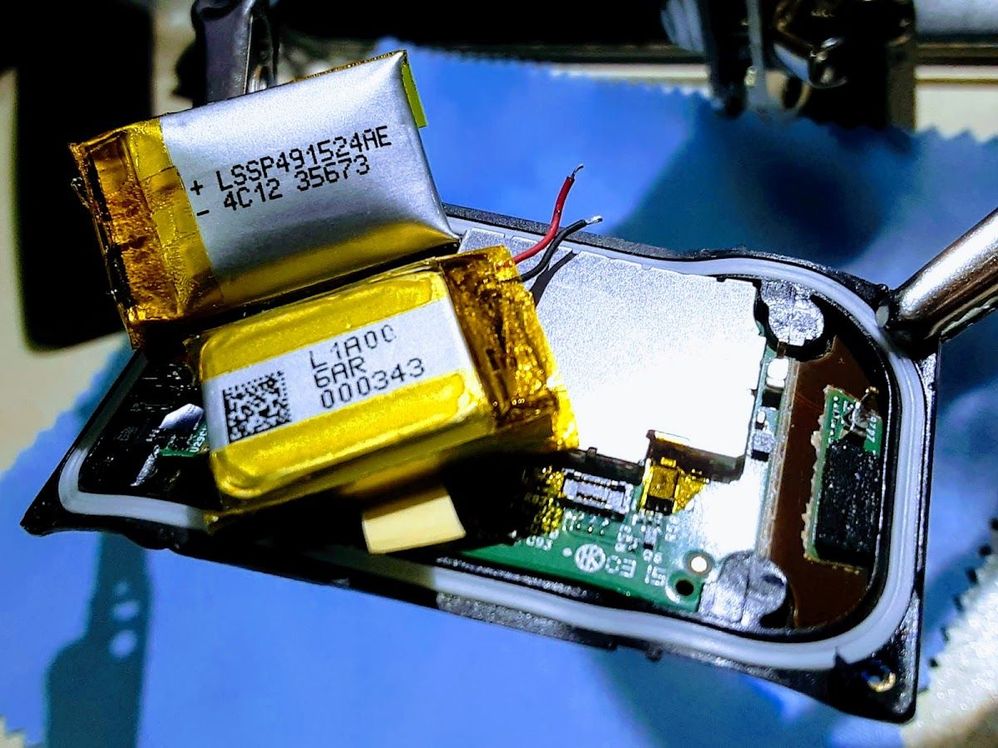
09-07-2021
01:27
- last edited on
09-07-2021
15:56
by
SilviaFitbit
![]()
- Mark as New
- Bookmark
- Subscribe
- Permalink
- Report this post
09-07-2021
01:27
- last edited on
09-07-2021
15:56
by
SilviaFitbit
![]()
- Mark as New
- Bookmark
- Subscribe
- Permalink
- Report this post
Thanks to this article I can learn more. Expand my knowledge and abilities. Actually the article is very real.
Moderator Edit: Word choice
 Best Answer
Best Answer09-07-2021 12:12
- Mark as New
- Bookmark
- Subscribe
- Permalink
- Report this post
09-07-2021 12:12
- Mark as New
- Bookmark
- Subscribe
- Permalink
- Report this post
your shared experiences and similar malfunctions make me hope that it could really be related to the battery.
So lets find out. I will keep you updated (maybe with first pictures of the PCB.
 Best Answer
Best Answer09-07-2021 12:15
- Mark as New
- Bookmark
- Subscribe
- Permalink
- Report this post
09-07-2021 12:15
- Mark as New
- Bookmark
- Subscribe
- Permalink
- Report this post
@Williger to answer your question: no I've not tried isopropyl so far but this will be on my list right before opening the watch.
 Best Answer
Best Answer