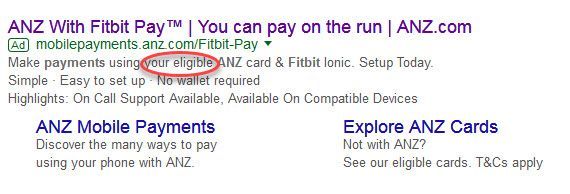Join us on the Community Forums!
-
Community Guidelines
The Fitbit Community is a gathering place for real people who wish to exchange ideas, solutions, tips, techniques, and insight about the Fitbit products and services they love. By joining our Community, you agree to uphold these guidelines, so please take a moment to look them over. -
Learn the Basics
Check out our Frequently Asked Questions page for information on Community features, and tips to make the most of your time here. -
Join the Community!
Join an existing conversation, or start a new thread to ask your question. Creating your account is completely free, and takes about a minute.
Not finding your answer on the Community Forums?
- Community
- Product Help Forums
- Ionic
- Fitbit Pay Error creating/adding a card-Ionic
- Mark Topic as New
- Mark Topic as Read
- Float this Topic for Current User
- Bookmark
- Subscribe
- Mute
- Printer Friendly Page
- Community
- Product Help Forums
- Ionic
- Fitbit Pay Error creating/adding a card-Ionic
Fitbit Pay Error creating/adding a card-Ionic
- Mark Topic as New
- Mark Topic as Read
- Float this Topic for Current User
- Bookmark
- Subscribe
- Mute
- Printer Friendly Page
02-17-2018
12:32
- last edited on
04-03-2022
14:19
by
EdsonFitbit
![]()
- Mark as New
- Bookmark
- Subscribe
- Permalink
- Report this post
02-17-2018
12:32
- last edited on
04-03-2022
14:19
by
EdsonFitbit
![]()
- Mark as New
- Bookmark
- Subscribe
- Permalink
- Report this post
every time i try to set up a credit or debit card over fitbit pay wallet i get the following error:
"Some of the card details you supplied were incorrect. Please verify and try again".
I have verified every field and i'm sure credit cards belong to an "approved fitbit pay bank list"
Tried to uninstall and reinstall the wallet app but same error.
Moderator edit: updated subject for clarity
02-17-2018 14:16
- Mark as New
- Bookmark
- Subscribe
- Permalink
- Report this post
02-17-2018 14:16
- Mark as New
- Bookmark
- Subscribe
- Permalink
- Report this post
@NestorChavezwrote:every time i try to set up a credit or debit card over fitbit pay wallet i get the following error:
"Some of the card details you supplied were incorrect. Please verify and try again".
I have verified every field and i'm sure credit cards belong to an "approved fitbit pay bank list"
Tried to uninstall and reinstall the wallet app but same error.
I am getting the same error and I know everything I added is correct. Help! Someone?!?
 Best Answer
Best Answer02-17-2018 15:12
- Mark as New
- Bookmark
- Subscribe
- Permalink
- Report this post
02-17-2018 15:12
- Mark as New
- Bookmark
- Subscribe
- Permalink
- Report this post
I am having the same isssue. Bank is a compliant bank and have ticks in all bank fields and all address fields yet it throws an error stating that details are incorrect??
02-17-2018 16:34
- Mark as New
- Bookmark
- Subscribe
- Permalink
- Report this post
02-17-2018 16:34
- Mark as New
- Bookmark
- Subscribe
- Permalink
- Report this post
Just purchased the Ionic. I’m getter my the same error.
 Best Answer
Best Answer02-17-2018 22:35
- Mark as New
- Bookmark
- Subscribe
- Permalink
- Report this post
02-17-2018 22:35
- Mark as New
- Bookmark
- Subscribe
- Permalink
- Report this post
I am having the exact same issue with one I purchased today. Any answers?
 Best Answer
Best Answer02-17-2018 22:44
- Mark as New
- Bookmark
- Subscribe
- Permalink
- Report this post
02-17-2018 22:44
- Mark as New
- Bookmark
- Subscribe
- Permalink
- Report this post
I'm having the same issue. I've tried uninstall and reinstalling the wallet app, and the fitbit app, but no luck.
 Best Answer
Best Answer02-18-2018 00:06
- Mark as New
- Bookmark
- Subscribe
- Permalink
- Report this post
 Fitbit Product Experts Alumni are retired members of the Fitbit Product Expert Program. Learn more
Fitbit Product Experts Alumni are retired members of the Fitbit Product Expert Program. Learn more
02-18-2018 00:06
- Mark as New
- Bookmark
- Subscribe
- Permalink
- Report this post
I realise this is basic but Fitbit don't have many banks in the system yet.. See this list Also this link with all of the Fitbit Pay help...Apple started in 2013 and have hundreds of banks and cards.
Some of the banks are selective as to the cards you can use. If your bank is in the list and you are having trouble I would suggest you contact them
Ionic (OS 4.2.1, 27.72.1.15), Android App 3.45.1, Premium, Phone Sony Xperia XA2, Android 9.0
 Best Answer
Best Answer02-18-2018 00:34
- Mark as New
- Bookmark
- Subscribe
- Permalink
- Report this post
02-18-2018 00:34
- Mark as New
- Bookmark
- Subscribe
- Permalink
- Report this post
My bank is available for Fitbit Pay - I tried contacting them anyway, they have said the issue is nothing to do with them unfortunately.
02-18-2018 00:48 - edited 02-18-2018 00:52
- Mark as New
- Bookmark
- Subscribe
- Permalink
- Report this post
 Fitbit Product Experts Alumni are retired members of the Fitbit Product Expert Program. Learn more
Fitbit Product Experts Alumni are retired members of the Fitbit Product Expert Program. Learn more
02-18-2018 00:48 - edited 02-18-2018 00:52
- Mark as New
- Bookmark
- Subscribe
- Permalink
- Report this post
@ShelleyCroweInitially I had that reaction from my bank, mainly because the Fitbit pay hadn't filtered through to some staff.. I had an email 2 days after that and I was away and setup.. Here is a Google search of my bank which won't help you but it may depend on the bank and how keen they are.
@ShelleyCrowewrote:My bank is available for Fitbit Pay - I tried contacting them anyway, they have said the issue is nothing to do with them unfortunately.
Ionic (OS 4.2.1, 27.72.1.15), Android App 3.45.1, Premium, Phone Sony Xperia XA2, Android 9.0
 Best Answer
Best Answer02-18-2018 00:59 - edited 02-20-2018 13:56
- Mark as New
- Bookmark
- Subscribe
- Permalink
- Report this post
 Fitbit Product Experts Alumni are retired members of the Fitbit Product Expert Program. Learn more
Fitbit Product Experts Alumni are retired members of the Fitbit Product Expert Program. Learn more
02-18-2018 00:59 - edited 02-20-2018 13:56
- Mark as New
- Bookmark
- Subscribe
- Permalink
- Report this post
I just realized... The 4 digit pin you use to install your card etc is not the pin for your card it's the pin that you entered for the watch security. (I had such a smooth run I can't recall what I did 4 months ago). This fixed similar issues for others in the Community.
This will be pin when prompted
- When you haven't tapped for a payment for awhile
- When you take the watch off and put it back on..
Ionic (OS 4.2.1, 27.72.1.15), Android App 3.45.1, Premium, Phone Sony Xperia XA2, Android 9.0
 Best Answer
Best Answer02-18-2018 14:23
- Mark as New
- Bookmark
- Subscribe
- Permalink
- Report this post
SunsetRunner
02-18-2018 14:23
- Mark as New
- Bookmark
- Subscribe
- Permalink
- Report this post
I kept trying with my Bank of America card and kept getting "Some of the card details you supplied were incorrect. Please verify and try again." and the option to Edit Card Details. I tried several times and different variations of my address and retyped everything. Eventually I tried my American Express card it went through on the first try. I think either there is a problem with Bank of America or maybe my specific card isn't eligible yet. My Amex card it shows me the exact version of the card (even the right image) but my BOA card is a specific regionally available card, maybe it just doesnt have an associated image and doesn't have a generic to fall back too.
02-19-2018 18:32 - edited 02-19-2018 18:32
- Mark as New
- Bookmark
- Subscribe
- Permalink
- Report this post
02-19-2018 18:32 - edited 02-19-2018 18:32
- Mark as New
- Bookmark
- Subscribe
- Permalink
- Report this post
My BOA card isn't accepted either, same error.
 Best Answer
Best Answer02-20-2018 10:00
- Mark as New
- Bookmark
- Subscribe
- Permalink
- Report this post
02-20-2018 10:00
- Mark as New
- Bookmark
- Subscribe
- Permalink
- Report this post
Appreciate the response. However, this isn't the issue. I bank w/ Wells Fargo. I'm able to add my card to my wallet for the IPhone and other NFC payments. However, the Ionic software is the issue.
 Best Answer
Best Answer02-21-2018 04:06
- Mark as New
- Bookmark
- Subscribe
- Permalink
- Report this post
02-21-2018 04:06
- Mark as New
- Bookmark
- Subscribe
- Permalink
- Report this post
Did you ever find out anything on this? I’m with WF also and I got the same error when trying to input my card information.
 Best Answer
Best Answer03-08-2018 13:48
- Mark as New
- Bookmark
- Subscribe
- Permalink
- Report this post
 Community Moderator Alumni are previous members of the Moderation Team, which ensures conversations are friendly, factual, and on-topic. Moderators are here to answer questions, escalate bugs, and make sure your voice is heard by the larger Fitbit team. Learn more
Community Moderator Alumni are previous members of the Moderation Team, which ensures conversations are friendly, factual, and on-topic. Moderators are here to answer questions, escalate bugs, and make sure your voice is heard by the larger Fitbit team. Learn more
03-08-2018 13:48
- Mark as New
- Bookmark
- Subscribe
- Permalink
- Report this post
Hi all.
Just wanted to jump in here to check and see how you all were doing with the process of setting up Fitbit pay.
As a quick tip, I recommend making sure that the information which you are inputting is exactly the same as what is listed on your billing statement, as this is part of the verification method.
If you continue to have difficulty adding your card, I would also try using an alternate mobile device to get set up. Once the card has been added, you can continue using your original device to sync.
If you still aren't able to get set up, please let me know what type of mobile device you are using and the type of card/bank you are attempting to set up. That should help me to narrow down what might be causing this error.
For more information on setting up Fitbit Pay, check out this article. Thanks!
Want to get more deep sleep? Join the discussion on our Sleep better forum.
 Best Answer
Best Answer03-08-2018 15:43
- Mark as New
- Bookmark
- Subscribe
- Permalink
- Report this post
03-08-2018 15:43
- Mark as New
- Bookmark
- Subscribe
- Permalink
- Report this post
We are all aware of how to enter our CC information. We do it all the time when making online purchases. This is a problem with the FitBit wallet app or associated verification logic. Please ensure this get's worked since it should have been thoroughly tested before release to the public.
My normal device is a W10 phone, but I used an iPad mini to try to enter the BOA debit/credit cards.
03-09-2018 06:21
- Mark as New
- Bookmark
- Subscribe
- Permalink
- Report this post
03-09-2018 06:21
- Mark as New
- Bookmark
- Subscribe
- Permalink
- Report this post
Totally agreed, we know how to configure CC information. i have tried on several devices without luck, same error. Product needs more testing.
04-15-2018 09:52
- Mark as New
- Bookmark
- Subscribe
- Permalink
- Report this post
04-15-2018 09:52
- Mark as New
- Bookmark
- Subscribe
- Permalink
- Report this post
I am new to Fitbit and am getting the same message as the others in this thread. I have even gone as far as resetting my address with my bank but I still cannot add a card. Mine is visa debit, Apple accepted my card immediately with exactly the same details. It’s a key feature of the device that doesn’t work correctly. What are Fitbit doing about it?
 Best Answer
Best Answer06-14-2018 04:03
- Mark as New
- Bookmark
- Subscribe
- Permalink
- Report this post
06-14-2018 04:03
- Mark as New
- Bookmark
- Subscribe
- Permalink
- Report this post
I’ve done a factory reset to try and fix an issue with the alarm and now I have to set up my bank wallet again, whilst it set up perfectly last time, this time I’m getting the above error. Please help. I’m so over this. Using an iPhone 8
 Best Answer
Best Answer10-23-2018 17:33
- Mark as New
- Bookmark
- Subscribe
- Permalink
- Report this post
10-23-2018 17:33
- Mark as New
- Bookmark
- Subscribe
- Permalink
- Report this post
For me, this seemed to be an issue related to the firewall I'm behind at work. Once I switched from wifi to LTE (cellular/mobile) data, everything worked fine.