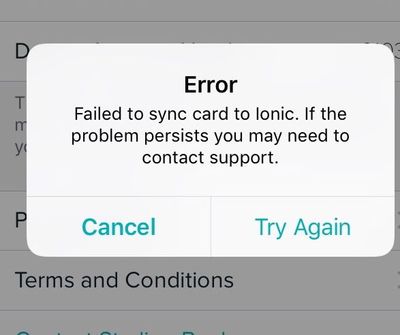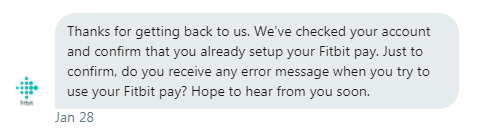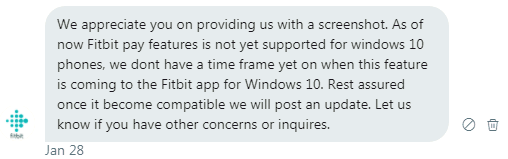Join us on the Community Forums!
-
Community Guidelines
The Fitbit Community is a gathering place for real people who wish to exchange ideas, solutions, tips, techniques, and insight about the Fitbit products and services they love. By joining our Community, you agree to uphold these guidelines, so please take a moment to look them over. -
Learn the Basics
Check out our Frequently Asked Questions page for information on Community features, and tips to make the most of your time here. -
Join the Community!
Join an existing conversation, or start a new thread to ask your question. Creating your account is completely free, and takes about a minute.
Not finding your answer on the Community Forums?
- Community
- Product Help Forums
- Ionic
- Fitbit wallet card removed
- Mark Topic as New
- Mark Topic as Read
- Float this Topic for Current User
- Bookmark
- Subscribe
- Mute
- Printer Friendly Page
- Community
- Product Help Forums
- Ionic
- Fitbit wallet card removed
Fitbit wallet card removed
- Mark Topic as New
- Mark Topic as Read
- Float this Topic for Current User
- Bookmark
- Subscribe
- Mute
- Printer Friendly Page
11-01-2017 20:51
- Mark as New
- Bookmark
- Subscribe
- Permalink
- Report this post
11-01-2017 20:51
- Mark as New
- Bookmark
- Subscribe
- Permalink
- Report this post
I get random Android notifications that my card has been removed from the Fitbit wallet. I check in the app sure enough the card is gone. Why is this happening?! Using a pixel xl American Express card if that helps.
 Best Answer
Best Answer11-01-2017 20:52
- Mark as New
- Bookmark
- Subscribe
- Permalink
- Report this post
11-01-2017 20:52
- Mark as New
- Bookmark
- Subscribe
- Permalink
- Report this post
I get random Android notifications that my card has been removed from the Fitbit wallet. I check in the app sure enough the card is gone. Why is this happening?! Using a pixel xl American Express card if that helps.
 Best Answer
Best Answer11-01-2017 20:52
- Mark as New
- Bookmark
- Subscribe
- Permalink
- Report this post
11-01-2017 20:52
- Mark as New
- Bookmark
- Subscribe
- Permalink
- Report this post
I get random Android notifications that my card has been removed from the Fitbit wallet. I check in the app sure enough the card is gone. Why is this happening?! Using a pixel xl American Express card if that helps. I have to re-add it only to have it removed later.
 Best Answer
Best Answer11-02-2017 06:17
- Mark as New
- Bookmark
- Subscribe
- Permalink
- Report this post
SunsetRunner
11-02-2017 06:17
- Mark as New
- Bookmark
- Subscribe
- Permalink
- Report this post
Funnily enough, I’ve had a similar experience this morning. Went to use Pay with Ionic, only to be presented with the number lock screen. “Odd” I thought, “Not taken my watch off.” So I input the key lock code and was then presented with the following
Now, as I’ve already got a card in the wallet, and used it, this seemed a bit strange. So, going into the wallet section of the app I notice the “Active on Ionic” text under the card is greyed out.
Many restarts/reboots later, with no change, I then remove the card and try and reinstall. Card gets added to my wallet but, and it’s the crux of the problem, as I’ve repeated this three times, it doesn’t sync across to the Ionic. Instead I get the following error
Something has gone wrong somewhere and I don’t know what. Been trying all usual tricks but it’s a no no at the mo.
 Best Answer
Best Answer11-02-2017 06:19 - edited 11-02-2017 06:24
- Mark as New
- Bookmark
- Subscribe
- Permalink
- Report this post
 Gold Fitbit Product Experts share support knowledge on the forums and advocate for the betterment of Fitbit products and services. Learn more
Gold Fitbit Product Experts share support knowledge on the forums and advocate for the betterment of Fitbit products and services. Learn more
11-02-2017 06:19 - edited 11-02-2017 06:24
- Mark as New
- Bookmark
- Subscribe
- Permalink
- Report this post
Mine also did the same thing this morning, glad I'm not the only one then. I did manage to get the card back onto the Ionic, but it was a real struggle and the best part of an hour wasted.
This involved multiple phone and Ionic restarts, Bluetooth restarts and removing the card from wallet and going through the whole setup process multiple times.
I've been having sync issues the past couple of days, I believe it was since the last app update so hopefully that is fixed soon.
 Best Answer
Best Answer11-02-2017 06:21
- Mark as New
- Bookmark
- Subscribe
- Permalink
- Report this post
SunsetRunner
11-02-2017 06:21
- Mark as New
- Bookmark
- Subscribe
- Permalink
- Report this post
@N8teGee How did you get it back on?
 Best Answer
Best Answer11-02-2017 06:26
- Mark as New
- Bookmark
- Subscribe
- Permalink
- Report this post
 Gold Fitbit Product Experts share support knowledge on the forums and advocate for the betterment of Fitbit products and services. Learn more
Gold Fitbit Product Experts share support knowledge on the forums and advocate for the betterment of Fitbit products and services. Learn more
11-02-2017 06:26
- Mark as New
- Bookmark
- Subscribe
- Permalink
- Report this post
@SunsetRunner I've edited my previous post with more information now. It really was a battle I didn't want to be in this morning. The app kept saying the card was active on the Ionic, but the Ionic had the message about adding a card to use Fitbit Pay.
 Best Answer
Best Answer11-02-2017 06:40
- Mark as New
- Bookmark
- Subscribe
- Permalink
- Report this post
SunsetRunner
11-02-2017 06:40
- Mark as New
- Bookmark
- Subscribe
- Permalink
- Report this post
I’ve been wasting more time playing around with this some more and it’s definitely the sync to Ionic that’s tripping up. I’ve unlocked the watch and then see a message about syncing card details and then it stops and nothing has been transferred. The card is showing in my Fitbit wallet, I’ve received notification from my bank the card is ready to use with Fitbit Pay but the card refuses to sync to the Ionic.
@ErickFitbit or some other mod, big bug alert.
11-02-2017 07:06
- Mark as New
- Bookmark
- Subscribe
- Permalink
- Report this post
 Gold Fitbit Product Experts share support knowledge on the forums and advocate for the betterment of Fitbit products and services. Learn more
Gold Fitbit Product Experts share support knowledge on the forums and advocate for the betterment of Fitbit products and services. Learn more
11-02-2017 07:06
- Mark as New
- Bookmark
- Subscribe
- Permalink
- Report this post
@SunsetRunner Have you been experiencing any other sync issues? Just getting my Ionic to sync steps this morning was a battle in itself.
 Best Answer
Best Answer11-02-2017 07:09
- Mark as New
- Bookmark
- Subscribe
- Permalink
- Report this post
SunsetRunner
11-02-2017 07:09
- Mark as New
- Bookmark
- Subscribe
- Permalink
- Report this post
@N8teGee Not that I was aware of and looking in the app now, all seems as should be. Just no card on my watch ![]()
 Best Answer
Best Answer11-02-2017 11:35
- Mark as New
- Bookmark
- Subscribe
- Permalink
- Report this post
SunsetRunner
11-02-2017 11:35
- Mark as New
- Bookmark
- Subscribe
- Permalink
- Report this post
OK, well after a lot of trying to sort this out, I’ve given up and reported the issue to Customer Services. After trying to get me to restart my Ionic as a means to correct the problem (ha ha) they decided, after I explained just what I had done to troubleshoot, to forward the matter to “the relevant department” whatever that is.
I await to hear...
 Best Answer
Best Answer11-02-2017 13:01
- Mark as New
- Bookmark
- Subscribe
- Permalink
- Report this post
 Gold Fitbit Product Experts share support knowledge on the forums and advocate for the betterment of Fitbit products and services. Learn more
Gold Fitbit Product Experts share support knowledge on the forums and advocate for the betterment of Fitbit products and services. Learn more
11-02-2017 13:01
- Mark as New
- Bookmark
- Subscribe
- Permalink
- Report this post
That's not good. I would be interested to see what they say when they get back to you.
You can't exactly rely on the Ionic as a method of payment if you are unsure whether your card is actually on it or not.
 Best Answer
Best Answer11-02-2017 13:06
- Mark as New
- Bookmark
- Subscribe
- Permalink
- Report this post
SunsetRunner
11-02-2017 13:06
- Mark as New
- Bookmark
- Subscribe
- Permalink
- Report this post
No @N8teGee it does sort of defeat the purpose.
What is is strange is how yours exhibited the same issue more or less at the same time. Plus of course the OP’s card as well.
 Best Answer
Best Answer11-02-2017 13:21
- Mark as New
- Bookmark
- Subscribe
- Permalink
- Report this post
 Gold Fitbit Product Experts share support knowledge on the forums and advocate for the betterment of Fitbit products and services. Learn more
Gold Fitbit Product Experts share support knowledge on the forums and advocate for the betterment of Fitbit products and services. Learn more
11-02-2017 13:21
- Mark as New
- Bookmark
- Subscribe
- Permalink
- Report this post
Yes it is strange. Initially I just thought it was down to me removing the Ionic and adding as a new device to try and solve my sync issues yesterday. I did check to see if the card was still on there after, and it was. Although with my recent sync issues and others including yourself seeing the same problem, it seems something isn't right somewhere.
02-02-2018 05:55
- Mark as New
- Bookmark
- Subscribe
- Permalink
- Report this post
02-02-2018 05:55
- Mark as New
- Bookmark
- Subscribe
- Permalink
- Report this post
It is incredible how poorly this app is supported by Fitbit. I try to add the card with Android and with windows and nothing works.
Same issue Credit card is added but wont work
Fitbit support didn't resolve my problem with Android and they say that they do not have time to fix Windows 10 apps.
Getting a little disappointed
 Best Answer
Best Answer12-10-2019 15:48
- Mark as New
- Bookmark
- Subscribe
- Permalink
- Report this post
12-10-2019 15:48
- Mark as New
- Bookmark
- Subscribe
- Permalink
- Report this post
So, just to add to an old thread, I've had an issue where all my cards have disappeared from Ionic. Coincided with some syncing issues. Kind of embarrassing to try and pay with something then find you've got no payment method!
Anyway, I fixed mine by going into the app on the phone, viewing Card Details, suspending the cards then unsuspending them. They then synced back to the Ionic. Hope that maybe helps someone.
 Best Answer
Best Answer01-06-2020 08:01
- Mark as New
- Bookmark
- Subscribe
- Permalink
- Report this post
01-06-2020 08:01
- Mark as New
- Bookmark
- Subscribe
- Permalink
- Report this post
Install Aptoide from Google and then downgrade Fitbit app using Aptoide.
 Best Answer
Best Answer01-06-2020 08:05
- Mark as New
- Bookmark
- Subscribe
- Permalink
- Report this post
01-06-2020 08:05
- Mark as New
- Bookmark
- Subscribe
- Permalink
- Report this post
You can also downgrade the app using Aptoide
 Best Answer
Best Answer