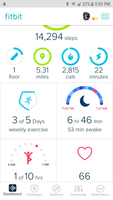Join us on the Community Forums!
-
Community Guidelines
The Fitbit Community is a gathering place for real people who wish to exchange ideas, solutions, tips, techniques, and insight about the Fitbit products and services they love. By joining our Community, you agree to uphold these guidelines, so please take a moment to look them over. -
Learn the Basics
Check out our Frequently Asked Questions page for information on Community features, and tips to make the most of your time here. -
Join the Community!
Join an existing conversation, or start a new thread to ask your question. Creating your account is completely free, and takes about a minute.
Not finding your answer on the Community Forums?
- Community
- Product Help Forums
- Ionic
- Re: Hourly activity not syncing
- Mark Topic as New
- Mark Topic as Read
- Float this Topic for Current User
- Bookmark
- Subscribe
- Mute
- Printer Friendly Page
- Community
- Product Help Forums
- Ionic
- Re: Hourly activity not syncing
Hourly activity not syncing
ANSWERED- Mark Topic as New
- Mark Topic as Read
- Float this Topic for Current User
- Bookmark
- Subscribe
- Mute
- Printer Friendly Page
01-24-2018 21:19 - edited 01-24-2018 21:26
- Mark as New
- Bookmark
- Subscribe
- Permalink
- Report this post
01-24-2018 21:19 - edited 01-24-2018 21:26
- Mark as New
- Bookmark
- Subscribe
- Permalink
- Report this post
For some reason my app says that I did not reach my hourly goals but yet my Ionic device shows I met 10 of 10. I have restarted my device atleast 4 times... unpaired and then repaired...also tried on my laptop to no avail. It also did not record a LOT of my active minutes! However, I think that is because it wasn't detecting my heart rate.
Answered! Go to the Best Answer.
01-09-2019 18:50
- Mark as New
- Bookmark
- Subscribe
- Permalink
- Report this post
01-09-2019 18:50
- Mark as New
- Bookmark
- Subscribe
- Permalink
- Report this post
I also had a Surge connected to my account as a backup. I removed it and my Ionic has not missed an hourly activity.
If that isn’t your problem, try a different watch face.
Good luck-
 Best Answer
Best Answer01-10-2019 14:51
- Mark as New
- Bookmark
- Subscribe
- Permalink
- Report this post
 Community Moderator Alumni are previous members of the Moderation Team, which ensures conversations are friendly, factual, and on-topic. Moderators are here to answer questions, escalate bugs, and make sure your voice is heard by the larger Fitbit team. Learn more
Community Moderator Alumni are previous members of the Moderation Team, which ensures conversations are friendly, factual, and on-topic. Moderators are here to answer questions, escalate bugs, and make sure your voice is heard by the larger Fitbit team. Learn more
01-10-2019 14:51
- Mark as New
- Bookmark
- Subscribe
- Permalink
- Report this post
Hello @MeganOrdway, thank you for reporting this. I've seen other users who have experienced a few different things in the thread. Could you please provide some more details about what you've been experiencing? Is your daily data not syncing?
 Best Answer
Best Answer
01-23-2019
13:12
- last edited on
01-26-2019
08:57
by
DavideFitbit
![]()
- Mark as New
- Bookmark
- Subscribe
- Permalink
- Report this post
01-23-2019
13:12
- last edited on
01-26-2019
08:57
by
DavideFitbit
![]()
- Mark as New
- Bookmark
- Subscribe
- Permalink
- Report this post
This is frustrating @MeganOrdway. I have been experiencing the same issue since November as well on my Versa. When I contact Fitbit support they continually say "we are working on it"... The funny thing, is on my Versa it does correctly say 9 of 9. 😞 Do not have anything to suggest. I took it off my tiles because I was getting tired of trying to hit my daily 9 of 9; but when I sync it is always an hour or two short. I hope they resolve this soon! frustrating!
Moderator edit: format
01-24-2019 17:58
- Mark as New
- Bookmark
- Subscribe
- Permalink
- Report this post
01-24-2019 17:58
- Mark as New
- Bookmark
- Subscribe
- Permalink
- Report this post
I experienced the same problem. It looks as if it stopped tracking around 11 a.m. central.
 Best Answer
Best Answer01-25-2019 12:24
- Mark as New
- Bookmark
- Subscribe
- Permalink
- Report this post
01-25-2019 12:24
- Mark as New
- Bookmark
- Subscribe
- Permalink
- Report this post
Same issue here with Ionic and android. It seems to be a systemic problem they have no idea how to fix. Reset Ionic 5 times. Reset phone twice. Toggled bluetooth a few dozen times. Unpaired and re-paired device.
 Best Answer
Best Answer01-26-2019 09:00
- Mark as New
- Bookmark
- Subscribe
- Permalink
- Report this post
 Community Moderator Alumni are previous members of the Moderation Team, which ensures conversations are friendly, factual, and on-topic. Moderators are here to answer questions, escalate bugs, and make sure your voice is heard by the larger Fitbit team. Learn more
Community Moderator Alumni are previous members of the Moderation Team, which ensures conversations are friendly, factual, and on-topic. Moderators are here to answer questions, escalate bugs, and make sure your voice is heard by the larger Fitbit team. Learn more
01-26-2019 09:00
- Mark as New
- Bookmark
- Subscribe
- Permalink
- Report this post
Thank you for this information and feedback @lolamarket, I'm sorry to see that you also experienced this inconvenience, but it's good to know that you reached out to the Customer Support team as well.
Welcome to the Community forums @PastorSteph and @PeteMJ, could you please confirm if you already tried all the steps mentioned here earlier as well?
Keep us posted.
 Best Answer
Best Answer01-26-2019 09:03
- Mark as New
- Bookmark
- Subscribe
- Permalink
- Report this post
01-26-2019 09:03
- Mark as New
- Bookmark
- Subscribe
- Permalink
- Report this post
My Ionic is still having the same issue. It records all the hourly activity but doesn’t accurately transfer to my app. What is the fix??
 Best Answer
Best Answer01-29-2019 13:48
- Mark as New
- Bookmark
- Subscribe
- Permalink
- Report this post
 Community Moderator Alumni are previous members of the Moderation Team, which ensures conversations are friendly, factual, and on-topic. Moderators are here to answer questions, escalate bugs, and make sure your voice is heard by the larger Fitbit team. Learn more
Community Moderator Alumni are previous members of the Moderation Team, which ensures conversations are friendly, factual, and on-topic. Moderators are here to answer questions, escalate bugs, and make sure your voice is heard by the larger Fitbit team. Learn more
01-29-2019 13:48
- Mark as New
- Bookmark
- Subscribe
- Permalink
- Report this post
Hello @Rge, thank you for your reply.
I can see you mentioned earlier that you've tried to reboot your phone, logged out from the app and restarted the watch. Could you please confirm if you've also checked the information and steps mentioned here previously about compatibility and other troubleshooting steps?
Also, in the meantime, make sure the Fitbit app is updated to the latest version available at the moment.
Please keep me posted.
 Best Answer
Best Answer01-29-2019 15:03
- Mark as New
- Bookmark
- Subscribe
- Permalink
- Report this post
01-29-2019 15:03
- Mark as New
- Bookmark
- Subscribe
- Permalink
- Report this post
Yes tried it all. Still not counting all hourly activity. It is random, but annoying.
 Best Answer
Best Answer01-30-2019 15:35
- Mark as New
- Bookmark
- Subscribe
- Permalink
- Report this post
 Community Moderator Alumni are previous members of the Moderation Team, which ensures conversations are friendly, factual, and on-topic. Moderators are here to answer questions, escalate bugs, and make sure your voice is heard by the larger Fitbit team. Learn more
Community Moderator Alumni are previous members of the Moderation Team, which ensures conversations are friendly, factual, and on-topic. Moderators are here to answer questions, escalate bugs, and make sure your voice is heard by the larger Fitbit team. Learn more
01-30-2019 15:35
- Mark as New
- Bookmark
- Subscribe
- Permalink
- Report this post
Thank you for your reply @Rge, I can see that you've mentioned a few different things.
Could you please confirm if your Ionic watch records all the hourly activity but doesn’t accurately transfer to you Fitbit app (syncing problem), or the watch is actually not counting all hourly activity (not recording daily activity at all)?
I would like to confirm, since troubleshooting options for each of these cases are very different.
Keep me posted.
 Best Answer
Best Answer01-30-2019 17:30
- Mark as New
- Bookmark
- Subscribe
- Permalink
- Report this post
01-30-2019 17:30
- Mark as New
- Bookmark
- Subscribe
- Permalink
- Report this post
Ionic records accurately but doesn’t always transfer to mobile app accurately
 Best Answer
Best Answer02-05-2019 15:02
- Mark as New
- Bookmark
- Subscribe
- Permalink
- Report this post
02-05-2019 15:02
- Mark as New
- Bookmark
- Subscribe
- Permalink
- Report this post
 Best Answer
Best Answer02-05-2019 15:04
- Mark as New
- Bookmark
- Subscribe
- Permalink
- Report this post
02-05-2019 15:04
- Mark as New
- Bookmark
- Subscribe
- Permalink
- Report this post

 Best Answer
Best Answer02-05-2019 17:02
- Mark as New
- Bookmark
- Subscribe
- Permalink
- Report this post
02-05-2019 17:02
- Mark as New
- Bookmark
- Subscribe
- Permalink
- Report this post
I think I have figured out this problem: it has to do with how many steps per hour you get. I noticed on mine my Ionic at 3:30 showed all hourly activity up through the 3:00 pm hour, but when I synced on my mobile app, it didn’t count the 3:00 pm hour. I walked another 100 steps, synced again, and the 3:00pm hour was counted.
so try for 275 steps per hour and see if it counts all hours, since Fitbit obviously can’t or won’t fix this issue.
 Best Answer
Best Answer02-06-2019 10:10
- Mark as New
- Bookmark
- Subscribe
- Permalink
- Report this post
02-06-2019 10:10
- Mark as New
- Bookmark
- Subscribe
- Permalink
- Report this post
@Rge you have a great point! I do notice that if I do more than 250 steps/hr; it does sync correctly in the app for about 50% of the time! Also if your battery is low then you go and charge it; it will not sync correctly with the app once charged and say that you missed an hour or two! Again....FRUSTRATING! @MAJ-Brown Welcome to our world! Lol! If you do not use the tile to track your hourly activity; that is great; but if you are like me; I do track it! And it is way beyond frustrating that Fitbit has been working on this for over a year! Can anybody at Fitbit tell us when this going to get resolved? Fitbit customer support keeps saying "they are working on it"....
 Best Answer
Best Answer02-06-2019 18:15 - edited 02-06-2019 18:18
- Mark as New
- Bookmark
- Subscribe
- Permalink
- Report this post
02-06-2019 18:15 - edited 02-06-2019 18:18
- Mark as New
- Bookmark
- Subscribe
- Permalink
- Report this post
I now have the same problem with my Versa, I've done 12 of 13 hours over 250 on my device, but the app and my laptop are only showing 5 of 13. Also, I have the most up to date app on my phone and laptop, so I'm not sure what else to do.
 Best Answer
Best Answer04-03-2019 09:08
- Mark as New
- Bookmark
- Subscribe
- Permalink
- Report this post
04-03-2019 09:08
- Mark as New
- Bookmark
- Subscribe
- Permalink
- Report this post
Heads Up guys! FitBit did an update yesterday and the hourly sync issue is BACK!! It was fixed for FOUR weeks; then all these updates and back to the same ole... Anybody else notice yet? It not; give it a day or two. FitBit is seriously starting to be totally unreliable! Developers, kindly fix the issue permanently! TY!
05-08-2019 10:45
- Mark as New
- Bookmark
- Subscribe
- Permalink
- Report this post
05-08-2019 10:45
- Mark as New
- Bookmark
- Subscribe
- Permalink
- Report this post
I never noticed this issue previously but have had it occur probably five times in the past month (must line up with this update that was referenced). None of the recommended fixes help the situation.
 Best Answer
Best Answer08-13-2019 03:09
- Mark as New
- Bookmark
- Subscribe
- Permalink
- Report this post
08-13-2019 03:09
- Mark as New
- Bookmark
- Subscribe
- Permalink
- Report this post
Issue has been happening since last update. Today m versa advised had achieved my 8 out of 8 hourly activities, yet fit shows 4 out of 8 achieved. Please am getting so over my experience of owing a Fitbit Versa (6 months) and all the problems Fitbit seems to have. Dug out my old Garmin and charging to wear again, have found Fitbit data to be all over the place.
01-16-2020 07:32
- Mark as New
- Bookmark
- Subscribe
- Permalink
- Report this post
01-16-2020 07:32
- Mark as New
- Bookmark
- Subscribe
- Permalink
- Report this post
I'm having the same issue. I've tried restarting my fitbit, app and phone. I've logged in and out of the app. Nothing has fixed this.
 Best Answer
Best Answer