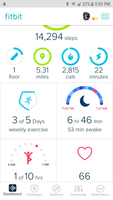Join us on the Community Forums!
-
Community Guidelines
The Fitbit Community is a gathering place for real people who wish to exchange ideas, solutions, tips, techniques, and insight about the Fitbit products and services they love. By joining our Community, you agree to uphold these guidelines, so please take a moment to look them over. -
Learn the Basics
Check out our Frequently Asked Questions page for information on Community features, and tips to make the most of your time here. -
Join the Community!
Join an existing conversation, or start a new thread to ask your question. Creating your account is completely free, and takes about a minute.
Not finding your answer on the Community Forums?
- Community
- Product Help Forums
- Ionic
- Hourly activity not syncing
- Mark Topic as New
- Mark Topic as Read
- Float this Topic for Current User
- Bookmark
- Subscribe
- Mute
- Printer Friendly Page
- Community
- Product Help Forums
- Ionic
- Hourly activity not syncing
Hourly activity not syncing
ANSWERED- Mark Topic as New
- Mark Topic as Read
- Float this Topic for Current User
- Bookmark
- Subscribe
- Mute
- Printer Friendly Page
01-24-2018 21:19 - edited 01-24-2018 21:26
- Mark as New
- Bookmark
- Subscribe
- Permalink
- Report this post
01-24-2018 21:19 - edited 01-24-2018 21:26
- Mark as New
- Bookmark
- Subscribe
- Permalink
- Report this post
For some reason my app says that I did not reach my hourly goals but yet my Ionic device shows I met 10 of 10. I have restarted my device atleast 4 times... unpaired and then repaired...also tried on my laptop to no avail. It also did not record a LOT of my active minutes! However, I think that is because it wasn't detecting my heart rate.
Answered! Go to the Best Answer.
Accepted Solutions
11-28-2018
12:10
- last edited on
11-13-2025
07:17
by
MarreFitbit
![]()
- Mark as New
- Bookmark
- Subscribe
- Permalink
- Report this post
 Community Moderator Alumni are previous members of the Moderation Team, which ensures conversations are friendly, factual, and on-topic. Moderators are here to answer questions, escalate bugs, and make sure your voice is heard by the larger Fitbit team. Learn more
Community Moderator Alumni are previous members of the Moderation Team, which ensures conversations are friendly, factual, and on-topic. Moderators are here to answer questions, escalate bugs, and make sure your voice is heard by the larger Fitbit team. Learn more
11-28-2018
12:10
- last edited on
11-13-2025
07:17
by
MarreFitbit
![]()
- Mark as New
- Bookmark
- Subscribe
- Permalink
- Report this post
Hello @EricO, welcome to the Community forums, and thank you for all the details @DarcyM.
I'm sorry to see that you've been experiencing difficulties to sync, before considering other options, please confirm if you already tried all the steps listed here below; they have been useful to other users:
- Check the compatibility of the mobile device being used to sync or to update.
- Make sure you've exhausted all troubleshooting steps here.
- Follow the steps here for difficulty to complete firmware update.
@DarcyM, could you please provide more details on what you've experienced? Are you getting any specific error messages while syncing or trying to update? Let is know if you've followed the steps mentioned previously as well.
Keep us posted.
 Best Answer
Best Answer01-25-2018 01:25
- Mark as New
- Bookmark
- Subscribe
- Permalink
- Report this post
01-25-2018 01:25
- Mark as New
- Bookmark
- Subscribe
- Permalink
- Report this post
@MelindaKaye wrote:For some reason my app says that I did not reach my hourly goals but yet my Ionic device shows I met 10 of 10. I have restarted my device atleast 4 times... unpaired and then repaired...also tried on my laptop to no avail. It also did not record a LOT of my active minutes! However, I think that is because it wasn't detecting my heart rate.
I have just noticed the same issue with mine. I have also noticed that it is syncing my daily steps on the app accurately, but when I see what has synced to the multiple challenges I am taking part in, the data is all wrong - I have done just short of 40000 steps since the challenges commenced on Monday, but the challenge data is only recording just over 13000!! Very bizarre!!
01-25-2018 08:34
- Mark as New
- Bookmark
- Subscribe
- Permalink
- Report this post
01-25-2018 08:34
- Mark as New
- Bookmark
- Subscribe
- Permalink
- Report this post
Wow, that would frustrate me to no end! I hope they get it figured out
01-26-2018 08:51
- Mark as New
- Bookmark
- Subscribe
- Permalink
- Report this post
01-26-2018 08:51
- Mark as New
- Bookmark
- Subscribe
- Permalink
- Report this post
This happens to me sometimes, too! Is this a known issue?
01-30-2018 15:00
- Mark as New
- Bookmark
- Subscribe
- Permalink
- Report this post
01-30-2018 15:00
- Mark as New
- Bookmark
- Subscribe
- Permalink
- Report this post
Having this issue too. Ionic has correct step count and hourly activity but when syncing to app hourly activity does not sync at all (shows 0/12). Also, intermittently loosing heart rate monitoring. And lastly the widget for my step count is not accurate either (accurate once within app but widget stuck at step count when ionic last manually added to app)! I can force a sync of all data if I remove the ionic from app and start fresh. Very frustrating as I have had to manually remove my ionic from app each night to get data to transfer!!
02-05-2018 19:30
- Mark as New
- Bookmark
- Subscribe
- Permalink
- Report this post
02-05-2018 19:30
- Mark as New
- Bookmark
- Subscribe
- Permalink
- Report this post
Same issue - ionic says 12/12 but sync to app and it says 6/12. Annoying!! Total steps is correct though??
02-05-2018 19:39
- Mark as New
- Bookmark
- Subscribe
- Permalink
- Report this post
02-05-2018 19:39
- Mark as New
- Bookmark
- Subscribe
- Permalink
- Report this post
I have fixed my problems by selecting "Always Connected" and "Keep-Alive Widget" within the Ionic General Settings. Working seamlessly now! Hope that helps!
02-05-2018 21:20
- Mark as New
- Bookmark
- Subscribe
- Permalink
- Report this post
02-05-2018 21:20
- Mark as New
- Bookmark
- Subscribe
- Permalink
- Report this post
Sent from my iPhone
 Best Answer
Best Answer02-05-2018 23:52
- Mark as New
- Bookmark
- Subscribe
- Permalink
- Report this post
02-05-2018 23:52
- Mark as New
- Bookmark
- Subscribe
- Permalink
- Report this post
Yes, this is a know problem because the Ionic have problem with the Sync. Please join the club.
 Best Answer
Best Answer02-06-2018 05:33
- Mark as New
- Bookmark
- Subscribe
- Permalink
- Report this post
02-06-2018 05:33
- Mark as New
- Bookmark
- Subscribe
- Permalink
- Report this post
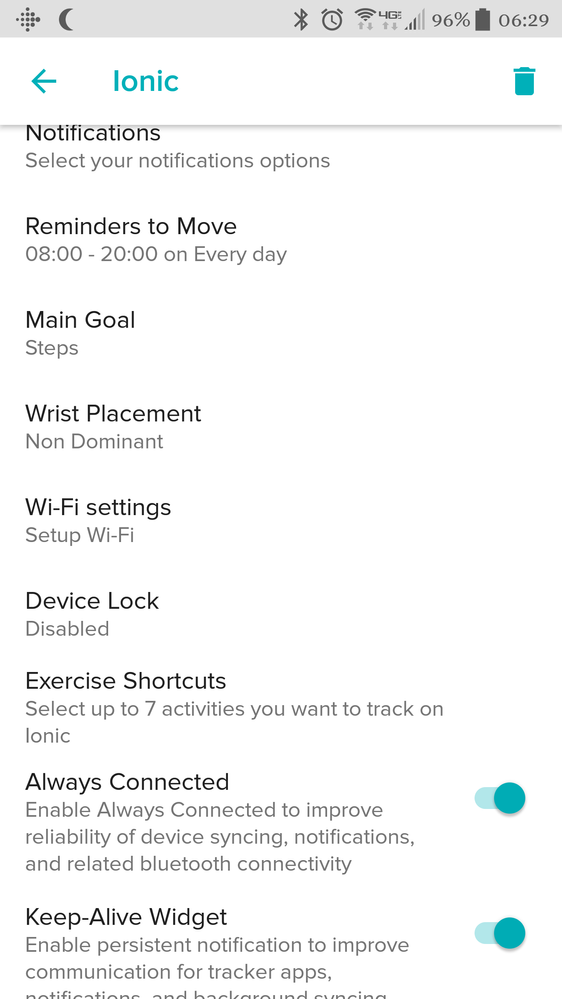
wrote:
Thanks...but I don't understand where these settings are! I can't find them? On the device? Or mobile app?
Sent from my iPhone
02-14-2018 21:26
- Mark as New
- Bookmark
- Subscribe
- Permalink
- Report this post
02-14-2018 21:26
- Mark as New
- Bookmark
- Subscribe
- Permalink
- Report this post
Missing first hour of activity on the app, but shows as completed on the Ionic. Am using always connected settings as described, but needed to turn off bluetooth during the day for a couple of hours. This should not have affected the first hour of the day - which was completed well before the end of the hour. All the rest are showing completed which is correct. Tries resetting the device as well as removing it from the app and re-adding it. Still not correct in the app. Grrr!!!
09-10-2018 15:08
- Mark as New
- Bookmark
- Subscribe
- Permalink
- Report this post
09-10-2018 15:08
- Mark as New
- Bookmark
- Subscribe
- Permalink
- Report this post
Same issue here, multiple issues with Fitbit the last year. Synching not accurate of hourly activity. My app says I didn’t meet it but my Ionic says I did. Also, my daily goal streak during challenges is always a day off. I met 4/5 days and it says 3 only. Not sure if they can fix it or know it is an issue to begin with.
10-01-2018
17:06
- last edited on
11-13-2025
07:17
by
MarreFitbit
![]()
- Mark as New
- Bookmark
- Subscribe
- Permalink
- Report this post
 Community Moderator Alumni are previous members of the Moderation Team, which ensures conversations are friendly, factual, and on-topic. Moderators are here to answer questions, escalate bugs, and make sure your voice is heard by the larger Fitbit team. Learn more
Community Moderator Alumni are previous members of the Moderation Team, which ensures conversations are friendly, factual, and on-topic. Moderators are here to answer questions, escalate bugs, and make sure your voice is heard by the larger Fitbit team. Learn more
10-01-2018
17:06
- last edited on
11-13-2025
07:17
by
MarreFitbit
![]()
- Mark as New
- Bookmark
- Subscribe
- Permalink
- Report this post
@MAJ-Brown Welcome to the Fitbit family! Thanks for taking the time to post your experience on this thread regarding the Fitbit app not showing the hourly activity and daily goal streak correctly.
Are you still experiencing the same? In this case, if you haven't done so already, I'd recommend updating the Fitbit app to its latest version (version 2.79 for iOS devices). This should certainly help you out with this.
If you keep experiencing the same afterwards; try logging out from the Fitbit app, rebooting your phone, and logging back in. That could also help you out with this.
Keep me posted! ![]()
 Best Answer
Best Answer10-15-2018 14:05
- Mark as New
- Bookmark
- Subscribe
- Permalink
- Report this post
10-15-2018 14:05
- Mark as New
- Bookmark
- Subscribe
- Permalink
- Report this post
My Ionic has the same problem- tracker shows hourly activity but it doesn’t jive in the app. I have rebooted my phone, logged out and back in, restarted tracker, all to no avail.
 Best Answer
Best Answer11-21-2018 07:49
- Mark as New
- Bookmark
- Subscribe
- Permalink
- Report this post
11-21-2018 07:49
- Mark as New
- Bookmark
- Subscribe
- Permalink
- Report this post
Same with me. Yesterday my Ionic showed I moved 250+ steps for all 7 of my hours which is accurate. But when I view the app on my phone and Ipad, it shows only 5 of 7 hours of activity. This is a consistent issue. I have only had my Ionic for a few months.
 Best Answer
Best Answer
11-21-2018
12:28
- last edited on
11-13-2025
07:16
by
MarreFitbit
![]()
- Mark as New
- Bookmark
- Subscribe
- Permalink
- Report this post
 Community Moderator Alumni are previous members of the Moderation Team, which ensures conversations are friendly, factual, and on-topic. Moderators are here to answer questions, escalate bugs, and make sure your voice is heard by the larger Fitbit team. Learn more
Community Moderator Alumni are previous members of the Moderation Team, which ensures conversations are friendly, factual, and on-topic. Moderators are here to answer questions, escalate bugs, and make sure your voice is heard by the larger Fitbit team. Learn more
11-21-2018
12:28
- last edited on
11-13-2025
07:16
by
MarreFitbit
![]()
- Mark as New
- Bookmark
- Subscribe
- Permalink
- Report this post
@alucynda Welcome to the Fitbit family! Thanks for taking the time to post the situation you are experiencing with your hourly activity graph not matching Ionic.
Fitbit is aware of it and are working to identify a resolution as quickly as possible.
I appreciate your patience and look forward to getting you back on track.
Keep me posted!
 Best Answer
Best Answer11-26-2018 14:22
- Mark as New
- Bookmark
- Subscribe
- Permalink
- Report this post
11-26-2018 14:22
- Mark as New
- Bookmark
- Subscribe
- Permalink
- Report this post
I have had mine for a couple of days and experiencing the same issue which I didn't have with the cheaper charge 2.
11-26-2018 15:25
- Mark as New
- Bookmark
- Subscribe
- Permalink
- Report this post
11-26-2018 15:25
- Mark as New
- Bookmark
- Subscribe
- Permalink
- Report this post
I have spent countless hours with this Ionic trying to get it to sync, pair, update and just in general work the way it is supposed to. It has been very frustrating and makes me want to chuck it. The only luck I have is when I do a factory reset. Even then - it only works for a few weeks.
 Best Answer
Best Answer
11-28-2018
12:10
- last edited on
11-13-2025
07:17
by
MarreFitbit
![]()
- Mark as New
- Bookmark
- Subscribe
- Permalink
- Report this post
 Community Moderator Alumni are previous members of the Moderation Team, which ensures conversations are friendly, factual, and on-topic. Moderators are here to answer questions, escalate bugs, and make sure your voice is heard by the larger Fitbit team. Learn more
Community Moderator Alumni are previous members of the Moderation Team, which ensures conversations are friendly, factual, and on-topic. Moderators are here to answer questions, escalate bugs, and make sure your voice is heard by the larger Fitbit team. Learn more
11-28-2018
12:10
- last edited on
11-13-2025
07:17
by
MarreFitbit
![]()
- Mark as New
- Bookmark
- Subscribe
- Permalink
- Report this post
Hello @EricO, welcome to the Community forums, and thank you for all the details @DarcyM.
I'm sorry to see that you've been experiencing difficulties to sync, before considering other options, please confirm if you already tried all the steps listed here below; they have been useful to other users:
- Check the compatibility of the mobile device being used to sync or to update.
- Make sure you've exhausted all troubleshooting steps here.
- Follow the steps here for difficulty to complete firmware update.
@DarcyM, could you please provide more details on what you've experienced? Are you getting any specific error messages while syncing or trying to update? Let is know if you've followed the steps mentioned previously as well.
Keep us posted.
 Best Answer
Best Answer01-09-2019 18:40
- Mark as New
- Bookmark
- Subscribe
- Permalink
- Report this post
01-09-2019 18:40
- Mark as New
- Bookmark
- Subscribe
- Permalink
- Report this post
I am having this issue with my brand new Versa as well. Is there a resolution?
 Best Answer
Best Answer