Join us on the Community Forums!
-
Community Guidelines
The Fitbit Community is a gathering place for real people who wish to exchange ideas, solutions, tips, techniques, and insight about the Fitbit products and services they love. By joining our Community, you agree to uphold these guidelines, so please take a moment to look them over. -
Learn the Basics
Check out our Frequently Asked Questions page for information on Community features, and tips to make the most of your time here. -
Join the Community!
Join an existing conversation, or start a new thread to ask your question. Creating your account is completely free, and takes about a minute.
Not finding your answer on the Community Forums?
- Community
- Product Help Forums
- Ionic
- Re: Inaccurate distance on GPS
- Mark Topic as New
- Mark Topic as Read
- Float this Topic for Current User
- Bookmark
- Subscribe
- Mute
- Printer Friendly Page
- Community
- Product Help Forums
- Ionic
- Re: Inaccurate distance on GPS
Ionic GPS track right, distance is wrong
ANSWERED- Mark Topic as New
- Mark Topic as Read
- Float this Topic for Current User
- Bookmark
- Subscribe
- Mute
- Printer Friendly Page
09-03-2018 18:23
- Mark as New
- Bookmark
- Subscribe
- Permalink
- Report this post
09-03-2018 18:23
- Mark as New
- Bookmark
- Subscribe
- Permalink
- Report this post
I had 2 trips on Pittsburgh river paddling, GPS all tracks accurate route. However, in my second trip, the distance is way off.
I was not able to edit the first trip (accurate one), but I was able to edit the mileage of the second trip (inaccurate one)
Question: Why GPS route is correct, but not the distance? 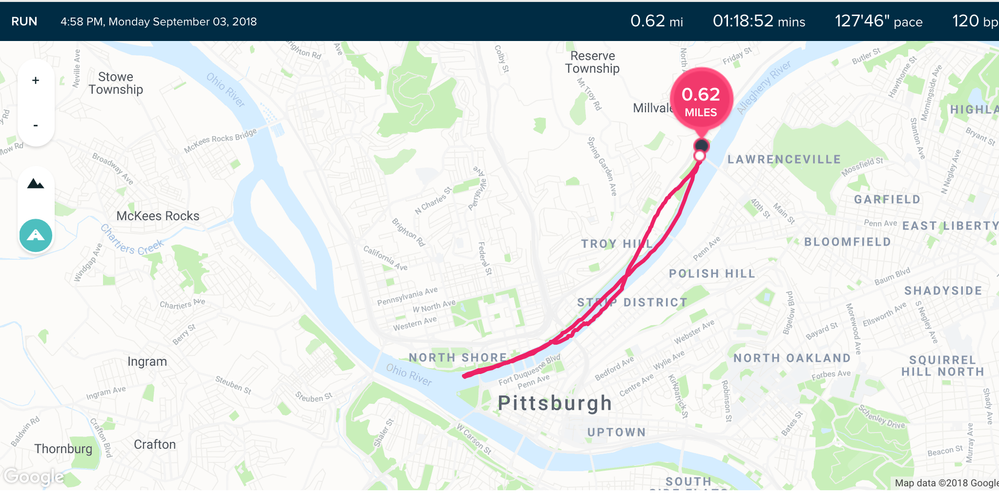
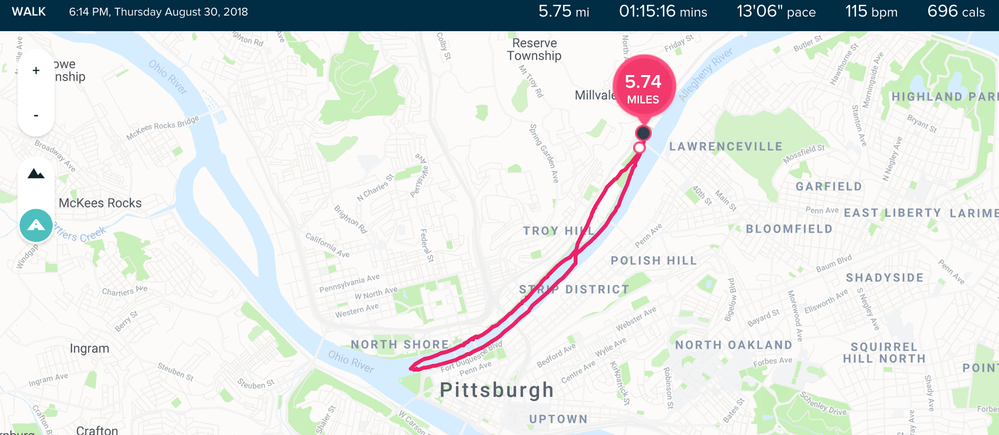
Answered! Go to the Best Answer.
Accepted Solutions
09-12-2018 12:15
- Mark as New
- Bookmark
- Subscribe
- Permalink
- Report this post
09-12-2018 12:15
- Mark as New
- Bookmark
- Subscribe
- Permalink
- Report this post
@SalemChilly try tracking with Bike Mode. Unfortunately Ionic does not have a generic GPS tracking mode. As you discovered, run and walk modes are expecting steps and give weird results if you are not stepping. The bike mode is your only workaround.
Aria, Fitbit MobileTrack on iOS. Previous: Flex, Force, Surge, Blaze
09-03-2018 20:28
- Mark as New
- Bookmark
- Subscribe
- Permalink
- Report this post
 Platinum Fitbit Product Experts share support knowledge on the forums and advocate for the betterment of Fitbit products and services. Learn more
Platinum Fitbit Product Experts share support knowledge on the forums and advocate for the betterment of Fitbit products and services. Learn more
09-03-2018 20:28
- Mark as New
- Bookmark
- Subscribe
- Permalink
- Report this post
The big difference I see is that the first map was recorded in the ring mode.
The second was recorded with walk.
I'm not sure what device was used to edit the distance, I think only the iOS app has this option.
As for distance Fitbit says that the run mode not only uses the GPS to measure distance, but will calibrate the stride.
I have not done any tests on how GPS is used when recording a walk.
09-11-2018 18:30
- Mark as New
- Bookmark
- Subscribe
- Permalink
- Report this post
09-11-2018 18:30
- Mark as New
- Bookmark
- Subscribe
- Permalink
- Report this post
Dear Rich_Laue,
Thanks for the reply, I spoke with the customer service for about 1 hour and they told me GPS will not track distance unless the tracker think you are working out. I'm using Ionic which it has GPS on board.
Assuming you running for 1 mile and ride on a car for 5 miles and then run 1 mile again, GPS will track your movement of 7 miles but only 2 miles for running. Then in your exercise conclusion, they will tell you your distance is 2 miles instead of 7 miles.
I did test the GPS again. I drove from gym to home but set exercise model as walking, Ionic track all the route I drove but only show a distance of 0.2 mile.
For editing distance, I wont able to edit the distance anymore, I think it is only editable on that day or so.
 Best Answer
Best Answer09-12-2018 12:15
- Mark as New
- Bookmark
- Subscribe
- Permalink
- Report this post
09-12-2018 12:15
- Mark as New
- Bookmark
- Subscribe
- Permalink
- Report this post
@SalemChilly try tracking with Bike Mode. Unfortunately Ionic does not have a generic GPS tracking mode. As you discovered, run and walk modes are expecting steps and give weird results if you are not stepping. The bike mode is your only workaround.
Aria, Fitbit MobileTrack on iOS. Previous: Flex, Force, Surge, Blaze
11-18-2018 08:21
- Mark as New
- Bookmark
- Subscribe
- Permalink
- Report this post
11-18-2018 08:21
- Mark as New
- Bookmark
- Subscribe
- Permalink
- Report this post
Mine is always off .1 mile. I run with friends who have Garmin or Apple Watch for their tracker and they always beep at the same time when we hit a mile. My Ionic is .1 mile behind them. Last week, I was hiking with my husband who has an AppleWatch and the trail was 6.6 miles, we walked that entire trail and his watch reflected it. Mine said 6.13 miles!! That's quite a difference!
11-30-2018 10:50
- Mark as New
- Bookmark
- Subscribe
- Permalink
- Report this post
11-30-2018 10:50
- Mark as New
- Bookmark
- Subscribe
- Permalink
- Report this post
My Fitbit Ionic recently has consistenLyn overstated the distance I've walked even though the tracking is spot on.
Today I used several different apps as I walked exactly seven miles.
Map My Walk = 7.2 miles
Google Maps = 6.9 miles
View Ranger = 7 miles
Fitbit = 7.9 miles !!!!!!!
How does this make any sense?
12-03-2018 10:06
- Mark as New
- Bookmark
- Subscribe
- Permalink
- Report this post
12-03-2018 10:06
- Mark as New
- Bookmark
- Subscribe
- Permalink
- Report this post
I'm having the same problem with distance measurements. At 1 mile, my ionic will measure 0.9, but as my distance increases the difference gets larger. So, at 6 miles I'll be almost an entire mile off. I use my ionic for race walking and some the distance is wrong, my splits are also inaccurate. This needs to be resolved!
12-03-2018 10:46
- Mark as New
- Bookmark
- Subscribe
- Permalink
- Report this post
12-03-2018 10:46
- Mark as New
- Bookmark
- Subscribe
- Permalink
- Report this post
seems to be an ongoing issue. Someone said if you set your watch to "bike"
mode rather than walk/hike/run, it calculates accurately because it's not
counting steps and distance. I have not tried this yet (feel we shouldn't
have to) but if you try it and it works, let me know. I'll give it a go
too.
12-03-2018 13:14
- Mark as New
- Bookmark
- Subscribe
- Permalink
- Report this post
12-03-2018 13:14
- Mark as New
- Bookmark
- Subscribe
- Permalink
- Report this post
What you're experiencing is a result of Ionic's logic: It uses the GPS data it collects to 'paint' the map of where you walked or ran. It uses your stride length (walking or running settings) to calculate your pace and distance.
Stride length can be changed in your settings (use the website's gear icon). You'll need to measure your stride length (running and/or walking) and update your settings. If you allow dynamic stride length, the Ionic will occasionally use the GPS data to re-calculate your stride length. (at this point a moderator will usually jump in with a link to a document instructing you how to measure and set stride length)
It took me a long time to figure this out and it remains a point of disagreement (sometimes bitter) in these forums. But it's the only logical answer to the confusing information the Ionic provides.
12-03-2018 13:19
- Mark as New
- Bookmark
- Subscribe
- Permalink
- Report this post
 Platinum Fitbit Product Experts share support knowledge on the forums and advocate for the betterment of Fitbit products and services. Learn more
Platinum Fitbit Product Experts share support knowledge on the forums and advocate for the betterment of Fitbit products and services. Learn more
12-03-2018 13:19
- Mark as New
- Bookmark
- Subscribe
- Permalink
- Report this post
With the ionic in the room recording mode, it will use GPS for determine distance and if set to auto detect stride, this distance from the gps will be used for determine the stride.
The ionic also has the ability to auto turn in GPS during an auto detected run.
12-03-2018 16:35
- Mark as New
- Bookmark
- Subscribe
- Permalink
- Report this post
12-03-2018 16:35
- Mark as New
- Bookmark
- Subscribe
- Permalink
- Report this post
Stride length should inherently be more noisy than GPS. Seems very weird to depend on that if satellites are available. Ionic is said to have GPS and Glonass capability and tries to assign a trackpoint every second. Overkill for hiking--wish could make that user modifiable that as it kills the battery faster. Garmin seems to be more consistent. Perhaps it's the antenna? The new Broadcom chip set has GPS and Gallileo and L1 and L5 reception---extremely accurate even if mountains/buildings are in the way with low power consumption. Galileo ephemeris should be excellent as new satellites are put into service. Next Ionic, perhaps.
 Best Answer
Best Answer12-04-2018 14:18
- Mark as New
- Bookmark
- Subscribe
- Permalink
- Report this post
 Community Moderators ensure that conversations are friendly, factual, and on-topic. We're here to answer questions, escalate bugs, and make sure your voice is heard by the larger Fitbit team. Learn more
Community Moderators ensure that conversations are friendly, factual, and on-topic. We're here to answer questions, escalate bugs, and make sure your voice is heard by the larger Fitbit team. Learn more
12-04-2018 14:18
- Mark as New
- Bookmark
- Subscribe
- Permalink
- Report this post
Hey there @MkeRunnerGirl, @MummyPig, @WiggyOne, and @bmw54! I agree with @Rich_Laue! When you're tracking an activity with GPS, Fitbit calculates your distance using GPS data rather than steps. If you begin moving before you get a GPS signal, the tracker will calculate distance using steps and stride length as described above until a GPS signal is found. Once the GPS signal is found, Fitbit uses both GPS and step rate and stride length to compute distance for lower error.
As for why the discrepancy, it is possible that the GPS connection with the Ionic was lost at some point during the run and thus that caused the distance information to be off as it was not tracking it at all times. Were there many trees, buildings, or clouds on that day? If so, that could cause the connection to be interrupted.
I'll be around if you need further assistance!
Was my post helpful? Give it a thumbs up to show your appreciation! Of course, if this was the answer you were looking for, don't forget to make it the Best Answer! Als...
12-04-2018 15:07
- Mark as New
- Bookmark
- Subscribe
- Permalink
- Report this post
12-04-2018 15:07
- Mark as New
- Bookmark
- Subscribe
- Permalink
- Report this post
everywhere, no reason why my GPS would be different from someone walking or
running directly next to me. I would expect the GPS to take control over
the steps, which is why it doesnt make sense that the distance is
consistently off by .1 miles.
12-23-2018 14:16
- Mark as New
- Bookmark
- Subscribe
- Permalink
- Report this post
12-23-2018 14:16
- Mark as New
- Bookmark
- Subscribe
- Permalink
- Report this post
I bought new Fitbit Ionic and gps is inaccurate. Fenix 3 at my right hand and Ionic at left and run 1 km avg pace Fenix 3 is 4:50 and Ionic 5:09. And I run under 5 mints definitely. A did that because I first run 10 km and my frend who has Fenix 3 run beside me and had huge differences. I cant believe I m disappointed. 😞
12-23-2018 14:42
- Mark as New
- Bookmark
- Subscribe
- Permalink
- Report this post
12-23-2018 14:42
- Mark as New
- Bookmark
- Subscribe
- Permalink
- Report this post
Curious. They both use GPS/Glonass. The antennae differ of course. Perhaps your connection was lost for a bit and your friend's was not.
 Best Answer
Best Answer12-23-2018 15:08
- Mark as New
- Bookmark
- Subscribe
- Permalink
- Report this post
 Platinum Fitbit Product Experts share support knowledge on the forums and advocate for the betterment of Fitbit products and services. Learn more
Platinum Fitbit Product Experts share support knowledge on the forums and advocate for the betterment of Fitbit products and services. Learn more
12-23-2018 15:08
- Mark as New
- Bookmark
- Subscribe
- Permalink
- Report this post
@Fika83 you haven't said if know for a fact that the one unit is correct?
Have you compared with the map, a car ride, or Google pedometer?
What does the reported map look like, is it accurate?
12-23-2018 15:21 - edited 12-23-2018 15:25
- Mark as New
- Bookmark
- Subscribe
- Permalink
- Report this post
SunsetRunner
12-23-2018 15:21 - edited 12-23-2018 15:25
- Mark as New
- Bookmark
- Subscribe
- Permalink
- Report this post
As @MarreFitbit said, "Once the GPS signal is found, Fitbit uses both GPS and step rate and stride length to compute distance for lower error."
In other words, this behaviour is not considered as a bug by Fitbit and adding computational mumbo-jumbo, which is supposed to lower the error, in fact, it does distance computation more error prone. I've been pointing that out a long time ago and backed it up with real data ( again, GPS data collected by Ionic was accurate enough to give pretty good distance if just used one of known distance computation formulas but it was all screwed up because of Fitbit trying to be the smart one ). Back then, I thought I found a bug but then I realized it has been designed that way on purpose. Do you want a more accurate running distance? Do not use Run exercise on Ionic. You can use Bike exercise which doesn't seem to suffer the same computational error ( there is always a slight difference between Ionic and my other watch and the mobile phone but within 10-20m when the distance is like ~10km it is acceptable, also on the "other" watch I turn on highest GPS accuracy and GLONASS support if, for example, I am surrounded by tall buildings etc. ). Also, the discrepancy may be a result that I don't wait for Ionic to lock on the GPS. It still shows "Connecting", other devices lock on immediately and I'm not going to be waiting for Ionic to join the party 😉 If all the devices are locked on to the GPS, cycling distance is consistent and if there's an error, it's acceptable. I can't understand why it cannot be done the same way for running. If only the user could decide what factors should be taken into account when calculating the distance. I would just go with GPS only and if I lose connection - that's fine. At least, I would be aware of that and the thing is if the GPS is lost on a straight path then even reconnecting for 30 seconds won't make a big harm to the distance as the "fake" distance computation does. Ionic definitely isn't a runner's watch.
12-23-2018 15:33
- Mark as New
- Bookmark
- Subscribe
- Permalink
- Report this post
12-23-2018 15:33
- Mark as New
- Bookmark
- Subscribe
- Permalink
- Report this post
I m longterm runner after I run 10 km and I noticed differences I new immidietly which watch is right, because I have experience in running, time is too incorrect on Ionic. Than I run 1 km sprint and it must be under 5 mints. Fenix 3 is 4:50 mints and Ionic 5:09 difference is 19 seconds. My written english is bad it s not my native language.
 Best Answer
Best Answer12-23-2018 15:46
- Mark as New
- Bookmark
- Subscribe
- Permalink
- Report this post
12-23-2018 15:46
- Mark as New
- Bookmark
- Subscribe
- Permalink
- Report this post
expect in future than. Fitbits represents as good serious brand. I paid
200$ and expect to do work.
12-23-2018 15:58
- Mark as New
- Bookmark
- Subscribe
- Permalink
- Report this post
SunsetRunner
12-23-2018 15:58
- Mark as New
- Bookmark
- Subscribe
- Permalink
- Report this post
@Fika83 there is no immediate solution to that problem. Ionic isn't runner's watch if you are serious about running. Just as an experiment, could you try to run your stadium route but with tracking the run as Bike? Yeah, I know you're not a bike 🙂 but see whether this will be more accurate.
I dislike the "Feature Suggestions" forum as this is just a suggestion box with a black hole at the bottom ( ideas get in, nothing gets out ) nevertheless I added this suggestion which may be a solution to the problem in the future:
