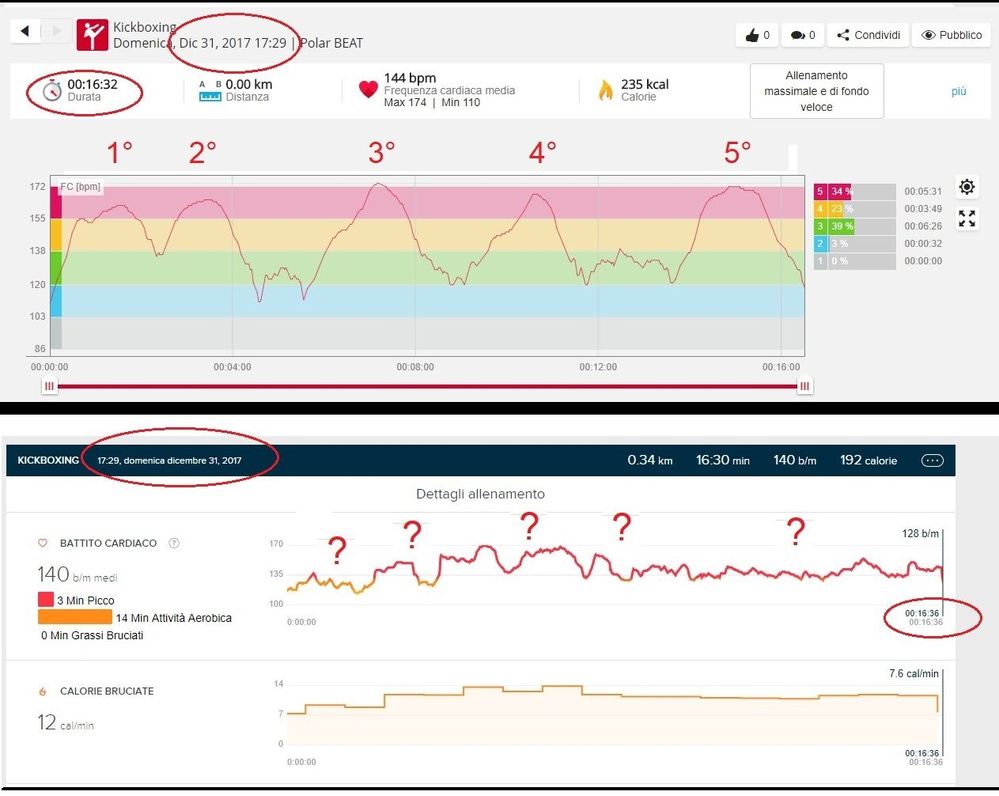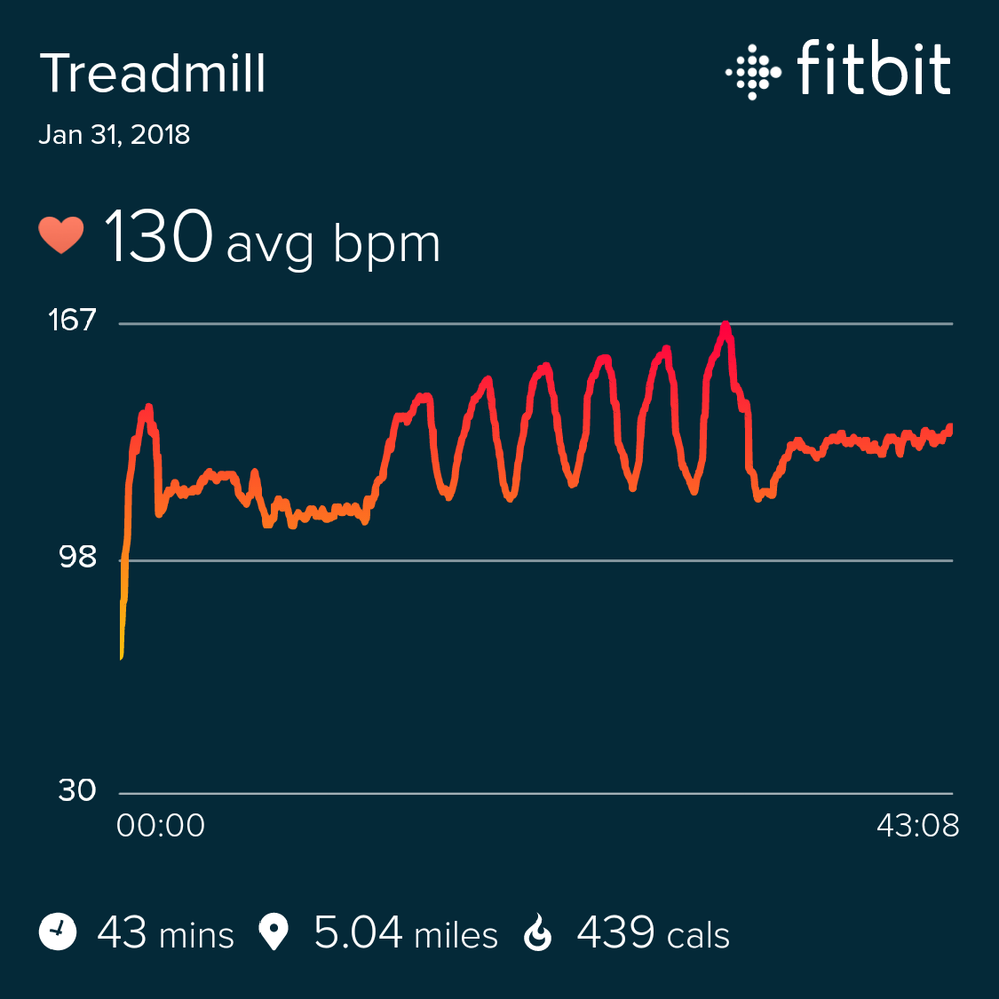Join us on the Community Forums!
-
Community Guidelines
The Fitbit Community is a gathering place for real people who wish to exchange ideas, solutions, tips, techniques, and insight about the Fitbit products and services they love. By joining our Community, you agree to uphold these guidelines, so please take a moment to look them over. -
Learn the Basics
Check out our Frequently Asked Questions page for information on Community features, and tips to make the most of your time here. -
Join the Community!
Join an existing conversation, or start a new thread to ask your question. Creating your account is completely free, and takes about a minute.
Not finding your answer on the Community Forums?
- Community
- Product Help Forums
- Ionic
- Ionic Heart Rate Accuracy
- Mark Topic as New
- Mark Topic as Read
- Float this Topic for Current User
- Bookmark
- Subscribe
- Mute
- Printer Friendly Page
- Community
- Product Help Forums
- Ionic
- Ionic Heart Rate Accuracy
Ionic Heart Rate Accuracy
- Mark Topic as New
- Mark Topic as Read
- Float this Topic for Current User
- Bookmark
- Subscribe
- Mute
- Printer Friendly Page
10-07-2017
16:49
- last edited on
02-20-2018
16:20
by
MattFitbit
![]()
- Mark as New
- Bookmark
- Subscribe
- Permalink
- Report this post
10-07-2017
16:49
- last edited on
02-20-2018
16:20
by
MattFitbit
![]()
- Mark as New
- Bookmark
- Subscribe
- Permalink
- Report this post
Has anyone else noticed that the Heart Rate sensor is very inaccurate? Currently my Ionic is showing that my heart rate is in excess of 120, while at the same time my pulse ox machine (a medical device) is saying it's 82. The Samsung health app is inline with what the pulse ox is saying. I'm not sure if I have a defective Ionic or if others are having the same issue. ( Note: Sorry if there are any spelling errors, I am tryping around my cat, who has decided to sit directly in front of the screen)
Moderator edit: edited title for clarity
01-30-2018 10:07
- Mark as New
- Bookmark
- Subscribe
- Permalink
- Report this post
SunsetRunner
01-30-2018 10:07
- Mark as New
- Bookmark
- Subscribe
- Permalink
- Report this post
Interesting you mentioned the HR is locking onto your cadence. I have the same suspicion that's what's happening at the beginning of my runs. I'm not sure why or how this would happen, but it's just something I've thought about.
In any event, I've pre-ordered the new Garmin 645 and am returning the Ionic.
01-30-2018 11:24
- Mark as New
- Bookmark
- Subscribe
- Permalink
- Report this post
01-30-2018 11:24
- Mark as New
- Bookmark
- Subscribe
- Permalink
- Report this post
I agree, I come from Polar and I can say that the ionic is not suitable for those who play sports ... and it is definitely dangerous for those who rely on Fitbit for extreme cardio ..
IfI can resell it, I will do a little thought for Garmin .. do you recommend me?
01-31-2018 09:22
- Mark as New
- Bookmark
- Subscribe
- Permalink
- Report this post
01-31-2018 09:22
- Mark as New
- Bookmark
- Subscribe
- Permalink
- Report this post
I've started noticing this running quirk now. My ionic seemed pretty accurate at first for HIIT sessions - typically 5-8 mins blocks high intensity on the treadmill followed by similar on the floor, all done in a darkened room (if that makes any difference). I didn't bother tightening the band although i wear it fairly tight anyway.
When I've tracked runs recently though, the HR is reporting in way higher than it should be (and actually it also undercounted my treadmill distance today by almost half a mile over the course of 5.5k). I'm only jogging gently because I have some stitches, and yet it is showing my heart rate in the peak zone, 162bpm average running at a speed of 10km/h (admittedly on some slight hills). Yet a previous run at 12km/h on exactly the same treadmill had me maintaining 150bpm and the graph looked much more believable.
I have cleaned the sensors and will try wearing it a bit tighter! Not sure why it would previously have been accurate and then have started to play up ![]() it's also damaging my 'cardio fitness score' which I'm finding rather demotivating.
it's also damaging my 'cardio fitness score' which I'm finding rather demotivating.
 Best Answer
Best Answer01-31-2018 09:27
- Mark as New
- Bookmark
- Subscribe
- Permalink
- Report this post
01-31-2018 09:27
- Mark as New
- Bookmark
- Subscribe
- Permalink
- Report this post
The trouble with the treadmill is it gives differient results to outside.
No wind resistance and outside the terain is not totally flat like a treadmill and diffenent surfaces outside have different resisdances.
 Best Answer
Best Answer01-31-2018 09:32
- Mark as New
- Bookmark
- Subscribe
- Permalink
- Report this post
01-31-2018 09:32
- Mark as New
- Bookmark
- Subscribe
- Permalink
- Report this post
yep, I know, in the post above i'm comparing two runs on a treadmill (for what it's worth I run at 1% to simulate incline, not much you can do about wind resistance but it isn't a material factor at speeds less than 16km/h anyway).
HR is also higher than I would expect running outside though, just on the basis that if you can maintain a full conversation you are probably not at 85%+ HR! I should try running with my chest strap to compare.
 Best Answer
Best Answer01-31-2018 09:35
- Mark as New
- Bookmark
- Subscribe
- Permalink
- Report this post
01-31-2018 09:35
- Mark as New
- Bookmark
- Subscribe
- Permalink
- Report this post
Comparison of a cardio workout done in the sack of 5 rounds to the hitter. Polar values correspond to the type of fatigue I felt, those of Fitbit random values.
Perhaps the cause is that I do not have wind resistance! ![]()
01-31-2018 16:15
- Mark as New
- Bookmark
- Subscribe
- Permalink
- Report this post
 Community Moderator Alumni are previous members of the Moderation Team, which ensures conversations are friendly, factual, and on-topic. Moderators are here to answer questions, escalate bugs, and make sure your voice is heard by the larger Fitbit team. Learn more
Community Moderator Alumni are previous members of the Moderation Team, which ensures conversations are friendly, factual, and on-topic. Moderators are here to answer questions, escalate bugs, and make sure your voice is heard by the larger Fitbit team. Learn more
01-31-2018 16:15
- Mark as New
- Bookmark
- Subscribe
- Permalink
- Report this post
Hello everyone! Thanks for reporting this, your feedback is really appreciated.
Fitbit is aware and is looking into this, so your feedback is very useful!
Now, if you haven't done so already, I'd recommend trying the following:
- Wrist placement: make sure your Ionic is not too tight on your wrist. This will interfere with blood flow and will affect the signal so the reading will not be that accurate. Wearing too loose will affect the reading as well.
- Wear your Ionic two to three fingers from your wrist bone. Blood flow is stronger there, so the readings will also be better.
- Restart your Ionic.
Please check this helpful article about heart rate data for more details. That should also help out for the moment.
Thanks for your patience! Stay tuned for updates!
 Best Answer
Best Answer02-01-2018 07:17
- Mark as New
- Bookmark
- Subscribe
- Permalink
- Report this post
02-01-2018 07:17
- Mark as New
- Bookmark
- Subscribe
- Permalink
- Report this post
Can I ask for clarification around this? Does this mean that:
1. Fitbit is aware and there is a recognized problem
2. Fitbit is aware that some users are having issues
3. Fitbit is aware of the community post with concerns?
I am not trying to be sarcastic or anything, I just really want to understand what is being told to us in this response. Can you clarify your statement?
In regards to the troubleshooting steps, I have already done all the above based on my call with tech support which many others in this post have done as well with little success.
Thanks.
02-01-2018 11:57
- Mark as New
- Bookmark
- Subscribe
- Permalink
- Report this post
 Community Moderator Alumni are previous members of the Moderation Team, which ensures conversations are friendly, factual, and on-topic. Moderators are here to answer questions, escalate bugs, and make sure your voice is heard by the larger Fitbit team. Learn more
Community Moderator Alumni are previous members of the Moderation Team, which ensures conversations are friendly, factual, and on-topic. Moderators are here to answer questions, escalate bugs, and make sure your voice is heard by the larger Fitbit team. Learn more
02-01-2018 11:57
- Mark as New
- Bookmark
- Subscribe
- Permalink
- Report this post
@tstark It's great to see you in the Fitbit family! Thanks for your question, sure thing! ![]()
Our team has received the feedback from everyone in this thread and is working to investigate these reports further. I will share updates from the team when I hear them.
Thanks to everyone for your reports and understanding. In the meantime, I recommend following the steps on my post above to improve the accuracy of your heart rate (if you haven't done so already).
Again, thanks for your patience.
See you around!
 Best Answer
Best Answer02-01-2018 16:44
- Mark as New
- Bookmark
- Subscribe
- Permalink
- Report this post
SunsetRunner
02-01-2018 16:44
- Mark as New
- Bookmark
- Subscribe
- Permalink
- Report this post
Adding my experiences to this thread, which might help.
Previously using Surge, recently bought Ionic, and saw exactly same issues with HR accurate except when running. Tried a number of things, including running with Ionic on one wrist and Surge on the other: Ionic was reading way over Surge, and my own count of HR.
What helped with Surge, but doesn't help with Ionic: wearing looser and further up the arm.
What helps with Ionic: Wear it tighter and further up the arm. E.g. I tighten the strap by 2 notches and it seems to sort things - it's tight, but not omygodicantfeelmyhand tight 🙂
Will be keen for Fitbit to keep working on a solution in next firmware update though!
 Best Answer
Best Answer02-01-2018 18:09
- Mark as New
- Bookmark
- Subscribe
- Permalink
- Report this post
02-01-2018 18:09
- Mark as New
- Bookmark
- Subscribe
- Permalink
- Report this post
I settled for Samsung gear Sport, much better. While i still have my ionic. I mostly use my Sansung Gear Sport, much better abd the heart rate graph is smooth, unlke the saw looking graph on the ionic.
 Best Answer
Best Answer02-01-2018 21:42
- Mark as New
- Bookmark
- Subscribe
- Permalink
- Report this post
02-01-2018 21:42
- Mark as New
- Bookmark
- Subscribe
- Permalink
- Report this post
For me the key has been to wear it tight while running - definitely snug but not uncomfortable. Here's a graph of some track intervals I did last night:
A little spike at the very beginning, but it settled down after a few minutes and looks accurate the rest of the way.
02-02-2018 07:32
- Mark as New
- Bookmark
- Subscribe
- Permalink
- Report this post
02-02-2018 07:32
- Mark as New
- Bookmark
- Subscribe
- Permalink
- Report this post
Definitely Ionic needs to be worn tighter during exercise. From my experimenting, has to sit in same place on the wrist/skin patch all exercise long. If it sags or moves around it becomes wildly inaccurate.
For example. It is always ok on my spin bike, because arms movement is minimal and it always sits in same position for whole exercise.
During long run, it is accurate for first half till I adjust the band. Maybe it is just me, but my muscle swell during exercise, even running, and the snag band at the beginning of exercise becomes uncomfortable after about 20 minutes or so. After adjustment it hangs in different place on my wrist and it goes nuts.
Now, when moved on the wrist/skin patch it has to recalibrate reading for the new location. Obviously it can't do that well during exercise. After it is moved, it reads HB 20 points to high or 20 too low. I've seen it both ways.
On my exercise bench, when arms movement is very energetic, it is always unreliable.
Maybe the algorithm is faulty. Maybe it doesn't read well on certain wrist shapes? Maybe it is just a faulty series with a certain defect?
 Best Answer
Best Answer02-02-2018 08:01
- Mark as New
- Bookmark
- Subscribe
- Permalink
- Report this post
02-02-2018 08:01
- Mark as New
- Bookmark
- Subscribe
- Permalink
- Report this post
Or maybe it doesn't recalibrates after being moved, and reads on different location on the skin with old calibration?
 Best Answer
Best Answer
02-05-2018
14:03
- last edited on
12-18-2025
09:40
by
MarreFitbit
![]()
- Mark as New
- Bookmark
- Subscribe
- Permalink
- Report this post
 Community Moderator Alumni are previous members of the Moderation Team, which ensures conversations are friendly, factual, and on-topic. Moderators are here to answer questions, escalate bugs, and make sure your voice is heard by the larger Fitbit team. Learn more
Community Moderator Alumni are previous members of the Moderation Team, which ensures conversations are friendly, factual, and on-topic. Moderators are here to answer questions, escalate bugs, and make sure your voice is heard by the larger Fitbit team. Learn more
02-05-2018
14:03
- last edited on
12-18-2025
09:40
by
MarreFitbit
![]()
- Mark as New
- Bookmark
- Subscribe
- Permalink
- Report this post
@SunsetRunner Welcome to the Fitbit Community! Thanks for sharing your experience here on this thread. Very interesting! Wearing it tighter is giving better results then? I see this has helped @mbcastle and @LeBrok, which I'd also like to thank for sharing your experiences here.
I'm keen to hear if this helps other users to get better results. @Denodan
Remember, our team has received the feedback from everyone in this thread and is working to investigate these reports further. I will share updates from the team when I hear them.
Thank you all, keep me posted! ![]()
 Best Answer
Best Answer02-07-2018 08:55
- Mark as New
- Bookmark
- Subscribe
- Permalink
- Report this post
SunsetRunner
02-07-2018 08:55
- Mark as New
- Bookmark
- Subscribe
- Permalink
- Report this post
I’m now on my second ionic and I’m having the same issues with the inaccurate readings whilst exercising, interestingly it only reads it incorrectly if I’ve got it set to an exercise mode, I was doing pilates earlier and it was telling me I was in peak 😂 when in reality I wasn’t even in fatburn mode, I turned the device off and back on and tried it again and same thing, second time I rebooted it and didn’t bother setting it to exercise mode and it was then ok.
Im really dissapointed, £300 is a lot of money for a fitness watch that doesn’t accurately track your fitness, Fitbit have been aware of this issue for months and they’ve still not fixed the issue. I’m hoping to get a refund as feel like I’ve been missold a product.
02-13-2018 16:46
- Mark as New
- Bookmark
- Subscribe
- Permalink
- Report this post
SunsetRunner
02-13-2018 16:46
- Mark as New
- Bookmark
- Subscribe
- Permalink
- Report this post
A further update after a few more runs using the '2 notches tighter; further up the arm' approach:
- When running with a long-sleeved top (we had a cold week in HK), it read perfectly for the whole run
- When running in a short-sleeved top (i.e. not covering the Ionic) it has the HR spike for the first 2 minutes of the run (reading 160+ instead of 120-130), but then settled down to accurate measurement
- It looks like the long-sleeved top helps keep the watch firmly in place, helping with the measurement
Although this seems to be a workaround that works for me, I want to add my voice to everyone else that this does need to be resolved, and soon. It's a lot of money to pay for a fitness watch, and I'd expect it to work more reliably than this.
02-14-2018 06:25
- Mark as New
- Bookmark
- Subscribe
- Permalink
- Report this post
02-14-2018 06:25
- Mark as New
- Bookmark
- Subscribe
- Permalink
- Report this post
I find it interesting that the Ionic seems to perform better with the long sleeve covering it. Perhaps it is not that the sleeve is keeping your Ionic at the same position, but that the sleeve blocks stray light. The HR it finds (when not covered) looks to be quite close to your cadence.
I do observe the same problem but always run with the long sleeve not covering my Ionic. I will try a run with my Ionic covered (which sort of defeats the purpose of the Ionic).
And I'll check my night runs whether the problem also exists then.
 Best Answer
Best Answer02-14-2018 12:29
- Mark as New
- Bookmark
- Subscribe
- Permalink
- Report this post
02-14-2018 12:29
- Mark as New
- Bookmark
- Subscribe
- Permalink
- Report this post
The Charge 2 which worked much better for me had two LEDs and one sensor, while the Ionic comes with several sensors but only one LED. Perhaps that's the reason?
02-14-2018 23:02
- Mark as New
- Bookmark
- Subscribe
- Permalink
- Report this post
02-14-2018 23:02
- Mark as New
- Bookmark
- Subscribe
- Permalink
- Report this post
This was my Ionic sitting on a table overnight doing some heavy workout.
Really, what kind of a product is this?