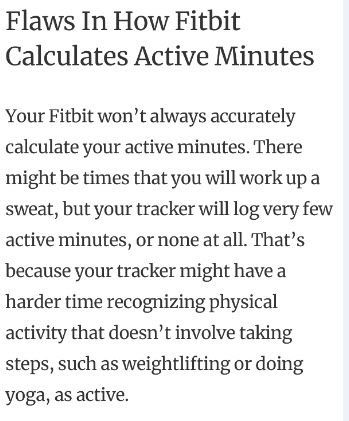Join us on the Community Forums!
-
Community Guidelines
The Fitbit Community is a gathering place for real people who wish to exchange ideas, solutions, tips, techniques, and insight about the Fitbit products and services they love. By joining our Community, you agree to uphold these guidelines, so please take a moment to look them over. -
Learn the Basics
Check out our Frequently Asked Questions page for information on Community features, and tips to make the most of your time here. -
Join the Community!
Join an existing conversation, or start a new thread to ask your question. Creating your account is completely free, and takes about a minute.
Not finding your answer on the Community Forums?
- Community
- Product Help Forums
- Ionic
- Ionic Incorrect Active Minutes
- Mark Topic as New
- Mark Topic as Read
- Float this Topic for Current User
- Bookmark
- Subscribe
- Mute
- Printer Friendly Page
- Community
- Product Help Forums
- Ionic
- Ionic Incorrect Active Minutes
Ionic Incorrect Active Minutes
ANSWERED- Mark Topic as New
- Mark Topic as Read
- Float this Topic for Current User
- Bookmark
- Subscribe
- Mute
- Printer Friendly Page
02-20-2018 15:06 - edited 02-20-2018 15:23
- Mark as New
- Bookmark
- Subscribe
- Permalink
- Report this post
02-20-2018 15:06 - edited 02-20-2018 15:23
- Mark as New
- Bookmark
- Subscribe
- Permalink
- Report this post
I have done spinning with a heart rate over 100 for 30 minutes and only show 7 minutes of Active Minutes. I track it on my Ionic Spinning exercise with the start & finish. The Ionic shows my resting hesrt rate at 69-70 so with a heart rate over 100 showing I am in the Fat Burning Zone shouldn't I have Active Minutes! I contacted FitBit live chat, he couldn't figure it out & said he would email me but I haven't heard back it's been 2 days.
So I got s reply, didn't answer the question which makes think he didn't read the transcript of my live chat!
Hi Lisa,
Thanks for waiting for our reply, we appreciate your patience.
I'm part of the Ionic department team and I'll be happy to continue assisting you regarding your Ionic not calculating active minutes. We'd like you to check some information about active minutes in our help article at the following link: http://help.fitbit.com/articles/en_US/Help_article/1379. Essentially active minutes are a measurement of time spent doing activity that is more intense than regular walking. If after reading the article you want more information on how metabolic equivalents (METs) are calculated, we recommend the wikipedia page at https://en.wikipedia.org/wiki/Metabolic_equivalent.
Also, I was able to confirm that yesterday your Ionic tracked 21 active minutes during the day.
Please let us know if we can provide additional information.
Sincerely,
Benjamin V. and the Fitbit Team
Answered! Go to the Best Answer.
 Best Answer
Best AnswerAccepted Solutions
02-26-2018 14:18
- Mark as New
- Bookmark
- Subscribe
- Permalink
- Report this post
 Fitbit Product Experts Alumni are retired members of the Fitbit Product Expert Program. Learn more
Fitbit Product Experts Alumni are retired members of the Fitbit Product Expert Program. Learn more
02-26-2018 14:18
- Mark as New
- Bookmark
- Subscribe
- Permalink
- Report this post
@Lmrphy08 Our collective input into this topic will help others. Your earlier posts definitely show the relationship between HR and the Ionic detecting little physical activity at the end.. and your walking and spinning definitely proved that. I used 12 minutes for my test last night to confirm the 10 minute continuous and your have achieved that with your Spinning, have the HR elevated and then "cool down" walk..
A few weeks ago when I did some heavy gardening the auto tracking came up with Aerobics, Sport and Outdoor Bike. When I thought through that, I was doing overhead pruning, kneeling and weeding, sweeping, raking and putting the greens into our recycle bin.. 2 hours of non stop. So one could image Tennis, Field Hockey etc so when you take that into account you can see how the Accelerometer with effort can be confused. I have set all of my Auto Tracking to the minimum of 10 minutes..
I did some research on Fitbits active minutes and finally after going though many that only discussed 10 minutes and 3 METs I found these para's in two research papers. This would suggest the Accelerometer. Many of us with early Fitbits found that was occurring. One of the Fitbitters found they were getting more calories burn going down long flights of steps than going up them and a few of us put that down to impact.
9:15am here and 2:15pm yesterday for you.. So breakfast for me... and answer some more posts..
@Lmrphy08wrote:I did Spinning today keeping my hr at or above 115. It took 1.5 minutes for my hr to reach 115, so for my 15 minute session I received 13 Active Minutes. After I ended Spinning I walked around my driveway ( nice enough day here in Cleveland) to bring my hr down to 100 & received 12 more Active Minutes.
Ionic (OS 4.2.1, 27.72.1.15), Android App 3.45.1, Premium, Phone Sony Xperia XA2, Android 9.0
02-20-2018 16:15
- Mark as New
- Bookmark
- Subscribe
- Permalink
- Report this post
 Fitbit Product Experts Alumni are retired members of the Fitbit Product Expert Program. Learn more
Fitbit Product Experts Alumni are retired members of the Fitbit Product Expert Program. Learn more
02-20-2018 16:15
- Mark as New
- Bookmark
- Subscribe
- Permalink
- Report this post
Hi @Lmrphy08,
The numbers are relative to your particular heart rate zone. For mine, 100 is on the low end of fat burn zone, and doesn't trigger any active minutes. I don't know the exact cut-off when active minutes start in, but both intensity and consistency of effort come into play.
02-20-2018 16:24
- Mark as New
- Bookmark
- Subscribe
- Permalink
- Report this post
 Fitbit Product Experts Alumni are retired members of the Fitbit Product Expert Program. Learn more
Fitbit Product Experts Alumni are retired members of the Fitbit Product Expert Program. Learn more
02-20-2018 16:24
- Mark as New
- Bookmark
- Subscribe
- Permalink
- Report this post
what helps me understand tracker behavior is leaving the app open and synched while I am doing a certain activity to see what my stats are through the entire activity. I don't know if that is possible based on the type of bike you use, but if you can, do it. you will see your HR through the entire activity and it may help you answer your question.
Elena | Pennsylvania
02-20-2018 16:50
- Mark as New
- Bookmark
- Subscribe
- Permalink
- Report this post
02-20-2018 16:50
- Mark as New
- Bookmark
- Subscribe
- Permalink
- Report this post
I don't understand because I start and stop the activity on the Ionic screen. I do watch my heart rate to make sure I keep it above 100, most of time it is around 115 & up. I thought all activities would be counted as Active minutes when using the start and stop on an exercise.
 Best Answer
Best Answer02-20-2018 16:53
- Mark as New
- Bookmark
- Subscribe
- Permalink
- Report this post
 Fitbit Product Experts Alumni are retired members of the Fitbit Product Expert Program. Learn more
Fitbit Product Experts Alumni are retired members of the Fitbit Product Expert Program. Learn more
02-20-2018 16:53
- Mark as New
- Bookmark
- Subscribe
- Permalink
- Report this post
@Lmrphy08wrote:I thought all activities would be counted as Active minutes when using the start and stop on an exercise.
Sorry, that's not the case.It's possible to have a heart rate elevated enough, but not consistently so.
Could you post a screenshot of the heart rate chart from the activity? It may help us determine what's going on.
02-20-2018 17:10
- Mark as New
- Bookmark
- Subscribe
- Permalink
- Report this post
02-20-2018 17:24
- Mark as New
- Bookmark
- Subscribe
- Permalink
- Report this post
 Fitbit Product Experts Alumni are retired members of the Fitbit Product Expert Program. Learn more
Fitbit Product Experts Alumni are retired members of the Fitbit Product Expert Program. Learn more
02-20-2018 17:50 - edited 02-20-2018 17:51
- Mark as New
- Bookmark
- Subscribe
- Permalink
- Report this post
02-20-2018 17:50 - edited 02-20-2018 17:51
- Mark as New
- Bookmark
- Subscribe
- Permalink
- Report this post
Above the heart rate graph shows 26 minutes Fat Burning Zone and 4 minutes cardio but the Active Minutes was 7. It is just crazy.
 Best Answer
Best Answer02-21-2018 05:23
- Mark as New
- Bookmark
- Subscribe
- Permalink
- Report this post
02-21-2018 05:23
- Mark as New
- Bookmark
- Subscribe
- Permalink
- Report this post
Not to beat a dead horse. I looked at the links sent to me in the previous mentioned email. I came to the conclusion the code/formula for Spinning is incorrect, several other people have posted they didn't receive Active Minutes either.
The #'s are METS.
 Best Answer
Best Answer02-22-2018 14:36
- Mark as New
- Bookmark
- Subscribe
- Permalink
- Report this post
02-22-2018 14:36
- Mark as New
- Bookmark
- Subscribe
- Permalink
- Report this post
I have noticed something similar, though it just started happening. Up until this week, active minutes shown on my ionic would be a total of my workout minutes (used with the start/stop) and whatever activity I did during the day with exertion. Starting this week, barely half of my workout time shows as active minutes. Interested in why there has been a change.
 Best Answer
Best Answer02-22-2018 15:00
- Mark as New
- Bookmark
- Subscribe
- Permalink
- Report this post
 Fitbit Product Experts Alumni are retired members of the Fitbit Product Expert Program. Learn more
Fitbit Product Experts Alumni are retired members of the Fitbit Product Expert Program. Learn more
02-22-2018 15:00
- Mark as New
- Bookmark
- Subscribe
- Permalink
- Report this post
The easiest way to see what your Active Minutes aren't doing is to create an Activity Record on the PC and analyze the per minute graphs for calories. Fitbit make it too complex by quoting METs and all we are looking for is an Active Minute which is a minimum of 3 times your Sleeping/resting calories burn. Ten 10 continuous minutes at that rate.
My post in this link has it in detail over a week ago and it takes you away from worrying about MET's..
![]() I rarely see MET's mentioned in the forums now. Fitbit was always quoting the CDC guidelines.
I rarely see MET's mentioned in the forums now. Fitbit was always quoting the CDC guidelines.
Ionic (OS 4.2.1, 27.72.1.15), Android App 3.45.1, Premium, Phone Sony Xperia XA2, Android 9.0
02-23-2018 06:03 - edited 02-23-2018 06:15
- Mark as New
- Bookmark
- Subscribe
- Permalink
- Report this post
02-23-2018 06:03 - edited 02-23-2018 06:15
- Mark as New
- Bookmark
- Subscribe
- Permalink
- Report this post
My problem is Active Minutes per FitBit should be counted when you are doing low to moderate activity true you don't burn as many calories. Everyone has different heart rate zones for what counts as Active. Mine is 70bpm resting (Avg) to 173 (max. 220-47). So 50% is 86bpm, 67 to 70% is 115 to 121bpm. The Ionic and other HR Fitbit devices don't credit active minutes unless you are active at 65% or above which isn't necessarily a bad thing but from the FitBit articles a person should be earning Active Minutes at their 50% HR of their Max. See attached FitBit explanation. FitBit has my HR range correct so why aren't people earning Active Minutes correctly
 Best Answer
Best Answer02-23-2018 09:23 - edited 02-23-2018 09:32
- Mark as New
- Bookmark
- Subscribe
- Permalink
- Report this post
 Fitbit Product Experts Alumni are retired members of the Fitbit Product Expert Program. Learn more
Fitbit Product Experts Alumni are retired members of the Fitbit Product Expert Program. Learn more
02-23-2018 09:23 - edited 02-23-2018 09:32
- Mark as New
- Bookmark
- Subscribe
- Permalink
- Report this post
I'm not clear. Where does it say that every bit of the fat burn zone should be credited as active minutes?
In the end, I think the MET chart was created as a general guideline. Fitbit has our actual heart rates, so it would seem they are able to target more closely what MET 3 looks like in terms of exertion. Active minutes is a concept Fitbit created, so it's difficult to say what exactly it should be.
02-24-2018 08:35
- Mark as New
- Bookmark
- Subscribe
- Permalink
- Report this post
02-24-2018 08:35
- Mark as New
- Bookmark
- Subscribe
- Permalink
- Report this post
Thank you for your reply. Please know I understand FitBit is about living healthy and adding exercise/activity inyour life. My previous FitBit was an Alta without HR monitor, so I received Active Minutes for doing above normal daily activities. With the Ionic I don't receive Active Minutes so easily, I have to have a HR at 65-67% of of my max HR in order to earn Active Minutes. I thought at 60% I should receive Active Minutes I agree 50% (86 HR) is to low for active minutes but 60% to 70% is medium intensity? I like reaching my Active Minutes each day & seeing it. From what I have read 3 METs is at the low to medium end of intensity? It just doesn't seem right at 60% a person doesn't earn Active Minutes.
 Best Answer
Best Answer02-24-2018 08:41 - edited 02-24-2018 08:42
- Mark as New
- Bookmark
- Subscribe
- Permalink
- Report this post
 Fitbit Product Experts Alumni are retired members of the Fitbit Product Expert Program. Learn more
Fitbit Product Experts Alumni are retired members of the Fitbit Product Expert Program. Learn more
02-24-2018 08:41 - edited 02-24-2018 08:42
- Mark as New
- Bookmark
- Subscribe
- Permalink
- Report this post
Hi @Lmrphy08,
How did the Alta calculate your active minutes without a HR monitor? I thoguht HR is the basis for active minutes, I'm not sure how a non-HR Fitbit could do that? (But all my Fitbits are HR-enabled so I don't know).
I do understand what you're saying about the apparent discrepancy, and clearly you've thought this through. Does this happen with other modes besides spinning?
02-24-2018 09:07
- Mark as New
- Bookmark
- Subscribe
- Permalink
- Report this post
02-24-2018 09:07
- Mark as New
- Bookmark
- Subscribe
- Permalink
- Report this post
Unfortunately I am unable to do many exercises as I am recovering from a pretty invasive foot surgery done in December. I have done chair cardio in which I don't earn Active Minutes for the entire exercise, again my HR is kept above 103 the max I have noticed is 135 bpm during the exercise. I have not used my FitBit to track the Aerobic session just used auto tracking. I looked back at my exercise & active minutes from when I had just the Alta & earned walking exercise minutes as well as Active minutes by staying moving. An example is 12/5 it shows I took a 17 minute walk & have 40 Active Minutes for the day. I am pretty sure I didn't take a walk but I was very busy cleaning my house in prep for my surgery . That is why I started researching Active Minutes when I realized I wasn't earning any. I found I am not the only one questioning this ithers with a HR Fitbit device have posted about not getting correct active minutes . The algorithm used to calculate Active Minutes obviously knows my HR zones but somewhere it doesn't count 60% as an Activity. 60% is being active?
 Best Answer
Best Answer02-24-2018 14:34
- Mark as New
- Bookmark
- Subscribe
- Permalink
- Report this post
 Fitbit Product Experts Alumni are retired members of the Fitbit Product Expert Program. Learn more
Fitbit Product Experts Alumni are retired members of the Fitbit Product Expert Program. Learn more
02-24-2018 14:34
- Mark as New
- Bookmark
- Subscribe
- Permalink
- Report this post
@Lmrphy08The Alta would use the accelerometer and speed of steps (arm movements) and you will get higher active minutes.. I achieve the same with weeding, pruning, shoveling etc with all of my wrist based trackers. I still achieve that with the Ionic and higher because of the HR.
Fitbit uses your calories as a combination of steps, accelerometer and the HR..
With your post about the 60% fat burning, I cut in at about 56% at an average of 80bpm for that minute to achieve that active minute as per the image, and you can check this by using the Active Record option and I have a Custom Activity for HR. This snapshot is part of the data in this link and the 4 calories bar is arrowed...
I would be interested in how you are achieving your Chair Cardio. If you create a Custom Record for that it will average the calories over time and you probably pickup all of you active minutes.
@Lmrphy08wrote:Unfortunately I am unable to do many exercises as I am recovering from a pretty invasive foot surgery done in December. I have done chair cardio in which I don't earn Active Minutes for the entire exercise, again my HR is kept above 103 the max I have noticed is 135 bpm during the exercise. I have not used my FitBit to track the Aerobic session just used auto tracking. I looked back at my exercise & active minutes from when I had just the Alta & earned walking exercise minutes as well as Active minutes by staying moving. An example is 12/5 it shows I took a 17 minute walk & have 40 Active Minutes for the day. I am pretty sure I didn't take a walk but I was very busy cleaning my house in prep for my surgery . That is why I started researching Active Minutes when I realized I wasn't earning any. I found I am not the only one questioning this ithers with a HR Fitbit device have posted about not getting correct active minutes . The algorithm used to calculate Active Minutes obviously knows my HR zones but somewhere it doesn't count 60% as an Activity. 60% is being active?
Ionic (OS 4.2.1, 27.72.1.15), Android App 3.45.1, Premium, Phone Sony Xperia XA2, Android 9.0
02-24-2018 14:59
- Mark as New
- Bookmark
- Subscribe
- Permalink
- Report this post
02-24-2018 14:59
- Mark as New
- Bookmark
- Subscribe
- Permalink
- Report this post
I can't find how to create a custom activity or the Active Record. I can tell you I don't receive the same amount of Active Minutes that I did on the Alta.
 Best Answer
Best Answer02-24-2018 16:00 - edited 02-24-2018 16:54
- Mark as New
- Bookmark
- Subscribe
- Permalink
- Report this post
 Fitbit Product Experts Alumni are retired members of the Fitbit Product Expert Program. Learn more
Fitbit Product Experts Alumni are retired members of the Fitbit Product Expert Program. Learn more
02-24-2018 16:00 - edited 02-24-2018 16:54
- Mark as New
- Bookmark
- Subscribe
- Permalink
- Report this post
@Lmrphy08Thanks for getting back.. The Active Record and the Custom Record can only be created on your PC.. But, once you create the Custom Record it can then be used in your phone via the Exercise Tile and Previous..
I use the Custom Record to show my HR during sleeping or for any other activity that hasn't auto recorded etc.. The down side is that it averages the calories over the time period and you could lose active minutes as well as gain, depending on the effort over that time period.
Let's create the Custom Record.. Now on your PC at the Activity Log
Amazing... When I was creating this and testing for you, if it didn't have the name of the Fitbit wrist type device in the description. After adding the data, I never got the HR graph... So Ionic at the start, I have tested more since that finding and now it is working with any name.. I get the HR graph...
When you create this type of graph you will get 24 plots/minute in the PC instead of the much coarser and averaged in the phone.. We all learn from these experiences..
Go to this on thje bottom of the Activity Log and ignore the other activities that come up of which some are the Fitbit Manual Activities and they won't give you a HR graph. I have typed in the description.
Go to your phone now because it's easier to create the data because the phone gives you the calories automatically and once created you will find the created activity is on the PC immediately. (in my case it is just through the 4G network). The Custom Record should be there now on the phone.
In your Fitbit Dashboard tap on your exercise tile, tap on the stop watch, tap log previous, then enter Ionic and tap the Ionic Chair Cardio, fill in the data and you tap each ie date for an older date etc.,.and Log IT
Now an Activity record which is a non destructive copy of your data.. again the Activity Log and go to the Large Stopwatch
Click that and fill in the data. You can edit this record because a common mistake I make is the am/pm and the date.
When you have completed that you then click on the very small stopwatch and get the one minute bar charts..
You can edit the name if you wish opr enter it when you enter the data.
I use this BMR calculator to get an accurate measure of my BMR. It uses the same equations that Fitbit uses. This calculator is only 5 calories out over 24 hours for me.... .. Divide the result by 1440 to give you your 1 x MET and then x 3 to give you the minimum calories for 1 active minute.
@Lmrphy08wrote:I can't find how to create a custom activity or the Active Record. I can tell you I don't receive the same amount of Active Minutes that I did on the Alta.
Ionic (OS 4.2.1, 27.72.1.15), Android App 3.45.1, Premium, Phone Sony Xperia XA2, Android 9.0
02-24-2018 20:22 - edited 02-24-2018 21:20
- Mark as New
- Bookmark
- Subscribe
- Permalink
- Report this post
 Fitbit Product Experts Alumni are retired members of the Fitbit Product Expert Program. Learn more
Fitbit Product Experts Alumni are retired members of the Fitbit Product Expert Program. Learn more
02-24-2018 20:22 - edited 02-24-2018 21:20
- Mark as New
- Bookmark
- Subscribe
- Permalink
- Report this post
@Lmrphy08Thanks for keeping my mind active.. I decided to explore an activity I use while shopping and now, rather than all that work......
When you do your Chair Cardio use the Workout option and you get this result.. You can rename the Workout name but you only get one go at that. Below is some cleaning up our home and some of it is using a stick Vacuum Cleaner..
The other option I posted is when you haven't recorded an exercise activity.. But it's all here when you use Workout and I'm surprised I only registered 411 steps in 79 minutes. I have the Ionic set to non-dominant, so the short movements on the stick vacuum were hardly detected.. Not the correct arm motion for Fitbit..
Ionic (OS 4.2.1, 27.72.1.15), Android App 3.45.1, Premium, Phone Sony Xperia XA2, Android 9.0