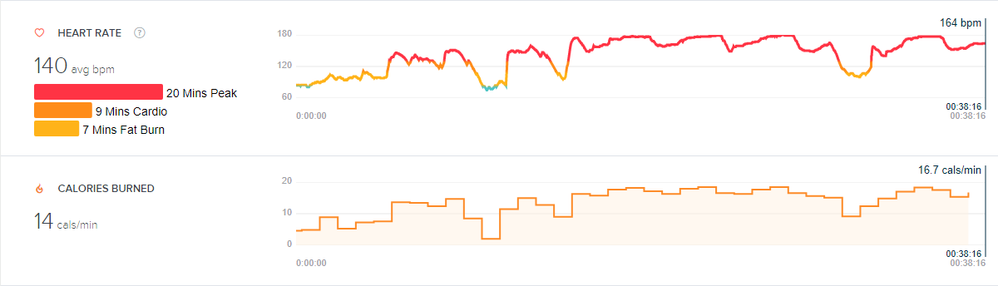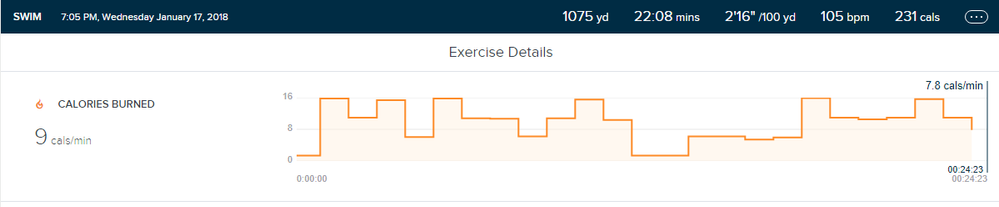Join us on the Community Forums!
-
Community Guidelines
The Fitbit Community is a gathering place for real people who wish to exchange ideas, solutions, tips, techniques, and insight about the Fitbit products and services they love. By joining our Community, you agree to uphold these guidelines, so please take a moment to look them over. -
Learn the Basics
Check out our Frequently Asked Questions page for information on Community features, and tips to make the most of your time here. -
Join the Community!
Join an existing conversation, or start a new thread to ask your question. Creating your account is completely free, and takes about a minute.
Not finding your answer on the Community Forums?
- Community
- Product Help Forums
- Ionic
- Ionic Swimming
- Mark Topic as New
- Mark Topic as Read
- Float this Topic for Current User
- Bookmark
- Subscribe
- Mute
- Printer Friendly Page
- Community
- Product Help Forums
- Ionic
- Ionic Swimming
Ionic Swimming
ANSWERED- Mark Topic as New
- Mark Topic as Read
- Float this Topic for Current User
- Bookmark
- Subscribe
- Mute
- Printer Friendly Page
10-08-2017 06:45
- Mark as New
- Bookmark
- Subscribe
- Permalink
- Report this post
10-08-2017 06:45
- Mark as New
- Bookmark
- Subscribe
- Permalink
- Report this post
I am having trouble getting my ionic to track my heart rate while swimming. So far 3 swims, only once has it tracked my heart rate.
Also counts laps correct but gets the distance out a little, it corrects this on the dashboard but not in thr iPhone App.
I like fitbit products a lot so I am happy to work with the Ionic and figure the way to get the most out of it.
Answered! Go to the Best Answer.
 Best Answer
Best Answer01-16-2018 06:08
- Mark as New
- Bookmark
- Subscribe
- Permalink
- Report this post
SunsetRunner
01-16-2018 06:08
- Mark as New
- Bookmark
- Subscribe
- Permalink
- Report this post
get the correct meters? Make a suggestion for an open water app instead
01-17-2018 21:18
- Mark as New
- Bookmark
- Subscribe
- Permalink
- Report this post
01-17-2018 21:18
- Mark as New
- Bookmark
- Subscribe
- Permalink
- Report this post
Swim tracking with the Ionic is WEAK. It is a gimmick. It is so inaccurate, it doesn't contribute to your knowledge about your fitness level or expenditure of effort. The distance tracking is bad (probably because it doesn't make use of GPS data) the HR monitor doesn't work, and therefore the calorie burn is wrong.
My Ionic also got my lap count wrong as well, though I swim consistently with only short breaks. Let me ask -- how the heck can I have an odd number of laps at the end of the workout when I entered and exited from the same side of the pool? Sheesh.
FitBit, you should really work on a grand firmware update so that we can have some actual usable information about swims. You advertise this expensive wristwatch as a swim tracker, and many people are buying it for that reason, but you have not delivered. All of the shortcomings can be found only in the fine print, or in obscure forum posts like this one.
01-21-2018 20:04
- Mark as New
- Bookmark
- Subscribe
- Permalink
- Report this post
01-21-2018 20:04
- Mark as New
- Bookmark
- Subscribe
- Permalink
- Report this post
@Jimmacf wrote:I answered my own question on this.
If you start swim tracking automatically then it tracks your heart rate. Track manually and the heart rate sensor seems to be disabled.
Agreed that it does track heart rate. My swim today shows the average heart rate average. Unlike running and cycling, it only shows an average BPM. Here's from the Fitbit portal website (which only shows a cals/min graph):
 Best Answer
Best Answer01-21-2018 20:08
- Mark as New
- Bookmark
- Subscribe
- Permalink
- Report this post
01-21-2018 20:08
- Mark as New
- Bookmark
- Subscribe
- Permalink
- Report this post
@N8teGee wrote:The heart rate sensor is disabled during swimming activities. I believe it's to do with accuracy issues with the water interfering with the reading.
It's true that I don't see the BPM on screen but my swim log shows an average heart rate and calories burned. Is that also your experience?
01-22-2018 03:38
- Mark as New
- Bookmark
- Subscribe
- Permalink
- Report this post
 Gold Fitbit Product Experts share support knowledge on the forums and advocate for the betterment of Fitbit products and services. Learn more
Gold Fitbit Product Experts share support knowledge on the forums and advocate for the betterment of Fitbit products and services. Learn more
01-22-2018 03:38
- Mark as New
- Bookmark
- Subscribe
- Permalink
- Report this post
@markeboyle wrote:
@N8teGee wrote:The heart rate sensor is disabled during swimming activities. I believe it's to do with accuracy issues with the water interfering with the reading.
It's true that I don't see the BPM on screen but my swim log shows an average heart rate and calories burned. Is that also your experience?
Unfortunately I haven't actually swam with my Ionic yet. I'm just going by what I've seen posted by a fitbit moderator and other users on here.
 Best Answer
Best Answer01-22-2018 03:47
- Mark as New
- Bookmark
- Subscribe
- Permalink
- Report this post
SunsetRunner
01-22-2018 03:47
- Mark as New
- Bookmark
- Subscribe
- Permalink
- Report this post
it's disabled instead of giving inaccurate results. The water messes with
the sensor
 Best Answer
Best Answer01-31-2018 09:57
- Mark as New
- Bookmark
- Subscribe
- Permalink
- Report this post
01-31-2018 09:57
- Mark as New
- Bookmark
- Subscribe
- Permalink
- Report this post
I have found the HR to be very inaccurate when swimming. When I view my results on the app my average HR is significantly lower than what I measure when I'm swimming. Today my average was 94. I'm in pretty good shape but that's crazy 😎.
 Best Answer
Best Answer01-31-2018 12:16
- Mark as New
- Bookmark
- Subscribe
- Permalink
- Report this post
01-31-2018 12:16
- Mark as New
- Bookmark
- Subscribe
- Permalink
- Report this post
The HR monitor does have problems in the water. Below is a graph of my own hear rate, and you can see that the sensor occasionally drops off. It happens three times in this graph, even though I was swimming intensely at that time. Even in the beginning it was not working, as I had already been swimming for quite some time. It registers well below the true rate.
However, is it not even MORE inaccurate with the sensor disabled? I mean, the calorie count is way off with the HR monitor disabled.
Another problem with this watch is that when you put it underwater, the screen thinks you're tapping it, and it navigates itself through random menus, apps, etc. This doesn't happen when you explicitly start a swim workout, because only buttons can be used then, not the touchscreen. This random navigation is a lameness I can do without.
FitBit should allow us to configure whether we want the HR sensor enabled during explicitly tracked swim workouts. That way we could have the benefit of having some HR data, however inaccurate, while also avoiding the random navigation caused by water contact.
01-31-2018 20:59
- Mark as New
- Bookmark
- Subscribe
- Permalink
- Report this post
01-31-2018 20:59
- Mark as New
- Bookmark
- Subscribe
- Permalink
- Report this post
Wow - I missed that the Ionic doesn't work in open water! Is this really true? Your response seems arrogant when I read it - Espec when About 7 years ago Fitbit asked us what features we wanted in the future - I was not alone in asking about swimming and cycling when we were ask....you think that if we had to wait this long it would be there. I just got my ionic and was so excited about it. My sole Christmas, Anniversary and Birthday combined-present but I am encountering disappointment - I don't need to pay with my Fitbit - this feature is useless to me and I never intend to use it ! (I have Apple pay if I ever want to) But I DO INTEND TO USE A FITNESS WATCH TO HELP MEASURE FITNESS PERFORMANCE SO I CAN BENCHMARK PROGRESS - Like distance swam in open water!!! And it would be nice if it had Cadence feature (with an add on like my Garmin VivoActive HR - yes I added sensors purchased separately ). Did Fitbit look at the competition? Did anyone at one training guidance on improving cycling fitness and see that Cadence is used? My tone in this response was purposefully meant to match yours - I don't want to continue it. But please take a step in the users shoes who plunked down $300 for a fitness watch with optimism to see features less than the competitors had for fitness more than a year ago!
01-31-2018 21:48
- Mark as New
- Bookmark
- Subscribe
- Permalink
- Report this post
01-31-2018 21:48
- Mark as New
- Bookmark
- Subscribe
- Permalink
- Report this post
Just to be clear, you didn't get the heart rate while in the swim workout correct? I use swim workout and only get an average HR during the whole swim workout, nothing like what is shown in your graph.
Thanks.
 Best Answer
Best Answer01-31-2018 21:51
- Mark as New
- Bookmark
- Subscribe
- Permalink
- Report this post
01-31-2018 21:51
- Mark as New
- Bookmark
- Subscribe
- Permalink
- Report this post
wrote:
It is disabled, the water gets between your skin and the watch. Therefore
it's disabled instead of giving inaccurate results. The water messes with
the sensor
It's not disabled because I do get an average of HR during a swim workout. This summary was from the web based fitbit activities page:
 Best Answer
Best Answer01-31-2018 22:25
- Mark as New
- Bookmark
- Subscribe
- Permalink
- Report this post
01-31-2018 22:25
- Mark as New
- Bookmark
- Subscribe
- Permalink
- Report this post
That last response is misleading.
I did get the HR data while swimming, but only because I let it auto-detect the swim. If you explicitly tell the watch that you're starting a swim workout, it will immediately disable the HR sensor (as well as disable the touchscreen.) Auto-detection of workouts occurs after the workout, when it can analyze the data. Therefore, during an incognito swim, the HR sensor remains enabled and the data is taken (and the touchscreen goes nuts). So we must use the watch incorrectly to get it to work somewhat correctly.
The data in the screenshot above is from the FitBit online portal. This was automatically uploaded by my watch well after my workout (when the watch actually feels like syncing, which is close to never. My turds sync more often.)
Furthermore, the average HR that you think you're seeing after a swim workout is false. It is not the average. It would be the average if you hadn't swum at all! That's why the calorie burn is so wrong.
Yeah, this watch has problems. All of them could be corrected with a firmware update. Unfortunately, so many people have complained about this watch that not many more may buy it, so FitBit should abandon it and work on the next one. We're the software testers, as usual. I mean how hard is it to try the watch a few times before you putting it on the market?
02-01-2018 01:26
- Mark as New
- Bookmark
- Subscribe
- Permalink
- Report this post
SunsetRunner
02-01-2018 01:26
- Mark as New
- Bookmark
- Subscribe
- Permalink
- Report this post
correct
 Best Answer
Best Answer02-01-2018 01:34
- Mark as New
- Bookmark
- Subscribe
- Permalink
- Report this post
SunsetRunner
02-01-2018 01:34
- Mark as New
- Bookmark
- Subscribe
- Permalink
- Report this post
too low and too inconcistent to be correct. Yes the calorie count is
inaccurate aswell but atleast it's no too low because the watch cant
register some beats here and there. It is disabled for a reason, not just
on ionic but on other watches aswell when you swim (polar, garmin, etc).
But they have solutions for it, the HR belt around your chest. That you can
ask for
02-01-2018 01:44
- Mark as New
- Bookmark
- Subscribe
- Permalink
- Report this post
SunsetRunner
02-01-2018 01:44
- Mark as New
- Bookmark
- Subscribe
- Permalink
- Report this post
put in a pool length it is not intended to be used in open water. And your
apple pay couldn't matter less to me. I do have an ionic myself, so i know
what can be used for. You're comparing the watch to a number of different
brands, and you shouldn't. It's a fitness tracker yes, but it is a fitbit.
And this is the first watch they release of this caliber. Also if you have
seen other watches come out, you would now that more features and
improvements are done to the watch.
 Best Answer
Best Answer02-01-2018 20:05 - edited 02-01-2018 21:46
- Mark as New
- Bookmark
- Subscribe
- Permalink
- Report this post
02-01-2018 20:05 - edited 02-01-2018 21:46
- Mark as New
- Bookmark
- Subscribe
- Permalink
- Report this post
What would you rather record -- just the graph below, which is totally wrong, or the two graphs above, which are much more correct, but with only a few periods of drop-outs?
I swam with the same intensity in both workouts, but the one with the HR monitor disabled shows a burn rate less than half of the actual.
02-01-2018 20:34
- Mark as New
- Bookmark
- Subscribe
- Permalink
- Report this post
02-01-2018 20:34
- Mark as New
- Bookmark
- Subscribe
- Permalink
- Report this post
It's good to know we have those options. Thanks for sharing.
As for me, I'm going to go with the live display of swimming time, lap count and distance and start and stop the swim. But yes, would be great to have the HR readout!
This summer when I start swimming Lake Michigan I'm really going to miss the GPS integration with swimming 😞
02-01-2018 20:45
- Mark as New
- Bookmark
- Subscribe
- Permalink
- Report this post
02-01-2018 20:45
- Mark as New
- Bookmark
- Subscribe
- Permalink
- Report this post
wrote:What would you rather record -- just the graph below, which is totally wrong, or the two graphs above, which are much more correct, but with only a few periods of drop-outs?
Personally I'd rather not fool myself at all. Which is why I don't pretend that Fitbit is accurate, and instead use something (not Fitbit) that is accurate. And then sync those calories to Fitbit automatically via Endomondo. I've recently learned that Fitbit crippled importing Strava bike rides, ignoring Strava calories and creating an activity with horribly wrong calorie estimates using some weird Fitbit calorie estimation algorithm based on average mph.
Since the Surge launched I keep telling myself that Fitbit will get the memo, and either support external HRM, or importing activities w/HR+GPS from other devices. Even better if they supported both. Until then the Ionic and Blaze are just expensive step trackers with nice displays and large bezels.
Aria, Fitbit MobileTrack on iOS. Previous: Flex, Force, Surge, Blaze
02-01-2018 20:50
- Mark as New
- Bookmark
- Subscribe
- Permalink
- Report this post
02-01-2018 20:50
- Mark as New
- Bookmark
- Subscribe
- Permalink
- Report this post
Yes, I agree.
As far as swimming goes it is an accurate swim time and distance counter on a readable bright screen.
I do use it for sleep, biking and running, so it's still a great piece of kit.
02-02-2018 01:43
- Mark as New
- Bookmark
- Subscribe
- Permalink
- Report this post
SunsetRunner
02-02-2018 01:43
- Mark as New
- Bookmark
- Subscribe
- Permalink
- Report this post
Curious to know how you know it's actually accurate. I have said it before
it's disabled on all waterproof watches, not just ionic. Get over it and
wait for a chest belt if you really need the HR tracking. Or buy another
watch, which you still need to buy a chest belt for
 Best Answer
Best Answer