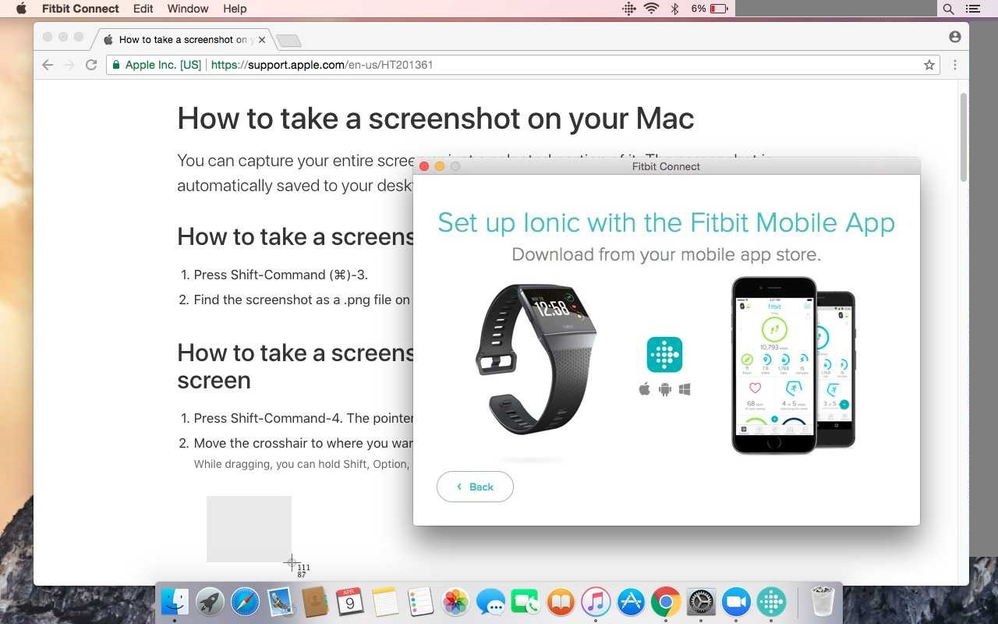Join us on the Community Forums!
-
Community Guidelines
The Fitbit Community is a gathering place for real people who wish to exchange ideas, solutions, tips, techniques, and insight about the Fitbit products and services they love. By joining our Community, you agree to uphold these guidelines, so please take a moment to look them over. -
Learn the Basics
Check out our Frequently Asked Questions page for information on Community features, and tips to make the most of your time here. -
Join the Community!
Join an existing conversation, or start a new thread to ask your question. Creating your account is completely free, and takes about a minute.
Not finding your answer on the Community Forums?
- Community
- Product Help Forums
- Ionic
- Re: Ionic does not sync to a Mac desktop.
- Mark Topic as New
- Mark Topic as Read
- Float this Topic for Current User
- Bookmark
- Subscribe
- Mute
- Printer Friendly Page
- Community
- Product Help Forums
- Ionic
- Re: Ionic does not sync to a Mac desktop.
Ionic does not sync to a Mac desktop.
- Mark Topic as New
- Mark Topic as Read
- Float this Topic for Current User
- Bookmark
- Subscribe
- Mute
- Printer Friendly Page
10-09-2017 10:46 - edited 10-09-2017 11:07
- Mark as New
- Bookmark
- Subscribe
- Permalink
- Report this post
10-09-2017 10:46 - edited 10-09-2017 11:07
- Mark as New
- Bookmark
- Subscribe
- Permalink
- Report this post
The Ionic appears to be made solely for phones, it will not sync to a Mac desktop computer.
Unfortunately the Fitbit Dashboard options on a phone are limited compared to the options available on a desktop.
11-11-2017 05:06 - edited 06-18-2025 07:03
- Mark as New
- Bookmark
- Subscribe
- Permalink
- Report this post
 Community Moderators ensure that conversations are friendly, factual, and on-topic. We're here to answer questions, escalate bugs, and make sure your voice is heard by the larger Fitbit team. Learn more
Community Moderators ensure that conversations are friendly, factual, and on-topic. We're here to answer questions, escalate bugs, and make sure your voice is heard by the larger Fitbit team. Learn more
11-11-2017 05:06 - edited 06-18-2025 07:03
- Mark as New
- Bookmark
- Subscribe
- Permalink
- Report this post
Welcome to the Fitbit Community @spcarlson! Are you still facing issues when syncing through your Mac? Syncing difficulty is usually caused by a missing requirement. So, verify each requirement before moving on to the troubleshooting steps.
- Since you're using a Mac and want to sync over Bluetooth, make sure Bluetooth is turned on. To check, go to System Preferences > Bluetooth > Turn Bluetooth On.
- If your computer doesn't support Bluetooth, it can still communicate with your device if you purchase a wireless sync dongle from the Fitbit store. For more information, see What is the wireless sync dongle and how do I use it?
- If you use more than one device to sync, make sure the other device isn't nearby. If the device is nearby, turn off Bluetooth on it. For more information, see Why won't my Fitbit device sync to another phone or computer?
If your device still won't sync, try the steps below.
- Turn Bluetooth off and back on under System Preferences > Bluetooth. If syncing still doesn't work, your Bluetooth signal may be weak or temporarily compromised.
- Try using the wireless sync dongle.
- Restart Ionic by following these steps.
- If your device won't sync after the restart, next try uninstalling and reinstalling Fitbit Connect.
Give this a go and let me know if that works!
Was my post helpful? Give it a thumbs up to show your appreciation! Of course, if this was the answer you were looking for, don't forget to make it the Best Answer! Als...
11-11-2017 07:24
- Mark as New
- Bookmark
- Subscribe
- Permalink
- Report this post
 Platinum Fitbit Product Experts share support knowledge on the forums and advocate for the betterment of Fitbit products and services. Learn more
Platinum Fitbit Product Experts share support knowledge on the forums and advocate for the betterment of Fitbit products and services. Learn more
11-11-2017 07:24
- Mark as New
- Bookmark
- Subscribe
- Permalink
- Report this post
Is your Mac on the "List Of Supported Devices"? Please keep in mind that this is not a complete list. If you can download the app to your Mac, then it is supported.
Kristen | USA Cruising through the Lifestyle Forums
one cruise ship at a time!Pixel Watches 1-4 I Charges 3-6 I Versas 1, 2, and Lite I Inspires 1 & 2 I Ionic I Alta HR I Flex 1 I Aria 2 & Air I Senses 1 & 2
02-08-2018 21:44
- Mark as New
- Bookmark
- Subscribe
- Permalink
- Report this post
02-08-2018 21:44
- Mark as New
- Bookmark
- Subscribe
- Permalink
- Report this post
My Mac is on the list of supported devices. I checked before I purchased the Ionic. But I can't get it to sync. I had a long e-chat with a technician who finally told me the device is not supported by Mac. What is the right answer? I need to know before I return it.
 Best Answer
Best Answer04-07-2018 06:28
- Mark as New
- Bookmark
- Subscribe
- Permalink
- Report this post
04-07-2018 06:28
- Mark as New
- Bookmark
- Subscribe
- Permalink
- Report this post
One of the many problems with Ionic. I can't understand why Ionic sync won't work for mac. All other devices work well with mac. I don't want connect Ionic with Android phone, because the notification icon always shows up on the phone. I tried to sync with mac and it won't. It will be nice if you folks can fix it
04-07-2018 10:21
- Mark as New
- Bookmark
- Subscribe
- Permalink
- Report this post
04-07-2018 10:21
- Mark as New
- Bookmark
- Subscribe
- Permalink
- Report this post
What we need to keep in mind is that for Mac computers, you need to use Fitbit Connect. Which is something you used to have for Windows 7 computers...
So that software is old and making it fully compatible with the Ionic is not something easy. I wish they would release something new that would work 100% of the time, but hey.
 Best Answer
Best Answer04-08-2018 05:27 - edited 06-21-2024 04:14
- Mark as New
- Bookmark
- Subscribe
- Permalink
- Report this post
 Community Moderators ensure that conversations are friendly, factual, and on-topic. We're here to answer questions, escalate bugs, and make sure your voice is heard by the larger Fitbit team. Learn more
Community Moderators ensure that conversations are friendly, factual, and on-topic. We're here to answer questions, escalate bugs, and make sure your voice is heard by the larger Fitbit team. Learn more
04-08-2018 05:27 - edited 06-21-2024 04:14
- Mark as New
- Bookmark
- Subscribe
- Permalink
- Report this post
Hey there @Lufalulz @1rainey @krishnan.sriram, thanks for stopping by! The Fitbit app is compatible with over 200 phones and tablets, as well as Windows 10 computers. To verify that your phone or tablet is compatible with the Fitbit app, go to www.fitbit.com/devices.
If your phone or tablet isn’t compatible, and you don’t have a Windows 10 computer, you can set up your Fitbit device on a Mac or Windows 8.1 computer with a program called Fitbit Connect.
Fitbit Connect is a free software application that lets your Fitbit device sync its data with your fitbit.com dashboard.
Tips:
-
If your computer isn’t Bluetooth-enabled, you must use a wireless sync dongle to set up and sync your Fitbit device. Most Fitbit devices don’t come with a dongle, but you can buy one from the Fitbit Store. We recommend using the Fitbit app if you can.
To install Fitbit Connect and set up your device:
- If your computer isn’t Bluetooth-enabled, insert a wireless sync dongle into a USB port on your computer.
- Go to http://www.fitbit.com/setup.
- Scroll down and click the pink Download button.
- After the download completes, double-click the downloaded file to start installation.
- After installing, when prompted, choose Set up a New Fitbit Device.
- Follow the on-screen instructions to create a Fitbit account and connect your device.
Was my post helpful? Give it a thumbs up to show your appreciation! Of course, if this was the answer you were looking for, don't forget to make it the Best Answer! Als...
 Best Answer
Best Answer04-08-2018 12:22
- Mark as New
- Bookmark
- Subscribe
- Permalink
- Report this post
04-08-2018 12:22
- Mark as New
- Bookmark
- Subscribe
- Permalink
- Report this post
You really can't setup a Fitbit Ionic with Fitbit Connect as far as I understand.
When you go to Setup > New/Existing User > Ionic it will show you a beautiful picture of a Fitbit Ionic being setup with a mobile device and it prompts you to go download it in your beautiful compatible mobile device.
 Best Answer
Best Answer04-09-2018 04:22 - edited 06-21-2024 04:14
- Mark as New
- Bookmark
- Subscribe
- Permalink
- Report this post
 Community Moderators ensure that conversations are friendly, factual, and on-topic. We're here to answer questions, escalate bugs, and make sure your voice is heard by the larger Fitbit team. Learn more
Community Moderators ensure that conversations are friendly, factual, and on-topic. We're here to answer questions, escalate bugs, and make sure your voice is heard by the larger Fitbit team. Learn more
04-09-2018 04:22 - edited 06-21-2024 04:14
- Mark as New
- Bookmark
- Subscribe
- Permalink
- Report this post
Thanks for letting me know what you're getting @Lufalulz. So in order for me to better assist you with this, I'd like you to please send me screen shots of the messages you're getting.
Sorry to ask this again, but I'd like to make sure that your Macbook has native Bluetooth? My guessing here is that maybe something is going on with the Bluetooth and that's why it's sending you to set it up with a mobile device.
Send me the screen shots and I'll go from there! ![]()
Was my post helpful? Give it a thumbs up to show your appreciation! Of course, if this was the answer you were looking for, don't forget to make it the Best Answer! Als...
 Best Answer
Best Answer04-09-2018 12:36
- Mark as New
- Bookmark
- Subscribe
- Permalink
- Report this post
04-09-2018 12:36
- Mark as New
- Bookmark
- Subscribe
- Permalink
- Report this post
Thanks for your willingness to help. Nevertheless, this is not a problem for me because I don't really have a mac computer.
My educated guess was that Fitbit Connect really isn't designed to work with the Ionic. On Windows computers, the application will normally start "searching" for the device and if you don't have the dongle or if it's having issues it will give you an error message.
Nevertheless, I decided to try it on someone else's computer just to see if the native BTLE that Macbooks have would make a difference. And it didn't. Same message, which is not an error message and of course, it didn't ask me to plug in the dongle (which is what it should do when you're having BT issues).
Here's the screenshot just to leave it as evidence.
 Best Answer
Best Answer07-28-2018 01:51
- Mark as New
- Bookmark
- Subscribe
- Permalink
- Report this post
07-28-2018 01:51
- Mark as New
- Bookmark
- Subscribe
- Permalink
- Report this post
I can't believe that someone that works at Fitbit doesn't know that macOS isn't even a supported OS to begin with.
The ionic has given me issues time and time again. Can't sync with macOS, wont sync with Android. How are we supposed to get it to sync!?
01-13-2019 13:25
- Mark as New
- Bookmark
- Subscribe
- Permalink
- Report this post
01-13-2019 13:25
- Mark as New
- Bookmark
- Subscribe
- Permalink
- Report this post
With all due respect, can I get a refund setup for my fitbit ionic? The lack of Spotify, STILL, and inability to transfer ANY music from my MAC is unacceptable. Can you please refer me to a manager to get a refund started?
Thanks,
Cameron
06-26-2019 10:24
- Mark as New
- Bookmark
- Subscribe
- Permalink
- Report this post
06-26-2019 10:24
- Mark as New
- Bookmark
- Subscribe
- Permalink
- Report this post
I'm just saying. I didn't spend $400 to get an ugly watch that won't even connect to my computer. This post looks old, and you haven't even fixed this yet. I'm starting to think that it might be a completed list. I am outraged at this, a and I feel like I've been cheated by Fitbit. When I buy any of your devices, and when it has been out for at least a year, I feel like I should at least be able to access it on my Mac computer.
06-27-2019 04:08
- Mark as New
- Bookmark
- Subscribe
- Permalink
- Report this post
06-27-2019 04:08
- Mark as New
- Bookmark
- Subscribe
- Permalink
- Report this post
I am completely confused. My only conclusion is that my Ionic not only does not sync with my MacBook but also has a number of inherent problems. I am disappointed that FitBit does not support Mac OS.
11-07-2019 04:06
- Mark as New
- Bookmark
- Subscribe
- Permalink
- Report this post
11-07-2019 04:06
- Mark as New
- Bookmark
- Subscribe
- Permalink
- Report this post
Im a really unhappy with this Ionic because i cant use it with my Mac desktop.
Please inform Users that Fitbit connect for MacOS are not support Smartwatch family from Fitbit.
That im really angry because Android App are not available for my country in play market.
This is big Shame some explanation why users from Russia are blocked ?
Others App from Fitbit Inc. or 3rd parties developers are not provided initial setup of device.
I have a "semi-brick" device, with initial setup on screen.
How to Complain ?
i was spent a lot of time trying to find a some way to setup ionic with devices that i have on my hand.
Where some excuse from Fitbit Support Team ?
 Best Answer
Best Answer08-23-2020 16:13
- Mark as New
- Bookmark
- Subscribe
- Permalink
- Report this post
08-23-2020 16:13
- Mark as New
- Bookmark
- Subscribe
- Permalink
- Report this post
It is 8/23/2020, and my IONIC is not syncing with macbook pro...
 Best Answer
Best Answer08-24-2020 04:16
- Mark as New
- Bookmark
- Subscribe
- Permalink
- Report this post
 Diamond Fitbit Product Experts share support knowledge on the forums and advocate for the betterment of Fitbit products and services. Learn more
Diamond Fitbit Product Experts share support knowledge on the forums and advocate for the betterment of Fitbit products and services. Learn more
08-24-2020 04:16
- Mark as New
- Bookmark
- Subscribe
- Permalink
- Report this post
@techniclean wrote:It is 8/23/2020, and my IONIC is not syncing with macbook pro...
The Ionic OS isn't compatible with Fitbit Connect anymore. This happened with a firmware upgrade some time ago.
Laurie | Maryland
Sense 2, Luxe, Aria 2 | iOS | Mac OS
Take a look at the Fitbit help site for further assistance and information.