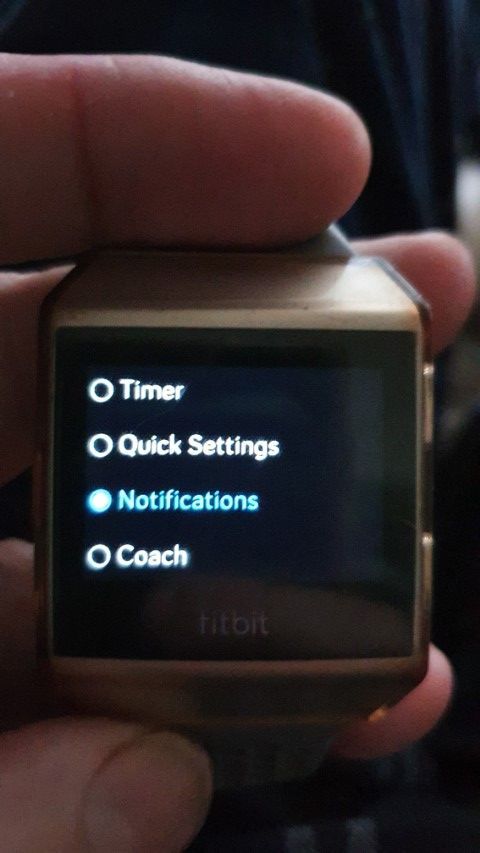Join us on the Community Forums!
-
Community Guidelines
The Fitbit Community is a gathering place for real people who wish to exchange ideas, solutions, tips, techniques, and insight about the Fitbit products and services they love. By joining our Community, you agree to uphold these guidelines, so please take a moment to look them over. -
Learn the Basics
Check out our Frequently Asked Questions page for information on Community features, and tips to make the most of your time here. -
Join the Community!
Join an existing conversation, or start a new thread to ask your question. Creating your account is completely free, and takes about a minute.
Not finding your answer on the Community Forums?
- Community
- Product Help Forums
- Ionic
- Not receiving notifications after firmware update
- Mark Topic as New
- Mark Topic as Read
- Float this Topic for Current User
- Bookmark
- Subscribe
- Mute
- Printer Friendly Page
- Community
- Product Help Forums
- Ionic
- Not receiving notifications after firmware update
Not receiving notifications after firmware update
- Mark Topic as New
- Mark Topic as Read
- Float this Topic for Current User
- Bookmark
- Subscribe
- Mute
- Printer Friendly Page
03-13-2020 12:49
- Mark as New
- Bookmark
- Subscribe
- Permalink
- Report this post
03-13-2020 12:49
- Mark as New
- Bookmark
- Subscribe
- Permalink
- Report this post
As per the title, I did the update which I held off a good while because last time I did one about 12 months ago the tracker died and was replaced so I was worried this would happen again but it was ok. So I used to get message, email notifications etc to the tracker but I don't post update.
I have made sure it is all set correctly in the app and even sent a test call notification which works but the others don't. Pre the update a long left button press brought up the notification toggle option but now it brings up the music, pay & quick settings option. I have tried resetting etc but nothing works, hs anyone else got any ideas ?
Mark
 Best Answer
Best Answer
03-14-2020
11:03
- last edited on
12-11-2025
06:40
by
MarreFitbit
![]()
- Mark as New
- Bookmark
- Subscribe
- Permalink
- Report this post
 Community Moderators ensure that conversations are friendly, factual, and on-topic. We're here to answer questions, escalate bugs, and make sure your voice is heard by the larger Fitbit team. Learn more
Community Moderators ensure that conversations are friendly, factual, and on-topic. We're here to answer questions, escalate bugs, and make sure your voice is heard by the larger Fitbit team. Learn more
03-14-2020
11:03
- last edited on
12-11-2025
06:40
by
MarreFitbit
![]()
- Mark as New
- Bookmark
- Subscribe
- Permalink
- Report this post
@MarkH68 It's nice to see you on the Community. Thanks for the details mentioned and the troubleshooting tried.
It's pretty weird that the test call worked but then all the other calls don't work. I would like you to make sure you have the latest app version which is 3.16 for Android and 3.16.1 for iPhone. Could you let me know the app version you have and the phone you're using?
In the meantime, please try the tips mentioned in this article: How do I get notifications from my phone on my Fitbit device?
Regarding the button shortcut, please confirm you're doing this procedure to change which feature it activates: hold the button, open the Settings app and tap the Left Button option. The possible shortcuts vary based on your device.
Keep me posted. I'll be around if you have any additional questions.
Want to get more active? Visit Get Moving in the Lifestyle Discussion Forum.
 Best Answer
Best Answer03-16-2020 10:38
- Mark as New
- Bookmark
- Subscribe
- Permalink
- Report this post
03-16-2020 10:38
- Mark as New
- Bookmark
- Subscribe
- Permalink
- Report this post
Hi Silvia, yes the app version is correct for android 3.16 and I am using a Samsung S10+
As you can see the Ionic is set correctly to notifications and the app is also set accordingly. It all worked fine until I updated the Ionic a few weeks ago so clearly that leads to something occurring at this point
 Best Answer
Best Answer
03-18-2020
15:58
- last edited on
12-11-2025
06:19
by
MarreFitbit
![]()
- Mark as New
- Bookmark
- Subscribe
- Permalink
- Report this post
 Community Moderators ensure that conversations are friendly, factual, and on-topic. We're here to answer questions, escalate bugs, and make sure your voice is heard by the larger Fitbit team. Learn more
Community Moderators ensure that conversations are friendly, factual, and on-topic. We're here to answer questions, escalate bugs, and make sure your voice is heard by the larger Fitbit team. Learn more
03-18-2020
15:58
- last edited on
12-11-2025
06:19
by
MarreFitbit
![]()
- Mark as New
- Bookmark
- Subscribe
- Permalink
- Report this post
@MarkH68 Thanks for getting back. I appreciate the screenshot shared and the extra details mentioned.
In this case, I've shared your post with our team and they will continue assisting you through email.
Regarding your inquiry about not receiving notifications, we’re aware of it and are working to identify a resolution as quickly as possible. We're sorry for any trouble. We appreciate your patience and look forward to getting you back on track.
I'll be around if you have any additional questions.
Want to get more active? Visit Get Moving in the Lifestyle Discussion Forum.
 Best Answer
Best Answer