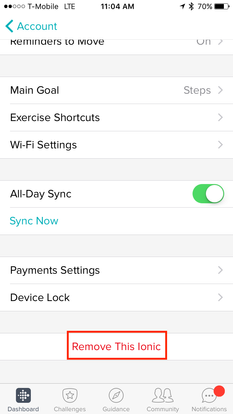Join us on the Community Forums!
-
Community Guidelines
The Fitbit Community is a gathering place for real people who wish to exchange ideas, solutions, tips, techniques, and insight about the Fitbit products and services they love. By joining our Community, you agree to uphold these guidelines, so please take a moment to look them over. -
Learn the Basics
Check out our Frequently Asked Questions page for information on Community features, and tips to make the most of your time here. -
Join the Community!
Join an existing conversation, or start a new thread to ask your question. Creating your account is completely free, and takes about a minute.
Not finding your answer on the Community Forums?
- Community
- Product Help Forums
- Ionic
- RESOLVED: Ionic Syncing Issues
- Mark Topic as New
- Mark Topic as Read
- Float this Topic for Current User
- Bookmark
- Subscribe
- Mute
- Printer Friendly Page
- Community
- Product Help Forums
- Ionic
- RESOLVED: Ionic Syncing Issues
RESOLVED: Ionic Syncing Issues
- Mark Topic as New
- Mark Topic as Read
- Float this Topic for Current User
- Bookmark
- Subscribe
- Mute
- Printer Friendly Page
09-29-2017
11:33
- last edited on
07-10-2018
14:09
by
MattFitbit
![]()
- Mark as New
- Bookmark
- Subscribe
- Permalink
- Report this post
09-29-2017
11:33
- last edited on
07-10-2018
14:09
by
MattFitbit
![]()
- Mark as New
- Bookmark
- Subscribe
- Permalink
- Report this post
Update: The issue resulting in syncing trouble for Ionic users has been resolved. If you're still having trouble with syncing, please check the steps in this article.
Good morning Fitbit Ionic users! Thanks for flagging the syncing issue with Ionic. Our engineering team became aware of an issue that affects syncing for some Ionic users. We are making progress on a retroactive fix for this and look forward to resolving this as soon as possible.
If you'd rather not wait for the system updates, you can use the following workaround:
- Go to your phone's Bluetooth Settings and remove Ionic from the list of Bluetooth devices
- Open the Fitbit app and remove Ionic from your Fitbit account (Account>Ionic>Remove)
- Next, setup your Ionic watch again
For those of you who don't have time to try the workaround, rest assured that our team will fix this issue.
Don't let this bump in the road get in the way of reaching your health goals for the day! I will keep this thread updated with the latest.
Appreciate your patience, everyone!
09-29-2017 05:31
- Mark as New
- Bookmark
- Subscribe
- Permalink
- Report this post
09-29-2017 05:31
- Mark as New
- Bookmark
- Subscribe
- Permalink
- Report this post
My Ionic stopped syncing yesterday and I can't get it to reconnect. What settings do I need to check to make sure my phone and Ionic are communicating? I've tried stopping and restarting everything, unpairing and pairing, but nothing. Hopefully this is just something obvious I'm missing.
09-29-2017 05:49
- Mark as New
- Bookmark
- Subscribe
- Permalink
- Report this post
09-29-2017 05:49
- Mark as New
- Bookmark
- Subscribe
- Permalink
- Report this post
since the firmware update this morning mine is now saying tracker not found when i try to sync :'(
i think maybe buying on release wasnt my best idea!
09-29-2017 06:01
- Mark as New
- Bookmark
- Subscribe
- Permalink
- Report this post
09-29-2017 06:01
- Mark as New
- Bookmark
- Subscribe
- Permalink
- Report this post
just wanted to add it seems to be an issue with my phone/the app. just synced with the PC no trouble at all.
09-29-2017 07:18
- Mark as New
- Bookmark
- Subscribe
- Permalink
- Report this post
 Gold Fitbit Product Experts share support knowledge on the forums and advocate for the betterment of Fitbit products and services. Learn more
Gold Fitbit Product Experts share support knowledge on the forums and advocate for the betterment of Fitbit products and services. Learn more
09-29-2017 07:18
- Mark as New
- Bookmark
- Subscribe
- Permalink
- Report this post
Yes syncing seems to be very temperamental, I've been having trouble since I got it. Never had these issues with my blaze. Seeing as so much is done through the app, syncing needs to be spot on.
09-29-2017 07:38
- Mark as New
- Bookmark
- Subscribe
- Permalink
- Report this post
09-29-2017 07:38
- Mark as New
- Bookmark
- Subscribe
- Permalink
- Report this post
Same here. Such a shame as is was running perfectly last night. Hope it’s sorted soon. Back to the surge for me for the time being
09-29-2017 07:43
- Mark as New
- Bookmark
- Subscribe
- Permalink
- Report this post
09-29-2017 07:43
- Mark as New
- Bookmark
- Subscribe
- Permalink
- Report this post
im ust hoping it will sync with my home pc as itll be a long weekend of not knowing if gps has worked on my walks otherwise. seriously frustrated now and regretting the upgrade
09-29-2017 07:49
- Mark as New
- Bookmark
- Subscribe
- Permalink
- Report this post
 Gold Fitbit Product Experts share support knowledge on the forums and advocate for the betterment of Fitbit products and services. Learn more
Gold Fitbit Product Experts share support knowledge on the forums and advocate for the betterment of Fitbit products and services. Learn more
09-29-2017 07:49
- Mark as New
- Bookmark
- Subscribe
- Permalink
- Report this post
Yes definitely an issue, I've just spent the best part of half an hour trying to force a sync, but nothing. I even tried my tablet but still no luck. Restarted the Ionic multiple times, cleared app cache etc. Sync issues are completely unacceptable.
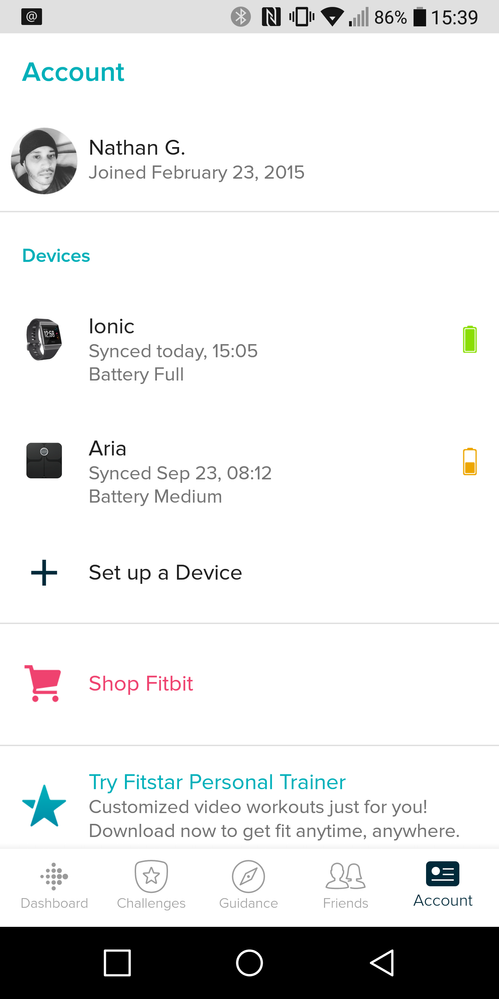
How are we supposed to update the tracker software if we can't even get it to sync?.....
09-29-2017 07:53
- Mark as New
- Bookmark
- Subscribe
- Permalink
- Report this post
09-29-2017 07:53
- Mark as New
- Bookmark
- Subscribe
- Permalink
- Report this post
Sent from my iPhone
09-29-2017 07:54
- Mark as New
- Bookmark
- Subscribe
- Permalink
- Report this post
09-29-2017 07:54
- Mark as New
- Bookmark
- Subscribe
- Permalink
- Report this post
Same problem here. Not syncing since the update. Spose This is why you wait a bit before buying a brand new product. Back to the charge 2 until it all gets sorted...
09-29-2017 07:54
- Mark as New
- Bookmark
- Subscribe
- Permalink
- Report this post
 Fitbit Product Experts Alumni are retired members of the Fitbit Product Expert Program. Learn more
Fitbit Product Experts Alumni are retired members of the Fitbit Product Expert Program. Learn more
09-29-2017 07:54
- Mark as New
- Bookmark
- Subscribe
- Permalink
- Report this post
Here is what's working for me. I make sure my Ionic is synced with my iPhone and then I have it sync with my PC. It seems that the PC app will show that it is looking for the Ionic, but as soon as you refresh the App (via selecting the Ionic from the top right menu and then selecting the Ionic from that drop down option, pause, and then select the Dashboard), the Dashboard is always in sync with my iPhone's app.
ANyway, that has been working for me. I had to do this a lot even when I had the Blaze, so nothing really new for me. Personally, I have NOT had any glitches with my Ionic....

Gunny | Richmond, VA (USA)
Ionic Adidas Edition, Versa Special Edition, Aria 2 & Flyer | iPhone & Windows 10
Take a look at the Fitbit Help site for further Assistance & Information.
09-29-2017 07:57
- Mark as New
- Bookmark
- Subscribe
- Permalink
- Report this post
09-29-2017 07:57
- Mark as New
- Bookmark
- Subscribe
- Permalink
- Report this post
ionic was working correctly :,(
09-29-2017 08:00
- Mark as New
- Bookmark
- Subscribe
- Permalink
- Report this post
09-29-2017 08:00
- Mark as New
- Bookmark
- Subscribe
- Permalink
- Report this post
I gave mine away too. Stay patient people, FitBit will get it all worked out. I don't regret my purchase and love my new FitBit Ionic!
09-29-2017 08:03
- Mark as New
- Bookmark
- Subscribe
- Permalink
- Report this post
09-29-2017 08:03
- Mark as New
- Bookmark
- Subscribe
- Permalink
- Report this post
lot of bugs thats the price to pay for new on the market items. But not
being able to sync my data that is the most basic thing they need to get
right. So yeah deep in regret here but not at the ionic itself just my
timing.
09-29-2017 08:03
- Mark as New
- Bookmark
- Subscribe
- Permalink
- Report this post
09-29-2017 08:03
- Mark as New
- Bookmark
- Subscribe
- Permalink
- Report this post
I updated right before bed last night when the latest update came out...haven't had a problem yet. I'm sorry for all of you that have, that is very frustrating. I agree that an inability to sync is definitely a no go, and it makes me sad since when this is working (like it has for me) it's such a great product.
I really hope they fix this before official release. I know that will be little comfort for those who have preordered and are having major problems, but if they have this fixed by then (assuming it is indeed software issues), at least it wouldn't be much longer.
If they don't fix these issues by then, and especially if they are widespread, fitbit is going to have a major headache, and in turn, so will we, the users.
09-29-2017 08:18 - edited 09-29-2017 08:19
- Mark as New
- Bookmark
- Subscribe
- Permalink
- Report this post
 Gold Fitbit Product Experts share support knowledge on the forums and advocate for the betterment of Fitbit products and services. Learn more
Gold Fitbit Product Experts share support knowledge on the forums and advocate for the betterment of Fitbit products and services. Learn more
09-29-2017 08:18 - edited 09-29-2017 08:19
- Mark as New
- Bookmark
- Subscribe
- Permalink
- Report this post
The trouble is, how are fitbit going to fix it if we can't even sync the thing to update it. Surely we we need to sync to install the update with the fix?.... Luckily I have a new Ionic on the way, I'm thinking to hold off setting it up until I'm sure the update isn't going to brick it.
09-29-2017 08:22
- Mark as New
- Bookmark
- Subscribe
- Permalink
- Report this post
09-29-2017 08:22
- Mark as New
- Bookmark
- Subscribe
- Permalink
- Report this post
Hey, remove your ionic and reload it like you did when you got it. Fixed everything for me! Try it and let me know!
09-29-2017 08:22
- Mark as New
- Bookmark
- Subscribe
- Permalink
- Report this post
09-29-2017 08:22
- Mark as New
- Bookmark
- Subscribe
- Permalink
- Report this post
Veston Patterson
WAR EAGLE!
09-29-2017 08:43
- Mark as New
- Bookmark
- Subscribe
- Permalink
- Report this post
 Gold Fitbit Product Experts share support knowledge on the forums and advocate for the betterment of Fitbit products and services. Learn more
Gold Fitbit Product Experts share support knowledge on the forums and advocate for the betterment of Fitbit products and services. Learn more
09-29-2017 08:43
- Mark as New
- Bookmark
- Subscribe
- Permalink
- Report this post
I removed the Ionic from my account, then performed a system reset and then started the setup process again. The Ionic is now able to be found, but it now seems to be doing another update. Thanks to @JVP0002 for the idea, hopefully this will work after it's all set up again.
09-29-2017 08:54
- Mark as New
- Bookmark
- Subscribe
- Permalink
- Report this post
09-29-2017 08:54
- Mark as New
- Bookmark
- Subscribe
- Permalink
- Report this post
 Best Answer
Best Answer