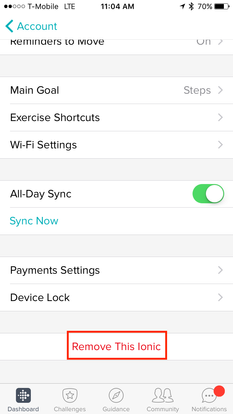Join us on the Community Forums!
-
Community Guidelines
The Fitbit Community is a gathering place for real people who wish to exchange ideas, solutions, tips, techniques, and insight about the Fitbit products and services they love. By joining our Community, you agree to uphold these guidelines, so please take a moment to look them over. -
Learn the Basics
Check out our Frequently Asked Questions page for information on Community features, and tips to make the most of your time here. -
Join the Community!
Join an existing conversation, or start a new thread to ask your question. Creating your account is completely free, and takes about a minute.
Not finding your answer on the Community Forums?
- Community
- Product Help Forums
- Ionic
- Re: Ionic Syncing Issues
- Mark Topic as New
- Mark Topic as Read
- Float this Topic for Current User
- Bookmark
- Subscribe
- Mute
- Printer Friendly Page
- Community
- Product Help Forums
- Ionic
- Re: Ionic Syncing Issues
RESOLVED: Ionic Syncing Issues
- Mark Topic as New
- Mark Topic as Read
- Float this Topic for Current User
- Bookmark
- Subscribe
- Mute
- Printer Friendly Page
09-29-2017
11:33
- last edited on
07-10-2018
14:09
by
MattFitbit
![]()
- Mark as New
- Bookmark
- Subscribe
- Permalink
- Report this post
09-29-2017
11:33
- last edited on
07-10-2018
14:09
by
MattFitbit
![]()
- Mark as New
- Bookmark
- Subscribe
- Permalink
- Report this post
Update: The issue resulting in syncing trouble for Ionic users has been resolved. If you're still having trouble with syncing, please check the steps in this article.
Good morning Fitbit Ionic users! Thanks for flagging the syncing issue with Ionic. Our engineering team became aware of an issue that affects syncing for some Ionic users. We are making progress on a retroactive fix for this and look forward to resolving this as soon as possible.
If you'd rather not wait for the system updates, you can use the following workaround:
- Go to your phone's Bluetooth Settings and remove Ionic from the list of Bluetooth devices
- Open the Fitbit app and remove Ionic from your Fitbit account (Account>Ionic>Remove)
- Next, setup your Ionic watch again
For those of you who don't have time to try the workaround, rest assured that our team will fix this issue.
Don't let this bump in the road get in the way of reaching your health goals for the day! I will keep this thread updated with the latest.
Appreciate your patience, everyone!
10-02-2017 06:52
- Mark as New
- Bookmark
- Subscribe
- Permalink
- Report this post
10-02-2017 06:52
- Mark as New
- Bookmark
- Subscribe
- Permalink
- Report this post
This happened to me. Make sure you are using your fitbit account. Not logging in under FB. Up in the right corner of your computer there is a fitbit icon click on it then open watch to music app click transfer music on watch and on screen don’t worry about sync your iTunes should open for you to choose a play list. I was very frustrated as this step is not clear in the instructions. Hope this helps
 Best Answer
Best Answer10-02-2017 07:26
- Mark as New
- Bookmark
- Subscribe
- Permalink
- Report this post
10-02-2017 07:26
- Mark as New
- Bookmark
- Subscribe
- Permalink
- Report this post
I have deleted the fitbit app, put the Ionic back in the box
I refuse to waste any more time on this
fix this issue
10-02-2017 07:48 - edited 10-02-2017 07:49
- Mark as New
- Bookmark
- Subscribe
- Permalink
- Report this post
10-02-2017 07:48 - edited 10-02-2017 07:49
- Mark as New
- Bookmark
- Subscribe
- Permalink
- Report this post
Well it happened again. Third day in a row the ionic stopped working. I wanted to see my sleep statistics and the watch won't sync to my Google pixel. My old used charge HR which I remanufactured basically, worked flawlessly. I know there's bugs with new releases but this is a huge showstopper. For those of us willing to wait for fixes, we should be given updates, as we don't want to get those fixes when we're past the return window to get a refund.
10-02-2017 08:19
- Mark as New
- Bookmark
- Subscribe
- Permalink
- Report this post
10-02-2017 08:19
- Mark as New
- Bookmark
- Subscribe
- Permalink
- Report this post
Mine will sync my steps and sleep and everything else, but under the Ionic in the app, it says the device hasn't synced for hours, which causes issues with weekly challenges with friends
It makes no sense.
10-02-2017 10:23
- Mark as New
- Bookmark
- Subscribe
- Permalink
- Report this post
10-02-2017 10:23
- Mark as New
- Bookmark
- Subscribe
- Permalink
- Report this post
Well, it looks like mine has now started to fail. Only had it for 3 hours. Won't sync, just says 'looking'
10-02-2017 10:40
- Mark as New
- Bookmark
- Subscribe
- Permalink
- Report this post
10-02-2017 10:40
- Mark as New
- Bookmark
- Subscribe
- Permalink
- Report this post
Sent from my iPhone
10-02-2017 11:00
- Mark as New
- Bookmark
- Subscribe
- Permalink
- Report this post
10-02-2017 11:00
- Mark as New
- Bookmark
- Subscribe
- Permalink
- Report this post
Mine started working again on it's own. All I did was turn the Bluetooth off and on, but it still wasn't syncing when I tried syncing immediately. An hour or two later I noticed I was getting notifications on my watch again. I checked the app and the watch was syncing on demand. I went ahead and setup fitbit pay. I had to call US Bank to validate the card and I just used it right now to buy lunch at subway. It worked with no problems and was quick.
Now if we could just sort these sync issues and release more apps I'd be a happy camper.
 Best Answer
Best Answer10-02-2017 11:10
- Mark as New
- Bookmark
- Subscribe
- Permalink
- Report this post
10-02-2017 11:10
- Mark as New
- Bookmark
- Subscribe
- Permalink
- Report this post
Mine is working now too!
 Best Answer
Best Answer10-02-2017 12:14
- Mark as New
- Bookmark
- Subscribe
- Permalink
- Report this post
10-02-2017 12:14
- Mark as New
- Bookmark
- Subscribe
- Permalink
- Report this post
That's what I did. Turned Bluetooth off and back on. Works ok now.
Hopefully a proper more permanent fix happens soon.
10-02-2017 13:10
- Mark as New
- Bookmark
- Subscribe
- Permalink
- Report this post
10-02-2017 13:10
- Mark as New
- Bookmark
- Subscribe
- Permalink
- Report this post
I tried your suggestion and it didnt resolve the issue. Im not able to see text messages only a notification that I have one. Phone calls sometimes show whos calling and not other times. I cant pair my blootooth earphones or control the music on my phone using the Ionic. I really hope this all gets sorted out.
10-02-2017 13:52
- Mark as New
- Bookmark
- Subscribe
- Permalink
- Report this post
10-02-2017 13:52
- Mark as New
- Bookmark
- Subscribe
- Permalink
- Report this post
Sorry but didn´t work. Still can sync with my MAC or with the wireless network.
 Best Answer
Best Answer10-02-2017 14:00
- Mark as New
- Bookmark
- Subscribe
- Permalink
- Report this post
10-02-2017 14:00
- Mark as New
- Bookmark
- Subscribe
- Permalink
- Report this post
Did you set off the Bluetooth of your phone?
i had to do that before the Mac find the Ionic
 Best Answer
Best Answer10-02-2017 18:29 - edited 10-02-2017 19:29
- Mark as New
- Bookmark
- Subscribe
- Permalink
- Report this post
10-02-2017 18:29 - edited 10-02-2017 19:29
- Mark as New
- Bookmark
- Subscribe
- Permalink
- Report this post
I received my Ionic earlier today and so far I'm loving it, aside from the one issue that everyone seems to be having as well. Syncing. One of the first things it did when I set it up was pull down an updated firmware, which I'm guessing (hoping?) did not have the proposed fix for the syncing issue that Fitbit has been working on. I realize this is likely a really busy time for Fitbit and things are crazy, but I'm just curious if there is a time frame of when we can expect the fix? Knowing is half the battle! 🙂 Thanks!
10-02-2017 21:35
- Mark as New
- Bookmark
- Subscribe
- Permalink
- Report this post
10-02-2017 21:35
- Mark as New
- Bookmark
- Subscribe
- Permalink
- Report this post
 Best Answer
Best Answer10-02-2017 21:45 - edited 10-02-2017 21:46
- Mark as New
- Bookmark
- Subscribe
- Permalink
- Report this post
10-02-2017 21:45 - edited 10-02-2017 21:46
- Mark as New
- Bookmark
- Subscribe
- Permalink
- Report this post
When i started i receive a message:
-sync with yre phone and before that select a location in the fitbit app
 Best Answer
Best Answer10-03-2017 00:35
- Mark as New
- Bookmark
- Subscribe
- Permalink
- Report this post
10-03-2017 00:35
- Mark as New
- Bookmark
- Subscribe
- Permalink
- Report this post
My one is now back to not syncing, at this point considering sending back and going back to Blaze.
10-03-2017 02:13
- Mark as New
- Bookmark
- Subscribe
- Permalink
- Report this post
10-03-2017 02:13
- Mark as New
- Bookmark
- Subscribe
- Permalink
- Report this post
It's a pain, but it will get sorted. Fitbit are aware and I'm sure they don't want this either. They'll fix it. I'm hanging on to mine, it's working fine at the moment, but even if it goes **ahem** up again, I'll wait for the fix.
I love it it too much.
10-03-2017 05:00
- Mark as New
- Bookmark
- Subscribe
- Permalink
- Report this post
10-03-2017 05:00
- Mark as New
- Bookmark
- Subscribe
- Permalink
- Report this post
Switched from my Charge 2 to the Ionic on Sunday afternoon. From then until 7am (EST) Tuesday morning, major syncing issues:
-no sleep data showing in my Android phone app
-no HR data showing in my Android phone app
-after a sync when I awoke around 6am Tues morning, all of my Monday data, steps, calories, stairs, wiped out. Zeros showing
-syncing error messages like tracker not found, restart bluetooth ... messages I very rarely ever saw while using my Charge 2
Then suddenly between 630-7am as I drove to work, all my missing data for the past 2 days appeared in my phone app. I'm very relieved because I was planning on returning my Ionic tomorrow if these problems persisted. Now I'm down to one issue, can't pair with my bluetooth Sony earphones
 Best Answer
Best Answer10-03-2017 05:21
- Mark as New
- Bookmark
- Subscribe
- Permalink
- Report this post
10-03-2017 05:21
- Mark as New
- Bookmark
- Subscribe
- Permalink
- Report this post
10-03-2017 05:25
- Mark as New
- Bookmark
- Subscribe
- Permalink
- Report this post
SunsetRunner
10-03-2017 05:25
- Mark as New
- Bookmark
- Subscribe
- Permalink
- Report this post
I'm regularly having to restart either the watch or the Android phone, then it will sync.
Not good. I also notice that the stamp that states the last time it syncs regularly changes, quite often goes back in time!
Buggy..
 Best Answer
Best Answer