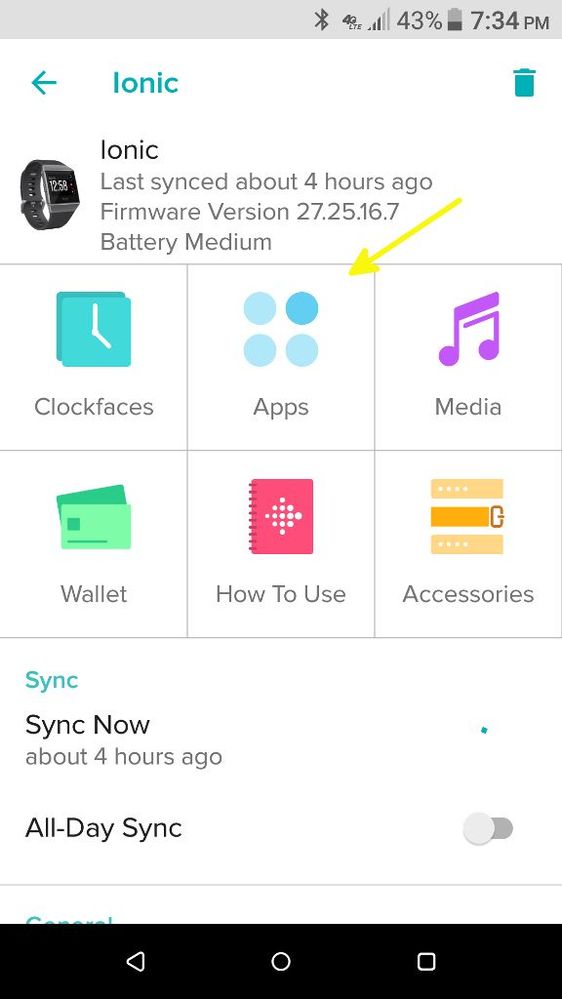Join us on the Community Forums!
-
Community Guidelines
The Fitbit Community is a gathering place for real people who wish to exchange ideas, solutions, tips, techniques, and insight about the Fitbit products and services they love. By joining our Community, you agree to uphold these guidelines, so please take a moment to look them over. -
Learn the Basics
Check out our Frequently Asked Questions page for information on Community features, and tips to make the most of your time here. -
Join the Community!
Join an existing conversation, or start a new thread to ask your question. Creating your account is completely free, and takes about a minute.
Not finding your answer on the Community Forums?
- Community
- Product Help Forums
- Ionic
- Set alarms from app
- Mark Topic as New
- Mark Topic as Read
- Float this Topic for Current User
- Bookmark
- Subscribe
- Mute
- Printer Friendly Page
- Community
- Product Help Forums
- Ionic
- Set alarms from app
Set alarms from app
- Mark Topic as New
- Mark Topic as Read
- Float this Topic for Current User
- Bookmark
- Subscribe
- Mute
- Printer Friendly Page
10-08-2017 15:01
- Mark as New
- Bookmark
- Subscribe
- Permalink
- Report this post
10-08-2017 15:01
- Mark as New
- Bookmark
- Subscribe
- Permalink
- Report this post
My wife has a charge 2, and she can set alarms from the app on her phone by hitting the plus sign. While. It's nice that I can set from the wrist, it's easier from the app.
Yet when linked to ionic the alarm option doesn't show up.
 Best Answer
Best Answer10-08-2017 16:40
- Mark as New
- Bookmark
- Subscribe
- Permalink
- Report this post
 Fitbit Product Experts Alumni are retired members of the Fitbit Product Expert Program. Learn more
Fitbit Product Experts Alumni are retired members of the Fitbit Product Expert Program. Learn more
10-08-2017 16:40
- Mark as New
- Bookmark
- Subscribe
- Permalink
- Report this post
@jessehouwing, are you saying that when you open the Ionic device settings in the app, and tap on the Apps icon, you do not see an app for Alarms?
 Best Answer
Best Answer10-09-2017 02:36
- Mark as New
- Bookmark
- Subscribe
- Permalink
- Report this post
SunsetRunner
10-09-2017 02:36
- Mark as New
- Bookmark
- Subscribe
- Permalink
- Report this post
I think what @jessehouwing is saying @USAF-Larry is that when his phone is connected to his Ionic he can’t see any way of adding an alarm from the phone app. Unfortunately, that is the case. Fitbit have made the alarm on the Ionic a separate app in its own right and it runs independently of the phone app, so there is no way to set it on the phone. All alarms are created/set on the Ionic.
 Best Answer
Best Answer10-09-2017 12:51
- Mark as New
- Bookmark
- Subscribe
- Permalink
- Report this post
10-09-2017 12:51
- Mark as New
- Bookmark
- Subscribe
- Permalink
- Report this post
Yeah @SunsetRunner that is what I meant. In my wife's app when she clicks the (+) button on the app's homescreen she manage her alarms from the phone, they get synced to the device.
10-09-2017 13:00
- Mark as New
- Bookmark
- Subscribe
- Permalink
- Report this post
SunsetRunner
10-09-2017 13:00
- Mark as New
- Bookmark
- Subscribe
- Permalink
- Report this post
Yes, @jessehouwing, on other devices that is the way to manage alarms but as I mentioned, on the Ionic sadly not (yet) possible.
 Best Answer
Best Answer10-09-2017 13:11
- Mark as New
- Bookmark
- Subscribe
- Permalink
- Report this post
10-09-2017 13:11
- Mark as New
- Bookmark
- Subscribe
- Permalink
- Report this post
I understand what you are requesting but if i have to use my phone for setting up an alarm why the heck do i need the wearable’s alarm then? I better off be using the phone’s alarm instead.
 Best Answer
Best Answer10-09-2017 13:14
- Mark as New
- Bookmark
- Subscribe
- Permalink
- Report this post
SunsetRunner
10-09-2017 13:14
- Mark as New
- Bookmark
- Subscribe
- Permalink
- Report this post
@mariossp wrote:I understand what you are requesting but if i have to use my phone for setting up an alarm why the heck do i need the wearable’s alarm then? I better off be using the phone’s alarm instead.
The phone’s alarm isn’t silent and it’s easier to bulk manage on the larger screen...
 Best Answer
Best Answer10-09-2017 13:17
- Mark as New
- Bookmark
- Subscribe
- Permalink
- Report this post
10-09-2017 13:17
- Mark as New
- Bookmark
- Subscribe
- Permalink
- Report this post
and its easier to manage multiple alarms. It's easier, without the buttons
and whatnot, some saving, some resetting. It may be that the ui just needs
further improvement, but I like the large phone display with a clear and
complete list of my alarms.
 Best Answer
Best Answer10-09-2017 13:21
- Mark as New
- Bookmark
- Subscribe
- Permalink
- Report this post
10-09-2017 13:21
- Mark as New
- Bookmark
- Subscribe
- Permalink
- Report this post
I hear you my friend but i strongly believe that there are bigger problems to be solved with the Ionic right now. Btw have you tried setting an alarm on the Ionic? I did and i found it super easy.
 Best Answer
Best Answer10-09-2017 16:50
- Mark as New
- Bookmark
- Subscribe
- Permalink
- Report this post
 Fitbit Product Experts Alumni are retired members of the Fitbit Product Expert Program. Learn more
Fitbit Product Experts Alumni are retired members of the Fitbit Product Expert Program. Learn more
10-09-2017 16:50
- Mark as New
- Bookmark
- Subscribe
- Permalink
- Report this post
@SunsetRunner wrote:I think what @jessehouwing is saying @USAF-Larry is that when his phone is connected to his Ionic he can’t see any way of adding an alarm from the phone app. Unfortunately, that is the case. Fitbit have made the alarm on the Ionic a separate app in its own right and it runs independently of the phone app, so there is no way to set it on the phone. All alarms are created/set on the Ionic.
I am not sure I follow you, @SunsetRunner. I can add, edit, or delete alarms from the phone app, as shown in the screenshots above, and it is synced to the Ionic. Or, on the Ionic I can add, delete, or edit alarms from the app screen. What can't be done with the alarms?
 Best Answer
Best Answer10-09-2017 23:48
- Mark as New
- Bookmark
- Subscribe
- Permalink
- Report this post
SunsetRunner
10-09-2017 23:48
- Mark as New
- Bookmark
- Subscribe
- Permalink
- Report this post
@USAF-Larry The screenshots above don’t actually show you editing alarms, just that you can get to the alarm app. On the phone, you can’t change or set the alarm times by tapping on the alarm icon. All that does is allow you to install or uninstall the alarm app.