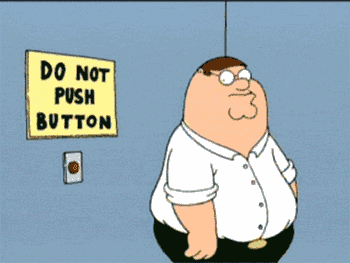Join us on the Community Forums!
-
Community Guidelines
The Fitbit Community is a gathering place for real people who wish to exchange ideas, solutions, tips, techniques, and insight about the Fitbit products and services they love. By joining our Community, you agree to uphold these guidelines, so please take a moment to look them over. -
Learn the Basics
Check out our Frequently Asked Questions page for information on Community features, and tips to make the most of your time here. -
Join the Community!
Join an existing conversation, or start a new thread to ask your question. Creating your account is completely free, and takes about a minute.
Not finding your answer on the Community Forums?
- Community
- Product Help Forums
- Ionic
- Set up on Windows 7 with dongle?
- Mark Topic as New
- Mark Topic as Read
- Float this Topic for Current User
- Bookmark
- Subscribe
- Mute
- Printer Friendly Page
- Community
- Product Help Forums
- Ionic
- Set up on Windows 7 with dongle?
Set up on Windows 7 with dongle?
- Mark Topic as New
- Mark Topic as Read
- Float this Topic for Current User
- Bookmark
- Subscribe
- Mute
- Printer Friendly Page
10-07-2017 10:28
- Mark as New
- Bookmark
- Subscribe
- Permalink
- Report this post
10-07-2017 10:28
- Mark as New
- Bookmark
- Subscribe
- Permalink
- Report this post
Is there a way I can set up my new Ionic on Windows 7 desktop with a dongle? I have no other options and will have to return the Ionic if it can't be done. I don't do mobile.
 Best Answer
Best Answer10-07-2017 12:06
- Mark as New
- Bookmark
- Subscribe
- Permalink
- Report this post
SunsetRunner
10-07-2017 12:06
- Mark as New
- Bookmark
- Subscribe
- Permalink
- Report this post
Do you have the Fitbit Connect software installed? The dongle still works. I use it on Windows 10 with the app.
 Best Answer
Best Answer10-07-2017 15:21
- Mark as New
- Bookmark
- Subscribe
- Permalink
- Report this post
10-07-2017 15:21
- Mark as New
- Bookmark
- Subscribe
- Permalink
- Report this post
Yes, I do. That's how I sync my Flex and my Blaze. (My Surge died.) But I can't figure out how to get the Ionic set up. Any advice?
 Best Answer
Best Answer10-07-2017 19:21
- Mark as New
- Bookmark
- Subscribe
- Permalink
- Report this post
10-07-2017 19:21
- Mark as New
- Bookmark
- Subscribe
- Permalink
- Report this post
I have a similar question. I run Win XP (Don't judge.) Ionic is syncing fine with my Android phone... but the downloaded Fitbit program on my computer (yes, XP) crashes on device setup or sync saying it doesn't find the dongle. The Ionic didn't have a dongle in the box so far as I know. What's this all about and do I need to buy a dongle to use my computer to sync?
 Best Answer
Best Answer10-07-2017 22:06
- Mark as New
- Bookmark
- Subscribe
- Permalink
- Report this post
10-07-2017 22:06
- Mark as New
- Bookmark
- Subscribe
- Permalink
- Report this post
@HiramJim2 wrote:I have a similar question. I run Win XP (Don't judge.) Ionic is syncing fine with my Android phone... but the downloaded Fitbit program on my computer (yes, XP) crashes on device setup or sync saying it doesn't find the dongle. The Ionic didn't have a dongle in the box so far as I know. What's this all about and do I need to buy a dongle to use my computer to sync?
https://help.fitbit.com/articles/en_US/Help_article/1116
Dongles don't come with anything after the Surge because the later devices have been built more with phones in mind. If your computer isn't Bluetooth equipped, having a dongle will allow you to sync even when not near your phone. This generally applies to pre-Windows 10 computers (Windows 10 actually does have a Fitbit app).
10-07-2017 22:26
- Mark as New
- Bookmark
- Subscribe
- Permalink
- Report this post
SunsetRunner
10-07-2017 22:26
- Mark as New
- Bookmark
- Subscribe
- Permalink
- Report this post
@HiramJim2 wrote:What's this all about and do I need to buy a dongle to use my computer to sync?
I have successfully synced a number of different Fitbit devices with the very first USB dongle I got with my first Fitbit device. The help article already mentioned provides a link to buy one, and you can find them on Amazon, if you prefer. I didn't use Windows 7 to set up my Ionic, but once I had it set up, I have been syncing with my Windows 7 computer, without problems. Though, I should mention, my Windows 7 computer won't sync with any Fitbit device if I've got the device connected via Bluetooth with my phone. So, I turn Bluetooth off on my phone, then sync with my computer, and then turn Bluetooth back on on my phone once I have successfully synced with the computer. Hope this helps!
10-09-2017 04:25
- Mark as New
- Bookmark
- Subscribe
- Permalink
- Report this post
10-09-2017 04:25
- Mark as New
- Bookmark
- Subscribe
- Permalink
- Report this post
I'm glad to hear I would be able to sync an Ionic with a dongle, but this still doesn't help me get it set up! I'm riding a century in five days, and hope to have an answer before then.
 Best Answer
Best Answer10-09-2017 05:26
- Mark as New
- Bookmark
- Subscribe
- Permalink
- Report this post
 Platinum Fitbit Product Experts share support knowledge on the forums and advocate for the betterment of Fitbit products and services. Learn more
Platinum Fitbit Product Experts share support knowledge on the forums and advocate for the betterment of Fitbit products and services. Learn more
10-09-2017 05:26
- Mark as New
- Bookmark
- Subscribe
- Permalink
- Report this post
Hi, @CorvusNorth, yes, you should be able to set up, as well as sync, your Ionic once you have the dongle. You can call Fitbit Customer Support at contact.fitbit.com and they can send you one.
Sense, Charge 5, Inspire 2; iOS and Android
 Best Answer
Best Answer10-09-2017 05:30 - edited 10-09-2017 05:31
- Mark as New
- Bookmark
- Subscribe
- Permalink
- Report this post
10-09-2017 05:30 - edited 10-09-2017 05:31
- Mark as New
- Bookmark
- Subscribe
- Permalink
- Report this post
@CorvusNorth, I tried to set my Ionic up on my Windows 7 laptop with my Surge dongle, I received a messages which specifically told me that method was not allowable with the Ionic and to use my phone to accomplish the setup. Once setup, you will be able to synch directly to your computer via the dongle.
 Best Answer
Best Answer12-11-2017 12:16
- Mark as New
- Bookmark
- Subscribe
- Permalink
- Report this post
12-11-2017 12:16
- Mark as New
- Bookmark
- Subscribe
- Permalink
- Report this post
Hi. I am a windows 7 user as well. Have no IOS options. Did you ever get an answer for set up?
 Best Answer
Best Answer12-18-2017 15:01
- Mark as New
- Bookmark
- Subscribe
- Permalink
- Report this post
12-18-2017 15:01
- Mark as New
- Bookmark
- Subscribe
- Permalink
- Report this post
That may help if you have a smartphone, but I'm a resister. I want GPS data again now that my Surge died, not the rest of the bells and whistles.
12-18-2017 15:02
- Mark as New
- Bookmark
- Subscribe
- Permalink
- Report this post
12-18-2017 15:02
- Mark as New
- Bookmark
- Subscribe
- Permalink
- Report this post
There is a possible lead further up the thread, but I haven't had time to follow up with Support yet. If you try that, let me know how it works out!
 Best Answer
Best Answer12-18-2017 19:08 - edited 12-18-2017 19:09
- Mark as New
- Bookmark
- Subscribe
- Permalink
- Report this post
SunsetRunner
12-18-2017 19:08 - edited 12-18-2017 19:09
- Mark as New
- Bookmark
- Subscribe
- Permalink
- Report this post
You have until the end of the month to upgrade to Windows 10 for free, or stick with an unsupported OS that even MS wants to dump, your choice :
http://www.zdnet.com/article/microsoft-quietly-announces-end-of-last-free-windows-10-upgrades/
 Best Answer
Best Answer12-19-2017 05:17
- Mark as New
- Bookmark
- Subscribe
- Permalink
- Report this post
12-19-2017 05:17
- Mark as New
- Bookmark
- Subscribe
- Permalink
- Report this post
Since I do not control the OS on the computer I use to sync, this doesn't help me.
Sorry about not having specs, but I'm not into tech and I'm currently pressed for time. This problem has waited for over two months; it can wait until 2018.
12-20-2017 06:04
- Mark as New
- Bookmark
- Subscribe
- Permalink
- Report this post