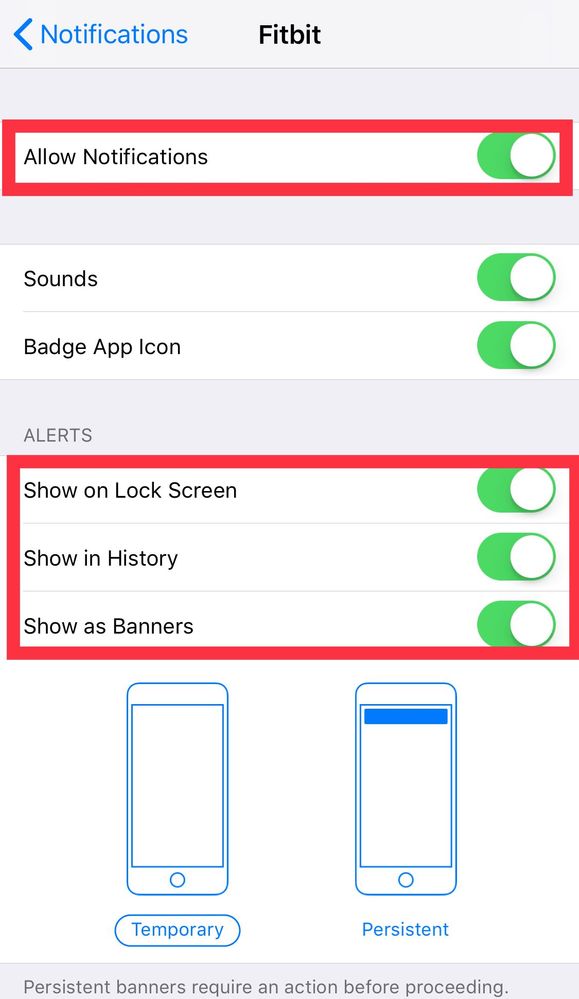Join us on the Community Forums!
-
Community Guidelines
The Fitbit Community is a gathering place for real people who wish to exchange ideas, solutions, tips, techniques, and insight about the Fitbit products and services they love. By joining our Community, you agree to uphold these guidelines, so please take a moment to look them over. -
Learn the Basics
Check out our Frequently Asked Questions page for information on Community features, and tips to make the most of your time here. -
Join the Community!
Join an existing conversation, or start a new thread to ask your question. Creating your account is completely free, and takes about a minute.
Not finding your answer on the Community Forums?
- Community
- Product Help Forums
- Ionic
- Text messages not saving on my Fitbit ionic
- Mark Topic as New
- Mark Topic as Read
- Float this Topic for Current User
- Bookmark
- Subscribe
- Mute
- Printer Friendly Page
- Community
- Product Help Forums
- Ionic
- Text messages not saving on my Fitbit ionic
Text messages not saving on my Fitbit ionic
- Mark Topic as New
- Mark Topic as Read
- Float this Topic for Current User
- Bookmark
- Subscribe
- Mute
- Printer Friendly Page
05-30-2018 01:18
- Mark as New
- Bookmark
- Subscribe
- Permalink
- Report this post
05-30-2018 01:18
- Mark as New
- Bookmark
- Subscribe
- Permalink
- Report this post
Hi. My Fitbit ionic has stopped saving text messages. Once I read the messages they are deleted. Can anyone help me work out why ?
 Best Answer
Best Answer05-31-2018 08:55
- Mark as New
- Bookmark
- Subscribe
- Permalink
- Report this post
 Community Moderators ensure that conversations are friendly, factual, and on-topic. We're here to answer questions, escalate bugs, and make sure your voice is heard by the larger Fitbit team. Learn more
Community Moderators ensure that conversations are friendly, factual, and on-topic. We're here to answer questions, escalate bugs, and make sure your voice is heard by the larger Fitbit team. Learn more
05-31-2018 08:55
- Mark as New
- Bookmark
- Subscribe
- Permalink
- Report this post
Hey there @Gayle12, it's nice to see you here! I appreciate you have brought this to my attention. Please note that with the new Fitbit OS update 2.1, Notifications are now removed from the Versa/Ionic once you open the conversation in your phone. This is expected behavior and not an issue.
I hope this resolves your inquiry, if there's anything else I can do for you, please feel free to reply.
Was my post helpful? Give it a thumbs up to show your appreciation! Of course, if this was the answer you were looking for, don't forget to make it the Best Answer! Als...
06-20-2018 18:54
- Mark as New
- Bookmark
- Subscribe
- Permalink
- Report this post
06-20-2018 18:54
- Mark as New
- Bookmark
- Subscribe
- Permalink
- Report this post
Hi and thank you for the insight. I just switched from a Blaze to Ionic on 6-19. I swear this morning my messages were saved - this evening I saw no messages. One of the techs from Fitbit Support says it’s supposed to store messages a period of 4 days. I’m just puzzled as to what is correct. Any help is appreciated!
 Best Answer
Best Answer06-21-2018 07:17
- Mark as New
- Bookmark
- Subscribe
- Permalink
- Report this post
 Community Moderators ensure that conversations are friendly, factual, and on-topic. We're here to answer questions, escalate bugs, and make sure your voice is heard by the larger Fitbit team. Learn more
Community Moderators ensure that conversations are friendly, factual, and on-topic. We're here to answer questions, escalate bugs, and make sure your voice is heard by the larger Fitbit team. Learn more
06-21-2018 07:17
- Mark as New
- Bookmark
- Subscribe
- Permalink
- Report this post
Hey @johnt11, thanks for jumping in here! ![]() Your watch stores your 30 most recent notifications and automatically deletes them after 24 hours. The information that appears depends on the notification:
Your watch stores your 30 most recent notifications and automatically deletes them after 24 hours. The information that appears depends on the notification:
- Phone call—The caller's name or number. If you have an iPhone, you can also accept or reject calls on your watch.
- Text message—The sender's name or number and the message.
- Calendar event—The name, location, and time of the event.
- Email—The sender’s name, subject, and contents of the message.
- App notification—The app name and contents of the message. App-specific icons may also appear.
Notification tips:
- To delete 1 notification, tap the notification > Clear.
- To delete all notifications at once, swipe to the top of your notifications and tap Clear All.
- If a notification is long, tap it to see the rest of the message contents.
- To exit the notifications screen, press the back button or swipe up.
- If you clear a notification from your watch, the notification is removed from your phone's notification center. If you clear a notification from your phone, the notification is removed from your watch.
If paired to an iPhone or Android (8.0+) phone, your watch lets you accept or reject incoming phone calls. If your phone is running an older version of Android, you're only able to reject calls from your watch.
To accept a call, tap the green phone icon on your watch’s screen. Note that you can’t speak into the watch — accepting a phone call answers the call on your nearby phone. To reject a call, tap the red phone icon to send the caller to voicemail.
Fitbit Ionic receives notifications while your phone is in Do Not Disturb, Quiet hours, or Driving mode, but your watch won’t vibrate or wake the screen. To view notifications, swipe down from the clock screen.
If paired to an Android phone, your Fitbit watch or tracker can alert you to notifications at any time:
- From the Fitbit app dashboard, tap the Account icon > your device image > Notifications.
- In the Vibration Settings section, turn on the Always Vibrate option.
Hope this helps, I'll be around if you need further assistance!
Was my post helpful? Give it a thumbs up to show your appreciation! Of course, if this was the answer you were looking for, don't forget to make it the Best Answer! Als...
06-21-2018 07:21
- Mark as New
- Bookmark
- Subscribe
- Permalink
- Report this post
06-21-2018 07:21
- Mark as New
- Bookmark
- Subscribe
- Permalink
- Report this post
Thank you for your information. At the present time my phone is storing zero messages. Could a setting be wrong? Or could it just be a device issue?
Thanks!
Sent from my iPhone
 Best Answer
Best Answer06-21-2018 07:50
- Mark as New
- Bookmark
- Subscribe
- Permalink
- Report this post
 Community Moderators ensure that conversations are friendly, factual, and on-topic. We're here to answer questions, escalate bugs, and make sure your voice is heard by the larger Fitbit team. Learn more
Community Moderators ensure that conversations are friendly, factual, and on-topic. We're here to answer questions, escalate bugs, and make sure your voice is heard by the larger Fitbit team. Learn more
06-21-2018 07:50
- Mark as New
- Bookmark
- Subscribe
- Permalink
- Report this post
You're welcome @johnt11! ![]() Please go to your phone Settings > Notifications > Fitbit and make sure the following is enabled:
Please go to your phone Settings > Notifications > Fitbit and make sure the following is enabled:
PS: The “Show in History” was wrong with mine. I had it turned off and that's why I wasn't getting my text notifications.
If this doesn't work, my best recommendation would be resetting Notifications through the Fitbit app to also reset the connection between the tracker and the phone.
To reset Notifications:
- Go to the Bluetooth settings on your phone, then check if your tracker is on the list of paired devices. If it is, tap on it and select Forget this Device.
- Restart your phone
- Open the Fitbit app and tap on Account > Ionic > Notifications.
- Enable Notifications and when you receive a pop up asking you to pair your tracker and your phone tap on OK.
I hope this can be helpful, give it a try and keep me posted in case you need anything else! ![]()
Was my post helpful? Give it a thumbs up to show your appreciation! Of course, if this was the answer you were looking for, don't forget to make it the Best Answer! Als...
06-21-2018 08:19
- Mark as New
- Bookmark
- Subscribe
- Permalink
- Report this post
06-21-2018 08:19
- Mark as New
- Bookmark
- Subscribe
- Permalink
- Report this post
Thank you again - this was off but I turned it on. My texts / calls are coming through. My issue / question is if the texts should be saving in my device. Currently they are not - they are disappearing after reading on my iPhone.
Thanks!
Sent from my iPhone
 Best Answer
Best Answer06-21-2018 08:47 - edited 06-21-2018 09:14
- Mark as New
- Bookmark
- Subscribe
- Permalink
- Report this post
 Community Moderators ensure that conversations are friendly, factual, and on-topic. We're here to answer questions, escalate bugs, and make sure your voice is heard by the larger Fitbit team. Learn more
Community Moderators ensure that conversations are friendly, factual, and on-topic. We're here to answer questions, escalate bugs, and make sure your voice is heard by the larger Fitbit team. Learn more
06-21-2018 08:47 - edited 06-21-2018 09:14
- Mark as New
- Bookmark
- Subscribe
- Permalink
- Report this post
I'm not quite sure if we both are on the same page...In your last post you mentioned the following: "My issue / question is if the texts should be saving in my device. Currently they are not - they are disappearing after reading on my iPhone", here is where I get confuse. As I stated in my first post, after Fitbit OS update 2.1, notifications are now removed from the Versa/Ionic once you open the conversation in your phone.
Can you please let me know if this is what you're asking for?
Thanks my friend, I'm just trying to be on the same page @johnt11!
Was my post helpful? Give it a thumbs up to show your appreciation! Of course, if this was the answer you were looking for, don't forget to make it the Best Answer! Als...
06-21-2018 09:04
- Mark as New
- Bookmark
- Subscribe
- Permalink
- Report this post
06-21-2018 09:04
- Mark as New
- Bookmark
- Subscribe
- Permalink
- Report this post
Sent from my iPhone
06-21-2018 09:16
- Mark as New
- Bookmark
- Subscribe
- Permalink
- Report this post
 Community Moderators ensure that conversations are friendly, factual, and on-topic. We're here to answer questions, escalate bugs, and make sure your voice is heard by the larger Fitbit team. Learn more
Community Moderators ensure that conversations are friendly, factual, and on-topic. We're here to answer questions, escalate bugs, and make sure your voice is heard by the larger Fitbit team. Learn more
06-21-2018 09:16
- Mark as New
- Bookmark
- Subscribe
- Permalink
- Report this post
My pleasure @johnt11! I'm glad to hear you're good now.
Hope to see you participating in the Community more often since I think it would be awesome for you to explore our Community. You can go ahead and log to any of the topics that might be of your interest in our Discussion boards. Feel free to comment and contribute with your knowledge and experience.
Don't hesitate to point me out if you need further assistance, I'm always around! ![]()
Was my post helpful? Give it a thumbs up to show your appreciation! Of course, if this was the answer you were looking for, don't forget to make it the Best Answer! Als...
06-21-2018 09:19
- Mark as New
- Bookmark
- Subscribe
- Permalink
- Report this post
06-21-2018 09:19
- Mark as New
- Bookmark
- Subscribe
- Permalink
- Report this post
Sent from my iPhone
 Best Answer
Best Answer06-21-2018 09:42 - edited 06-21-2018 09:43
- Mark as New
- Bookmark
- Subscribe
- Permalink
- Report this post
 Community Moderators ensure that conversations are friendly, factual, and on-topic. We're here to answer questions, escalate bugs, and make sure your voice is heard by the larger Fitbit team. Learn more
Community Moderators ensure that conversations are friendly, factual, and on-topic. We're here to answer questions, escalate bugs, and make sure your voice is heard by the larger Fitbit team. Learn more
06-21-2018 09:42 - edited 06-21-2018 09:43
- Mark as New
- Bookmark
- Subscribe
- Permalink
- Report this post
Sure @johnt11! ![]() Your health and fitness goals include:
Your health and fitness goals include:
- Daily activity—Choose a stat and feel your tracker vibrate when you meet your goal, such as steps taken, active minutes, or calories burned. For more information, see How do I change the activity goal on my tracker?
- Exercise—Choose how many days per week you want to work out and track your progress as your exercise history captures your workouts. For more information, see What are exercise goals?
- Weight—Set a goal for losing, gaining, or maintaining weight. For more information, see Can I set a weight goal?
- Water—Track your progress towards a daily water consumption goal. For more information, see How do I set a water consumption goal and log my intake?
- Food—Create a Fitbit food plan to track your daily calorie input and output. In the Fitbit app for iOS you can set a daily calorie goal independent of a food plan. For more information, see How do I track my food with Fitbit?
- Sleep—Choose how many hours per night you hope to sleep and monitor results in your sleep logs. For more information, see How do I track my sleep?
The Fitbit app guides you to create goals through a series of questions. The option to set goals will appear when you first create your account and at other times in your fitness journey.
If you skip this guided (personal) goal setting or want to make a change, you can do so at any time:
- From the Fitbit app dashboard, tap or click the Account icon.
- Scroll to the Goals section.
- Tap the goal you want to view or adjust.
- Tap the individual element of the goal and follow the onscreen instructions to adjust it.
Note that you can also set and manage your goals using the fitbit.com dashboard, but the personalized guidance is only available in the Fitbit apps. ![]()
If there's anything else you'd like me to assist you in regards any topic, I'm here! ![]()
Was my post helpful? Give it a thumbs up to show your appreciation! Of course, if this was the answer you were looking for, don't forget to make it the Best Answer! Als...
06-09-2019 13:32
- Mark as New
- Bookmark
- Subscribe
- Permalink
- Report this post
06-09-2019 13:32
- Mark as New
- Bookmark
- Subscribe
- Permalink
- Report this post
Hi Jackie
 Best Answer
Best Answer