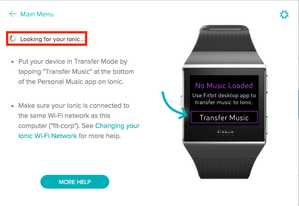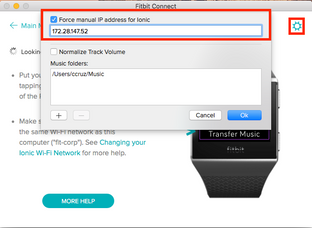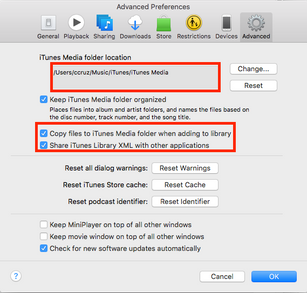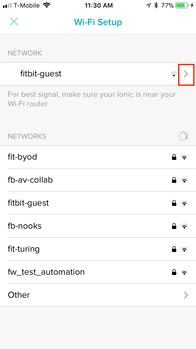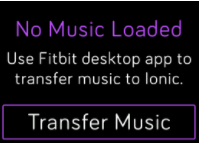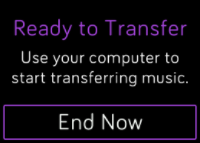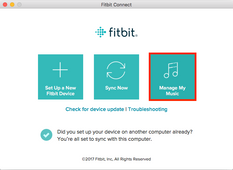Join us on the Community Forums!
-
Community Guidelines
The Fitbit Community is a gathering place for real people who wish to exchange ideas, solutions, tips, techniques, and insight about the Fitbit products and services they love. By joining our Community, you agree to uphold these guidelines, so please take a moment to look them over. -
Learn the Basics
Check out our Frequently Asked Questions page for information on Community features, and tips to make the most of your time here. -
Join the Community!
Join an existing conversation, or start a new thread to ask your question. Creating your account is completely free, and takes about a minute.
Not finding your answer on the Community Forums?
- Community
- Product Help Forums
- Ionic
- Re: Transferring Personal Music to Ionic
- Mark Topic as New
- Mark Topic as Read
- Float this Topic for Current User
- Bookmark
- Subscribe
- Mute
- Printer Friendly Page
- Community
- Product Help Forums
- Ionic
- Re: Transferring Personal Music to Ionic
Transferring Personal Music to Ionic
- Mark Topic as New
- Mark Topic as Read
- Float this Topic for Current User
- Bookmark
- Subscribe
- Mute
- Printer Friendly Page
09-28-2017 02:08 - edited 11-03-2017 13:58
- Mark as New
- Bookmark
- Subscribe
- Permalink
- Report this post
 Community Moderator Alumni are previous members of the Moderation Team, which ensures conversations are friendly, factual, and on-topic. Moderators are here to answer questions, escalate bugs, and make sure your voice is heard by the larger Fitbit team. Learn more
Community Moderator Alumni are previous members of the Moderation Team, which ensures conversations are friendly, factual, and on-topic. Moderators are here to answer questions, escalate bugs, and make sure your voice is heard by the larger Fitbit team. Learn more
09-28-2017 02:08 - edited 11-03-2017 13:58
- Mark as New
- Bookmark
- Subscribe
- Permalink
- Report this post
Update 10/6/17 -- Thanks for sharing your experiences with attempting to transfer your playlists onto Ionic. After reading through the discussions in this thread, I noticed some users where successful and others not so much.
Users are running into various blockers that are preventing a successful transfer. I've compiled the complications into the following categories:
- Stuck on "Looking for Ionic" message on Fitbit connect even though Ionic/Fitbit App/Computer on same Network)
Cannot connect unless a force manual IP address for Ionic is done(entering IP address manually)
- Frozen at "Determining Transfer Time" (check out @xTommyG's workaround here)
- Stuck on "Transfer in progress" (try restarting your Ionic and then reestablish Wi-Fi connection on Ionic)
- Ionic won't connect to Wi-Fi (see Why won't my Fitbit watch connect to Wi-Fi? for tips)
I've created a guide to help anyone that's having issues with this. So, without further ado, let's start transferring some music!
Requirements
- Windows 10 (PC) or Mac computer
- Wi-Fi capable computer: Must be able to connect to the Internet via Wi-Fi (direct ethernet connections will not work)
- Must connect to a 2.4GHz frequency network (5 GHz frequency is not supported)
- Fitbit Connect Software (Win10/Mac) must be installed
- Ionic battery life must be above 40% to transfer music (Keeping Ionic charging during this process is recommended)
- Create at least 1 playlist of songs or podcasts in iTunes or Windows Media Player to download to your watch. You can also create playlists in the Fitbit Music app using the drag-and-drop feature to add individual tracks.
- To download music files, they must fall under one of the following audio file types:
- Windows 10
- MP3 files
- MP4 files with AAC audio
- WMA files
- Mac
- MP3 files
- AIFF
- MP4 files with AAC audio
- Windows 10
- If you use iTunes, make sure you approve the app to share playlists with your watch: Open iTunes on your computer > Edit > Preferences > Advanced > Share iTunes Library XML with other applications > OK.
- For best results, perform this process as close to your router as possible to reduce any interference
Transfer Music Checklist
- Restart computer
- Make sure your computer is connected to a strong Wi-Fi network (note: personal or work network that requires a password to connect is recommended - 2.4 GHz)
- Restart phone
- Restart Ionic
- In the Fitbit app go to Account/Media/Manage Wi-fi Networks and remove all saved networks
- Connect back to your Wi-Fi network
- Plug-in your watch to charge
- On your Ionic, tap Music app and then Transfer Music:
- Ionic will show this screen when connection is established:
- Open Fitbit Connect and click on Manage My Music
- When prompted, follow the on-screen instructions on your Mac/PC to choose the playlists you want to download to your watch. After you choose a playlist, the download starts automatically. Download/transfer times vary based on how large your playlist is (was able to download 1 hours worth of music in about 6-8 minutes).
Note: For faster download times, you might want to avoid large playlists. The more songs you transfer under one playlist the longer download times you will experience. Should you run into an issue please let us know where in the process you get stuck.
Thanks everyone for your continued insight and feedback in this thread. I hope all of you Ionic users get transferred, drop your phones on your dressers and start working out to the music you most enjoy, phone free!
------------------------------------------------------------------------------------------------------------------------------------------
Update 9/28/17 -- The latest version of Fitbit Connect for Mac is now live! The update can now be found on the setup page. Please update if you haven't already so you can start transferring your favorite tunes to your Ionic!
-
Download Fitbit Connect for Mac: www.fitbit.com/setup
-
Download Fitbit Connect for PC: http://cache.fitbit.com/FitbitConnect/FitbitConnect-v2.0.2.6954-2017-09-28.exe
------------------------------------------------------------------------------------------------------------------------------------------
Everyone -- To transfer music with Fitbit Connect, please click the applicable link below to download and install the Fitbit Connect software:
-
Download Fitbit Connect for Mac: www.fitbit.com/setup
-
Download Fitbit Connect for PC: http://cache.fitbit.com/FitbitConnect/FitbitConnect-v2.0.2.6954-2017-09-28.exe
With the Music app on Fitbit Ionic, you can store and play several hours worth of your favorite songs and podcasts right on your wrist. After you download playlists to your watch, connect Bluetooth headphones or another audio device to listen to your tracks.
You need a Windows 10 PC or a Mac connected to Wi-Fi to download music and podcasts to your watch. Keep in mind you can only transfer files that you own or don’t require a license.
If you live in the United States, you can also use the Pandora app to download stations to your watch.
For full instructions, I recommend checking out "How do I listen to music and podcasts on my Fitbit watch?"
01-03-2018 00:16
- Mark as New
- Bookmark
- Subscribe
- Permalink
- Report this post
SunsetRunner
01-03-2018 00:16
- Mark as New
- Bookmark
- Subscribe
- Permalink
- Report this post
@PeteG-1 wrote:Yeah, my "indexing" or "finding Ionic", call it what you will, never finished, I killed it after about 20 minutes, figured I didn't need another giant index of my music in some random location.
It also won't let you de-select the default Windows music folder, which is interesting.
As a (mostly ex) s/w and h/w engineer, I tend to store all my data separately regardless, for performance and reliability reasons (usually on a RAID-ed drive, 1 or 5).I don't know why they need to index my Windows folders, if I specifically don't use those, why can't I remove them?
Ah, possibly why my attempt was a little quicker: I made sure to have only one (short) playlist, and I don’t store my music in the default location. When it failed to find the music, I was asked to locate it, enabling me to point to a specific folder. From then things moved quite quickly.
 Best Answer
Best Answer01-03-2018 06:13
- Mark as New
- Bookmark
- Subscribe
- Permalink
- Report this post
01-03-2018 06:13
- Mark as New
- Bookmark
- Subscribe
- Permalink
- Report this post
Just not working for me. It hangs on searching for playlists. I have disconnected, reconnected, restarted computer (MacBook Pro) and Fitbit (Ionic). At first it found some playlists but the number of songs was incorrect in them and of the incorrect number only about 10% would download due to protection issues. I have many hundreds more tunes not protected in playlists but its just not finding them. I just found out today I can't use my fitbit as a heart rate monitor with the runkeeper application. Currently not finding any playlists at all again and so no music on Ionic. I am so unhappy with the quality of everything I want to take it back.
 Best Answer
Best Answer01-03-2018 11:31
- Mark as New
- Bookmark
- Subscribe
- Permalink
- Report this post
01-03-2018 11:31
- Mark as New
- Bookmark
- Subscribe
- Permalink
- Report this post
@SunsetRunner wrote:@PeteG-1 wrote:
Ah, possibly why my attempt was a little quicker: I made sure to have only one (short) playlist, and I don’t store my music in the default location. When it failed to find the music, I was asked to locate it, enabling me to point to a specific folder. From then things moved quite quickly.
Yeah, I finally got mine to work, by partitioning off a handful of albums, and removing EVERYTHING from my default music location (I hadn't actually put anything in here, but a couple of apps, such as the Amazon downloader, had done it, even though I'd forced them to my data drive).
When I pointed it to my whole music collection after this, it did manage to show me an album enumeration (1480), but trying to select individual items was a joke: click on one, wait awhile, some stuff pops up, scroll, wait awhile, rinse-repeat.
The Music component is more or less a joke, IMO, sort of a 90's throwback, in terms of performance/features.
I wish they would just hold these features, rather than "throw them over the wall".
With so many issues that they're basically un-usable, it only hurts their stance.
I've done date-driven (s/w and h/w) releases before, and it's almost-always a disaster, everyone is struggling to get their last few "critical" bugs in/fixed/tested, and no one is looking at the bigger picture (you can probably guess which version of Windows this was...), and the customer gets whatever comes from that mess...
 Best Answer
Best Answer01-03-2018 11:36
- Mark as New
- Bookmark
- Subscribe
- Permalink
- Report this post
01-03-2018 11:36
- Mark as New
- Bookmark
- Subscribe
- Permalink
- Report this post
@mme030964 wrote:Just not working for me. It hangs on searching for playlists. I have disconnected, reconnected, restarted computer (MacBook Pro) and Fitbit (Ionic). At first it found some playlists but the number of songs was incorrect in them and of the incorrect number only about 10% would download due to protection issues. I have many hundreds more tunes not protected in playlists but its just not finding them. I just found out today I can't use my fitbit as a heart rate monitor with the runkeeper application. Currently not finding any playlists at all again and so no music on Ionic. I am so unhappy with the quality of everything I want to take it back.
Yep, this comes back to my other reply here.
I finally got past the "all my music" issue, by creating an "all encompassing" playlist, which caused the Music component to import all my music.
Of course it was un-navigable after it had imported it, so who cares, really.
Who's going to go to all this bother, when they probably have their phone anyway, most of the time, and it works great.
It's actually easier to sync my Android phone audio tracks via BT (I a Qi charging pad "permanently" occupying my USB port), than it is to sync the Fitbit music, which is saying something ;-]
 Best Answer
Best Answer01-03-2018 11:42
- Mark as New
- Bookmark
- Subscribe
- Permalink
- Report this post
01-03-2018 11:42
- Mark as New
- Bookmark
- Subscribe
- Permalink
- Report this post
It's definitely a PITA, but it's pretty cool to have music on the watch and not have to carry a phone around.
 Best Answer
Best Answer01-03-2018 16:10 - edited 01-03-2018 16:10
- Mark as New
- Bookmark
- Subscribe
- Permalink
- Report this post
01-03-2018 16:10 - edited 01-03-2018 16:10
- Mark as New
- Bookmark
- Subscribe
- Permalink
- Report this post
@hate_windows wrote:It's definitely a PITA, but it's pretty cool to have music on the watch and not have to carry a phone around.
Agreed it's a really cool concept, but poor execution.
I suspect most people will just "give up" trying to get this to, to any reasonable degree. Unless of course they push some performance and other key fixes, soon, they *might* be able to turn things around.
If you think about it, unless you're really obsessive, most people try something like this once, occasionally twice, and those failure(s) dictate your viewpoint of the feature, from there out (unless something significant comes along to draw your attention back to try it). If I had to guess, I'd say <15% return, after struggling with this and throwing up their hands. I might be "slightly" obsessive, about some things, maybe ;-]
01-03-2018 17:53
- Mark as New
- Bookmark
- Subscribe
- Permalink
- Report this post
01-03-2018 17:53
- Mark as New
- Bookmark
- Subscribe
- Permalink
- Report this post
>>I suspect most people will just "give up" trying to get this to, to any reasonable degree. Unless of course they ?>>push some performance and other key fixes, soon, they *might* be able to turn things around.
>>If you think about it, unless you're really obsessive, most people try something like this once, occasionally twice, >>and those failure(s) dictate your viewpoint of the feature, from there out (unless something significant comes >>along to draw your attention back to try it).
This... I develop software and this is a great example of how not to launch a product - with a major selling point that is broken to the point of being non functional.
01-03-2018 21:22 - edited 01-03-2018 21:24
- Mark as New
- Bookmark
- Subscribe
- Permalink
- Report this post
01-03-2018 21:22 - edited 01-03-2018 21:24
- Mark as New
- Bookmark
- Subscribe
- Permalink
- Report this post
@noel-ionic wrote:>>I suspect most people will just "give up" trying to get this to, to any reasonable degree. Unless of course they ?>>push some performance and other key fixes, soon, they *might* be able to turn things around.
>>If you think about it, unless you're really obsessive, most people try something like this once, occasionally twice, >>and those failure(s) dictate your viewpoint of the feature, from there out (unless something significant comes >>along to draw your attention back to try it).
This... I develop software and this is a great example of how not to launch a product - with a major selling point that is broken to the point of being non functional.
Exactly. I'm a (mostly) former s/w engineer too, although these days I mostly do design and tech-PM.
The thing that really baffles me, is that there are fully implemented libraries for this, tested, and a known-quantity.
Why would you go invent your own music manager object model, and have a modal indexing dialog construct for the whole app, that blocks a lot of people, and irritates those with smaller libraries, those who get it "working", and stumble through the UI.
Even better, why not use the extensibility in some of the big music managers out there, use those interfaces to work with the music data, and let them to all the heavy lifting. Handy, because in most cases a user won't even need to learn a new UI at all, or very little.
01-04-2018 01:28
- Mark as New
- Bookmark
- Subscribe
- Permalink
- Report this post
01-04-2018 01:28
- Mark as New
- Bookmark
- Subscribe
- Permalink
- Report this post
Hi. I have ITunes. Tried to transfer music. It appears on the fitbit app music page but then says music is encrypted and won't transfer to Ionic. Spent hours trying to fix. Any help appreciated.
 Best Answer
Best Answer01-04-2018 02:15
- Mark as New
- Bookmark
- Subscribe
- Permalink
- Report this post
SunsetRunner
01-04-2018 02:15
- Mark as New
- Bookmark
- Subscribe
- Permalink
- Report this post
@Jactatt wrote:Hi. I have ITunes. Tried to transfer music. It appears on the fitbit app music page but then says music is encrypted and won't transfer to Ionic. Spent hours trying to fix. Any help appreciated.
If the music is encrypted that probably means you don't actually own it, ie you're just streaming it rather than purchased it.
 Best Answer
Best Answer01-04-2018 02:42
- Mark as New
- Bookmark
- Subscribe
- Permalink
- Report this post
01-04-2018 02:42
- Mark as New
- Bookmark
- Subscribe
- Permalink
- Report this post
Hi . Thanks for that. I opened a new iTunes account for my Ionic and opted for the iTunes unlimited account. Does that mean I still have to pay on top to buy music. It' all a bit confusing to me but my account doesn' give me a purchase option.
 Best Answer
Best Answer01-04-2018 02:49
- Mark as New
- Bookmark
- Subscribe
- Permalink
- Report this post
SunsetRunner
01-04-2018 02:49
- Mark as New
- Bookmark
- Subscribe
- Permalink
- Report this post
@Jactatt wrote:Hi . Thanks for that. I opened a new iTunes account for my Ionic and opted for the iTunes unlimited account. Does that mean I still have to pay on top to buy music. It' all a bit confusing to me but my account doesn' give me a purchase option.
Yes, iTunes unlimited is just a streaming service, for a monthly subscription. Basically listen to what you want, ad free. However it does mean you don't actually own the music, so can't copy it or transfer it to devices like the Ionic. For that you'd need to buy the music in the iTunes store, so yes, pay on top of the subscription.
 Best Answer
Best Answer01-04-2018 02:54
- Mark as New
- Bookmark
- Subscribe
- Permalink
- Report this post
01-04-2018 02:54
- Mark as New
- Bookmark
- Subscribe
- Permalink
- Report this post
Great thank you. Is there any other way of getting free music? It' all new to me .
 Best Answer
Best Answer01-04-2018 03:00
- Mark as New
- Bookmark
- Subscribe
- Permalink
- Report this post
SunsetRunner
01-04-2018 03:00
- Mark as New
- Bookmark
- Subscribe
- Permalink
- Report this post
@Jactatt wrote:Great thank you. Is there any other way of getting free music? It' all new to me .
If you own CDs, copy those. Other than that, you're on your own 😉
 Best Answer
Best Answer01-04-2018 03:08
- Mark as New
- Bookmark
- Subscribe
- Permalink
- Report this post
01-04-2018 03:08
- Mark as New
- Bookmark
- Subscribe
- Permalink
- Report this post
Great. I get it now. Thanks for your help.
 Best Answer
Best Answer01-04-2018 03:41
- Mark as New
- Bookmark
- Subscribe
- Permalink
- Report this post
01-04-2018 03:41
- Mark as New
- Bookmark
- Subscribe
- Permalink
- Report this post
Mark Elliott
mark.m.elliott@icloud.com
07801 529211
 Best Answer
Best Answer01-04-2018 05:28
- Mark as New
- Bookmark
- Subscribe
- Permalink
- Report this post
01-04-2018 05:28
- Mark as New
- Bookmark
- Subscribe
- Permalink
- Report this post
Sent from my iPhone
 Best Answer
Best Answer01-04-2018 10:34
- Mark as New
- Bookmark
- Subscribe
- Permalink
- Report this post
01-04-2018 10:34
- Mark as New
- Bookmark
- Subscribe
- Permalink
- Report this post
I agree everyone!!! The windows 10 Store App version doesn't find any playlists but I downloaded the Fitbit Connect.exe instead and chose "Later" when it asked me to uninstall (cuz it detected the win 10 version.) Ignore this and download the .exe. version!
Fitbit Connect for PC: http://cache.fitbit.com/FitbitConnect/FitbitConnect-v2.0.2.6954-2017-09-28.exe
01-04-2018 14:48
- Mark as New
- Bookmark
- Subscribe
- Permalink
- Report this post
01-04-2018 14:48
- Mark as New
- Bookmark
- Subscribe
- Permalink
- Report this post
Im disappointed with the app selection for music, no Spotify. If I had of realised how limited I am with this watch I would not have brought. I still have to take my phone with me to get the playlists. It was the whole reason for buying the watch was for music apps.
01-04-2018 16:11
- Mark as New
- Bookmark
- Subscribe
- Permalink
- Report this post
01-04-2018 16:11
- Mark as New
- Bookmark
- Subscribe
- Permalink
- Report this post
If you can burn to a CD from iTunes the resulting files will be unencrypted and you can use them as you please.
 Best Answer
Best Answer