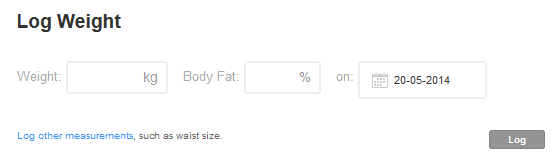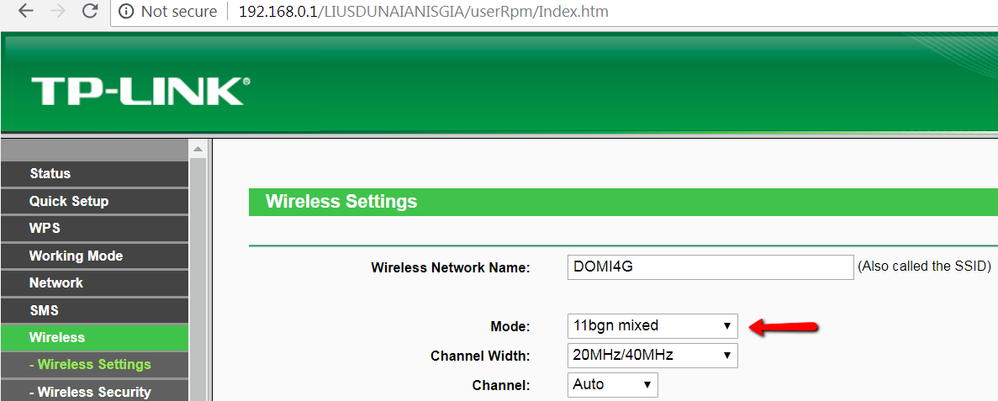Join us on the Community Forums!
-
Community Guidelines
The Fitbit Community is a gathering place for real people who wish to exchange ideas, solutions, tips, techniques, and insight about the Fitbit products and services they love. By joining our Community, you agree to uphold these guidelines, so please take a moment to look them over. -
Learn the Basics
Check out our Frequently Asked Questions page for information on Community features, and tips to make the most of your time here. -
Join the Community!
Join an existing conversation, or start a new thread to ask your question. Creating your account is completely free, and takes about a minute.
Not finding your answer on the Community Forums?
- Community
- Health & Wellness
- Manage Weight
- how do I enter body fat numbers ?
- Mark Topic as New
- Mark Topic as Read
- Float this Topic for Current User
- Bookmark
- Subscribe
- Mute
- Printer Friendly Page
- Community
- Health & Wellness
- Manage Weight
- how do I enter body fat numbers ?
how do I enter body fat numbers ?
- Mark Topic as New
- Mark Topic as Read
- Float this Topic for Current User
- Bookmark
- Subscribe
- Mute
- Printer Friendly Page
05-20-2014 03:32
- Mark as New
- Bookmark
- Subscribe
- Permalink
- Report this post
05-20-2014 03:32
- Mark as New
- Bookmark
- Subscribe
- Permalink
- Report this post
How do I enter my body fat numbers with the Flex?
05-20-2014 12:23
- Mark as New
- Bookmark
- Subscribe
- Permalink
- Report this post
 Fitbit Product Experts Alumni are retired members of the Fitbit Product Expert Program. Learn more
Fitbit Product Experts Alumni are retired members of the Fitbit Product Expert Program. Learn more
05-20-2014 12:23
- Mark as New
- Bookmark
- Subscribe
- Permalink
- Report this post
Body fat is typically synced from a supported scale (eg. Fitbit Aria or Withings Smart Scale), but you can also log it manually via www.fitbit.com/weight:
Note this is not tracker-specific: this involves your Fitbit account and will work with all trackers.
Dominique | Finland
Ionic, Aria, Flyer, TrendWeight | Windows 7, OS X 10.13.5 | Motorola Moto G6 (Android 9), iPad Air (iOS 12.4.4)
Take a look at the Fitbit help site for further assistance and information.
08-28-2018 11:22
- Mark as New
- Bookmark
- Subscribe
- Permalink
- Report this post
08-28-2018 11:22
- Mark as New
- Bookmark
- Subscribe
- Permalink
- Report this post
I initially logged my weight and body fat percentage when I first got the watch. When I logged my body weight with my new weight it automatically logged a new body fat percentage. Is it correct? I have the fitbit ionic.
 Best Answer
Best Answer08-28-2018 13:04
- Mark as New
- Bookmark
- Subscribe
- Permalink
- Report this post
 Fitbit Product Experts Alumni are retired members of the Fitbit Product Expert Program. Learn more
Fitbit Product Experts Alumni are retired members of the Fitbit Product Expert Program. Learn more
08-28-2018 13:04
- Mark as New
- Bookmark
- Subscribe
- Permalink
- Report this post
@Liddy019: I have no experience of manually entering weight and body fat% (I have a Fitbit Aria scale that uploads these automatically for me). It would only make sense to enter body fat if you have a scale (or some other device) that lets you obtain it. I find it strange that if you manually enter weight + body fat% on one day, and only weight on another day, Fitbit would somehow make up a new body fat % on its own. Is it really what happened? If so, I would delete all body fat % and only use the account for storing weight.
OTOH, there are now inexpensive third-party "smartscales" on the market that can sync weight and body fat % to your Fitbit account, if you find the original Fitbit scale (Aria 2) too pricey.
Dominique | Finland
Ionic, Aria, Flyer, TrendWeight | Windows 7, OS X 10.13.5 | Motorola Moto G6 (Android 9), iPad Air (iOS 12.4.4)
Take a look at the Fitbit help site for further assistance and information.
 Best Answer
Best Answer08-28-2018 13:19
- Mark as New
- Bookmark
- Subscribe
- Permalink
- Report this post
 Diamond Fitbit Product Experts share support knowledge on the forums and advocate for the betterment of Fitbit products and services. Learn more
Diamond Fitbit Product Experts share support knowledge on the forums and advocate for the betterment of Fitbit products and services. Learn more
08-28-2018 13:19
- Mark as New
- Bookmark
- Subscribe
- Permalink
- Report this post
If you are manually logging your weight, it will pull your previous body fat % from the last time you logged it. If it has changed, when you're logging your weight, you can also log your new BF %.
My Aria scale won't connect to my home's WiFi for no reason (I tried for hours for it to sync), so I still use my Aria scale, however I just have to manually record weight and BF % in the Fitbit app.
@Liddy019 wrote:I initially logged my weight and body fat percentage when I first got the watch. When I logged my body weight with my new weight it automatically logged a new body fat percentage. Is it correct? I have the fitbit ionic.
Want to discuss ways to increase your activity? Visit Get Moving in the Lifestyle Discussion Forum.
08-28-2018 14:32
- Mark as New
- Bookmark
- Subscribe
- Permalink
- Report this post
 Fitbit Product Experts Alumni are retired members of the Fitbit Product Expert Program. Learn more
Fitbit Product Experts Alumni are retired members of the Fitbit Product Expert Program. Learn more
08-28-2018 14:32
- Mark as New
- Bookmark
- Subscribe
- Permalink
- Report this post
@Heather-S wrote:My Aria scale won't connect to my home's WiFi for no reason
Does your WiFi router support the (older) 802.11b protocol, and if so, is that protocol enabled? Newer routers may not support it, and if they do, 802.11b may not be enabled by default. Hence my questions. 802.11b is the only protocol the original Fitbit Aria can use (no such problem with the newer Aria 2).
Dominique | Finland
Ionic, Aria, Flyer, TrendWeight | Windows 7, OS X 10.13.5 | Motorola Moto G6 (Android 9), iPad Air (iOS 12.4.4)
Take a look at the Fitbit help site for further assistance and information.
 Best Answer
Best Answer08-29-2018 13:04
- Mark as New
- Bookmark
- Subscribe
- Permalink
- Report this post
 Diamond Fitbit Product Experts share support knowledge on the forums and advocate for the betterment of Fitbit products and services. Learn more
Diamond Fitbit Product Experts share support knowledge on the forums and advocate for the betterment of Fitbit products and services. Learn more
08-29-2018 13:04
- Mark as New
- Bookmark
- Subscribe
- Permalink
- Report this post
@Dominique - Do you know how I check those settings? It is a newer router.
Want to discuss ways to increase your activity? Visit Get Moving in the Lifestyle Discussion Forum.
 Best Answer
Best Answer08-29-2018 22:50 - edited 08-29-2018 22:54
- Mark as New
- Bookmark
- Subscribe
- Permalink
- Report this post
 Fitbit Product Experts Alumni are retired members of the Fitbit Product Expert Program. Learn more
Fitbit Product Experts Alumni are retired members of the Fitbit Product Expert Program. Learn more
08-29-2018 22:50 - edited 08-29-2018 22:54
- Mark as New
- Bookmark
- Subscribe
- Permalink
- Report this post
@Heather-S: what is the exact brand/model of your router? You need to check its specs. If you see the 802.11b protocol is supported, you need to make sure it is enabled. To do so, you would run the setup program. This is usually done via your browser, by accessing the IP address of the router on your internet local network. It’s often something like 192.168.0.1.
Here is what it looks like on mine:
"11bgn mixed" as the wireless mode means three wireless protocols are enabled: 802.11b, 802.11g and 802.11n. The older 802.11b (if supported) is often disabled by default, because most wireless devices these days are capable of communicating with the faster protocols. The Fitbit Aria is a notable exception (because it was introduced in 2012).
Dominique | Finland
Ionic, Aria, Flyer, TrendWeight | Windows 7, OS X 10.13.5 | Motorola Moto G6 (Android 9), iPad Air (iOS 12.4.4)
Take a look at the Fitbit help site for further assistance and information.
 Best Answer
Best Answer