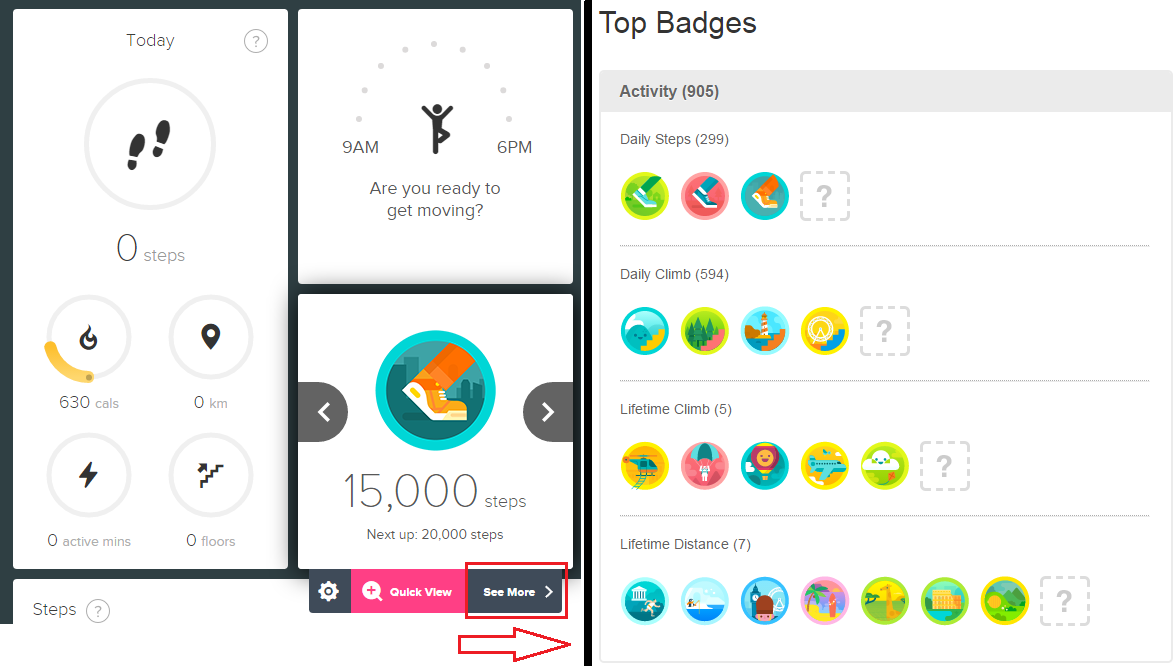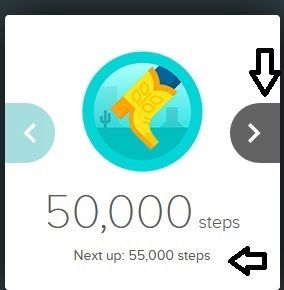Join us on the Community Forums!
-
Community Guidelines
The Fitbit Community is a gathering place for real people who wish to exchange ideas, solutions, tips, techniques, and insight about the Fitbit products and services they love. By joining our Community, you agree to uphold these guidelines, so please take a moment to look them over. -
Learn the Basics
Check out our Frequently Asked Questions page for information on Community features, and tips to make the most of your time here. -
Join the Community!
Join an existing conversation, or start a new thread to ask your question. Creating your account is completely free, and takes about a minute.
Not finding your answer on the Community Forums?
- Community
- Product Help Forums
- One
- Badge Information
- Mark Topic as New
- Mark Topic as Read
- Float this Topic for Current User
- Bookmark
- Subscribe
- Mute
- Printer Friendly Page
- Community
- Product Help Forums
- One
- Badge Information
Badge Information
- Mark Topic as New
- Mark Topic as Read
- Float this Topic for Current User
- Bookmark
- Subscribe
- Mute
- Printer Friendly Page
04-06-2016 14:39
- Mark as New
- Bookmark
- Subscribe
- Permalink
- Report this post
04-06-2016 14:39
- Mark as New
- Bookmark
- Subscribe
- Permalink
- Report this post
Hi;
I might be missing something here, and not realize it because Im not so very tech savvy. If something isn't staring me in the face or marked to find, I get lost.
I wonder, with the new format, is there still someplace to show all badges, ot to at least tell you how far to the next badge. I was always checing that before the change to the dashboard, but I can't seem to find badges anymore but for the most recent/last ones I earned.
I find that extremely motivating for me, and would like to be able to find that again. I see it nowhere; not do I see a place that even shows you all your badges. I know there used to be something. Can anyone help?
Thanks in Advance; Happy Tracking all!
 Best Answer
Best Answer04-06-2016 14:46
- Mark as New
- Bookmark
- Subscribe
- Permalink
- Report this post
 Fitbit Product Experts Alumni are retired members of the Fitbit Product Expert Program. Learn more
Fitbit Product Experts Alumni are retired members of the Fitbit Product Expert Program. Learn more
04-06-2016 14:46
- Mark as New
- Bookmark
- Subscribe
- Permalink
- Report this post
Hello @walkinnoonow,
If you enable the badges tile on your dashboard, you should see the highest achieved badges per stat. If you hover (your mouse pointer) over the tile, you should see an option to "See More>", click on it.
This should take you to your badges page. If you hover over each badge, it'll tell you when you achieved that badge (and how many times, if appropriate). If you hover over the next slot (with the '?'), it'll tell you what you need to earn that badge.
I hope this helps.
Frank | Washington, USA
Fitbit One, Ionic, Charge 2, Alta HR, Blaze, Surge, Flex, Flex 2, Zip, Ultra, Flyer, Aria, Aria 2 - Windows 10, Windows Phone
Take a look at the Fitbit help site for further assistance and information.
04-12-2016 15:37
- Mark as New
- Bookmark
- Subscribe
- Permalink
- Report this post
04-12-2016 15:37
- Mark as New
- Bookmark
- Subscribe
- Permalink
- Report this post
Hi Pure Evil;
This DID help to a degree. The problem IS my dasgboard doesn't show the badges anymore.... I just went into the tiles preferences and clicked on the badges again. STILL no badges show; but I can at least click the see more and find my way to the entire list of badges I have earned and which is next. Is there a reason the tile no longer displays on my dashboard???? Just curious; since I can get to the info I wanted, I can deal with it. However, now my dashboard is set up differently. Have to try and 'fiddle' with it now. I'm not tech savvy, so this may not go well - LOL.
Thanks again Pure. Have a great day!
Walkinnoonow
 Best Answer
Best Answer06-08-2016 07:08
- Mark as New
- Bookmark
- Subscribe
- Permalink
- Report this post
 Community Moderator Alumni are previous members of the Moderation Team, which ensures conversations are friendly, factual, and on-topic. Moderators are here to answer questions, escalate bugs, and make sure your voice is heard by the larger Fitbit team. Learn more
Community Moderator Alumni are previous members of the Moderation Team, which ensures conversations are friendly, factual, and on-topic. Moderators are here to answer questions, escalate bugs, and make sure your voice is heard by the larger Fitbit team. Learn more
06-08-2016 07:08
- Mark as New
- Bookmark
- Subscribe
- Permalink
- Report this post
Hello @walkinnoonow, good to see you around in our community. With the Online Dashboard, there are only two places where you can find your earned badges. The main tile and Top Badges page where you can see all the history of badges you have earned. Just like @PureEvil mentioned before.
I wonder how it goes the issue with the badges? I'm pretty sure you figured out this by now and your badges are showing on your Dashboard. I just want to check with you if everything is fine by now.
If you have more concerns, keep me posted and I'll be around. ![]()
"Great things are done by a series of small things brought together.” What's Cooking?
 Best Answer
Best Answer09-11-2017 05:17
- Mark as New
- Bookmark
- Subscribe
- Permalink
- Report this post
09-11-2017 05:17
- Mark as New
- Bookmark
- Subscribe
- Permalink
- Report this post
When I follow the instructions listed, I do not have see the square with a question mark that used to tell what was left to the next accomplishment. Was this removed?
 Best Answer
Best Answer09-13-2017 09:00
- Mark as New
- Bookmark
- Subscribe
- Permalink
- Report this post
 Fitbit Product Experts Alumni are retired members of the Fitbit Product Expert Program. Learn more
Fitbit Product Experts Alumni are retired members of the Fitbit Product Expert Program. Learn more
09-13-2017 09:00
- Mark as New
- Bookmark
- Subscribe
- Permalink
- Report this post
This was definitely there. It looks like the badges page has been restructured with many elements added (including trophies), but sadly this removed.
Frank | Washington, USA
Fitbit One, Ionic, Charge 2, Alta HR, Blaze, Surge, Flex, Flex 2, Zip, Ultra, Flyer, Aria, Aria 2 - Windows 10, Windows Phone
Take a look at the Fitbit help site for further assistance and information.
 Best Answer
Best Answer09-13-2017 12:41
- Mark as New
- Bookmark
- Subscribe
- Permalink
- Report this post
 Fitbit Product Experts Alumni are retired members of the Fitbit Product Expert Program. Learn more
Fitbit Product Experts Alumni are retired members of the Fitbit Product Expert Program. Learn more
09-13-2017 12:41
- Mark as New
- Bookmark
- Subscribe
- Permalink
- Report this post
Here is a list of all badges if that helps to determine your next one
https://www.fitbit.com/badges/all

Wendy | CA | Moto G6 Android
Want to discuss ways to increase your activity? Visit the Lifestyle Forum
09-14-2017 09:42
- Mark as New
- Bookmark
- Subscribe
- Permalink
- Report this post
09-14-2017 09:42
- Mark as New
- Bookmark
- Subscribe
- Permalink
- Report this post
Thanks, Pure Evil.
 Best Answer
Best Answer09-14-2017 09:42
- Mark as New
- Bookmark
- Subscribe
- Permalink
- Report this post
09-14-2017 09:42
- Mark as New
- Bookmark
- Subscribe
- Permalink
- Report this post
Thanks, I had found that page, the issue I was having is that it used to show what badge came next. Now it only shows the badges I've already obtained.
 Best Answer
Best Answer09-14-2017 12:36
- Mark as New
- Bookmark
- Subscribe
- Permalink
- Report this post
SunsetRunner
09-14-2017 12:36
- Mark as New
- Bookmark
- Subscribe
- Permalink
- Report this post
@@OrangeMoney If you look at the screenshot above provided by @RobertoME, you can see that on the tile showing 15,000 steps, in smaller type underneath, it says, "next up 20,000 steps." So the information is now right on the tile with the most recent accomplishment, rather than on the separate page.
09-14-2017 12:51 - edited 09-14-2017 12:52
- Mark as New
- Bookmark
- Subscribe
- Permalink
- Report this post
 Fitbit Product Experts Alumni are retired members of the Fitbit Product Expert Program. Learn more
Fitbit Product Experts Alumni are retired members of the Fitbit Product Expert Program. Learn more
09-14-2017 12:51 - edited 09-14-2017 12:52
- Mark as New
- Bookmark
- Subscribe
- Permalink
- Report this post
@OrangeMoneyHere is an image that might help. You can also scroll through using the arrow and it will show you on the others as well.
If the tile does not say NEXT UP there is no more Badges

Wendy | CA | Moto G6 Android
Want to discuss ways to increase your activity? Visit the Lifestyle Forum
09-15-2017 08:33
- Mark as New
- Bookmark
- Subscribe
- Permalink
- Report this post
09-15-2017 08:33
- Mark as New
- Bookmark
- Subscribe
- Permalink
- Report this post
Thanks! That helps.