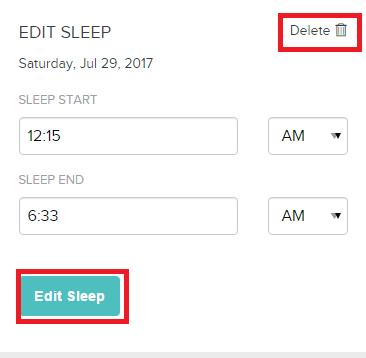Join us on the Community Forums!
-
Community Guidelines
The Fitbit Community is a gathering place for real people who wish to exchange ideas, solutions, tips, techniques, and insight about the Fitbit products and services they love. By joining our Community, you agree to uphold these guidelines, so please take a moment to look them over. -
Learn the Basics
Check out our Frequently Asked Questions page for information on Community features, and tips to make the most of your time here. -
Join the Community!
Join an existing conversation, or start a new thread to ask your question. Creating your account is completely free, and takes about a minute.
Not finding your answer on the Community Forums?
- Community
- Product Help Forums
- One
- False sleep interruptions are recorded
- Mark Topic as New
- Mark Topic as Read
- Float this Topic for Current User
- Bookmark
- Subscribe
- Mute
- Printer Friendly Page
- Community
- Product Help Forums
- One
- False sleep interruptions are recorded
False sleep interruptions are recorded
- Mark Topic as New
- Mark Topic as Read
- Float this Topic for Current User
- Bookmark
- Subscribe
- Mute
- Printer Friendly Page
07-30-2017 12:02
- Mark as New
- Bookmark
- Subscribe
- Permalink
- Report this post
07-30-2017 12:02
- Mark as New
- Bookmark
- Subscribe
- Permalink
- Report this post
I do not wear my fit bit when I sleep, but recently, when I record my sleeping hours, the results say that my sleep was interrupted numerous times. Is my FitBit One defective? How do I delete this false information?
 Best Answer
Best Answer
07-31-2017
08:59
- last edited on
12-24-2025
05:22
by
MarreFitbit
![]()
- Mark as New
- Bookmark
- Subscribe
- Permalink
- Report this post
 Community Moderator Alumni are previous members of the Moderation Team, which ensures conversations are friendly, factual, and on-topic. Moderators are here to answer questions, escalate bugs, and make sure your voice is heard by the larger Fitbit team. Learn more
Community Moderator Alumni are previous members of the Moderation Team, which ensures conversations are friendly, factual, and on-topic. Moderators are here to answer questions, escalate bugs, and make sure your voice is heard by the larger Fitbit team. Learn more
07-31-2017
08:59
- last edited on
12-24-2025
05:22
by
MarreFitbit
![]()
- Mark as New
- Bookmark
- Subscribe
- Permalink
- Report this post
@capitol-hillian Welcome to the Fitbit family! How are you recording your sleep? Try wearing it when sleeping, it is the best way ti get accurate results. To properly track sleep with your One do the following:
- Place your tracker into the sleep wristband and affix the band around your non-dominant wrist.
- Once you are in bed and ready to fall asleep, press and hold the tracker's button for several seconds. You will see a stopwatch begin to count, and the other tracker icons will blink, indicating that you are in sleep mode.
- When you wake up, hold the button down for several seconds to stop the sleep recording. Your tracker's icons will stop blinking, indicating that you've exited sleep mode.
- Once you exit sleep mode, your tracker will resume displaying daily totals. Sync your tracker to see your sleep stats on the dashboard.
Now, to delete erroneous sleep records please go to the sleep log on your dashboard, select the sleep log and you can either delete it or edit it. This is how the option looks like:
Hope this helps. Let me know how it goes! ![]()
 Best Answer
Best Answer07-31-2017 10:58
- Mark as New
- Bookmark
- Subscribe
- Permalink
- Report this post
07-31-2017 10:58
- Mark as New
- Bookmark
- Subscribe
- Permalink
- Report this post
 Best Answer
Best Answer
08-01-2017
11:06
- last edited on
12-24-2025
05:04
by
MarreFitbit
![]()
- Mark as New
- Bookmark
- Subscribe
- Permalink
- Report this post
 Community Moderator Alumni are previous members of the Moderation Team, which ensures conversations are friendly, factual, and on-topic. Moderators are here to answer questions, escalate bugs, and make sure your voice is heard by the larger Fitbit team. Learn more
Community Moderator Alumni are previous members of the Moderation Team, which ensures conversations are friendly, factual, and on-topic. Moderators are here to answer questions, escalate bugs, and make sure your voice is heard by the larger Fitbit team. Learn more
08-01-2017
11:06
- last edited on
12-24-2025
05:04
by
MarreFitbit
![]()
- Mark as New
- Bookmark
- Subscribe
- Permalink
- Report this post
@capitol-hillian Thanks for your reply and details! Well, in this case, to prevent false readings you can turn off your tracker. To do this, follow these steps:
- Put your One in the charging cable and plug it in.
- Hold the button for 12 seconds. The battery icon will disappear after about 5 seconds but keep holding the button a few seconds longer. Your One will turn off and you can remove it from the charging cable.
- To turn your One back on, press and hold the button for a few seconds.
Also, if you find the interruptions on a separate sleep log, you can delete it by following the instructions I left on my post above.
If the interruptions are within the one and only sleep log, best thing to do is to edit it by also following the instructions on my post above.
Another thing you can try is to record sleep using the Fitbit app for mobile devices, if possible. You can turn off your One and then start the sleep recording on the Fitbit app.
Any of these option should work for you, try the one you feel its the best one for what you are looking for!
Keep me posted! ![]()
 Best Answer
Best Answer