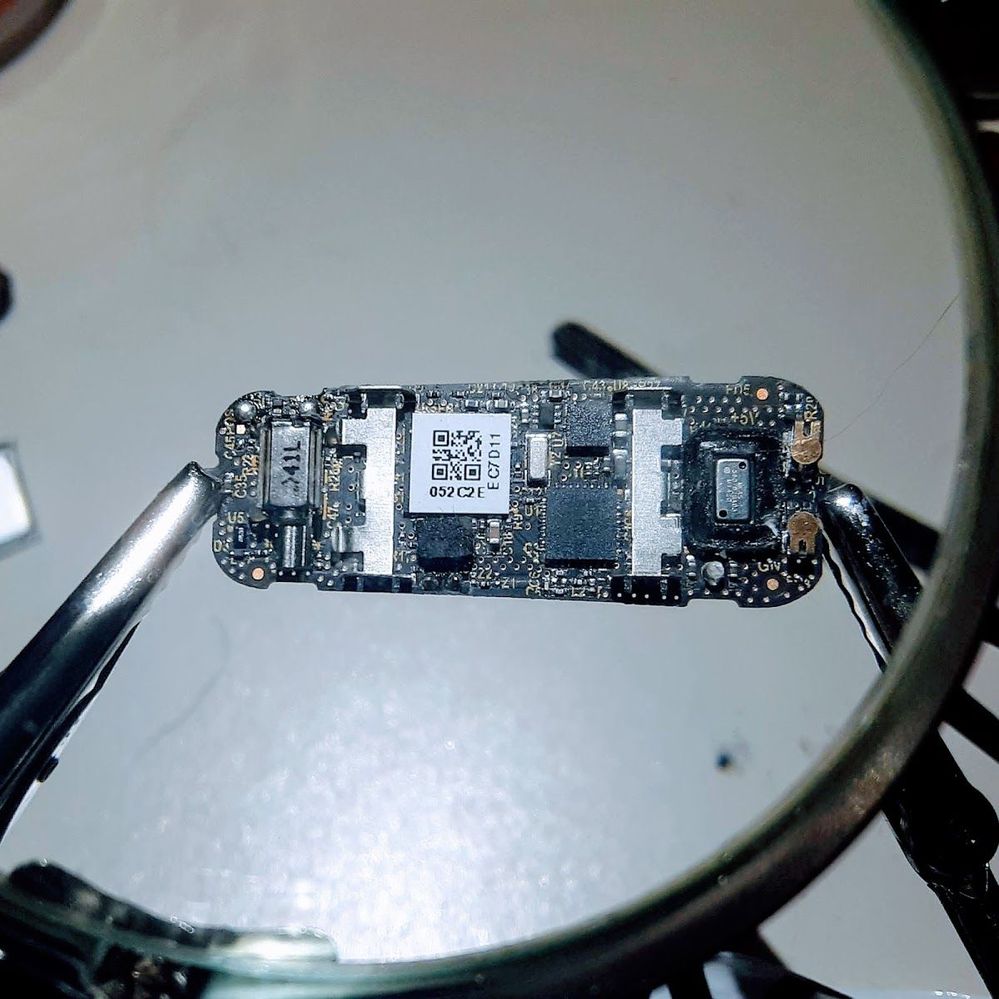Join us on the Community Forums!
-
Community Guidelines
The Fitbit Community is a gathering place for real people who wish to exchange ideas, solutions, tips, techniques, and insight about the Fitbit products and services they love. By joining our Community, you agree to uphold these guidelines, so please take a moment to look them over. -
Learn the Basics
Check out our Frequently Asked Questions page for information on Community features, and tips to make the most of your time here. -
Join the Community!
Join an existing conversation, or start a new thread to ask your question. Creating your account is completely free, and takes about a minute.
Not finding your answer on the Community Forums?
- Community
- Product Help Forums
- One
- Re: Fitbit 6.46
- Mark Topic as New
- Mark Topic as Read
- Float this Topic for Current User
- Bookmark
- Subscribe
- Mute
- Printer Friendly Page
- Community
- Product Help Forums
- One
- Re: Fitbit 6.46
Fitbit 6.46
- Mark Topic as New
- Mark Topic as Read
- Float this Topic for Current User
- Bookmark
- Subscribe
- Mute
- Printer Friendly Page
09-08-2016 22:52
- Mark as New
- Bookmark
- Subscribe
- Permalink
- Report this post
09-08-2016 22:52
- Mark as New
- Bookmark
- Subscribe
- Permalink
- Report this post
09-09-2016 00:09
- Mark as New
- Bookmark
- Subscribe
- Permalink
- Report this post
 Fitbit Product Experts Alumni are retired members of the Fitbit Product Expert Program. Learn more
Fitbit Product Experts Alumni are retired members of the Fitbit Product Expert Program. Learn more
09-09-2016 00:09
- Mark as New
- Bookmark
- Subscribe
- Permalink
- Report this post
The 6.46 isn't an error code - it's displaying the firmware version. It's possibly relevant that this is not the latest version as it may be wanting to do an update.
The normal suggestion in these situations is to do a restart and then go through the registration and update process. What problems did you have with the restart. I assume this is the procedure you used:
https://help.fitbit.com/articles/en_US/Help_article/1186/
Note that when doing a restart, as part of the process it does display the firmware.
I would suggest trying the restart a few more times then try to add a device in your account to see if the software can see it.
 Best Answer
Best Answer
09-09-2016
00:33
- last edited on
09-19-2016
08:17
by
HelenaFitbit
![]()
- Mark as New
- Bookmark
- Subscribe
- Permalink
- Report this post
09-09-2016
00:33
- last edited on
09-19-2016
08:17
by
HelenaFitbit
![]()
- Mark as New
- Bookmark
- Subscribe
- Permalink
- Report this post
wow...same Suggestion, Same process...over and Over. It Does Not Work!!!
Moderator edit: Caps.
 Best Answer
Best Answer09-09-2016 00:43
- Mark as New
- Bookmark
- Subscribe
- Permalink
- Report this post
 Fitbit Product Experts Alumni are retired members of the Fitbit Product Expert Program. Learn more
Fitbit Product Experts Alumni are retired members of the Fitbit Product Expert Program. Learn more
09-09-2016 00:43
- Mark as New
- Bookmark
- Subscribe
- Permalink
- Report this post
ok. No need to shout. Just trying to help.
The restart is the only tool we, as users, have. If that's not working and fitbit support can't help then return it to the store.
 Best Answer
Best Answer09-09-2016 02:13
- Mark as New
- Bookmark
- Subscribe
- Permalink
- Report this post
09-09-2016 02:13
- Mark as New
- Bookmark
- Subscribe
- Permalink
- Report this post
Sent from my Sprint Samsung Galaxy S7.
 Best Answer
Best Answer09-22-2021 20:02
- Mark as New
- Bookmark
- Subscribe
- Permalink
- Report this post
09-22-2021 20:02
- Mark as New
- Bookmark
- Subscribe
- Permalink
- Report this post
I’m getting the same message as not able to restart. Keep showing fully charged battery on display. When I unplug from charger, display won’t turn on 😢
09-24-2021 03:03
- Mark as New
- Bookmark
- Subscribe
- Permalink
- Report this post
09-24-2021 03:03
- Mark as New
- Bookmark
- Subscribe
- Permalink
- Report this post
@Wincylim1 I am no expert, but am dealing with the same thing right now with a brand new One I purchased as a back up in 2015. It was never taken out of the box, as my original One has been working up until now. What I found out is that the rechargeable battery in the Fitbit One degrades over time, even if it isn't used. My new One will display the firmware version and the full battery icon when it is on the charger, but as soon as it is removed, the display is blank. Doing a restart three times doesn't help. From what others on here have said, the only fix is to replace the battery, if you have the tools and expertise to do so. There are several threads about battery replacement for the One. Good luck, they are great little devices! My original has lasted 8 1/2 years, so I certainly can't complain. 😀
09-24-2021 13:29
- Mark as New
- Bookmark
- Subscribe
- Permalink
- Report this post
09-24-2021 13:29
- Mark as New
- Bookmark
- Subscribe
- Permalink
- Report this post
@Wincylim1 to restart, simply hold in the button when inserting it into the charger. that's it 🙂
PS. your One is dead. Sorry 😞
09-24-2021 13:35
- Mark as New
- Bookmark
- Subscribe
- Permalink
- Report this post
09-24-2021 13:35
- Mark as New
- Bookmark
- Subscribe
- Permalink
- Report this post
@penny26 it's refreshing to see people with realistic expectations in this forum! yes, 8.5 years for an inexpensive device is wonderful. It's not just Fitbit Ones that die from sitting unused, it's simply LiPo limitations. You could, in theory, remove the battery and attempt to recondition it but if it were me and I'd opened the case, I'd replace it anyway with a new one. The hardest part of replacing the battery oddly enough is opening the casing, it's heavily glued and you may snap it or damage the PCB if you attempt it without knowing what you're doing. On the other hand, you're not going to make a dead tracker worse, so may as well try 🙂
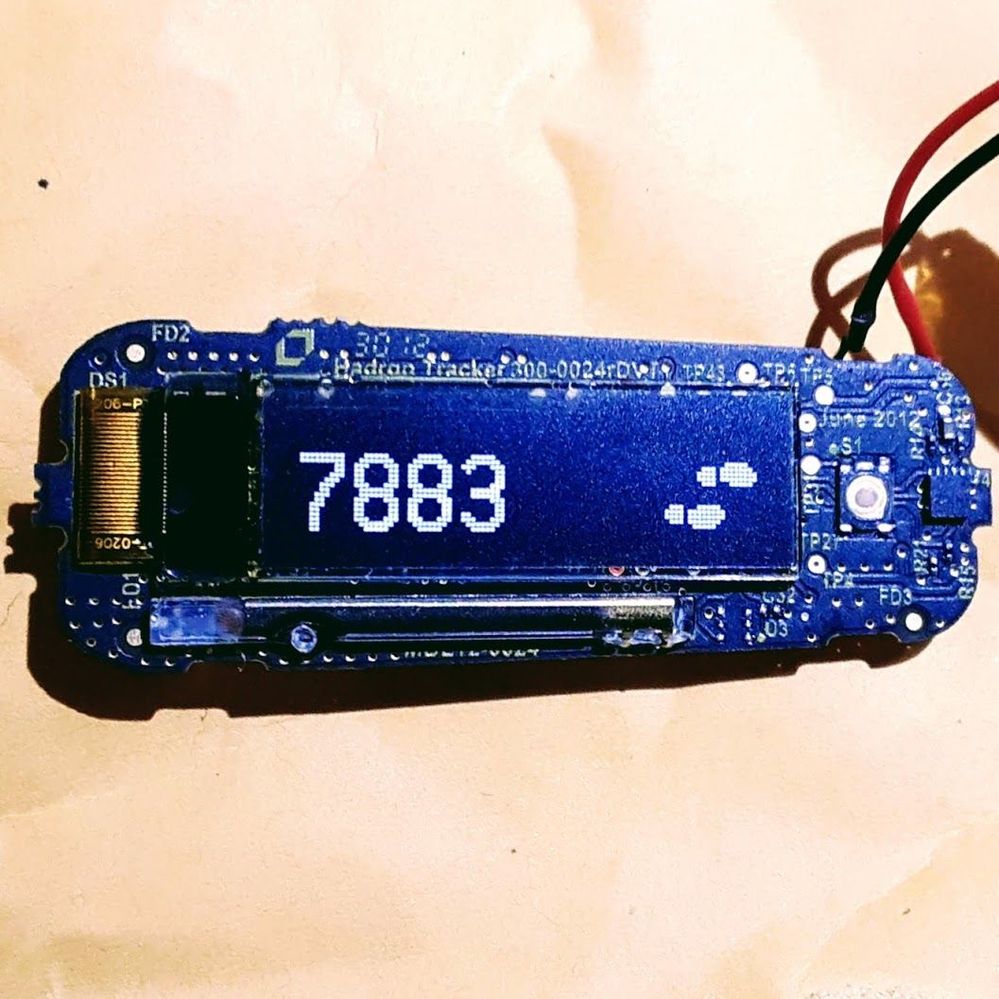
09-24-2021
17:01
- last edited on
10-12-2021
09:20
by
JuanJoFitbit
![]()
- Mark as New
- Bookmark
- Subscribe
- Permalink
- Report this post
09-24-2021
17:01
- last edited on
10-12-2021
09:20
by
JuanJoFitbit
![]()
- Mark as New
- Bookmark
- Subscribe
- Permalink
- Report this post
 Best Answer
Best Answer09-24-2021 19:32
- Mark as New
- Bookmark
- Subscribe
- Permalink
- Report this post
09-24-2021 19:32
- Mark as New
- Bookmark
- Subscribe
- Permalink
- Report this post
@Wincylim1 you're welcome! I hope the photos might help you? if you're not familiar with soldering and working on small electronics you may not want to take on this project, but if it's broken and unreturnable then you really have nothing to lose. batteries are easily sourced from eBay for $14 or so and give weeks of battery life 🙂
 Best Answer
Best Answer09-24-2021 21:34
- Mark as New
- Bookmark
- Subscribe
- Permalink
- Report this post
09-24-2021 21:34
- Mark as New
- Bookmark
- Subscribe
- Permalink
- Report this post
@Williger Thanks, I like to keep my expectations realistic! 😊 Thanks also for the info and the pictures. Since I have no experience working with electronics, I sent my dead NIB Fitbit One to my son, who is going to attempt the battery replacement. He has a soldering gun and has repaired a variety of electronics, although never a Fitbit. He received my One today, and is waiting on the battery and the adhesive. I have been forwarding him your info and photos, and he is excited to see if he can revive my One. I will let you know how it goes, and appreciate your willingness to entertain questions. Meanwhile, my original One (Christmas 2012) is still tracking and synching, the display is just not working correctly due to the button being pushed in. I do think the battery is dying too, since I charged it Wednesday and it is already at half charge just two days later. I had been getting about ten days to a charge prior to the button problem. I just need it to keep working until (hopefully) my son can do the battery swap and get my new One mailed back to me.
 Best Answer
Best Answer09-26-2021 12:23
- Mark as New
- Bookmark
- Subscribe
- Permalink
- Report this post
09-26-2021 12:23
- Mark as New
- Bookmark
- Subscribe
- Permalink
- Report this post
Exact same thing with mine - just out of the box but I purchased a few years back and as my charge 3 not doesn't work, thought I would use this. Is there a place to take this to get the battery changed?
 Best Answer
Best Answer09-27-2021 00:20
- Mark as New
- Bookmark
- Subscribe
- Permalink
- Report this post
09-27-2021 00:20
- Mark as New
- Bookmark
- Subscribe
- Permalink
- Report this post
@Terrydearden That question has been asked in a few threads, and I haven't seen an answer so far. My son got the battery on eBay (based on other's recommendations here) and was able to do it successfully. He said it only took about ten minutes to do the repair, but he has a heat gun and soldering gun, and a tool he used to pry open the Fitbit One that he got to repair cell phones. He is mailing the One back to me tomorrow. 😁
If you don't have the tools or the expertise to attempt it yourself, or know anyone who does, perhaps you could try a place that fixes small electronics like cell phones. I don't know where you are located, but two that come to mind are uBreakiFix or Batteries Plus Bulbs. I have never used either, but I have spoken to the person at my local B+B about replacing the battery in my cell phone. Good luck to you! If you do find a place that will do it, please post back, as I am sure others could benefit from the information.
 Best Answer
Best Answer