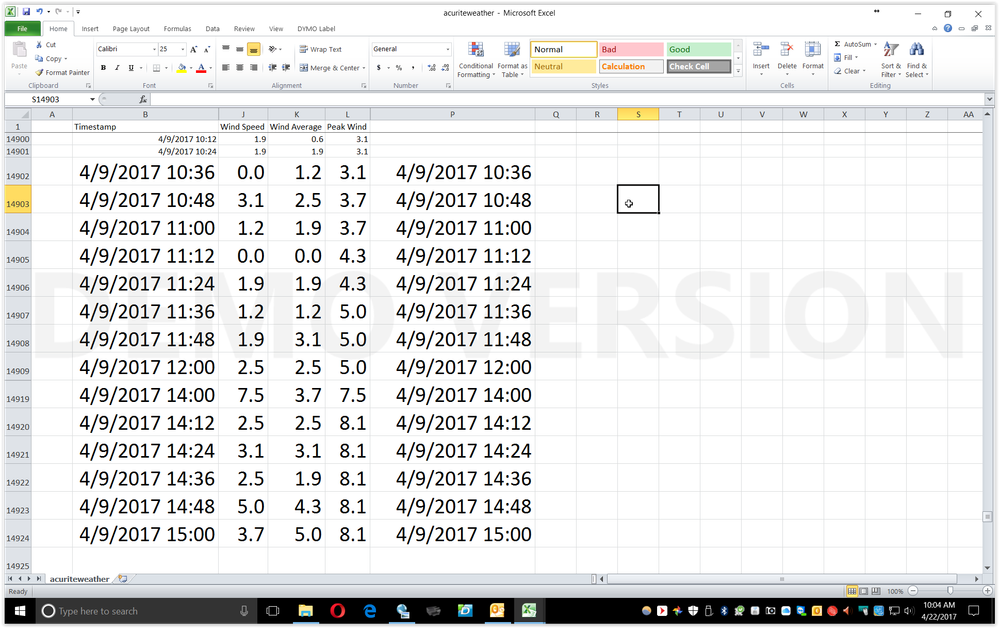Join us on the Community Forums!
-
Community Guidelines
The Fitbit Community is a gathering place for real people who wish to exchange ideas, solutions, tips, techniques, and insight about the Fitbit products and services they love. By joining our Community, you agree to uphold these guidelines, so please take a moment to look them over. -
Learn the Basics
Check out our Frequently Asked Questions page for information on Community features, and tips to make the most of your time here. -
Join the Community!
Join an existing conversation, or start a new thread to ask your question. Creating your account is completely free, and takes about a minute.
Not finding your answer on the Community Forums?
- Community
- Product Help Forums
- One
- Fitbit showing excessive stairs
- Mark Topic as New
- Mark Topic as Read
- Float this Topic for Current User
- Bookmark
- Subscribe
- Mute
- Printer Friendly Page
- Community
- Product Help Forums
- One
- Fitbit showing excessive stairs
Fitbit showing excessive stairs
- Mark Topic as New
- Mark Topic as Read
- Float this Topic for Current User
- Bookmark
- Subscribe
- Mute
- Printer Friendly Page
03-27-2017 07:26
- Mark as New
- Bookmark
- Subscribe
- Permalink
- Report this post
03-27-2017 07:26
- Mark as New
- Bookmark
- Subscribe
- Permalink
- Report this post
Fitbit is showing excessive stairs...I put it on before I climbed any flights and it shows 24 climbed
 Best Answer
Best Answer03-27-2017 08:40
- Mark as New
- Bookmark
- Subscribe
- Permalink
- Report this post
03-27-2017 08:40
- Mark as New
- Bookmark
- Subscribe
- Permalink
- Report this post
Mine is doing the same thing! Anyone have any answers?
 Best Answer
Best Answer04-14-2017 15:27
- Mark as New
- Bookmark
- Subscribe
- Permalink
- Report this post
04-14-2017 15:27
- Mark as New
- Bookmark
- Subscribe
- Permalink
- Report this post
Try resetting the one by holding down the button for arround 20 seconds
 Best Answer
Best Answer
04-19-2017
13:30
- last edited on
12-24-2025
09:45
by
MarreFitbit
![]()
- Mark as New
- Bookmark
- Subscribe
- Permalink
- Report this post
 Community Moderator Alumni are previous members of the Moderation Team, which ensures conversations are friendly, factual, and on-topic. Moderators are here to answer questions, escalate bugs, and make sure your voice is heard by the larger Fitbit team. Learn more
Community Moderator Alumni are previous members of the Moderation Team, which ensures conversations are friendly, factual, and on-topic. Moderators are here to answer questions, escalate bugs, and make sure your voice is heard by the larger Fitbit team. Learn more
04-19-2017
13:30
- last edited on
12-24-2025
09:45
by
MarreFitbit
![]()
- Mark as New
- Bookmark
- Subscribe
- Permalink
- Report this post
@RRoades @njsas Welcome to the Fitbit family! Please try the restart suggestion that @ShaiKingTroy posted above. Do this a couple of times.
Also, there are other reasons why your One may have tracked false floors. As your One's altimeter (sensor that tracks floors) will calculate altitude based on atmospheric pressure, it is possible that things like weather changes, gust of winds, the AC, opening a door, can cause your tracker to count floors.
Your tracker registers one floor when you’ve gone up about ten feet, which is the average between residential and commercial floor heights. If you climb long staircases you may find that the tracker’s floor count doesn’t match how many floors you’ve gone up since the staircase was taller than ten feet.
Hope this helps. Keep me posted! ![]()
 Best Answer
Best Answer04-20-2017 07:33
- Mark as New
- Bookmark
- Subscribe
- Permalink
- Report this post
04-20-2017 07:33
- Mark as New
- Bookmark
- Subscribe
- Permalink
- Report this post
I've noticed this recently as well. I walk on my treadmill with a fan going just like I have for the whole time I've had the One and over the past couple of months I've noticed that sometimes it records excessive flights of stairs. In the past, this was only an issue when I would walk outside on a windy day. Not sure why the same fan causes stairs to record sometimes but not every time.
 Best Answer
Best Answer
04-20-2017
11:12
- last edited on
12-24-2025
09:45
by
MarreFitbit
![]()
- Mark as New
- Bookmark
- Subscribe
- Permalink
- Report this post
 Community Moderator Alumni are previous members of the Moderation Team, which ensures conversations are friendly, factual, and on-topic. Moderators are here to answer questions, escalate bugs, and make sure your voice is heard by the larger Fitbit team. Learn more
Community Moderator Alumni are previous members of the Moderation Team, which ensures conversations are friendly, factual, and on-topic. Moderators are here to answer questions, escalate bugs, and make sure your voice is heard by the larger Fitbit team. Learn more
04-20-2017
11:12
- last edited on
12-24-2025
09:45
by
MarreFitbit
![]()
- Mark as New
- Bookmark
- Subscribe
- Permalink
- Report this post
@mlissab I hope you're doing well! Yes, a fan may cause your tracker to record some floors. A gust of wind, change in temperature, AC; are things that can cause this.
I recommend checking the position of the fan and to get away from it if it is winding directed to you. Change the position of you One as well, making sure that the gust of wind will not be impacting it.
Keep me posted!
 Best Answer
Best Answer04-20-2017 11:39
- Mark as New
- Bookmark
- Subscribe
- Permalink
- Report this post
04-20-2017 11:39
- Mark as New
- Bookmark
- Subscribe
- Permalink
- Report this post
I know it could affect it, my point is it isn't consistent. The fan is in the same place it has been for years and I'm wearing the One the same place I always have. If it counted 15 stairs a day I would understand it but sometimes it's 15 sometimes it doesn't count any. It's the inconsistency I don't understand.
 Best Answer
Best Answer
04-20-2017
12:13
- last edited on
12-24-2025
09:44
by
MarreFitbit
![]()
- Mark as New
- Bookmark
- Subscribe
- Permalink
- Report this post
 Community Moderator Alumni are previous members of the Moderation Team, which ensures conversations are friendly, factual, and on-topic. Moderators are here to answer questions, escalate bugs, and make sure your voice is heard by the larger Fitbit team. Learn more
Community Moderator Alumni are previous members of the Moderation Team, which ensures conversations are friendly, factual, and on-topic. Moderators are here to answer questions, escalate bugs, and make sure your voice is heard by the larger Fitbit team. Learn more
04-20-2017
12:13
- last edited on
12-24-2025
09:44
by
MarreFitbit
![]()
- Mark as New
- Bookmark
- Subscribe
- Permalink
- Report this post
@mlissab Thanks for your reply! How long have you had your One?
Try performing a restart on your One. Do this three times in a row.
It may also be that the hole were the altimeter is located is dirty with dust. Sometimes it gets blocked by sweat as well (depending where you wear it). Try cleaning it with a toothpick. The hole is located at the back of your One at the lower side of it.
Try that out and let me know how it goes! ![]()
 Best Answer
Best Answer04-22-2017 07:06
- Mark as New
- Bookmark
- Subscribe
- Permalink
- Report this post
04-22-2017 07:06
- Mark as New
- Bookmark
- Subscribe
- Permalink
- Report this post
I had one occurrence where my relatively new Fitbit One showed that I climbed 173 floors, when from previous measurements with my old Ultra as well as my new One, the route I walked was 38 floors. Even adding in miscellaneous trips up and down the steps at home, my total would not have been more than 60 floors.
I have a weather station at my house that measures and records data every 6 minutes, so I went back and checked the wind speed, peak and average, for the times that the incorrect data was recorded by the Fitbit, and sure enough, it was relatively windy, i.e. peak wind of 3-5 mph during the morning and 7-8 mph mid-afternoon.
However, I keep my Fitbit in my right pocket and have done so for the last 5 years. So my question is, is the thing really that sensitive that it can sense wind through clothing?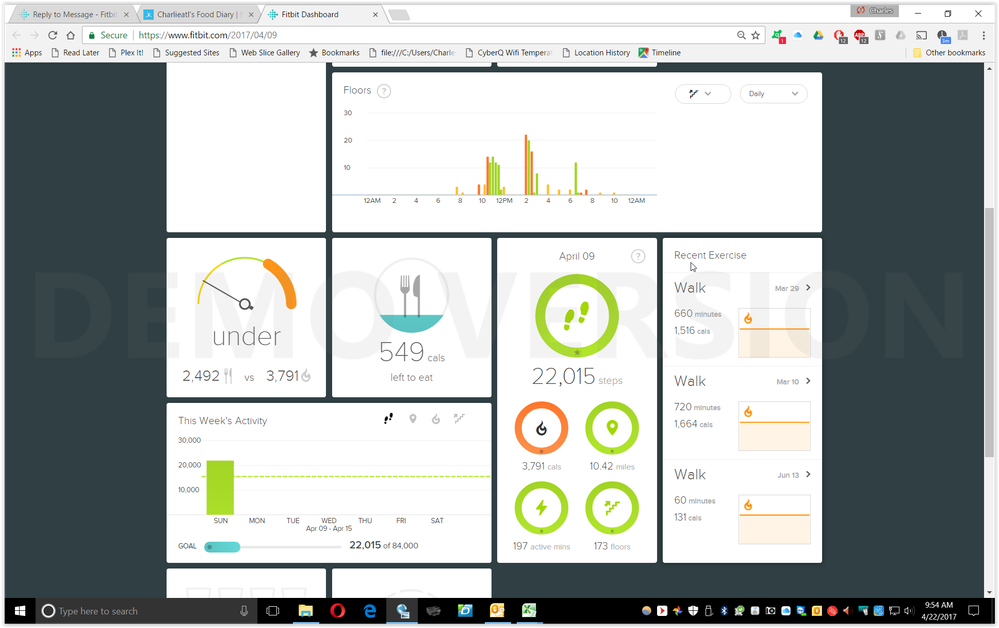
 Best Answer
Best Answer04-22-2017 07:12
- Mark as New
- Bookmark
- Subscribe
- Permalink
- Report this post
04-22-2017 07:12
- Mark as New
- Bookmark
- Subscribe
- Permalink
- Report this post
Try cleaning it out as @SantiR said
04-22-2017 07:47
- Mark as New
- Bookmark
- Subscribe
- Permalink
- Report this post
04-22-2017 07:47
- Mark as New
- Bookmark
- Subscribe
- Permalink
- Report this post
Mine showed 11 stairs the other day and I know that I only did the stairs 5 - 6 times. Does it include like small hills, etc.....when your out walking??
 Best Answer
Best Answer04-22-2017 11:01
- Mark as New
- Bookmark
- Subscribe
- Permalink
- Report this post
04-22-2017 11:01
- Mark as New
- Bookmark
- Subscribe
- Permalink
- Report this post
Yes, I checked that also, thinking maybe pocket lint might clog it up. It was fine. The thing isn't even a month old.
 Best Answer
Best Answer04-22-2017 11:05
- Mark as New
- Bookmark
- Subscribe
- Permalink
- Report this post
04-22-2017 11:05
- Mark as New
- Bookmark
- Subscribe
- Permalink
- Report this post
Angie, my understanding, having used an old Ultra and now this new One for about 5 years, is that the device measures change in elevation, whether it be a flight of steps or walking up hills. So yes, it would measure as you described. This is something that makes a Fitbit better than just your run-of-the-mill pedometer or some app on your smartphone. One burns more calories trudging up a hill than walking on a level surface, obviously, and the Fitbit records this.
You can test this by putting your Fitbit into "trip mode", walking an incline/hill that is at least 10' in overall elevation, then turning off trip mode. You should then see how many stories you climbed. To calibrate, climb one set of steps that are 10' in overall height, and see if you get a reading of 1 story climbed.
04-24-2017 11:30
- Mark as New
- Bookmark
- Subscribe
- Permalink
- Report this post
04-24-2017 11:30
- Mark as New
- Bookmark
- Subscribe
- Permalink
- Report this post
 Best Answer
Best Answer