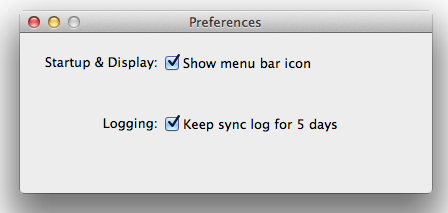Join us on the Community Forums!
-
Community Guidelines
The Fitbit Community is a gathering place for real people who wish to exchange ideas, solutions, tips, techniques, and insight about the Fitbit products and services they love. By joining our Community, you agree to uphold these guidelines, so please take a moment to look them over. -
Learn the Basics
Check out our Frequently Asked Questions page for information on Community features, and tips to make the most of your time here. -
Join the Community!
Join an existing conversation, or start a new thread to ask your question. Creating your account is completely free, and takes about a minute.
Not finding your answer on the Community Forums?
- Community
- Product Help Forums
- One
- Removing Fitbit icon from MAC OS X
- Mark Topic as New
- Mark Topic as Read
- Float this Topic for Current User
- Bookmark
- Subscribe
- Mute
- Printer Friendly Page
- Community
- Product Help Forums
- One
- Removing Fitbit icon from MAC OS X
Removing Fitbit icon from MAC OS X
- Mark Topic as New
- Mark Topic as Read
- Float this Topic for Current User
- Bookmark
- Subscribe
- Mute
- Printer Friendly Page
02-05-2016 21:27
- Mark as New
- Bookmark
- Subscribe
- Permalink
- Report this post
02-05-2016 21:27
- Mark as New
- Bookmark
- Subscribe
- Permalink
- Report this post
How do I remove the Fitbit icon from the MAC OS X menu bar? I tried to hold down command key and drag the icon outside the menu bar. This does not work.
Thanks,
MAC OS X user
02-06-2016 03:48
- Mark as New
- Bookmark
- Subscribe
- Permalink
- Report this post
 Fitbit Product Experts Alumni are retired members of the Fitbit Product Expert Program. Learn more
Fitbit Product Experts Alumni are retired members of the Fitbit Product Expert Program. Learn more
02-06-2016 03:48
- Mark as New
- Bookmark
- Subscribe
- Permalink
- Report this post
Hi @MAC-OSX-Fibit. To remove an icon from the Status Menu Bar, holding down the Command key and draging the icon out of the menu status bar will work, but only if Fitbit is not active, I think! Don't want to try it because I like the icon there, so I don't want to mess things up. Why do you want to get rid of it?
Any way, I think if you sign off your account and unplug the dongle, the Fitbit icon will slide right out.
Cheers!
Hope this helps. Please let us know how it goes.
TW
__________________________________________________________________________
(If this tip solved the problem for you, please mark this post solved, as it will be helpful to other users experiencing similar issues.)
 Best Answer
Best Answer02-08-2016 12:03
- Mark as New
- Bookmark
- Subscribe
- Permalink
- Report this post
 Diamond Fitbit Product Experts share support knowledge on the forums and advocate for the betterment of Fitbit products and services. Learn more
Diamond Fitbit Product Experts share support knowledge on the forums and advocate for the betterment of Fitbit products and services. Learn more
02-08-2016 12:03
- Mark as New
- Bookmark
- Subscribe
- Permalink
- Report this post
@MAC-OSX-Fibit If you tap on the icon, you will see a dialog box under it. Choose Preferences and you will see this dialog box
I think you just need to un-check the box. My Menu bar isn't very cluttered, so I don't mind having it. I haven't tried this (I usually do), because I don't know how to get it back if I do make it disappear!
Laurie | Maryland
Sense 2, Luxe, Aria 2 | iOS | Mac OS
Take a look at the Fitbit help site for further assistance and information.
02-08-2016 12:54
- Mark as New
- Bookmark
- Subscribe
- Permalink
- Report this post
02-08-2016 12:54
- Mark as New
- Bookmark
- Subscribe
- Permalink
- Report this post
Thanks for your suggestions.
Jette
06-19-2016 18:13
- Mark as New
- Bookmark
- Subscribe
- Permalink
- Report this post
06-19-2016 18:13
- Mark as New
- Bookmark
- Subscribe
- Permalink
- Report this post
Where did you find the unistall app to take fitbit off your Mac?
 Best Answer
Best Answer
06-21-2016
06:15
- last edited on
09-03-2024
12:11
by
MarreFitbit
![]()
- Mark as New
- Bookmark
- Subscribe
- Permalink
- Report this post
 Community Moderator Alumni are previous members of the Moderation Team, which ensures conversations are friendly, factual, and on-topic. Moderators are here to answer questions, escalate bugs, and make sure your voice is heard by the larger Fitbit team. Learn more
Community Moderator Alumni are previous members of the Moderation Team, which ensures conversations are friendly, factual, and on-topic. Moderators are here to answer questions, escalate bugs, and make sure your voice is heard by the larger Fitbit team. Learn more
06-21-2016
06:15
- last edited on
09-03-2024
12:11
by
MarreFitbit
![]()
- Mark as New
- Bookmark
- Subscribe
- Permalink
- Report this post
Welcome aboard to our Community @shvanzee. To uninstall the Fitbit client on your Mac do the following:
1. Open your downloads folder. To find this, search in the Spotlight (top-right corner) and enter "Downloads".
2. Open the folder that appears and double click on the Fitbit Connect file.
3. In the next window, find the Uninstall command and click "Open". Type in your Mac admin password (note that the text you type will not be visible) and hit enter.
Let me know if it works, I'll be around.
"Great things are done by a series of small things brought together.” What's Cooking?
07-14-2017 12:16
- Mark as New
- Bookmark
- Subscribe
- Permalink
- Report this post
SunsetRunner
07-14-2017 12:16
- Mark as New
- Bookmark
- Subscribe
- Permalink
- Report this post
I have deleted Fitbit One from my applications because I no longer use it I have a new Fitbit Charge 2. I want to install the new software but I still have the old Fitbit One menu bar icon and want to remove it. When I deleted the Fitbit One app it did not remove the menu bar icon. How do I remove it? Neither Command drag not Command Click drag do not work.
Thanks in advance for your help--W.
07-17-2017
06:40
- last edited on
09-03-2024
12:11
by
MarreFitbit
![]()
- Mark as New
- Bookmark
- Subscribe
- Permalink
- Report this post
 Community Moderator Alumni are previous members of the Moderation Team, which ensures conversations are friendly, factual, and on-topic. Moderators are here to answer questions, escalate bugs, and make sure your voice is heard by the larger Fitbit team. Learn more
Community Moderator Alumni are previous members of the Moderation Team, which ensures conversations are friendly, factual, and on-topic. Moderators are here to answer questions, escalate bugs, and make sure your voice is heard by the larger Fitbit team. Learn more
07-17-2017
06:40
- last edited on
09-03-2024
12:11
by
MarreFitbit
![]()
- Mark as New
- Bookmark
- Subscribe
- Permalink
- Report this post
Hello @SunsetRunner, let me give you a warm welcome to the Fitbit Community! I'm wondering if you are using your Mac computer?
Note that if you are on your computer is just matter to pair your new Charge 2 without the need of installing any additional software. Perhaps the following post is of your help, take a look here and give it a try.
Let me know if you have additional questions.
"Great things are done by a series of small things brought together.” What's Cooking?
07-17-2017 08:14
- Mark as New
- Bookmark
- Subscribe
- Permalink
- Report this post
SunsetRunner
07-17-2017 08:14
- Mark as New
- Bookmark
- Subscribe
- Permalink
- Report this post
 Best Answer
Best Answer07-17-2017 08:26
- Mark as New
- Bookmark
- Subscribe
- Permalink
- Report this post
 Community Moderator Alumni are previous members of the Moderation Team, which ensures conversations are friendly, factual, and on-topic. Moderators are here to answer questions, escalate bugs, and make sure your voice is heard by the larger Fitbit team. Learn more
Community Moderator Alumni are previous members of the Moderation Team, which ensures conversations are friendly, factual, and on-topic. Moderators are here to answer questions, escalate bugs, and make sure your voice is heard by the larger Fitbit team. Learn more
07-17-2017 08:26
- Mark as New
- Bookmark
- Subscribe
- Permalink
- Report this post
Hi there @SunsetRunner, I'm sorry about misreading your question. In order to be in the same page, I would like to request more details. Since I'm a bit confuse due to the fact that in order to sync your tracker only one software is available, independently from the tracker you are using. Sharing some screenshots will allow me to have a close look to the issue you are experiencing.
To know more about uploading screenshots to the Community use the instructions from this post.
I'll be looking forward to your response.
"Great things are done by a series of small things brought together.” What's Cooking?
02-03-2018 13:52
- Mark as New
- Bookmark
- Subscribe
- Permalink
- Report this post
SunsetRunner
02-03-2018 13:52
- Mark as New
- Bookmark
- Subscribe
- Permalink
- Report this post
Once the Fitbit app is started on the Mac, the only way to stop it (and thereby remove the icon from the Menu Bar) that I have found is to open Activity Monitor, search for Fitbit, then Quit it by selecting it and clicking Quit. AFAICT, Fitbit did not include a way of quitting the app from the app itself.
The app can be restarted by double-clicking it in the Finder Applications window, or by searching for it with Spotlight (Command+spacebar and start to type Fitbit), then hit return.
10-02-2018 09:12
- Mark as New
- Bookmark
- Subscribe
- Permalink
- Report this post
10-02-2018 09:12
- Mark as New
- Bookmark
- Subscribe
- Permalink
- Report this post
thank you! Quitting via the Activity Monitor worked!
 Best Answer
Best Answer
10-02-2018
11:21
- last edited on
06-26-2024
05:24
by
MarreFitbit
![]()
- Mark as New
- Bookmark
- Subscribe
- Permalink
- Report this post
 Community Moderator Alumni are previous members of the Moderation Team, which ensures conversations are friendly, factual, and on-topic. Moderators are here to answer questions, escalate bugs, and make sure your voice is heard by the larger Fitbit team. Learn more
Community Moderator Alumni are previous members of the Moderation Team, which ensures conversations are friendly, factual, and on-topic. Moderators are here to answer questions, escalate bugs, and make sure your voice is heard by the larger Fitbit team. Learn more
10-02-2018
11:21
- last edited on
06-26-2024
05:24
by
MarreFitbit
![]()
- Mark as New
- Bookmark
- Subscribe
- Permalink
- Report this post
@Phoenixr1zn Welcome to the Fitbit family! Thanks for taking the time to research the Fitbit Community to find this thread and the solution that helped you out with this.
I'm glad you found the Community to be a helpful place. I'm sure the solution on this thread will help other users too.
Also, take a look at the Discussions Board as you will find a lot of interesting things there. Feel free to post on any thread you want. If you are looking for Fitbit friends to compete with on challenges, check this thread to add some!
See you around! ![]()
 Best Answer
Best Answer01-17-2019 11:13
- Mark as New
- Bookmark
- Subscribe
- Permalink
- Report this post
01-17-2019 11:13
- Mark as New
- Bookmark
- Subscribe
- Permalink
- Report this post
I was having the same issue, but if you open your Activity Manager (located in Mac Launchpad, usually under "Other" folder), find the Fitbit Connect listing and quit the application (stop sign/x looking icon in the top left-hand corner).
Hope this works for you as it did me!
01-22-2019
10:47
- last edited on
06-26-2024
05:24
by
MarreFitbit
![]()
- Mark as New
- Bookmark
- Subscribe
- Permalink
- Report this post
 Community Moderator Alumni are previous members of the Moderation Team, which ensures conversations are friendly, factual, and on-topic. Moderators are here to answer questions, escalate bugs, and make sure your voice is heard by the larger Fitbit team. Learn more
Community Moderator Alumni are previous members of the Moderation Team, which ensures conversations are friendly, factual, and on-topic. Moderators are here to answer questions, escalate bugs, and make sure your voice is heard by the larger Fitbit team. Learn more
01-22-2019
10:47
- last edited on
06-26-2024
05:24
by
MarreFitbit
![]()
- Mark as New
- Bookmark
- Subscribe
- Permalink
- Report this post
@MaryEM Welcome to the Fitbit family! Thank you very much for your participation on this thread and for sharing the workaround that helped you resolve this.
I'm sure a lot of users will find this useful. Thanks again for your contribution to the Fitbit forums.
Also, take a look at the Discussions Board as you will find a lot of interesting things there. Feel free to post on any thread you want. If you are looking for Fitbit friends to compete with on challenges, check this thread to add some!
See you around! ![]()
 Best Answer
Best Answer09-26-2019 19:59
- Mark as New
- Bookmark
- Subscribe
- Permalink
- Report this post
09-26-2019 19:59
- Mark as New
- Bookmark
- Subscribe
- Permalink
- Report this post
Thank you, it worked for me too!
09-05-2021 17:01
- Mark as New
- Bookmark
- Subscribe
- Permalink
- Report this post
09-05-2021 17:01
- Mark as New
- Bookmark
- Subscribe
- Permalink
- Report this post
This worked!!! It's the only thing that worked for me. Thank you very much.
 Best Answer
Best Answer10-01-2022 07:35
- Mark as New
- Bookmark
- Subscribe
- Permalink
- Report this post
10-01-2022 07:35
- Mark as New
- Bookmark
- Subscribe
- Permalink
- Report this post
LZeeW, I think he was talking about his Mac. You wrote "tap", making me think you're talking about a phone app. Unless of course he has a touch screen, which I do not. And I can't remove this **ahem** icon no matter what I try. Ugh.
 Best Answer
Best Answer
10-05-2022
03:58
- last edited on
06-26-2024
05:23
by
MarreFitbit
![]()
- Mark as New
- Bookmark
- Subscribe
- Permalink
- Report this post
 Diamond Fitbit Product Experts share support knowledge on the forums and advocate for the betterment of Fitbit products and services. Learn more
Diamond Fitbit Product Experts share support knowledge on the forums and advocate for the betterment of Fitbit products and services. Learn more
10-05-2022
03:58
- last edited on
06-26-2024
05:23
by
MarreFitbit
![]()
- Mark as New
- Bookmark
- Subscribe
- Permalink
- Report this post
@coffee-drinker I know that user was talking about his Mac. They wrote Mac OS, the operating system for desktops and laptops. Phone and tablets use iOS. This post is very old, ancient when it comes to providing help for this particular issue. You should search Apple Support or another site for help removing a Menu Bar icon on your Mac.
I got tired of typing tap/click in my responses. As a track pad user, I tap.
Laurie | Maryland
Sense 2, Luxe, Aria 2 | iOS | Mac OS
Take a look at the Fitbit help site for further assistance and information.
 Best Answer
Best Answer