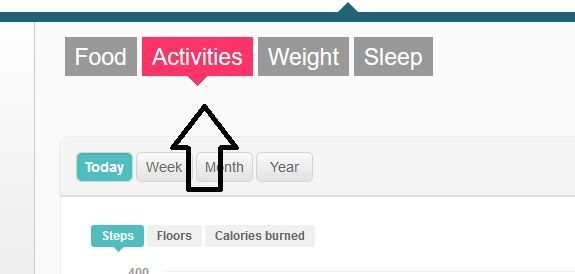Join us on the Community Forums!
-
Community Guidelines
The Fitbit Community is a gathering place for real people who wish to exchange ideas, solutions, tips, techniques, and insight about the Fitbit products and services they love. By joining our Community, you agree to uphold these guidelines, so please take a moment to look them over. -
Learn the Basics
Check out our Frequently Asked Questions page for information on Community features, and tips to make the most of your time here. -
Join the Community!
Join an existing conversation, or start a new thread to ask your question. Creating your account is completely free, and takes about a minute.
Not finding your answer on the Community Forums?
- Community
- Product Help Forums
- Other Charge Trackers
- Can I enter steps and floor manually
- Mark Topic as New
- Mark Topic as Read
- Float this Topic for Current User
- Bookmark
- Subscribe
- Mute
- Printer Friendly Page
- Community
- Product Help Forums
- Other Charge Trackers
- Can I enter steps and floor manually
Can I enter steps and floor manually
ANSWERED- Mark Topic as New
- Mark Topic as Read
- Float this Topic for Current User
- Bookmark
- Subscribe
- Mute
- Printer Friendly Page
02-20-2019
11:54
- last edited on
09-08-2020
17:14
by
MatthewFitbit
![]()
- Mark as New
- Bookmark
- Subscribe
- Permalink
- Report this post
SunsetRunner
02-20-2019
11:54
- last edited on
09-08-2020
17:14
by
MatthewFitbit
![]()
- Mark as New
- Bookmark
- Subscribe
- Permalink
- Report this post
I left my fitbit on the charger while out moving a bunch of snow. I know from past experience that I got at least 13K steps and 19 floors. I don't want to lose those. Any way to add those manually?
Answered! Go to the Best Answer.
Accepted Solutions
02-21-2019 10:56 - edited 02-21-2019 10:59
- Mark as New
- Bookmark
- Subscribe
- Permalink
- Report this post
 Fitbit Product Experts Alumni are retired members of the Fitbit Product Expert Program. Learn more
Fitbit Product Experts Alumni are retired members of the Fitbit Product Expert Program. Learn more
02-21-2019 10:56 - edited 02-21-2019 10:59
- Mark as New
- Bookmark
- Subscribe
- Permalink
- Report this post
Computer Dashboard has an Activies tab at the top
Once there scroll to the bottom and use the walking Icon and then use the drop down where it says Distance an choose steps
Editt: The app does not have this function only Mi and KM

Wendy | CA | Moto G6 Android
Want to discuss ways to increase your activity? Visit the Lifestyle Forum
02-20-2019 13:20
- Mark as New
- Bookmark
- Subscribe
- Permalink
- Report this post
 Fitbit Product Experts Alumni are retired members of the Fitbit Product Expert Program. Learn more
Fitbit Product Experts Alumni are retired members of the Fitbit Product Expert Program. Learn more
02-20-2019 13:20
- Mark as New
- Bookmark
- Subscribe
- Permalink
- Report this post
On the computer dashboard go to the activity page. Scroll to bottom and use the walking Icon to add steps
Phone: Tap exercise tile Tap the disc Icon upper corner. Search for Walk and add that way.
Just remember manually added steps do not go towards challenges or Badges
Floors can not be manually added. They need to be pure Fitbit Floors

Wendy | CA | Moto G6 Android
Want to discuss ways to increase your activity? Visit the Lifestyle Forum
02-20-2019 13:56 - edited 02-20-2019 13:56
- Mark as New
- Bookmark
- Subscribe
- Permalink
- Report this post
SunsetRunner
02-20-2019 13:56 - edited 02-20-2019 13:56
- Mark as New
- Bookmark
- Subscribe
- Permalink
- Report this post
I could not find the screen you referenced in my dashboard on my computer (Windows 10). But I went into the app on my phone and I think I found the screen you're referencing. But it wants me to enter the information as distance. I have no clue on distance, only steps. It's disappointing I cannot add floors. Either way, it appears I won't be credit for either, which is disappointing. In the end, I'm retired and I don't share on-line, so it's only for me. So I'm not even sure why I wear the thing any more. It is handy for tracking my sleep (or lack thereof).
Thank you for the response, however.
 Best Answer
Best Answer02-21-2019 09:38
- Mark as New
- Bookmark
- Subscribe
- Permalink
- Report this post
 Platinum Fitbit Product Experts share support knowledge on the forums and advocate for the betterment of Fitbit products and services. Learn more
Platinum Fitbit Product Experts share support knowledge on the forums and advocate for the betterment of Fitbit products and services. Learn more
02-21-2019 09:38
- Mark as New
- Bookmark
- Subscribe
- Permalink
- Report this post
It should not be too hard, take your 17000 steps and divide by the steps per mile.
This could be calculated by your stride or using a past recorded walk.
Steps/distance = steps per mile.
02-21-2019 10:56 - edited 02-21-2019 10:59
- Mark as New
- Bookmark
- Subscribe
- Permalink
- Report this post
 Fitbit Product Experts Alumni are retired members of the Fitbit Product Expert Program. Learn more
Fitbit Product Experts Alumni are retired members of the Fitbit Product Expert Program. Learn more
02-21-2019 10:56 - edited 02-21-2019 10:59
- Mark as New
- Bookmark
- Subscribe
- Permalink
- Report this post
Computer Dashboard has an Activies tab at the top
Once there scroll to the bottom and use the walking Icon and then use the drop down where it says Distance an choose steps
Editt: The app does not have this function only Mi and KM

Wendy | CA | Moto G6 Android
Want to discuss ways to increase your activity? Visit the Lifestyle Forum
02-21-2019 18:22
- Mark as New
- Bookmark
- Subscribe
- Permalink
- Report this post
SunsetRunner
02-21-2019 18:22
- Mark as New
- Bookmark
- Subscribe
- Permalink
- Report this post
I had to go to Log, rather than Dashboard, but it worked great. Thank you!
 Best Answer
Best Answer