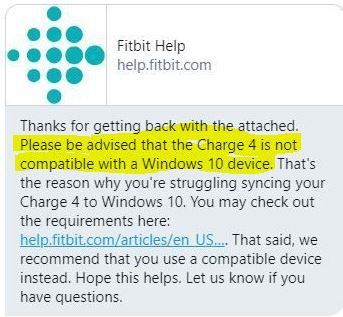Join us on the Community Forums!
-
Community Guidelines
The Fitbit Community is a gathering place for real people who wish to exchange ideas, solutions, tips, techniques, and insight about the Fitbit products and services they love. By joining our Community, you agree to uphold these guidelines, so please take a moment to look them over. -
Learn the Basics
Check out our Frequently Asked Questions page for information on Community features, and tips to make the most of your time here. -
Join the Community!
Join an existing conversation, or start a new thread to ask your question. Creating your account is completely free, and takes about a minute.
Not finding your answer on the Community Forums?
- Community
- Product Help Forums
- Other Charge Trackers
- Can I setup a Charge 4 with a Windows 10 PC?
- Mark Topic as New
- Mark Topic as Read
- Float this Topic for Current User
- Bookmark
- Subscribe
- Mute
- Printer Friendly Page
- Community
- Product Help Forums
- Other Charge Trackers
- Can I setup a Charge 4 with a Windows 10 PC?
Can I setup a Charge 4 with a Windows 10 PC?
ANSWERED- Mark Topic as New
- Mark Topic as Read
- Float this Topic for Current User
- Bookmark
- Subscribe
- Mute
- Printer Friendly Page
- « Previous
-
- 1
- 2
- Next »
06-21-2020
20:20
- last edited on
12-14-2022
16:17
by
MatthewFitbit
![]()
- Mark as New
- Bookmark
- Subscribe
- Permalink
- Report this post
06-21-2020
20:20
- last edited on
12-14-2022
16:17
by
MatthewFitbit
![]()
- Mark as New
- Bookmark
- Subscribe
- Permalink
- Report this post
Can I pair my Charge 4 with two different Windows 10 PC's using the same Fitbit account?
Moderator Edit: Clarified subject
Answered! Go to the Best Answer.
08-24-2020 18:39
- Mark as New
- Bookmark
- Subscribe
- Permalink
- Report this post
08-24-2020 18:39
- Mark as New
- Bookmark
- Subscribe
- Permalink
- Report this post
You will not get the Charge4 to sync with a Windows 10 PC. Fitbit-Google designed it so it wouldn't. See below.
08-24-2020 18:52
- Mark as New
- Bookmark
- Subscribe
- Permalink
- Report this post
08-24-2020 18:52
- Mark as New
- Bookmark
- Subscribe
- Permalink
- Report this post
time trying to get them to work as I do exercising!!!!!
08-24-2020 23:34
- Mark as New
- Bookmark
- Subscribe
- Permalink
- Report this post
 Fitbit Product Experts Alumni are retired members of the Fitbit Product Expert Program. Learn more
Fitbit Product Experts Alumni are retired members of the Fitbit Product Expert Program. Learn more
08-24-2020 23:34
- Mark as New
- Bookmark
- Subscribe
- Permalink
- Report this post
Hi all,
Have you actually tried it?
The Charge 4 is listed.
Frank | Washington, USA
Fitbit One, Ionic, Charge 2, Alta HR, Blaze, Surge, Flex, Flex 2, Zip, Ultra, Flyer, Aria, Aria 2 - Windows 10, Windows Phone
Take a look at the Fitbit help site for further assistance and information.
 Best Answer
Best Answer08-24-2020 23:41
- Mark as New
- Bookmark
- Subscribe
- Permalink
- Report this post
SunsetRunner
08-24-2020 23:41
- Mark as New
- Bookmark
- Subscribe
- Permalink
- Report this post
Yes, it is listed, but I got only as far as entering PIN and then it stopped with X instead of OK.
I tried it about 30 times with resetting and restarting, etc. Setup on 10 just did not work for me.
08-25-2020
16:06
- last edited on
10-15-2023
14:53
by
MarreFitbit
![]()
- Mark as New
- Bookmark
- Subscribe
- Permalink
- Report this post
 Community Moderators ensure that conversations are friendly, factual, and on-topic. We're here to answer questions, escalate bugs, and make sure your voice is heard by the larger Fitbit team. Learn more
Community Moderators ensure that conversations are friendly, factual, and on-topic. We're here to answer questions, escalate bugs, and make sure your voice is heard by the larger Fitbit team. Learn more
08-25-2020
16:06
- last edited on
10-15-2023
14:53
by
MarreFitbit
![]()
- Mark as New
- Bookmark
- Subscribe
- Permalink
- Report this post
Hi everyone. I'm glad to see you participating in the forums. @PureEvil, thanks for stopping by to help our members.
Thanks for your efforts while trying to get your Charge 4 to sync with the Fitbit app. Let me explain that some of our previous Fitbit devices were able to setup and sync with a Windows 10. However with our new devices, such as the Charge 4, a compatible Android phone, iPhone, or iPad is required to set up and sync with the Fitbit app. You can find more details about this here.
Our team will continue working on our products and services to enhance your experience. Your feedback is appreciated and be sure that won't go unnoticed.
 Best Answer
Best Answer08-27-2020 01:28
- Mark as New
- Bookmark
- Subscribe
- Permalink
- Report this post
08-27-2020 01:28
- Mark as New
- Bookmark
- Subscribe
- Permalink
- Report this post
Hi,
I was informed yesterday by Fitbit support that the initial Charge 4 shipments worked with Window's 10, however, the latest Charge 4's to be shipped are incompatible with Window's 10, whether there is intention to restore Microsoft compatibility at some point wasn't stated.
I was then asked if I had access to another device to use it with which seemed to be missing the point as the website still implies the device is Window's compatible.
(To give a little background to this, received a Charge 4 on 08/26/20 to replace a Charge 2 which I had been using quite happily for 4+ years until the screen failed recently, anticipated using the Charge 4 in same fashion as the Charge 2 with a windows PC. Unable to set it up due to the Window's compatibility issue and unwillingness on my part to just pop out and get a mac or an iphone to accomodate Fitbit's shortcomings, what am I like!)
08-28-2020 22:39
- Mark as New
- Bookmark
- Subscribe
- Permalink
- Report this post
08-28-2020 22:39
- Mark as New
- Bookmark
- Subscribe
- Permalink
- Report this post
The website said it would work with a Windows 10 computer with a Fitbit dongle. I ordered the dongle when I ordered the Charge 4. I can get my Fitbit set up as far as entering the 4-digit code. Then I get the "x" in a circle.
08-28-2020 23:44 - edited 08-28-2020 23:49
- Mark as New
- Bookmark
- Subscribe
- Permalink
- Report this post
08-28-2020 23:44 - edited 08-28-2020 23:49
- Mark as New
- Bookmark
- Subscribe
- Permalink
- Report this post
The only way you can get it to work in Windows 10 PC is to get it set up on a smart phone (Android or Apple phone or pad) first. And even then, it will only send the info to the phone...the phone relays it to the PC.
Look up at Lizzy Fitbit's post.
08-29-2020 00:50
- Mark as New
- Bookmark
- Subscribe
- Permalink
- Report this post
08-29-2020 00:50
- Mark as New
- Bookmark
- Subscribe
- Permalink
- Report this post
Hi, to add to my earlier comment, went back to support and have since been informed (as we both pretty much said) other tech is required to use it (android/ iOS mobi device for the initial setup, as you say), then the Charge 4 can be used with the Microsoft app for step info, targets, attainment and such like.
But, without the presence of a mobile device, firmware updates won't be applied, with the Charge 4 being at the initial setup level until reconnected to a mobile device again.
My own experience seems to bear this out, as the PC can find the Charge and sync with it, but can't set it up (get to code entry on set-up then set-up terminates, sadly I don't possess the required mobile device to perform the inital setup).
Feel the Fitbit website should be edited for clarity on this matter, as other people are being caught on this, with the website still directing people to download the Windows app if you dont have a mobile device, which is a pretty pointless exercise if the Fitbit devices no longer function as previous devices.
Guess it's the price I pay for being a Luddite!
08-31-2020
12:41
- last edited on
10-15-2023
14:38
by
MarreFitbit
![]()
- Mark as New
- Bookmark
- Subscribe
- Permalink
- Report this post
 Community Moderators ensure that conversations are friendly, factual, and on-topic. We're here to answer questions, escalate bugs, and make sure your voice is heard by the larger Fitbit team. Learn more
Community Moderators ensure that conversations are friendly, factual, and on-topic. We're here to answer questions, escalate bugs, and make sure your voice is heard by the larger Fitbit team. Learn more
08-31-2020
12:41
- last edited on
10-15-2023
14:38
by
MarreFitbit
![]()
- Mark as New
- Bookmark
- Subscribe
- Permalink
- Report this post
Hi @bootle2 and @Dean747. Welcome on board. @ChasedByBear, it's nice to have you around.
Thanks to for sharing your thoughts about the compatibility with Windows 10. I'm sorry for the confusion caused by our help articles and website, and appreciate your efforts in trying to set up your Charge 4. As @ChasedByBear mentioned, currently the Charge 4 can only be set up and synced with a compatible Android phone, iPhone, or iPad, which is described here under Set Up Charge 4.
Once your data has synced with one of those devices, you can see your progress on the Windows 10 Fitbit app or your fitbit.com dashboard. We'll continue working on our devices and your comments will be taken into consideration to improve your experience.
09-05-2020 07:54
- Mark as New
- Bookmark
- Subscribe
- Permalink
- Report this post
09-05-2020 07:54
- Mark as New
- Bookmark
- Subscribe
- Permalink
- Report this post
working. It will only transfer the info from the watch to the phone.
The phone sends the info to your Fitbit account, which in turn sends it
to your Windows 10 PC. Your PC alone does not work with the watch.
 Best Answer
Best Answer09-05-2020 07:56
- Mark as New
- Bookmark
- Subscribe
- Permalink
- Report this post
09-05-2020 07:56
- Mark as New
- Bookmark
- Subscribe
- Permalink
- Report this post
You need an android smart phone or an iphone, to get it set up and working. It will only transfer the info from the watch to the phone. The phone sends the info to your Fitbit account, which in turn sends it to your Windows 10 PC. Your PC alone does not work with the watch.
 Best Answer
Best Answer09-05-2020 09:41
- Mark as New
- Bookmark
- Subscribe
- Permalink
- Report this post
09-05-2020 09:41
- Mark as New
- Bookmark
- Subscribe
- Permalink
- Report this post
Why is it NOT in big bold letters that you can't set up your new Charge 4 with Window's 10???
09-06-2020
13:41
- last edited on
05-31-2024
08:18
by
MarreFitbit
![]()
- Mark as New
- Bookmark
- Subscribe
- Permalink
- Report this post
 Community Moderators ensure that conversations are friendly, factual, and on-topic. We're here to answer questions, escalate bugs, and make sure your voice is heard by the larger Fitbit team. Learn more
Community Moderators ensure that conversations are friendly, factual, and on-topic. We're here to answer questions, escalate bugs, and make sure your voice is heard by the larger Fitbit team. Learn more
09-06-2020
13:41
- last edited on
05-31-2024
08:18
by
MarreFitbit
![]()
- Mark as New
- Bookmark
- Subscribe
- Permalink
- Report this post
Hi @ChasedByBear, welcome back and thanks for great help in this thread. @RosalynRA, welcome on bard.
@RosalynRA, thanks for sharing your thoughts about the Charge 4 compatibility with a Windows 10 device. Let me explain that this is described on your tracker's box, the user manual, as well this help article under Troubleshooting steps for all Fitbit devices. I'm sorry if this caused you an inconvenience. Our team frequently reviews our forums to take every feedback into consideration and improve our services, your comments won't be the exception.
 Best Answer
Best Answer09-06-2020 15:35
- Mark as New
- Bookmark
- Subscribe
- Permalink
- Report this post
09-06-2020 15:35
- Mark as New
- Bookmark
- Subscribe
- Permalink
- Report this post
Thanks, everyone, for your help. Not having a phone that would support the app is why I was so excited at the idea of being able to use my computer. Wrangled a deal on a phone that would. So now we're up and running. 🙂
Again, just logged on to say, "Thanks."
 Best Answer
Best Answer
09-07-2020
16:57
- last edited on
05-31-2024
08:17
by
MarreFitbit
![]()
- Mark as New
- Bookmark
- Subscribe
- Permalink
- Report this post
 Community Moderators ensure that conversations are friendly, factual, and on-topic. We're here to answer questions, escalate bugs, and make sure your voice is heard by the larger Fitbit team. Learn more
Community Moderators ensure that conversations are friendly, factual, and on-topic. We're here to answer questions, escalate bugs, and make sure your voice is heard by the larger Fitbit team. Learn more
09-07-2020
16:57
- last edited on
05-31-2024
08:17
by
MarreFitbit
![]()
- Mark as New
- Bookmark
- Subscribe
- Permalink
- Report this post
Hi @Dean747. I hope you're doing well.
You're welcome and thanks to you for the update. I'm glad that you were able to get your Charge 4 connected to a phone and I hope you enjoy the experience.
In case you have some spare time, let me invite you to visit the Health & Wellness board where you can make friends and find great tips to achieve your fitness goals. If there's anything else I can do for you, please keep me posted!
See you around.
 Best Answer
Best Answer09-01-2021 12:09
- Mark as New
- Bookmark
- Subscribe
- Permalink
- Report this post
09-01-2021 12:09
- Mark as New
- Bookmark
- Subscribe
- Permalink
- Report this post
One year later, the online documentation stills provides the instructions to set up using Windows. I am no longer impressed with Fitbit, although I was a happy Charge HR owner for years. I am returning the goods for a refund. The time I wasted on this is not refundable.
 Best Answer
Best Answer
09-07-2021
13:56
- last edited on
05-31-2024
08:16
by
MarreFitbit
![]()
- Mark as New
- Bookmark
- Subscribe
- Permalink
- Report this post
 Community Moderators ensure that conversations are friendly, factual, and on-topic. We're here to answer questions, escalate bugs, and make sure your voice is heard by the larger Fitbit team. Learn more
Community Moderators ensure that conversations are friendly, factual, and on-topic. We're here to answer questions, escalate bugs, and make sure your voice is heard by the larger Fitbit team. Learn more
09-07-2021
13:56
- last edited on
05-31-2024
08:16
by
MarreFitbit
![]()
- Mark as New
- Bookmark
- Subscribe
- Permalink
- Report this post
Hi there, @ChBurt.
Thanks for taking the time to share your feedback. While all the platforms where the Fitbit app or Fitbit Connect can be installed will be described in the Help Site instructions, please take in mind that the latest Fitbit devices such as the Charge 4 require an iPhone or Android phone to complete the set up process and sync your details. I understand where you're coming from about this situation and I'm sorry for this inconvenience. Every feedback shared in the forums helps us to improve our products and services, and yours won't be the exception.
If possible, let me recommend borrowing a compatible mobile device from a friend or relative so you can connect your tracker. Once you've synced with that device, you can then see your data on the Fitbit app for Windows 10 or your fitbit.com dashboard.
 Best Answer
Best Answer07-20-2022 06:00
- Mark as New
- Bookmark
- Subscribe
- Permalink
- Report this post
07-20-2022 06:00
- Mark as New
- Bookmark
- Subscribe
- Permalink
- Report this post
I've paired it with the app on my PC which is a windows 11(same as 10 I guess) and it works.
It's synced to the app on the PC, however, one issue is that it can only be connected to one device at a time.
Gotta remove connection from PC before it connects to the phone(android) and vice versa if I want to connect to PC.
 Best Answer
Best Answer- « Previous
-
- 1
- 2
- Next »