Join us on the Community Forums!
-
Community Guidelines
The Fitbit Community is a gathering place for real people who wish to exchange ideas, solutions, tips, techniques, and insight about the Fitbit products and services they love. By joining our Community, you agree to uphold these guidelines, so please take a moment to look them over. -
Learn the Basics
Check out our Frequently Asked Questions page for information on Community features, and tips to make the most of your time here. -
Join the Community!
Join an existing conversation, or start a new thread to ask your question. Creating your account is completely free, and takes about a minute.
Not finding your answer on the Community Forums?
- Community
- Product Help Forums
- Other Charge Trackers
- Charge 2 didn't reset at midnight
- Mark Topic as New
- Mark Topic as Read
- Float this Topic for Current User
- Bookmark
- Subscribe
- Mute
- Printer Friendly Page
- Community
- Product Help Forums
- Other Charge Trackers
- Charge 2 didn't reset at midnight
Charge 2 didn't reset at midnight
- Mark Topic as New
- Mark Topic as Read
- Float this Topic for Current User
- Bookmark
- Subscribe
- Mute
- Printer Friendly Page
01-04-2017
01:17
- last edited on
09-09-2020
10:13
by
MatthewFitbit
![]()
- Mark as New
- Bookmark
- Subscribe
- Permalink
- Report this post
01-04-2017
01:17
- last edited on
09-09-2020
10:13
by
MatthewFitbit
![]()
- Mark as New
- Bookmark
- Subscribe
- Permalink
- Report this post
Hi, 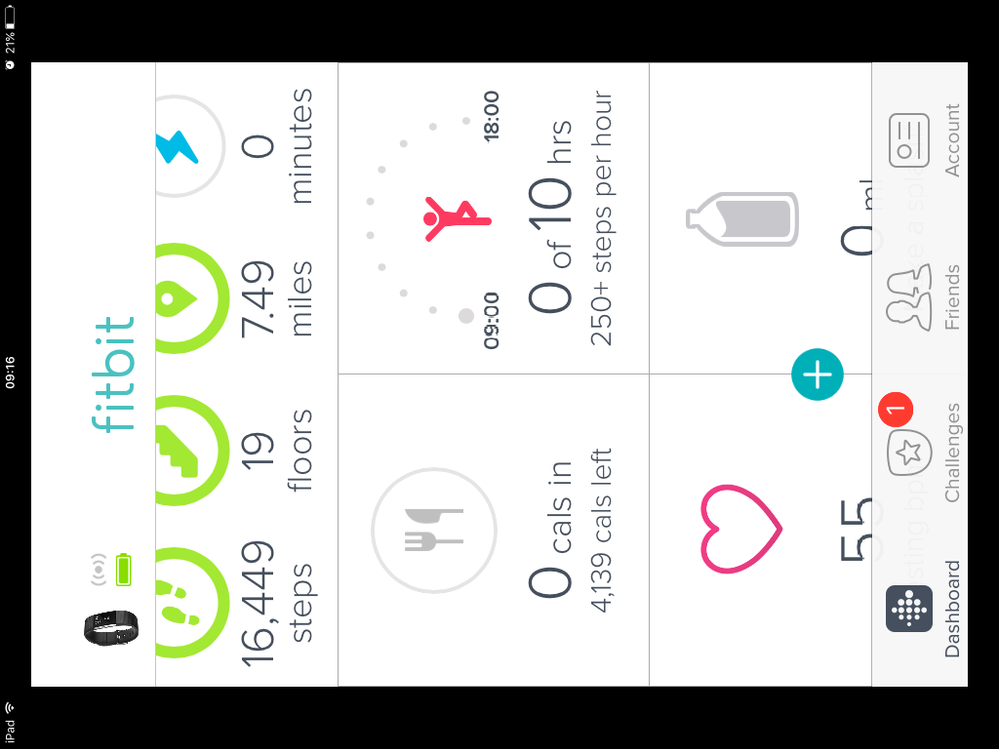
resst my charge 2
make sure my time zone was correct (it was and I haven't changed time zones)
deleted app of my phone and reinstalled it.
How can I fix this or is my charge 2 faulty?
01-04-2017 02:03
- Mark as New
- Bookmark
- Subscribe
- Permalink
- Report this post
 Platinum Fitbit Product Experts share support knowledge on the forums and advocate for the betterment of Fitbit products and services. Learn more
Platinum Fitbit Product Experts share support knowledge on the forums and advocate for the betterment of Fitbit products and services. Learn more
01-04-2017 02:03
- Mark as New
- Bookmark
- Subscribe
- Permalink
- Report this post
This happens when for some reason the Fitbit does not receive the signal to reset. The most common reason is during travel, when people change timezones and the clock "jumps over" midnight.
It will also happen if you do an upgrade around midnight -- as before it won't see the signal to reset.
Very occasionally this will happen for no apparent reason. I am not sure why -- it may be that like all electronic devices the Fitbit freezes briefly, and when it wakes up it has missed the signal.
Unless this happens to you frequently I would not think it is caused by a defective Fitbit.
Unfortunately, once this has happened you will not be able to remove the steps by restarting or reinstalling the app. However, everything should be back to normal tomorrow morning.
Sense, Charge 5, Inspire 2; iOS and Android
 Best Answer
Best Answer01-04-2017 03:08
- Mark as New
- Bookmark
- Subscribe
- Permalink
- Report this post
01-04-2017 03:08
- Mark as New
- Bookmark
- Subscribe
- Permalink
- Report this post
I am having the exact same issue. I tried all of the things you tried as well to correct the issue, but with no success.
We have paid a lot of money for reliability, so I hope that the Fitbit Customer Support is able to fix this issue and update our data ASAP.
I had a $20 Misfit tracker for over a year with no issues, but less than a week the Fitbit is acting up...
01-04-2017 03:34
- Mark as New
- Bookmark
- Subscribe
- Permalink
- Report this post
 Platinum Fitbit Product Experts share support knowledge on the forums and advocate for the betterment of Fitbit products and services. Learn more
Platinum Fitbit Product Experts share support knowledge on the forums and advocate for the betterment of Fitbit products and services. Learn more
01-04-2017 03:34
- Mark as New
- Bookmark
- Subscribe
- Permalink
- Report this post
Hi, @zts2004, as I mentioned above, none of those steps will delete your data, but hopefully it should mean that your Fitbit resets as normal at midnight and no further fix should be required.
Data can be deleted by logging driving and fhen creating a manual log with the correct data. However I believe in this case you would need to log driving for all of yesterday and today so far. Manual data does not count towards badges, challenges or friends' leaderboards. This may not be a very practical solution for when the steps do not reset but it is available.
If you would like to get in touch with Customer Support you can find all contact details at contact.fitbit.com.
Sense, Charge 5, Inspire 2; iOS and Android
 Best Answer
Best Answer03-10-2017 13:16
- Mark as New
- Bookmark
- Subscribe
- Permalink
- Report this post
03-10-2017 13:16
- Mark as New
- Bookmark
- Subscribe
- Permalink
- Report this post
@Julia_G, is the issue with travel/time zones something that fitbit development is working to resolve? I was not aware of this issue when I purchased my Charge2 and I travel weekly to a different time zone, so it is frustrating when my fitbit doesn't reset.
As your business is based on accurate counts/data, I am assuming your development team is actively working on a resolution so that time zone changes still trigger the midnight reset. Can you please confirm and, if possible, provide an estimated date of resolution?
Thank you so much!
Lisa
 Best Answer
Best Answer03-10-2017 13:32
- Mark as New
- Bookmark
- Subscribe
- Permalink
- Report this post
 Platinum Fitbit Product Experts share support knowledge on the forums and advocate for the betterment of Fitbit products and services. Learn more
Platinum Fitbit Product Experts share support knowledge on the forums and advocate for the betterment of Fitbit products and services. Learn more
03-10-2017 13:32
- Mark as New
- Bookmark
- Subscribe
- Permalink
- Report this post
@lisaperkins00, I do not work for Fitbit. I am a user like you, so I am unable to confirm anything about future updates.
However, I also travel often with my Fitbit (not as often as you..)
My advice is when travelling
1. Turn auto timezone OFF
2. Turn all day sync OFF
3. Make sure your Fitbit "sees" midnight in your old timezone when travelling east through timezones, and change your timezone manually. When travelling west uodate your timezone before it would reach midnight in your old time zone.
4. Whenever you are ready to update your Fitbit tomezone, turn auto timezone back on. Sync your Fitbit. You will be in control of when it updates.
If you follow these steps, the. no worries! Fitbit doesn't lose steps, doesn't carry steps over to the next day. You are totally in control of when it updates.
When I have done this, it has never once failed.
Sense, Charge 5, Inspire 2; iOS and Android
 Best Answer
Best Answer03-10-2017 14:36
- Mark as New
- Bookmark
- Subscribe
- Permalink
- Report this post
03-10-2017 14:36
- Mark as New
- Bookmark
- Subscribe
- Permalink
- Report this post
@Julia_G Ahh sorry for the mistake. Thanks so much, I'll give it a try!
 Best Answer
Best Answer06-25-2017 01:48
- Mark as New
- Bookmark
- Subscribe
- Permalink
- Report this post
06-25-2017 01:48
- Mark as New
- Bookmark
- Subscribe
- Permalink
- Report this post
I bought my Charge 2 yesterday and was out at a BBQ at midnight it didn't reset was that as it wasn't resting and do I have to have it Bluetooth to my phone for it to reset at midnight or does it do it in its own? Thanks x
06-25-2017
11:04
- last edited on
04-24-2025
05:54
by
MarreFitbit
![]()
- Mark as New
- Bookmark
- Subscribe
- Permalink
- Report this post
 Community Moderators ensure that conversations are friendly, factual, and on-topic. We're here to answer questions, escalate bugs, and make sure your voice is heard by the larger Fitbit team. Learn more
Community Moderators ensure that conversations are friendly, factual, and on-topic. We're here to answer questions, escalate bugs, and make sure your voice is heard by the larger Fitbit team. Learn more
06-25-2017
11:04
- last edited on
04-24-2025
05:54
by
MarreFitbit
![]()
- Mark as New
- Bookmark
- Subscribe
- Permalink
- Report this post
@Janzibabe Thanks for joining us! Your tracker should reset at midnight automatically but if it didn't then please restart your tracker by doing the following:
Plug the charging cable to your computer or UL certified wall adapter.
Align the contacts of the tracker with the charging cable and plug it in making sure it snaps securely.
Your tracker should start charging.
Press the button for 10 to 12 seconds.
You should see your tracker's firmware version and you can now unplug your tracker.
Your tracker should reset the next midnight without issues but you won't be able to modify today's steps.
Keep me posted!
If a post helped you try voting and selecting it as a solution so other members benefit from it. Select it as Best Solution!
 Best Answer
Best Answer06-28-2017 16:25
- Mark as New
- Bookmark
- Subscribe
- Permalink
- Report this post
06-28-2017 16:25
- Mark as New
- Bookmark
- Subscribe
- Permalink
- Report this post
This is not acceptable. You should have an override or something in the app so that we can manually reset it if it doesn't do so at midnight.
03-12-2018 07:56
- Mark as New
- Bookmark
- Subscribe
- Permalink
- Report this post
03-12-2018 07:56
- Mark as New
- Bookmark
- Subscribe
- Permalink
- Report this post
Mine did the same thing - did not reset at midnight. I've done all that has been suggested and it won't reset so I've left it off for day to see if it resets tonight.
 Best Answer
Best Answer03-16-2018 09:00
- Mark as New
- Bookmark
- Subscribe
- Permalink
- Report this post
03-16-2018 09:00
- Mark as New
- Bookmark
- Subscribe
- Permalink
- Report this post
I'm on day 4 of no resets - have not changed time zones (did change to daylight savings this past weekend, though).
I have done the plug in and hold the button 10-12 seconds deal, saw the firmware info, (which I never wrote down) three times now - nope, nothing, nada - still adding steps to the continuing total.
Any ideas?
 Best Answer
Best Answer03-25-2018 00:40
- Mark as New
- Bookmark
- Subscribe
- Permalink
- Report this post
03-25-2018 00:40
- Mark as New
- Bookmark
- Subscribe
- Permalink
- Report this post
happened to me now too. I presume due to winter time to summer time change? I didn't even leave the house yesterday. Just managed to do 10 000 steps indoors and and they have been added to today's 😞
Is there a away to at least correct it online?
thanks
Susan
 Best Answer
Best Answer03-01-2019 21:27
- Mark as New
- Bookmark
- Subscribe
- Permalink
- Report this post
03-01-2019 21:27
- Mark as New
- Bookmark
- Subscribe
- Permalink
- Report this post
My steps are not resetting why
 Best Answer
Best Answer
03-22-2019
20:34
- last edited on
04-24-2025
05:54
by
MarreFitbit
![]()
- Mark as New
- Bookmark
- Subscribe
- Permalink
- Report this post
 Community Moderators ensure that conversations are friendly, factual, and on-topic. We're here to answer questions, escalate bugs, and make sure your voice is heard by the larger Fitbit team. Learn more
Community Moderators ensure that conversations are friendly, factual, and on-topic. We're here to answer questions, escalate bugs, and make sure your voice is heard by the larger Fitbit team. Learn more
03-22-2019
20:34
- last edited on
04-24-2025
05:54
by
MarreFitbit
![]()
- Mark as New
- Bookmark
- Subscribe
- Permalink
- Report this post
@Hola55 Welcome to the Fitbit Community! I hope you're doing well! Sorry to hear that your steps didn’t reset at midnight and for the delay in my reply. This may happen when there is a change in timezone (due to travel or DST changes). You can restart your device as this will help it reset the following midnight but it won’t remove the steps from the affected date.
Let me know how it goes.
If a post helped you try voting and selecting it as a solution so other members benefit from it. Select it as Best Solution!
 Best Answer
Best Answer