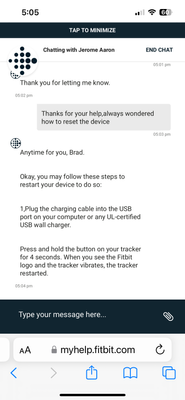Join us on the Community Forums!
-
Community Guidelines
The Fitbit Community is a gathering place for real people who wish to exchange ideas, solutions, tips, techniques, and insight about the Fitbit products and services they love. By joining our Community, you agree to uphold these guidelines, so please take a moment to look them over. -
Learn the Basics
Check out our Frequently Asked Questions page for information on Community features, and tips to make the most of your time here. -
Join the Community!
Join an existing conversation, or start a new thread to ask your question. Creating your account is completely free, and takes about a minute.
Not finding your answer on the Community Forums?
- Community
- Product Help Forums
- Other Charge Trackers
- Charge 2 not syncing
- Mark Topic as New
- Mark Topic as Read
- Float this Topic for Current User
- Bookmark
- Subscribe
- Mute
- Printer Friendly Page
- Community
- Product Help Forums
- Other Charge Trackers
- Charge 2 not syncing
Charge 2 not syncing
- Mark Topic as New
- Mark Topic as Read
- Float this Topic for Current User
- Bookmark
- Subscribe
- Mute
- Printer Friendly Page
12-23-2023
05:50
- last edited on
01-17-2024
14:41
by
AndreaFitbit
![]()
- Mark as New
- Bookmark
- Subscribe
- Permalink
- Report this post
12-23-2023
05:50
- last edited on
01-17-2024
14:41
by
AndreaFitbit
![]()
- Mark as New
- Bookmark
- Subscribe
- Permalink
- Report this post
for the last 2 days my watch hasn't synced. it's showing I did 15,370 steps yesterday but only synced at 2,634 and it won't seem to sync. Anyone else had this issue
Moderator Edit: Formatting.
12-23-2023 12:36
- Mark as New
- Bookmark
- Subscribe
- Permalink
- Report this post
12-23-2023 12:36
- Mark as New
- Bookmark
- Subscribe
- Permalink
- Report this post
Mine isn't syncing either, its an old model, so Im wondering if that is the problem, although it has been fine until yesterday!
 Best Answer
Best Answer12-23-2023 12:45
- Mark as New
- Bookmark
- Subscribe
- Permalink
- Report this post
12-23-2023 12:45
- Mark as New
- Bookmark
- Subscribe
- Permalink
- Report this post
Get Outlook for Android<>
12-23-2023 13:12
- Mark as New
- Bookmark
- Subscribe
- Permalink
- Report this post
12-23-2023 13:12
- Mark as New
- Bookmark
- Subscribe
- Permalink
- Report this post
Ill give it a try!
 Best Answer
Best Answer01-06-2024 13:10
- Mark as New
- Bookmark
- Subscribe
- Permalink
- Report this post
01-06-2024 13:10
- Mark as New
- Bookmark
- Subscribe
- Permalink
- Report this post
I have a Charge 2 that has been great for many years (other than having to replace the band every so often). 3 days ago I noticed it stopped syncing. I've been through the forums and have tried the following:
1. Reboot the Android phone.
2. Force stop the Fitbit application
3. Turn bluetooth off on the phone, wait 30 seconds and turn it back on
4. Remove the Fitbit app and reinstall the latest version
5. Remove the Fitbit from the app and try to pair it again--this is where I finally get some useful information--the device won't pair. The app cannot find it, and no 4 digit code appears on the Fitbit. To ensure the app was functioning I tried my wife's fitbit and it found it with no problem--so the problem is not in the app or the phone--it appears that the fitbit itself is not putting out a bluetooth signal for pairing (or syncing). Any other suggestions? The fitbit still keeps track of all activities, so I know the battery isn't dead. I charged the battery to full strength before trying all this.
I was going to try and search this forum for similar problems, but haven't figured out how to search it yet for keywords.
Thank you
Neillrd
01-07-2024 07:42
- Mark as New
- Bookmark
- Subscribe
- Permalink
- Report this post
01-07-2024 07:42
- Mark as New
- Bookmark
- Subscribe
- Permalink
- Report this post
My charge2 won't sync either and have tried everything. I think they are trying to get us to buy new watches although mine still works great as a watch and tracker. Guess I will just have to enjoy it as a basic watch tracker...if anyone knows different please feel free to offer helpful advice.
 Best Answer
Best Answer01-07-2024 07:58
- Mark as New
- Bookmark
- Subscribe
- Permalink
- Report this post
01-07-2024 07:58
- Mark as New
- Bookmark
- Subscribe
- Permalink
- Report this post
Get Outlook for Android<>
01-29-2024 16:36
- Mark as New
- Bookmark
- Subscribe
- Permalink
- Report this post
01-29-2024 16:36
- Mark as New
- Bookmark
- Subscribe
- Permalink
- Report this post
I’ve had this problem tonight. In the end I charged my Fitbit to 100% and it synced successfully. I was about to give up and order a new tracker.
 Best Answer
Best Answer01-30-2024 02:18
- Mark as New
- Bookmark
- Subscribe
- Permalink
- Report this post
01-30-2024 02:18
- Mark as New
- Bookmark
- Subscribe
- Permalink
- Report this post
Sent from my Samsung Galaxy smartphone.
 Best Answer
Best Answer02-06-2024 11:57
- Mark as New
- Bookmark
- Subscribe
- Permalink
- Report this post
02-06-2024 11:57
- Mark as New
- Bookmark
- Subscribe
- Permalink
- Report this post
My charge 2 stopped syncing. Forced stop on phone/watch, deleted app from phone, put app back on phone, had a message to say phone power was too low, then it was the watch that had critical power (despite having fulky charged ut) trued everything. Eventually it updated the watch and the 4 digit pin appeared and it synced. That was two days ago and it hasn't synced dince nor will it! No! I'm not buying a new watch!
 Best Answer
Best Answer02-06-2024 17:21
- Mark as New
- Bookmark
- Subscribe
- Permalink
- Report this post
02-06-2024 17:21
- Mark as New
- Bookmark
- Subscribe
- Permalink
- Report this post
I was having trouble as well, got technical support and I was told to restart the Fitbit.