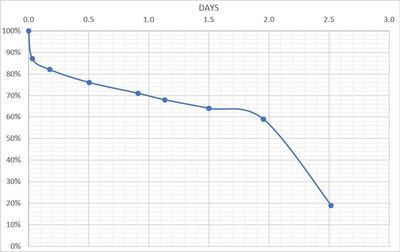Join us on the Community Forums!
-
Community Guidelines
The Fitbit Community is a gathering place for real people who wish to exchange ideas, solutions, tips, techniques, and insight about the Fitbit products and services they love. By joining our Community, you agree to uphold these guidelines, so please take a moment to look them over. -
Learn the Basics
Check out our Frequently Asked Questions page for information on Community features, and tips to make the most of your time here. -
Join the Community!
Join an existing conversation, or start a new thread to ask your question. Creating your account is completely free, and takes about a minute.
Not finding your answer on the Community Forums?
- Community
- Product Help Forums
- Other Charge Trackers
- Charge 3 battery drains quickly
- Mark Topic as New
- Mark Topic as Read
- Float this Topic for Current User
- Bookmark
- Subscribe
- Mute
- Printer Friendly Page
- Community
- Product Help Forums
- Other Charge Trackers
- Charge 3 battery drains quickly
Charge 3 battery drains quickly
- Mark Topic as New
- Mark Topic as Read
- Float this Topic for Current User
- Bookmark
- Subscribe
- Mute
- Printer Friendly Page
12-09-2020
14:55
- last edited on
12-10-2020
03:26
by
JuanJoFitbit
![]()
- Mark as New
- Bookmark
- Subscribe
- Permalink
- Report this post
12-09-2020
14:55
- last edited on
12-10-2020
03:26
by
JuanJoFitbit
![]()
- Mark as New
- Bookmark
- Subscribe
- Permalink
- Report this post
For the first 2 days of usage, the battery level on my Charge 3 drops steadily down from 100% to 60%. Then in the next 12 hours it drops rapidly down to 20% and then dies almost immediately.
Is this a fault, as the battery used to last 6-7 days.
I've tried a full factory reset, but still the problem persists.
Moderator edit: updated subject for clarity
12-10-2020
03:23
- last edited on
12-19-2024
09:03
by
MarreFitbit
![]()
- Mark as New
- Bookmark
- Subscribe
- Permalink
- Report this post
 Community Moderators ensure that conversations are friendly, factual, and on-topic. We're here to answer questions, escalate bugs, and make sure your voice is heard by the larger Fitbit team. Learn more
Community Moderators ensure that conversations are friendly, factual, and on-topic. We're here to answer questions, escalate bugs, and make sure your voice is heard by the larger Fitbit team. Learn more
12-10-2020
03:23
- last edited on
12-19-2024
09:03
by
MarreFitbit
![]()
- Mark as New
- Bookmark
- Subscribe
- Permalink
- Report this post
@tarbat Welcome to the Fitbit Community! It's great to have you here!
Let me help you with this and thank you for resetting your tracker. You can follow these instructions to help improve the battery life.
Let me know how it goes.
If a post helped you try voting and selecting it as a solution so other members benefit from it. Select it as Best Solution!
 Best Answer
Best Answer
12-10-2020
03:26
- last edited on
12-19-2024
09:03
by
MarreFitbit
![]()
- Mark as New
- Bookmark
- Subscribe
- Permalink
- Report this post
 Community Moderators ensure that conversations are friendly, factual, and on-topic. We're here to answer questions, escalate bugs, and make sure your voice is heard by the larger Fitbit team. Learn more
Community Moderators ensure that conversations are friendly, factual, and on-topic. We're here to answer questions, escalate bugs, and make sure your voice is heard by the larger Fitbit team. Learn more
12-10-2020
03:26
- last edited on
12-19-2024
09:03
by
MarreFitbit
![]()
- Mark as New
- Bookmark
- Subscribe
- Permalink
- Report this post
Hi @tarbat, it's great to see you in our Fitbit Community. I totally understand how you feel about the battery draining issue that your Charge 3 has experienced. By the way, thank you for providing a graph of the battery's behavior and thank you for trying a factory reset before contacting our forums.
In order to avoid any confusion on my end, let me know how the factory reset was performed.
In the meantime, try the tips that are listed in this help article in order to improve the battery level of your tracker. Finally, monitor the battery's behavior during the next 24 hours and see if it doesn't drain fast.
Looking forward to your response.
 Best Answer
Best Answer12-10-2020 03:47
- Mark as New
- Bookmark
- Subscribe
- Permalink
- Report this post
12-10-2020 03:47
- Mark as New
- Bookmark
- Subscribe
- Permalink
- Report this post
@JuanJoFitbit wrote:In order to avoid any confusion on my end, let me know how the factory reset was performed.
On the Charge 3, I went to SETTINGS - ABOUT, and selected CLEAR USER DATA
@JuanJoFitbit wrote:Finally, monitor the battery's behavior during the next 24 hours and see if it doesn't drain fast.
There's little point in monitoring the first 24 hours, as it's only when the battery level drops to around 50% that is then drops rapidly to zero. I've charged to 60% now, and will monitor over the next day.
 Best Answer
Best Answer
12-10-2020
10:11
- last edited on
12-19-2024
09:03
by
MarreFitbit
![]()
- Mark as New
- Bookmark
- Subscribe
- Permalink
- Report this post
 Community Moderators ensure that conversations are friendly, factual, and on-topic. We're here to answer questions, escalate bugs, and make sure your voice is heard by the larger Fitbit team. Learn more
Community Moderators ensure that conversations are friendly, factual, and on-topic. We're here to answer questions, escalate bugs, and make sure your voice is heard by the larger Fitbit team. Learn more
12-10-2020
10:11
- last edited on
12-19-2024
09:03
by
MarreFitbit
![]()
- Mark as New
- Bookmark
- Subscribe
- Permalink
- Report this post
@tarbat, thank you for getting back and providing more details. I'd like you to try another way to perform a factory reset. To do so, follow the steps below:
- Connect the device to the charging cable.
- While the device is plugged into the charging cable, press and hold the button down for 15 seconds.
- The device turns on and shows a battery icon. Two vibrations occur: first a short vibration, then a medium vibration.
- The device turns off.
- The device turns on and shows a progress bar and short vibrations occur. The progress bar completes. Note: A total of 7 short vibrations occur.
- Remove the device from the charging cable. The device shuts down.
- Important: Plug the device into the charging cable again.
- Set up your watch from scratch.
After this, keep monitoring the battery's behavior and let me know how it goes.
See you around.
 Best Answer
Best Answer12-12-2020 01:41 - edited 12-12-2020 01:48
- Mark as New
- Bookmark
- Subscribe
- Permalink
- Report this post
12-12-2020 01:41 - edited 12-12-2020 01:48
- Mark as New
- Bookmark
- Subscribe
- Permalink
- Report this post
@JuanJoFitbit wrote:@tarbat, thank you for getting back and providing more details. I'd like you to try another way to perform a factory reset. To do so, follow the steps below:
Okay, I followed this procedure to do a factory reset. That's just made things even worse. I charged the Fitbit to 100%, so at 8:47am it said 100%. Within 10 minutes that had dropped to 86%, but I wore the watch all day yesterday. By the time I went to bed it was on 65%, and then sometime during the night the battery run-out. Looking at the heart rate, that stopped recording at 04:38am this morning, so around 20 hours of use.
I used to get over 5-6 days of use. And my wife, with the identical Charge 3 bought around the same time, also gets 5-6 days.
I've also noticed that my display is a LOT darker than my wife's, with both Fitbits on the same Brightness settings (mine of the left).
All these problems seem to start after the latest firmware update. How do I get this fixed?
 Best Answer
Best Answer