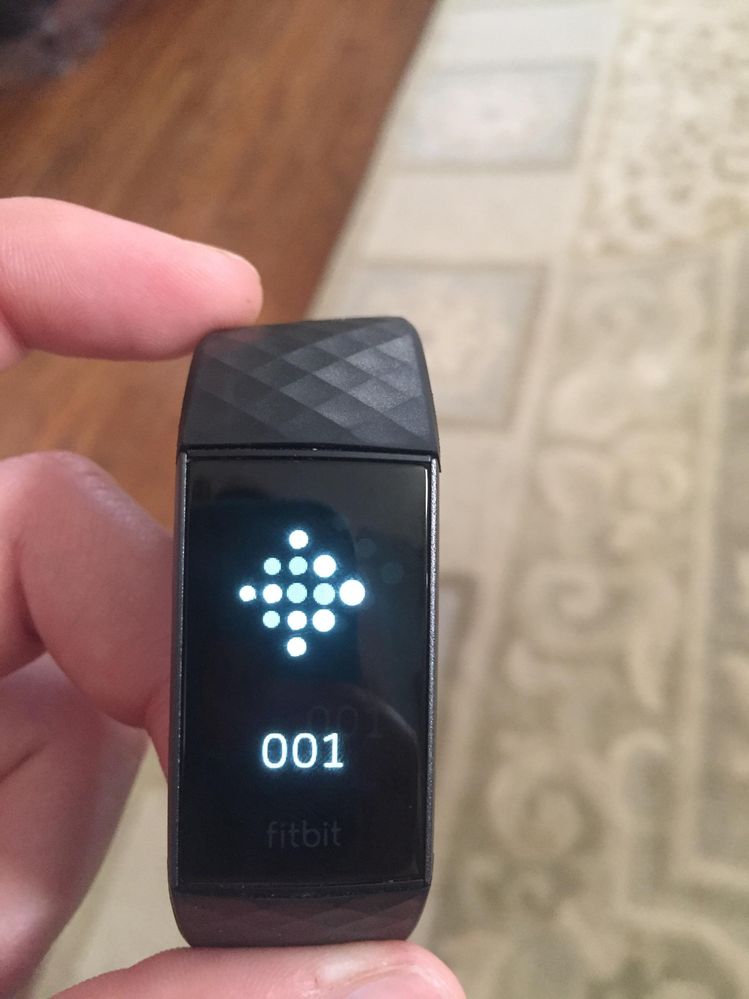Join us on the Community Forums!
-
Community Guidelines
The Fitbit Community is a gathering place for real people who wish to exchange ideas, solutions, tips, techniques, and insight about the Fitbit products and services they love. By joining our Community, you agree to uphold these guidelines, so please take a moment to look them over. -
Learn the Basics
Check out our Frequently Asked Questions page for information on Community features, and tips to make the most of your time here. -
Join the Community!
Join an existing conversation, or start a new thread to ask your question. Creating your account is completely free, and takes about a minute.
Not finding your answer on the Community Forums?
- Community
- Product Help Forums
- Other Charge Trackers
- Re: Charge 3 showing error 001
- Mark Topic as New
- Mark Topic as Read
- Float this Topic for Current User
- Bookmark
- Subscribe
- Mute
- Printer Friendly Page
- Community
- Product Help Forums
- Other Charge Trackers
- Re: Charge 3 showing error 001
Charge 3 showing error 001
- Mark Topic as New
- Mark Topic as Read
- Float this Topic for Current User
- Bookmark
- Subscribe
- Mute
- Printer Friendly Page
01-05-2019
06:15
- last edited on
11-17-2020
13:05
by
MatthewFitbit
![]()
- Mark as New
- Bookmark
- Subscribe
- Permalink
- Report this post
01-05-2019
06:15
- last edited on
11-17-2020
13:05
by
MatthewFitbit
![]()
- Mark as New
- Bookmark
- Subscribe
- Permalink
- Report this post
So my dad was complaining that the heart rate monitor wasn’t working and then all of a sudden the Fitbit logo popped up with a 001. This is a Fitbit Charge 3. I tried charging it and the screen does not Change.
Moderator edit: subject for clarity
05-18-2019 11:17
- Mark as New
- Bookmark
- Subscribe
- Permalink
- Report this post
05-18-2019 11:17
- Mark as New
- Bookmark
- Subscribe
- Permalink
- Report this post
I’m not sure what happen.
Fitbit needs to fix this error code it really made me look at a Apple Watch.
TT
05-18-2019 12:07
- Mark as New
- Bookmark
- Subscribe
- Permalink
- Report this post
05-18-2019 12:07
- Mark as New
- Bookmark
- Subscribe
- Permalink
- Report this post
defeats the purpose.
 Best Answer
Best Answer05-19-2019 13:22
- Mark as New
- Bookmark
- Subscribe
- Permalink
- Report this post
 Community Moderators ensure that conversations are friendly, factual, and on-topic. We're here to answer questions, escalate bugs, and make sure your voice is heard by the larger Fitbit team. Learn more
Community Moderators ensure that conversations are friendly, factual, and on-topic. We're here to answer questions, escalate bugs, and make sure your voice is heard by the larger Fitbit team. Learn more
05-19-2019 13:22
- Mark as New
- Bookmark
- Subscribe
- Permalink
- Report this post
Hi @Erin94611, welcome on board. It's nice to see you around @tsquare71 and @Dawnfla6aa2.
@Erin94611, thanks for letting me know that your Charge 3 stopped working after getting that display. May I know if the green light on the back is blinking? Also, do you feel a vibration when pressing the left button?
In the meantime, I'd suggest to try the following steps:
1. Clean the gold contacts on your device and charging cable with a toothbrush and rubbing alcohol.
3. Try using other computers or UL-certified outlets to charge it.
@tsquare71, thanks for taking the time to contact our Support Team, and I'm glad your device is now working. I see your point of view about this situation, and appreciate your feedback. Our team will make sure to work on our products and enhance your experience with them.
@Dawnfla6aa2, I see where are you coming from as the restart isn't intended for daily basis. Because a case was already created for you, I'd suggest to reply back to our team so they can provide you with assistance.
I'll be around if you need anything else.
 Best Answer
Best Answer05-19-2019 17:11
- Mark as New
- Bookmark
- Subscribe
- Permalink
- Report this post
05-19-2019 17:11
- Mark as New
- Bookmark
- Subscribe
- Permalink
- Report this post
Can you please tell me whom to contact?
@LizzyFitbit wrote:Hi @Erin94611, welcome on board. It's nice to see you around @tsquare71 and @Dawnfla6aa2.
@Erin94611, thanks for letting me know that your Charge 3 stopped working after getting that display. May I know if the green light on the back is blinking? Also, do you feel a vibration when pressing the left button?
In the meantime, I'd suggest to try the following steps:
1. Clean the gold contacts on your device and charging cable with a toothbrush and rubbing alcohol.
3. Try using other computers or UL-certified outlets to charge it.
@tsquare71, thanks for taking the time to contact our Support Team, and I'm glad your device is now working. I see your point of view about this situation, and appreciate your feedback. Our team will make sure to work on our products and enhance your experience with them.
@Dawnfla6aa2, I see where are you coming from as the restart isn't intended for daily basis. Because a case was already created for you, I'd suggest to reply back to our team so they can provide you with assistance.
I'll be around if you need anything else.
 Best Answer
Best Answer05-20-2019 10:49
- Mark as New
- Bookmark
- Subscribe
- Permalink
- Report this post
 Community Moderators ensure that conversations are friendly, factual, and on-topic. We're here to answer questions, escalate bugs, and make sure your voice is heard by the larger Fitbit team. Learn more
Community Moderators ensure that conversations are friendly, factual, and on-topic. We're here to answer questions, escalate bugs, and make sure your voice is heard by the larger Fitbit team. Learn more
05-20-2019 10:49
- Mark as New
- Bookmark
- Subscribe
- Permalink
- Report this post
Hi @Dawnfla6aa2, it's great to hear from you.
About your inquiry, I've been informed that you already have a case created with the Support Team and they're providing you assistance with this. I'd recommend to reply back to their email so they can continue helping you. If you didn't receive any email, let me know so I can request them to open your case for further assistance.
I'll be around, so keep me posted. ![]()
 Best Answer
Best Answer
05-21-2019
07:31
- last edited on
05-21-2019
11:29
by
LizzyFitbit
![]()
- Mark as New
- Bookmark
- Subscribe
- Permalink
- Report this post
05-21-2019
07:31
- last edited on
05-21-2019
11:29
by
LizzyFitbit
![]()
- Mark as New
- Bookmark
- Subscribe
- Permalink
- Report this post
i still can’t get my Fitbit charge 3 to work after resetting it in the cradle and counting to 15. The smiley face came on before I was done, but it won’t do anything . What do I do now?
Moderator edit: format
05-21-2019 07:38
- Mark as New
- Bookmark
- Subscribe
- Permalink
- Report this post
05-21-2019 07:38
- Mark as New
- Bookmark
- Subscribe
- Permalink
- Report this post
I let mine rundown it’s battery and then re-charged it. If that doesn’t work contact fitbit— there is obviously a glitch in this watch. Mine doesn’t sync well with my app— which is just annoying because it never correctly shows my hours of activity.
05-21-2019 07:50
- Mark as New
- Bookmark
- Subscribe
- Permalink
- Report this post
05-21-2019 07:50
- Mark as New
- Bookmark
- Subscribe
- Permalink
- Report this post
Unfortunately I think that the Charge 3 is officially a LEMON!
I let mine run down to dead, recharged and change by screen - that seems to have stopped the error for now but its annoying that I had to change the watch face from the most basic analog to something else to solve the issue.
Like you, it does not track my activity or my sleep correctly or at all most of the time. Worst fitbit I have owned out of several over the years and likely my last one unless they come up with something to make this right soon!
05-21-2019 11:26 - edited 05-21-2019 11:33
- Mark as New
- Bookmark
- Subscribe
- Permalink
- Report this post
 Community Moderators ensure that conversations are friendly, factual, and on-topic. We're here to answer questions, escalate bugs, and make sure your voice is heard by the larger Fitbit team. Learn more
Community Moderators ensure that conversations are friendly, factual, and on-topic. We're here to answer questions, escalate bugs, and make sure your voice is heard by the larger Fitbit team. Learn more
05-21-2019 11:26 - edited 05-21-2019 11:33
- Mark as New
- Bookmark
- Subscribe
- Permalink
- Report this post
Hi @Kayfran, welcome on board. It's nice to see you again @TDAnn and @simonp67.
@Kayfran, thanks for having restarted your device, as well for letting me know about its behavior. Since your device is still not working, I've contacted our Support Team so they can create a case for you. Keep an eye on your inbox.
@TDAnn, thanks for stopping by to help our friend. There are some factors that may prevent your device from syncing your information. To further investigate, may I know if you've received any error message on the Fitbit app? Also, have you made sure to turn off other Bluetooth connections when not in use?
@simonp67, I appreciate your efforts in getting your device to work again, and I'm sorry for the experience that you've had with it. Fitbit is constantly working on our devices to improve them, be sure that your comments will not be taken for granted.
About your device, we suggest to change the clock face as part of the troubleshooting, but you can change it back to your preferred one if everything works. I've also been informed that you already have a case created with the Support team and they're providing you assistance with this. I'd recommend to continue working with them so they can provide you with more details.
I'll be around if you need anything else.
 Best Answer
Best Answer05-21-2019 12:05
- Mark as New
- Bookmark
- Subscribe
- Permalink
- Report this post
05-21-2019 12:05
- Mark as New
- Bookmark
- Subscribe
- Permalink
- Report this post
Not having the correct data defeats the purpose of tracking one's activity-- so file this under frustrating first world problem.
Thank you.
05-23-2019 13:47 - edited 05-23-2019 13:51
- Mark as New
- Bookmark
- Subscribe
- Permalink
- Report this post
 Community Moderators ensure that conversations are friendly, factual, and on-topic. We're here to answer questions, escalate bugs, and make sure your voice is heard by the larger Fitbit team. Learn more
Community Moderators ensure that conversations are friendly, factual, and on-topic. We're here to answer questions, escalate bugs, and make sure your voice is heard by the larger Fitbit team. Learn more
05-23-2019 13:47 - edited 05-23-2019 13:51
- Mark as New
- Bookmark
- Subscribe
- Permalink
- Report this post
Hi @TDAnn, it's great to see you around.
Thanks for getting back, and I'm sorry for the confusion. I meant to make sure the Bluetooth is disabled from any other personal mobile device nearby to avoid any interference when trying to sync with your phone. Just to confirm, besides the hourly activities, do you have issues to sync the rest of your information (step, floor, heart rate, etc) in the Fitbit app? If so, do you receive any error message when trying to sync?
I look forward to hearing from you.
 Best Answer
Best Answer05-23-2019 15:28
- Mark as New
- Bookmark
- Subscribe
- Permalink
- Report this post
05-23-2019 15:28
- Mark as New
- Bookmark
- Subscribe
- Permalink
- Report this post
There are a lot of upset customers who are tied of the error code.
What is bad is you “ Fitbit” knows of this issues and your doing nothing to fix it on the front end.
What steps are we talking to fix the issue?
TT
05-24-2019 10:23 - edited 05-24-2019 10:24
- Mark as New
- Bookmark
- Subscribe
- Permalink
- Report this post
 Community Moderators ensure that conversations are friendly, factual, and on-topic. We're here to answer questions, escalate bugs, and make sure your voice is heard by the larger Fitbit team. Learn more
Community Moderators ensure that conversations are friendly, factual, and on-topic. We're here to answer questions, escalate bugs, and make sure your voice is heard by the larger Fitbit team. Learn more
05-24-2019 10:23 - edited 05-24-2019 10:24
- Mark as New
- Bookmark
- Subscribe
- Permalink
- Report this post
Hi @tsquare71. It's nice to hear from you.
Thanks for sharing your feedback, and I'm sorry that you've gone through this situation. Fitbit constantly works on our devices to improve them and your comments are always taken into consideration. About your Charge 3, is it displaying the same error code? If so, have you tried restarting your device?
Keep me posted.
 Best Answer
Best Answer06-16-2019 10:33
- Mark as New
- Bookmark
- Subscribe
- Permalink
- Report this post
06-16-2019 10:33
- Mark as New
- Bookmark
- Subscribe
- Permalink
- Report this post
My fitbit still does not work after I have followed your steps. It vibrates a swell and does not want to turn on at all. What can I do??
 Best Answer
Best Answer06-16-2019 11:49
- Mark as New
- Bookmark
- Subscribe
- Permalink
- Report this post
06-16-2019 11:49
- Mark as New
- Bookmark
- Subscribe
- Permalink
- Report this post
I have no idea what you should try-- I have a love/hate relationship with my fitbit too. It stopped showing the 01 message and is working well now-- EXCEPT-- it can't track my active hours correctly. I just try not to be annoyed by that anymore.
I guess if I were you I'd ask FitBit to take mercy on you and give you a new model.
 Best Answer
Best Answer06-17-2019 09:56
- Mark as New
- Bookmark
- Subscribe
- Permalink
- Report this post
 Community Moderators ensure that conversations are friendly, factual, and on-topic. We're here to answer questions, escalate bugs, and make sure your voice is heard by the larger Fitbit team. Learn more
Community Moderators ensure that conversations are friendly, factual, and on-topic. We're here to answer questions, escalate bugs, and make sure your voice is heard by the larger Fitbit team. Learn more
06-17-2019 09:56
- Mark as New
- Bookmark
- Subscribe
- Permalink
- Report this post
Hi @JvRensburg, welcome to the Community. @TDAnn, It's nice to see you around.
@JvRensburg, thanks for letting me know about your Charge 3, as well for trying the steps posted through this thread. You did a great job! Since the issue persists, I've contacted our Support Team on your behalf so they can create a case for you. They'll be contacting you via email, so keep an eye on your inbox.
@TDAnn, thanks for getting back an I'm sorry to hear that your hourly activity is still not being recorded. After checking with our team, I was informed that your case is still open since they were working with you via email. I'd recommend to reply back so the can continue assisting you.
See you around.
 Best Answer
Best Answer06-17-2019 10:30
- Mark as New
- Bookmark
- Subscribe
- Permalink
- Report this post
06-17-2019 10:30
- Mark as New
- Bookmark
- Subscribe
- Permalink
- Report this post
Keep trying Nicksak. I had the same thing. I am eventually called the helpline number and was able to pair it on my own.
Again, I’m unclear if I did something or Fitbit toggled something that evening. But I got zero help from the help line when I was on line. Other then the phone had to be close to the watched and the watch had to be plugged in and charging.
Which is why I continue to complained about fixing the known glitch on Fitbit side of things.
 Best Answer
Best Answer06-17-2019 16:26
- Mark as New
- Bookmark
- Subscribe
- Permalink
- Report this post
06-17-2019 16:26
- Mark as New
- Bookmark
- Subscribe
- Permalink
- Report this post
Sent from a very small screen...
 Best Answer
Best Answer06-17-2019 16:44
- Mark as New
- Bookmark
- Subscribe
- Permalink
- Report this post
06-17-2019 16:44
- Mark as New
- Bookmark
- Subscribe
- Permalink
- Report this post
the battery. Leave it off for a day. Then charge it, it worked like magic.
 Best Answer
Best Answer06-17-2019 16:49
- Mark as New
- Bookmark
- Subscribe
- Permalink
- Report this post
06-17-2019 16:49
- Mark as New
- Bookmark
- Subscribe
- Permalink
- Report this post
I'm happy now-- I removed the hourly activity from my page and now it no longer bothers me that it is incorrect. 🙂
 Best Answer
Best Answer