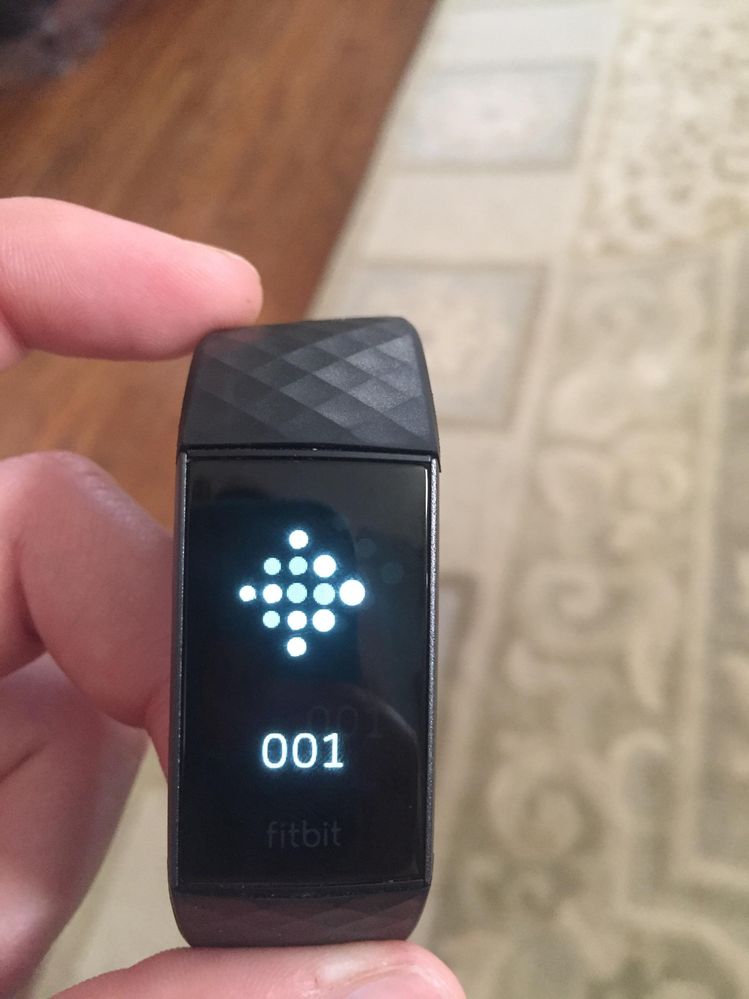Join us on the Community Forums!
-
Community Guidelines
The Fitbit Community is a gathering place for real people who wish to exchange ideas, solutions, tips, techniques, and insight about the Fitbit products and services they love. By joining our Community, you agree to uphold these guidelines, so please take a moment to look them over. -
Learn the Basics
Check out our Frequently Asked Questions page for information on Community features, and tips to make the most of your time here. -
Join the Community!
Join an existing conversation, or start a new thread to ask your question. Creating your account is completely free, and takes about a minute.
Not finding your answer on the Community Forums?
- Community
- Product Help Forums
- Other Charge Trackers
- Re: Charge 3 showing error 001
- Mark Topic as New
- Mark Topic as Read
- Float this Topic for Current User
- Bookmark
- Subscribe
- Mute
- Printer Friendly Page
- Community
- Product Help Forums
- Other Charge Trackers
- Re: Charge 3 showing error 001
Charge 3 showing error 001
- Mark Topic as New
- Mark Topic as Read
- Float this Topic for Current User
- Bookmark
- Subscribe
- Mute
- Printer Friendly Page
01-05-2019
06:15
- last edited on
11-17-2020
13:05
by
MatthewFitbit
![]()
- Mark as New
- Bookmark
- Subscribe
- Permalink
- Report this post
01-05-2019
06:15
- last edited on
11-17-2020
13:05
by
MatthewFitbit
![]()
- Mark as New
- Bookmark
- Subscribe
- Permalink
- Report this post
So my dad was complaining that the heart rate monitor wasn’t working and then all of a sudden the Fitbit logo popped up with a 001. This is a Fitbit Charge 3. I tried charging it and the screen does not Change.
Moderator edit: subject for clarity
09-07-2019 18:38
- Mark as New
- Bookmark
- Subscribe
- Permalink
- Report this post
09-07-2019 18:38
- Mark as New
- Bookmark
- Subscribe
- Permalink
- Report this post
Oh sorry. I was just looking for some guidance. I may do the same as you.
 Best Answer
Best Answer09-09-2019 13:33
- Mark as New
- Bookmark
- Subscribe
- Permalink
- Report this post
 Community Moderators ensure that conversations are friendly, factual, and on-topic. We're here to answer questions, escalate bugs, and make sure your voice is heard by the larger Fitbit team. Learn more
Community Moderators ensure that conversations are friendly, factual, and on-topic. We're here to answer questions, escalate bugs, and make sure your voice is heard by the larger Fitbit team. Learn more
09-09-2019 13:33
- Mark as New
- Bookmark
- Subscribe
- Permalink
- Report this post
Hi @Dukeman_94 and @Jennjarskey. Welcome on board. @CarmenAshleigh, I'm glad to see you here in the Community. I'm sorry for my delayed response.
@Dukeman_94, thanks for letting me know that your Charge 3 is having the same behavior, as well for the steps that you've tried prior posting. I've shared all your information with our Support Team so they can open a case on your behalf. You'll receive an email with more details, keep an eye on your inbox.
@Jennjarskey, I'm sorry that your Fitbit device's screen isn't working correctly, and thanks for restarting it. Nice way to go! Just to confirm, have you also tried changing the clock face? If so, please give a try to the long restart process which is different from the regular restart. Here are the steps:
- Plug your device back into the charging cable and hold the button down for 15 seconds.
- The device turns on and shows a battery icon. Two vibrations occur: first a short vibration, then a medium vibration.
- The device turns off.
- The device turns on and shows a progress bar and short vibrations occur. The progress bar completes. Note: A total of 7 short vibrations occur.
- Remove the device from the charging cable. The device shuts down.
- Important: Plug the device into the charging cable again.
@CarmenAshleigh, thanks for stopping by and sharing your suggestions. I believe you're still subscribed to this thread and for this reason you're being notified when someone replies back. If you'd no longer like to follow a board, thread, or post, you can delete your subscriptions by following these steps:
- Navigate to your Community Settings, and click "Subscriptions & Notifications."
- Click "My Subscriptions" to view a list of posts, threads, and boards that you are subscribed to.
- To delete a subscription, check-mark the box next to each respective subscription. Then, click "Email Subscription Options" to the top right, then "Delete Selected Subscriptions."
See you around!
 Best Answer
Best Answer09-09-2019 19:50 - edited 09-09-2019 19:57
- Mark as New
- Bookmark
- Subscribe
- Permalink
- Report this post
09-09-2019 19:50 - edited 09-09-2019 19:57
- Mark as New
- Bookmark
- Subscribe
- Permalink
- Report this post
I was contacted by the support team via email. They suggested I restart it...and if that didn't work, try a long restart. In both cases, I was unsuccessful in getting the device to respond.
As the screen would not turn off, the battery died relatively quickly.
When the device was fully dead, I plugged it back in and upon booting up, it worked like nothing was ever wrong with it.
 Best Answer
Best Answer09-20-2019 04:53
- Mark as New
- Bookmark
- Subscribe
- Permalink
- Report this post
09-20-2019 04:53
- Mark as New
- Bookmark
- Subscribe
- Permalink
- Report this post
How do you get the 001 error off, I did 5 re-boots and only got the smiley face, no screen back
 Best Answer
Best Answer10-04-2019 09:15
- Mark as New
- Bookmark
- Subscribe
- Permalink
- Report this post
10-04-2019 09:15
- Mark as New
- Bookmark
- Subscribe
- Permalink
- Report this post
Hi Sis .. I have problem ..
My fitbit chargers 3 is stopping Smiling Face.. it is didn`t restart.. didn't do anything..
 Best Answer
Best Answer10-04-2019 10:01
- Mark as New
- Bookmark
- Subscribe
- Permalink
- Report this post
10-04-2019 10:01
- Mark as New
- Bookmark
- Subscribe
- Permalink
- Report this post
I can’t get passed this. I have reset & restarted. I get the happy face then the 001 error, then a white line. My app can’t reload or recognize.
 Best Answer
Best Answer10-04-2019 17:20
- Mark as New
- Bookmark
- Subscribe
- Permalink
- Report this post
10-04-2019 17:20
- Mark as New
- Bookmark
- Subscribe
- Permalink
- Report this post
smily face.. never screen off.. Sis Thanks For your answers
 Best Answer
Best Answer10-05-2019 04:00
- Mark as New
- Bookmark
- Subscribe
- Permalink
- Report this post
10-05-2019 04:00
- Mark as New
- Bookmark
- Subscribe
- Permalink
- Report this post
Sent from Mail for Windows 10
 Best Answer
Best Answer11-06-2019 12:57
- Mark as New
- Bookmark
- Subscribe
- Permalink
- Report this post
11-06-2019 12:57
- Mark as New
- Bookmark
- Subscribe
- Permalink
- Report this post
Hello,
I would also like to be given a case with your support team as I've had this issue and have not been able to resolve it. Thanks!
 Best Answer
Best Answer11-06-2019 13:18
- Mark as New
- Bookmark
- Subscribe
- Permalink
- Report this post
11-06-2019 13:18
- Mark as New
- Bookmark
- Subscribe
- Permalink
- Report this post
 Best Answer
Best Answer12-29-2019 14:59 - edited 12-29-2019 17:45
- Mark as New
- Bookmark
- Subscribe
- Permalink
- Report this post
12-29-2019 14:59 - edited 12-29-2019 17:45
- Mark as New
- Bookmark
- Subscribe
- Permalink
- Report this post
I'm having the same issues with my Charge 3: Fitbit symbol + code 001...then sometimes I get the countdown line, then nothing. Sometimes get a smiley face, then nothing. Short reboot, long reboot...nothing is working. Been troubleshooting for days. Been awaiting chat for 29+ hours now...no response. Hope I can get someone via Community.
 Best Answer
Best Answer01-20-2020 06:57
- Mark as New
- Bookmark
- Subscribe
- Permalink
- Report this post
01-20-2020 06:57
- Mark as New
- Bookmark
- Subscribe
- Permalink
- Report this post
I am having the same 001 problem with my charge 3. I have tried the reboot multiple times, to no avail. Any other suggestions?
 Best Answer
Best Answer01-20-2020 07:04
- Mark as New
- Bookmark
- Subscribe
- Permalink
- Report this post
01-20-2020 07:04
- Mark as New
- Bookmark
- Subscribe
- Permalink
- Report this post
 Best Answer
Best Answer01-20-2020 13:52
- Mark as New
- Bookmark
- Subscribe
- Permalink
- Report this post
01-20-2020 13:52
- Mark as New
- Bookmark
- Subscribe
- Permalink
- Report this post
Had 001 error on charge 3.
Talked with customer support. 1 month outof warrenty. I have to buy a new one.
 Best Answer
Best Answer01-20-2020 14:04
- Mark as New
- Bookmark
- Subscribe
- Permalink
- Report this post
01-20-2020 14:04
- Mark as New
- Bookmark
- Subscribe
- Permalink
- Report this post
 Best Answer
Best Answer01-21-2020 10:15
- Mark as New
- Bookmark
- Subscribe
- Permalink
- Report this post
01-21-2020 10:15
- Mark as New
- Bookmark
- Subscribe
- Permalink
- Report this post
ended up sending me a new charge 3. I tried everything. Nothing worked. I
think you should ask for the same...a replacement. Good Luck!!!
 Best Answer
Best Answer01-21-2020 10:20
- Mark as New
- Bookmark
- Subscribe
- Permalink
- Report this post
01-21-2020 10:20
- Mark as New
- Bookmark
- Subscribe
- Permalink
- Report this post
1 month out of warranty.
I have to buy a new one.
 Best Answer
Best Answer01-21-2020 10:21
- Mark as New
- Bookmark
- Subscribe
- Permalink
- Report this post
01-21-2020 10:21
- Mark as New
- Bookmark
- Subscribe
- Permalink
- Report this post
 Best Answer
Best Answer01-21-2020 11:45
- Mark as New
- Bookmark
- Subscribe
- Permalink
- Report this post
01-21-2020 11:45
- Mark as New
- Bookmark
- Subscribe
- Permalink
- Report this post
Sent from my iPad
 Best Answer
Best Answer01-21-2020 12:05
- Mark as New
- Bookmark
- Subscribe
- Permalink
- Report this post
01-21-2020 12:05
- Mark as New
- Bookmark
- Subscribe
- Permalink
- Report this post
sorry to hear.
 Best Answer
Best Answer