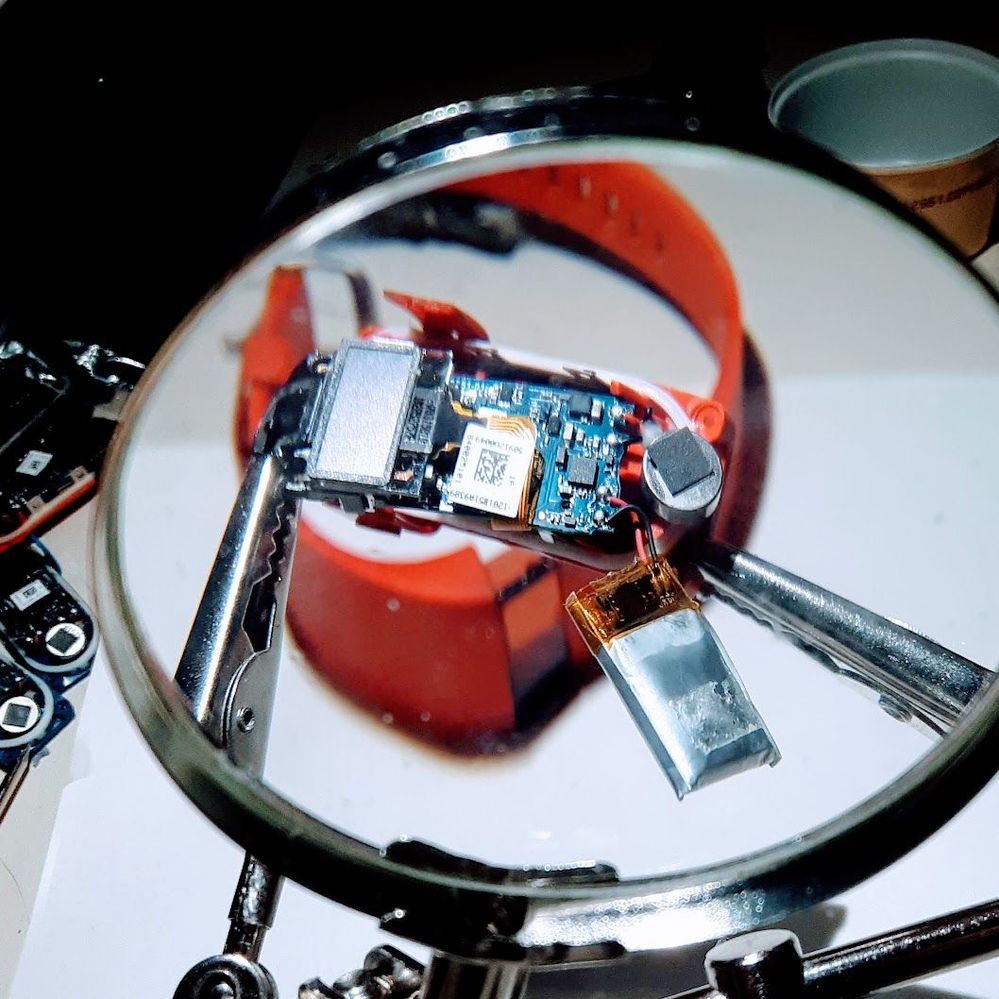Join us on the Community Forums!
-
Community Guidelines
The Fitbit Community is a gathering place for real people who wish to exchange ideas, solutions, tips, techniques, and insight about the Fitbit products and services they love. By joining our Community, you agree to uphold these guidelines, so please take a moment to look them over. -
Learn the Basics
Check out our Frequently Asked Questions page for information on Community features, and tips to make the most of your time here. -
Join the Community!
Join an existing conversation, or start a new thread to ask your question. Creating your account is completely free, and takes about a minute.
Not finding your answer on the Community Forums?
- Community
- Product Help Forums
- Other Charge Trackers
- Charge HR battery replacement
- Mark Topic as New
- Mark Topic as Read
- Float this Topic for Current User
- Bookmark
- Subscribe
- Mute
- Printer Friendly Page
- Community
- Product Help Forums
- Other Charge Trackers
- Charge HR battery replacement
Charge HR battery replacement
ANSWERED- Mark Topic as New
- Mark Topic as Read
- Float this Topic for Current User
- Bookmark
- Subscribe
- Mute
- Printer Friendly Page
07-29-2021
10:38
- last edited on
07-30-2021
10:02
by
AndreaFitbit
![]()
- Mark as New
- Bookmark
- Subscribe
- Permalink
- Report this post
07-29-2021
10:38
- last edited on
07-30-2021
10:02
by
AndreaFitbit
![]()
- Mark as New
- Bookmark
- Subscribe
- Permalink
- Report this post
Do you have anywhere you can direct me related to battery replacement? I actually think my FitBits were dying because I ran outdoors in temperatures that ranged during the year from 20 - 100 F. I tore up my knee and have been doing light indoor walking now and the latest Fitbit is lasting a lot longer than in the past. But the battery will only last so long. I thought of trying to replace the battery in one of the Fitbits that died, but Googling brought me to pages that made me think you needed some talent for electronics and that it was not easy.
Answered! Go to the Best Answer.
Accepted Solutions
07-29-2021 12:59
- Mark as New
- Bookmark
- Subscribe
- Permalink
- Report this post
07-29-2021 12:59
- Mark as New
- Bookmark
- Subscribe
- Permalink
- Report this post
@jt_stl you're welcome, I'm glad I could help. It sounds like you're in a good position to self-repair with them out of maintenance agreements and especially with having three trackers, as you can always source parts from one to help another if not get all 3 to work and give them to friends and family members to introduce them to Fitbit or use for yourself as a backup to your Charge2 or when you're charging it. super easy, 4 small Torx on the outside, slide a guitar pick between the tracker and casing to free the clips (2 per side), and gently removing the tracker. Inside just 2 small Phillips screws and depending on approach they may not even be necessary to remove. you can see my detailed step-by-step instructions in the "Charge Other" forum (we're in the flex/flex2 forums right now). it's literally just soldering the wires in and there's plenty of solder in these so you don't need to buy any, just quickly heat the existing ones to remove the old wires and replace them with the new one. once updated, you'll likely benefit from getting up to two weeks between charges, of course, app settings and sync frequency play a big part as well. please let us know how things work out.
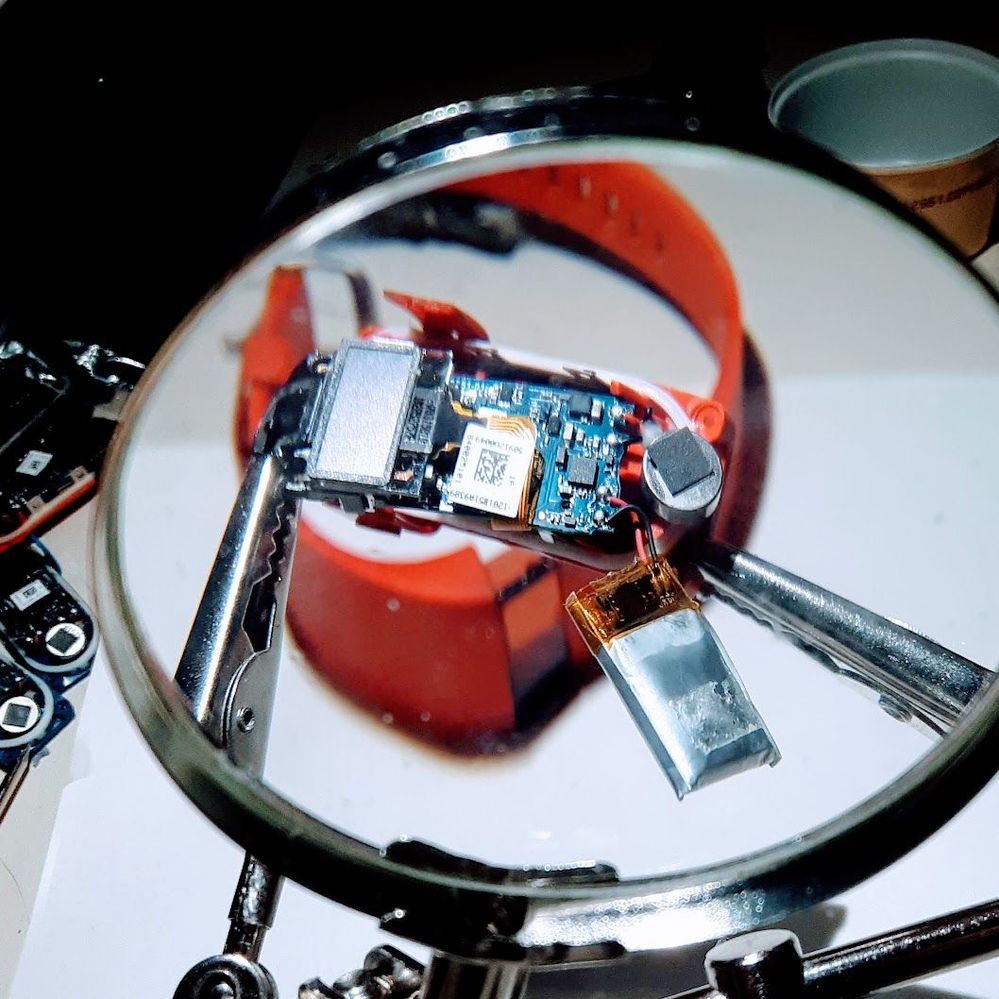
07-29-2021 10:45
- Mark as New
- Bookmark
- Subscribe
- Permalink
- Report this post
07-29-2021 10:45
- Mark as New
- Bookmark
- Subscribe
- Permalink
- Report this post
@jt_stl I'm sorry to learn about your knee problems and hope your recovery continues to go well. That's good you're doing indoor walking to rehabilitate yourself. You've not shared which model of Fitbit you're looking to update the battery on but yes, throughout this forum you can find specific groups for different trackers, like right now we're in the flex group? You can't fix the battery in a Fitbit Flex. It's impossible to open without permanently damaging the tracker, though I encourage anyone to prove me wrong. Yes, you'll need a basic understanding of soldering small electronics circuitry before you consider opening a Fitbit. If you've never soldered before, I'd suggest first practicing on some broken Bluetooth headphones or something else first. Remember, never self-service a Fitbit that's still under warranty, just get it fixed through Fitbit. If you share the model you're using I can tell you better how much work is involved. Some are significantly easier than others to service. Older ones like Charge and ChargeHR are definitely the easiest Fitbits to replace batteries in. Inspire's I've never opened. Either way, it's rewarding to do and fun to get some more life out of an old tracker.
 Best Answer
Best Answer07-29-2021 12:19
- Mark as New
- Bookmark
- Subscribe
- Permalink
- Report this post
07-29-2021 12:19
- Mark as New
- Bookmark
- Subscribe
- Permalink
- Report this post
I had three Charge HRs. They lasted 3, 13 and 18 months. It was under warranty once and I chose to pay to upgrade to a Charge 2. That is what I am using now. I guess I do have something to practice on- three HRs that don't work. They tended to die the same way- over about two weeks going from charging every 5 days, then 4, 3, 2, 1, then would not turn on at all.
 Best Answer
Best Answer07-29-2021 12:59
- Mark as New
- Bookmark
- Subscribe
- Permalink
- Report this post
07-29-2021 12:59
- Mark as New
- Bookmark
- Subscribe
- Permalink
- Report this post
@jt_stl you're welcome, I'm glad I could help. It sounds like you're in a good position to self-repair with them out of maintenance agreements and especially with having three trackers, as you can always source parts from one to help another if not get all 3 to work and give them to friends and family members to introduce them to Fitbit or use for yourself as a backup to your Charge2 or when you're charging it. super easy, 4 small Torx on the outside, slide a guitar pick between the tracker and casing to free the clips (2 per side), and gently removing the tracker. Inside just 2 small Phillips screws and depending on approach they may not even be necessary to remove. you can see my detailed step-by-step instructions in the "Charge Other" forum (we're in the flex/flex2 forums right now). it's literally just soldering the wires in and there's plenty of solder in these so you don't need to buy any, just quickly heat the existing ones to remove the old wires and replace them with the new one. once updated, you'll likely benefit from getting up to two weeks between charges, of course, app settings and sync frequency play a big part as well. please let us know how things work out.