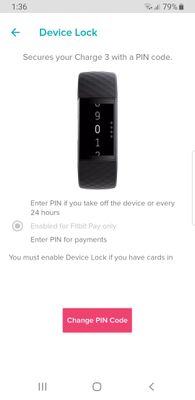Join us on the Community Forums!
-
Community Guidelines
The Fitbit Community is a gathering place for real people who wish to exchange ideas, solutions, tips, techniques, and insight about the Fitbit products and services they love. By joining our Community, you agree to uphold these guidelines, so please take a moment to look them over. -
Learn the Basics
Check out our Frequently Asked Questions page for information on Community features, and tips to make the most of your time here. -
Join the Community!
Join an existing conversation, or start a new thread to ask your question. Creating your account is completely free, and takes about a minute.
Not finding your answer on the Community Forums?
- Community
- Product Help Forums
- Other Charge Trackers
- How do I turn off the device lock on Charge 3?
- Mark Topic as New
- Mark Topic as Read
- Float this Topic for Current User
- Bookmark
- Subscribe
- Mute
- Printer Friendly Page
- Community
- Product Help Forums
- Other Charge Trackers
- How do I turn off the device lock on Charge 3?
How do I turn off the device lock on Charge 3?
- Mark Topic as New
- Mark Topic as Read
- Float this Topic for Current User
- Bookmark
- Subscribe
- Mute
- Printer Friendly Page
05-08-2019
19:55
- last edited on
11-17-2020
11:08
by
MatthewFitbit
![]()
- Mark as New
- Bookmark
- Subscribe
- Permalink
- Report this post
05-08-2019
19:55
- last edited on
11-17-2020
11:08
by
MatthewFitbit
![]()
- Mark as New
- Bookmark
- Subscribe
- Permalink
- Report this post
I recently turned on my device lock and now I can’t turn it off. I only have the option to change the pin, not disable it. I’m using the Fitbit app and an iPhone if that makes a difference. Thanks for any help.
Moderator edit: updated subject for clarity
05-09-2019 05:48 - edited 05-09-2019 05:49
- Mark as New
- Bookmark
- Subscribe
- Permalink
- Report this post
 Community Moderators ensure that conversations are friendly, factual, and on-topic. We're here to answer questions, escalate bugs, and make sure your voice is heard by the larger Fitbit team. Learn more
Community Moderators ensure that conversations are friendly, factual, and on-topic. We're here to answer questions, escalate bugs, and make sure your voice is heard by the larger Fitbit team. Learn more
05-09-2019 05:48 - edited 05-09-2019 05:49
- Mark as New
- Bookmark
- Subscribe
- Permalink
- Report this post
Welcome on board @Slockridge, it's nice to see you here! Thanks for letting me know you're using the Fitbit app for iOS. ![]()
Your Fitbit device prompts you to enter your PIN code based on your device lock setting:
- Enabled: Each time you put your device on your wrist.
- Enabled for Fitbit Pay: First time you make a payment after your put your device back on your wrist.
Note that your card issuer may require you to re-enter your PIN code to authorize a payment.
To change the device lock setting:
- From the Fitbit app dashboard, tap the Account icon > your device image.
- Tap Device Lock.
- Tap to change your device lock setting.
If this does not work for you, can you please send me a screenshot showing the options you have available in the Device Lock section?
I'm looking forward to your reply.
Was my post helpful? Give it a thumbs up to show your appreciation! Of course, if this was the answer you were looking for, don't forget to make it the Best Answer! Als...
 Best Answer
Best Answer08-15-2019 22:17
- Mark as New
- Bookmark
- Subscribe
- Permalink
- Report this post
08-15-2019 22:17
- Mark as New
- Bookmark
- Subscribe
- Permalink
- Report this post
Enable for wallet only radios button is selected and disabled.
i get only option as Button to change pin, no option for disabling pin. It is quite irritating as pin is asked for every payment
12-03-2019 16:34 - edited 12-03-2019 16:37
- Mark as New
- Bookmark
- Subscribe
- Permalink
- Report this post
12-03-2019 16:34 - edited 12-03-2019 16:37
- Mark as New
- Bookmark
- Subscribe
- Permalink
- Report this post
Taping the 'device lock' doesnt give you the option to turn it off, just to change pin.
08-30-2020 22:36
- Mark as New
- Bookmark
- Subscribe
- Permalink
- Report this post
08-30-2020 22:36
- Mark as New
- Bookmark
- Subscribe
- Permalink
- Report this post
I followed your steps and it just gives me the option to change pin, I just want the setting to be on enabled so I can enter it every time I wear it, I don't want it for fitbit pay
03-26-2021 21:37
- Mark as New
- Bookmark
- Subscribe
- Permalink
- Report this post
03-26-2021 21:37
- Mark as New
- Bookmark
- Subscribe
- Permalink
- Report this post
I see this same reply everywhere without a working solution. Kindly address this issue which is causing the same trouble even with charge 4
I hope You have an answer. Thank you.
 Best Answer
Best Answer08-13-2021 17:48
- Mark as New
- Bookmark
- Subscribe
- Permalink
- Report this post
08-14-2021
06:17
- last edited on
03-03-2024
03:43
by
MarreFitbit
![]()
- Mark as New
- Bookmark
- Subscribe
- Permalink
- Report this post
 Community Moderators ensure that conversations are friendly, factual, and on-topic. We're here to answer questions, escalate bugs, and make sure your voice is heard by the larger Fitbit team. Learn more
Community Moderators ensure that conversations are friendly, factual, and on-topic. We're here to answer questions, escalate bugs, and make sure your voice is heard by the larger Fitbit team. Learn more
08-14-2021
06:17
- last edited on
03-03-2024
03:43
by
MarreFitbit
![]()
- Mark as New
- Bookmark
- Subscribe
- Permalink
- Report this post
Hello everyone. @Artycraft. Welcome to the community forums.
Thank you for the information. It seems that you sent a video but I'm unable to open it or watch it. In this case, if you can't unlock your Fitbit device following the instructions here: How do I unlock my Fitbit device with my phone?
I recommend contacting our Support Team for further assistance. Note that you can contact them through chat or over the phone, but phone wait times have been longer than normal. Click here to get connected.
Please make sure to provide a brief explanation of the inconvenience and mention the steps you've followed, this way they can assist you from there.
 Best Answer
Best Answer09-26-2021 03:14
- Mark as New
- Bookmark
- Subscribe
- Permalink
- Report this post
09-26-2021 03:14
- Mark as New
- Bookmark
- Subscribe
- Permalink
- Report this post
I was the same, only given the option to change the pin but not turn off the setting. While I was waiting to find an answer on Google and this Fitbit Community, the screen in my App showed me the option to disable the PIN and have it on only for Payments. Leave the App open on that section for a few minutes... I hope it works for you too.
 Best Answer
Best Answer