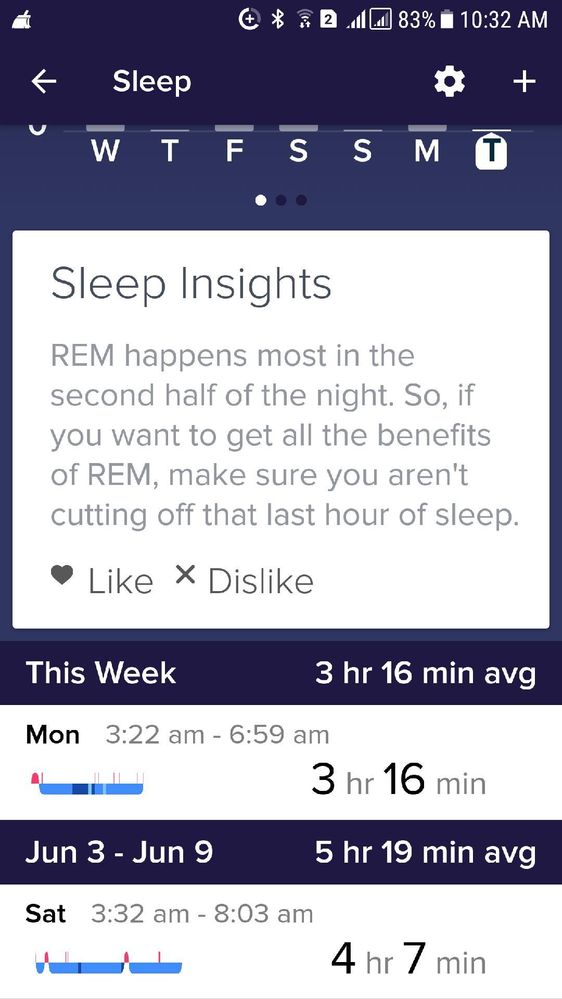Join us on the Community Forums!
-
Community Guidelines
The Fitbit Community is a gathering place for real people who wish to exchange ideas, solutions, tips, techniques, and insight about the Fitbit products and services they love. By joining our Community, you agree to uphold these guidelines, so please take a moment to look them over. -
Learn the Basics
Check out our Frequently Asked Questions page for information on Community features, and tips to make the most of your time here. -
Join the Community!
Join an existing conversation, or start a new thread to ask your question. Creating your account is completely free, and takes about a minute.
Not finding your answer on the Community Forums?
- Community
- Product Help Forums
- Other Charge Trackers
- Not tracking sleep
- Mark Topic as New
- Mark Topic as Read
- Float this Topic for Current User
- Bookmark
- Subscribe
- Mute
- Printer Friendly Page
- Community
- Product Help Forums
- Other Charge Trackers
- Not tracking sleep
Not tracking sleep
- Mark Topic as New
- Mark Topic as Read
- Float this Topic for Current User
- Bookmark
- Subscribe
- Mute
- Printer Friendly Page
06-06-2019
05:20
- last edited on
09-08-2020
15:47
by
MatthewFitbit
![]()
- Mark as New
- Bookmark
- Subscribe
- Permalink
- Report this post
06-06-2019
05:20
- last edited on
09-08-2020
15:47
by
MatthewFitbit
![]()
- Mark as New
- Bookmark
- Subscribe
- Permalink
- Report this post
Charge 2 did not track any sleep last niht....not even in basic sleep. Sometimes I guess when your arm is in certain position you only get the basic sleep not the detailed accounting of how much sleep in each stage. Last night it looks like I did not even go to bed......went to bed at 10 pm and woke at 6:30. Woke once in the middle of night for restroom other than than had a great night sleep now I can not even see how great a night sleep I got or how many times restless in night...…..I am using fitbit now over 4 years and seems always something. Whats the deal?
Moderator edit: Subject for clarity
06-07-2019
13:07
- last edited on
09-26-2025
06:27
by
MarreFitbit
![]()
- Mark as New
- Bookmark
- Subscribe
- Permalink
- Report this post
 Community Moderators ensure that conversations are friendly, factual, and on-topic. We're here to answer questions, escalate bugs, and make sure your voice is heard by the larger Fitbit team. Learn more
Community Moderators ensure that conversations are friendly, factual, and on-topic. We're here to answer questions, escalate bugs, and make sure your voice is heard by the larger Fitbit team. Learn more
06-07-2019
13:07
- last edited on
09-26-2025
06:27
by
MarreFitbit
![]()
- Mark as New
- Bookmark
- Subscribe
- Permalink
- Report this post
Hello @10bigred it's nice to see you again participating in our Community Forums, thanks for your post! Let me give you a hand with your sleep concern.
Seems odd that your Charge 2 suddenly stop tracking your sleep, even more when this specific model is designed to give you detailed sleep graphs with our Sleep Stages feature. That being said, can you please let me know when was the first time you experienced this situation and how many times since then? Also, I recommend you to manually sync your device, then restart your device following the instructions of your help article: How do I restart my Fitbit device? and try sleeping with you Fitbit on your non-dominant hand.
Please keep me posted, I'll be here if you need anything else.
 Best Answer
Best Answer06-09-2019 05:52
- Mark as New
- Bookmark
- Subscribe
- Permalink
- Report this post
06-09-2019 05:52
- Mark as New
- Bookmark
- Subscribe
- Permalink
- Report this post
Thanks for reply. That was the 1st timethat no sleep at all was tracked. There have been times where when I went to bed no sleep tracked until maybe 2 or 3 in the morning when getting up for bathroom. Then it tracked until I woke up…….several times I don't get the graph of sleep, deep, light etc just a basic showing when I went to sleep and when I woke, showing no amount of time awke during the night.
It happened again last night...…..tracked nthing as if I never went to bed.
 Best Answer
Best Answer06-09-2019 05:56
- Mark as New
- Bookmark
- Subscribe
- Permalink
- Report this post
06-09-2019 05:56
- Mark as New
- Bookmark
- Subscribe
- Permalink
- Report this post
Oh, I always wear fitbit on non dominant hand but will try and resync as per instructions.
 Best Answer
Best Answer06-10-2019 20:07
- Mark as New
- Bookmark
- Subscribe
- Permalink
- Report this post
06-10-2019 20:07
- Mark as New
- Bookmark
- Subscribe
- Permalink
- Report this post
Okay did as you suggested and reset or restarted my charge 2 as per instructions. Last night went to bed at midnight and woke up at 3: 30 for bathroom. Nothing tracked at all from midnight and 3:30. Then tracked after being awake for a few minutes and tracked until I woke at 7 this morning......this is not the 1st time for this to happen. When it does not track...….I mean IT DOES NOT TRACK A THING LIKE I NEVER WENT TO BED!!! This is very frustrating. Can you please tell me when this last tracker was installed......as I have had nothing but problems and this last one was not even a year old and some problem so fitbit sent me just the device,(this one one I am talking about now) no bands which is totally fine with me......bands are cheap and have plenty.
06-11-2019 05:42
- Mark as New
- Bookmark
- Subscribe
- Permalink
- Report this post
SunsetRunner
06-11-2019 05:42
- Mark as New
- Bookmark
- Subscribe
- Permalink
- Report this post
I am having the exact same problem with the Charge 2. It seems to "reset" the first time I get up for a bathroom break, and tracks fine from that point on. It will show nothing from the time I actually went to sleep until my first bathroom break (which is often 2-3 hours).
06-11-2019 06:58
- Mark as New
- Bookmark
- Subscribe
- Permalink
- Report this post
06-11-2019 06:58
- Mark as New
- Bookmark
- Subscribe
- Permalink
- Report this post
Hmmm, I just setup a new Fitbit Charge 2 and it did the same thing. I have 0 sleep data! Very annoying, not only don’t I have any data from last night, it also messes up the averages! 😩
06-11-2019 09:22
- Mark as New
- Bookmark
- Subscribe
- Permalink
- Report this post
06-11-2019 09:22
- Mark as New
- Bookmark
- Subscribe
- Permalink
- Report this post
Okay again last night nothing registered not tracked......ZERO, ZIP, NADA! As if I never went to bed!
 Best Answer
Best Answer06-12-2019 06:05
- Mark as New
- Bookmark
- Subscribe
- Permalink
- Report this post
06-12-2019 06:05
- Mark as New
- Bookmark
- Subscribe
- Permalink
- Report this post
Again last night no sleep tracked what so ever!! This is getting very frustrating. Guess it might be time to start looking into a different brand tracker altogether......No fitbit, Not even a reply back from yesterdays post. I would love to know when I got this last one if I can figure out here when this one was installed. I asked the question here and no reply from the help people.
 Best Answer
Best Answer06-12-2019 06:14
- Mark as New
- Bookmark
- Subscribe
- Permalink
- Report this post
06-12-2019 06:14
- Mark as New
- Bookmark
- Subscribe
- Permalink
- Report this post
okay now it is doing screwy stuff, re synced again and now shows I went to bed and got up at 8:08. I got out of bed at 7:30 and believe at around 8:08 I was writing here what happened. I did not go to bed a t 2 am. It was 11:30 and I woke up at 3:300 for restroom. Weird stuff!!! This is highly bizarre.
 Best Answer
Best Answer06-13-2019 06:01
- Mark as New
- Bookmark
- Subscribe
- Permalink
- Report this post
06-13-2019 06:01
- Mark as New
- Bookmark
- Subscribe
- Permalink
- Report this post
Just love the lack of replys back from FITBIT, sarcasm inserted here. Well what do you know last night my fitbit tracked all night 8 hrs of sleep, 1st time in a week tracking. Lets hope it lasts!!!
@RicardoFitbit wrote:Hello @10bigred it's nice to see you again participating in our Community Forums, thanks for your post! Let me give you a hand with your sleep concern.
Seems odd that your Charge 2 suddenly stop tracking your sleep, even more when this specific model is designed to give you detailed sleep graphs with our Sleep Stages feature. That being said, can you please let me know when was the first time you experienced this situation and how many times since then? Also, I recommend you to manually sync your device, then restart your device following the instructions of your help article: How do I restart my Fitbit device? and try sleeping with you Fitbit on your non-dominant hand.
Please keep me posted, I'll be here if you need anything else.
 Best Answer
Best Answer06-13-2019 07:24
- Mark as New
- Bookmark
- Subscribe
- Permalink
- Report this post
06-13-2019 07:24
- Mark as New
- Bookmark
- Subscribe
- Permalink
- Report this post
That's been happening to me for the past 4 days. Starts tracking sleep after I have gotten up the first time. Very frustrating
06-17-2019 07:16
- Mark as New
- Bookmark
- Subscribe
- Permalink
- Report this post
06-17-2019 07:16
- Mark as New
- Bookmark
- Subscribe
- Permalink
- Report this post
I did all that that you told me to do twice will do it again!!! Again last night did not track sleep when I went to bed, only after I got up for bathroom brak in middle of the night, then it started tracking. Tracked until I woke up at 8 am this morning.
It had happened before intermittently but now is happening on a more frequent basis, like almost everynight, since Ist wrote here a couple weeks ago. Yes, I agree...…...very strange it happening!!! Can you please tell me when this last charge 2 was registered? I used to be able to find that on app but now I can not find that info......maybe something firbit removed???
06-17-2019 07:20
- Mark as New
- Bookmark
- Subscribe
- Permalink
- Report this post
06-17-2019 07:20
- Mark as New
- Bookmark
- Subscribe
- Permalink
- Report this post
@10bigred wrote:Just love the lack of replys back from FITBIT, sarcasm inserted here. Well what do you know last night my fitbit tracked all night 8 hrs of sleep, 1st time in a week tracking. Lets hope it lasts!!!
@RicardoFitbit wrote:Hello @10bigred it's nice to see you again participating in our Community Forums, thanks for your post! Let me give you a hand with your sleep concern.
Seems odd that your Charge 2 suddenly stop tracking your sleep, even more when this specific model is designed to give you detailed sleep graphs with our Sleep Stages feature. That being said, can you please let me know when was the first time you experienced this situation and how many times since then? Also, I recommend you to manually sync your device, then restart your device following the instructions of your help article: How do I restart my Fitbit device? and try sleeping with you Fitbit on your non-dominant hand.
Please keep me posted, I'll be here if you need anything else.
Did that twice, will do again. Again last night did not track when I went to bed only started tracking after got up in the middle of the night! This is happening more and more. Tracked all night one time in a week!
 Best Answer
Best Answer06-17-2019 08:58
- Mark as New
- Bookmark
- Subscribe
- Permalink
- Report this post
06-17-2019 08:58
- Mark as New
- Bookmark
- Subscribe
- Permalink
- Report this post
It has to do with them messing with the software. Every time they make a change it gets screwed up.
Since their last futile exercise setting up the Google /Facebook system I have had no sleep stages report, the purpose for which I bought a charge 2. I am using Fitbit connect with a desktop, not a mobile.
They just don't care, as evidenced by their lack of response, other than it must be your fault: wear on the other wrist: restart the device: etc ;etc.
I am actively looking for an alternative reliable advice. I was advised that Fitbit were not reliable. I should have listened!
06-17-2019 20:09
- Mark as New
- Bookmark
- Subscribe
- Permalink
- Report this post
06-17-2019 20:09
- Mark as New
- Bookmark
- Subscribe
- Permalink
- Report this post
@kiwim2 wrote:It has to do with them messing with the software. Every time they make a change it gets screwed up.
Since their last futile exercise setting up the Google /Facebook system I have had no sleep stages report, the purpose for which I bought a charge 2. I am using Fitbit connect with a desktop, not a mobile.
They just don't care, as evidenced by their lack of response, other than it must be your fault: wear on the other wrist: restart the device: etc ;etc.
I am actively looking for an alternative reliable advice. I was advised that Fitbit were not reliable. I should have listened!
Well please let me know what you find out about another tracker....should have learned by now, its been over 4 yrs using fitbit and lots of problems. Thought would have had better luck with this charge 2.
 Best Answer
Best Answer06-19-2019 05:11
- Mark as New
- Bookmark
- Subscribe
- Permalink
- Report this post
06-19-2019 05:11
- Mark as New
- Bookmark
- Subscribe
- Permalink
- Report this post
Just noticed something they messed with in the last couple days......om my laptop could always see number of times awake even the times just restless. This morning that feature for me is gone! Why do they have to keep changing things?Never could see that on my phone, just the laptop.
 Best Answer
Best Answer06-19-2019 05:14
- Mark as New
- Bookmark
- Subscribe
- Permalink
- Report this post
06-19-2019 05:14
- Mark as New
- Bookmark
- Subscribe
- Permalink
- Report this post
For last 2 nights have resynced before going to bed,what a pain in the **ahem**......but for last 2 nights have tracked all nights sleep. Might give that a try...….even if its a pain to do so.
 Best Answer
Best Answer06-19-2019 13:24
- Mark as New
- Bookmark
- Subscribe
- Permalink
- Report this post
06-19-2019 13:24
- Mark as New
- Bookmark
- Subscribe
- Permalink
- Report this post
For all of you struggling with your Fitbit tracking your sleep as you think it should be, or at all, when you wake up in the morning and sync your tracker to your phone’s app, you’ll usually get something - even if it’s not the entirety or the detailed stages.
At this point, go into that record and edit the data. So if you went to bed at 11:30 but the Fitbit didn’t go that far back, you can change. Same for the end time. What you are doing is telling the app the range of time you want to determine how much was sleep. You can do the same thing for naps by adding a record. 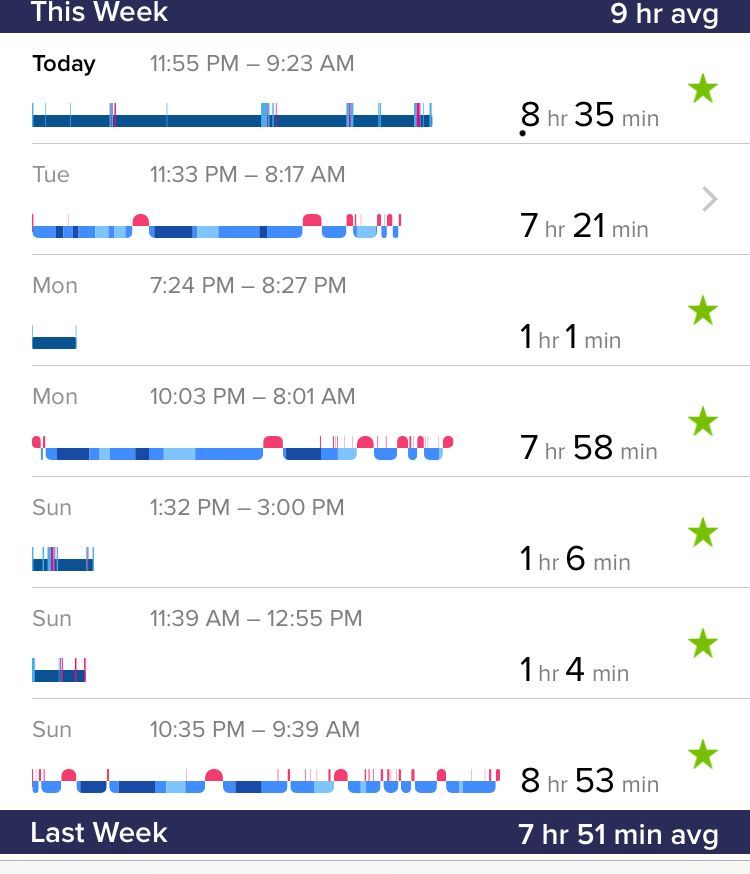
06-19-2019 14:35
- Mark as New
- Bookmark
- Subscribe
- Permalink
- Report this post
SunsetRunner
06-19-2019 14:35
- Mark as New
- Bookmark
- Subscribe
- Permalink
- Report this post
I didn't know you could do that. Thank you for the info!
 Best Answer
Best Answer