Join us on the Community Forums!
-
Community Guidelines
The Fitbit Community is a gathering place for real people who wish to exchange ideas, solutions, tips, techniques, and insight about the Fitbit products and services they love. By joining our Community, you agree to uphold these guidelines, so please take a moment to look them over. -
Learn the Basics
Check out our Frequently Asked Questions page for information on Community features, and tips to make the most of your time here. -
Join the Community!
Join an existing conversation, or start a new thread to ask your question. Creating your account is completely free, and takes about a minute.
Not finding your answer on the Community Forums?
- Community
- Product Help Forums
- Other Charge Trackers
- Tracking exercises with Charge 3
- Mark Topic as New
- Mark Topic as Read
- Float this Topic for Current User
- Bookmark
- Subscribe
- Mute
- Printer Friendly Page
- Community
- Product Help Forums
- Other Charge Trackers
- Tracking exercises with Charge 3
Tracking exercises with Charge 3
ANSWERED- Mark Topic as New
- Mark Topic as Read
- Float this Topic for Current User
- Bookmark
- Subscribe
- Mute
- Printer Friendly Page
12-29-2018
09:49
- last edited on
11-17-2020
14:31
by
MatthewFitbit
![]()
- Mark as New
- Bookmark
- Subscribe
- Permalink
- Report this post
12-29-2018
09:49
- last edited on
11-17-2020
14:31
by
MatthewFitbit
![]()
- Mark as New
- Bookmark
- Subscribe
- Permalink
- Report this post
I upgraded from a Charge 2 to a 3. I’m finding the 2 easier to use. I walk every day at same time. On the 2, I was able to push the button until “walk” or “run” showed up. But cannot do this in the 3. How will the fitbit automatically pick up on my ritual without me prompting it? How will it “map” me (show my course)?
Moderator edit: updated subject for clarity
Answered! Go to the Best Answer.
Accepted Solutions
01-11-2020 05:41
- Mark as New
- Bookmark
- Subscribe
- Permalink
- Report this post
 Platinum Fitbit Product Experts share support knowledge on the forums and advocate for the betterment of Fitbit products and services. Learn more
Platinum Fitbit Product Experts share support knowledge on the forums and advocate for the betterment of Fitbit products and services. Learn more
01-11-2020 05:41
- Mark as New
- Bookmark
- Subscribe
- Permalink
- Report this post
Hi @EmmaC2810. The CH3 can only list six exercise shortcuts at a time, so if you want to add say, boot camp, you will have to go to the app or Fitbit.com and edit the list to delete on of the ones you don’t use. Here are the instructions for doing that (don’t forget the last step; sync after you update the list to update you CH3).
Fitbit app:
- From the Fitbit app dashboard, tap the Account icon > your device image.
- Tap Exercise Shortcuts.
- To add a new exercise shortcut, tap the + icon and select an exercise.
- To remove an exercise shortcut, swipe left on a shortcut (on Windows 10, tap the trashcan icon).
- To reorder an exercise shortcut, press and hold a shortcut, then drag it up or down to change its position.
- Sync your device.
Fitbit.com Dashboard:
- Log in to your fitbit.com dashboard and click the gear icon in the top right corner.
- Click Settings > Devices.
- Scroll down to Exercise Shortcuts.
- Click Edit Exercise Shortcuts to choose the exercises you want on your device. Then click Save.
- Click and drag the Row Reorder icons to change the order of the exercises on your device.
- Sync your device.
As an example, I never use the swim or treadmill activities, so I deleted them and added workout and Interval Workout. Screenshots of the steps below:
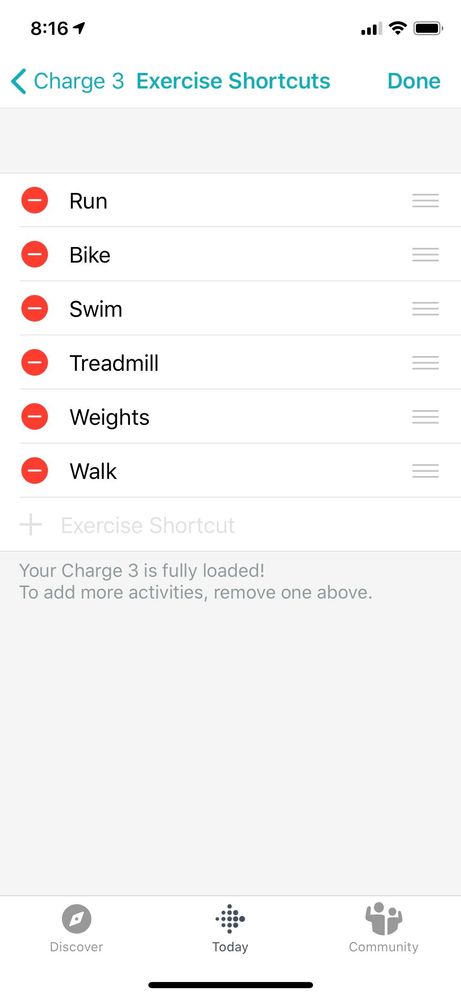
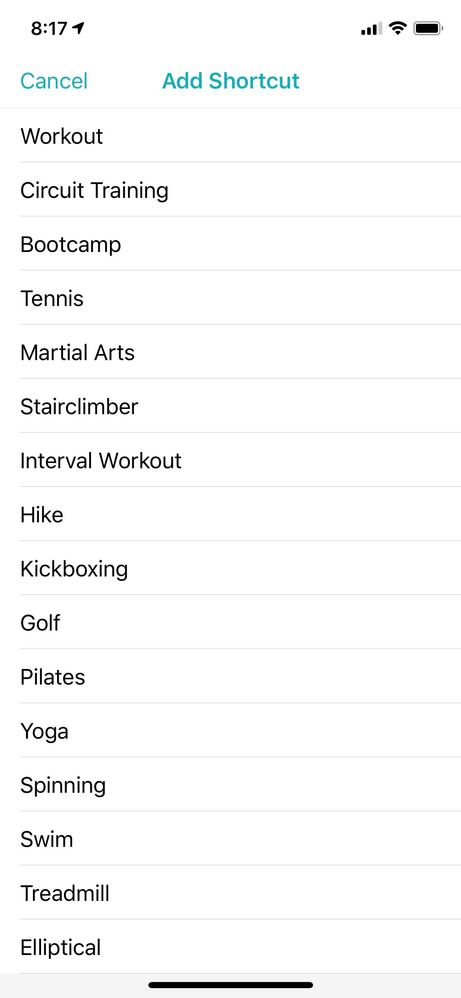
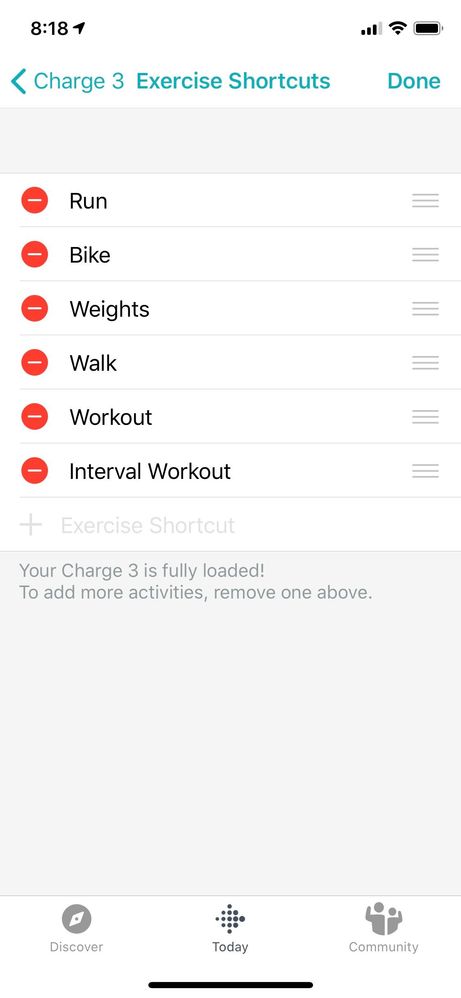
Scott | Baltimore MD
Charge 6; Inspire 3; Luxe; iPhone 13 Pro
 Best Answer
Best Answer12-31-2018 10:12 - edited 12-31-2018 10:13
- Mark as New
- Bookmark
- Subscribe
- Permalink
- Report this post
 Community Moderators ensure that conversations are friendly, factual, and on-topic. We're here to answer questions, escalate bugs, and make sure your voice is heard by the larger Fitbit team. Learn more
Community Moderators ensure that conversations are friendly, factual, and on-topic. We're here to answer questions, escalate bugs, and make sure your voice is heard by the larger Fitbit team. Learn more
12-31-2018 10:12 - edited 12-31-2018 10:13
- Mark as New
- Bookmark
- Subscribe
- Permalink
- Report this post
Hey there @LAM22, it's nice to see you around here! First, make sure the exercise you want to track is included in the Exercise app. Then, start the workout when you're ready.
- On your tracker, open the Exercise app.
- Swipe left to find the exercise type.
- Tap the exercise to select it.
- Tap Start to begin the exercise, or Set Goal to choose a time, distance, or calorie goal, depending on the activity.
- Tap the middle of the screen to scroll through your real-time stats. On Charge 3, your progress toward your maximum heart rate is shown on an indicator next to your beats per minute.
- When you're done with your workout or want to pause, press the button. Note that if you set an exercise goal, Charge 3 vibrates and flashes when you reach the goal.
- To end the workout, press the button again and tap Finish. Swipe up to see your workout summary. Tap the check mark to close the summary screen.
Track runs with GPS automatically with Charge 3. After you start to run, the Exercise app opens to track your real-time stats, including heart-rate, pace, distance, and GPS route. Run tracking may take a few minutes to start. For Charge 3, you must have your phone nearby to use connected GPS.
To track runs automatically:
- On your device, open the Exercise app > Run.
- Tap the gear icon, or swipe up on Charge 3.
- Find Run Detect and change the setting to On.
- Find GPS and change the setting to On.
- Press the back button to return to the exercise screen.
For Charge 3, customize various settings for each exercise type right on your device. For example, choose to:
- Turn GPS on or off
- Automatically pause an activity when you stop moving (auto-pause)
- Receive alerts when you reach certain milestones during your workout (cues)
- Track runs automatically (run detect)
To customize your settings:
- On your device, open the Exercise app.
- Swipe through the list of exercises to find the one you want to customize.
- Tap the gear icon, or swipe up on Charge 3, and swipe through the list of settings.
- Tap a setting to adjust it.
- When you're done, press the back button to return to the exercise screen.
- Tap the exercise screen and then tap the play icon to start the workout.
Hope this helps, I'll be around if you need further assistance!
Was my post helpful? Give it a thumbs up to show your appreciation! Of course, if this was the answer you were looking for, don't forget to make it the Best Answer! Als...
12-31-2018 13:18
- Mark as New
- Bookmark
- Subscribe
- Permalink
- Report this post
12-31-2018 13:18
- Mark as New
- Bookmark
- Subscribe
- Permalink
- Report this post
Sent from my iPhone
 Best Answer
Best Answer01-03-2019 02:46
- Mark as New
- Bookmark
- Subscribe
- Permalink
- Report this post
01-03-2019 02:46
- Mark as New
- Bookmark
- Subscribe
- Permalink
- Report this post
Thank you for this. I was struggling a little to set it up but now think i am covered. thank you again
 Best Answer
Best Answer10-15-2019 11:42
- Mark as New
- Bookmark
- Subscribe
- Permalink
- Report this post
10-15-2019 11:42
- Mark as New
- Bookmark
- Subscribe
- Permalink
- Report this post
I’m sorry, you lost me at open the exercise app. How do you open the app on your Fitbit 3? Thank you
 Best Answer
Best Answer10-15-2019 11:48
- Mark as New
- Bookmark
- Subscribe
- Permalink
- Report this post
 Platinum Fitbit Product Experts share support knowledge on the forums and advocate for the betterment of Fitbit products and services. Learn more
Platinum Fitbit Product Experts share support knowledge on the forums and advocate for the betterment of Fitbit products and services. Learn more
10-15-2019 11:48
- Mark as New
- Bookmark
- Subscribe
- Permalink
- Report this post
@Amym420 wrote:I’m sorry, you lost me at open the exercise app. How do you open the app on your Fitbit 3? Thank you
Swipe left once from your main screen. You are looking for the screen that has an icon of a running person with the work 'exercise' underneath. Click that then choose your exercise.
Scott | Baltimore MD
Charge 6; Inspire 3; Luxe; iPhone 13 Pro
01-11-2020 05:04
- Mark as New
- Bookmark
- Subscribe
- Permalink
- Report this post
01-11-2020 05:04
- Mark as New
- Bookmark
- Subscribe
- Permalink
- Report this post
What if the exercise you are doing isn’t listed? Is there a way of manually starting workout like you can do on the charge 2?
i have recently started back at my old gym the classes are things like HIIT workouts, boot camp classes, boxing etc, I’m struggling with tracking these things exercises on my Fitbit and I want to do this so I can see my heart rate/ calories burned.
Any ideas please?
 Best Answer
Best Answer01-11-2020 05:41
- Mark as New
- Bookmark
- Subscribe
- Permalink
- Report this post
 Platinum Fitbit Product Experts share support knowledge on the forums and advocate for the betterment of Fitbit products and services. Learn more
Platinum Fitbit Product Experts share support knowledge on the forums and advocate for the betterment of Fitbit products and services. Learn more
01-11-2020 05:41
- Mark as New
- Bookmark
- Subscribe
- Permalink
- Report this post
Hi @EmmaC2810. The CH3 can only list six exercise shortcuts at a time, so if you want to add say, boot camp, you will have to go to the app or Fitbit.com and edit the list to delete on of the ones you don’t use. Here are the instructions for doing that (don’t forget the last step; sync after you update the list to update you CH3).
Fitbit app:
- From the Fitbit app dashboard, tap the Account icon > your device image.
- Tap Exercise Shortcuts.
- To add a new exercise shortcut, tap the + icon and select an exercise.
- To remove an exercise shortcut, swipe left on a shortcut (on Windows 10, tap the trashcan icon).
- To reorder an exercise shortcut, press and hold a shortcut, then drag it up or down to change its position.
- Sync your device.
Fitbit.com Dashboard:
- Log in to your fitbit.com dashboard and click the gear icon in the top right corner.
- Click Settings > Devices.
- Scroll down to Exercise Shortcuts.
- Click Edit Exercise Shortcuts to choose the exercises you want on your device. Then click Save.
- Click and drag the Row Reorder icons to change the order of the exercises on your device.
- Sync your device.
As an example, I never use the swim or treadmill activities, so I deleted them and added workout and Interval Workout. Screenshots of the steps below:
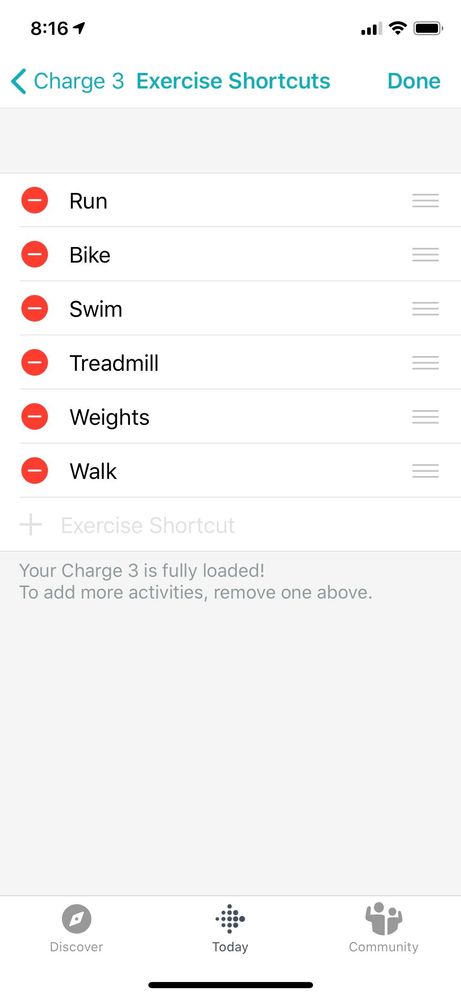
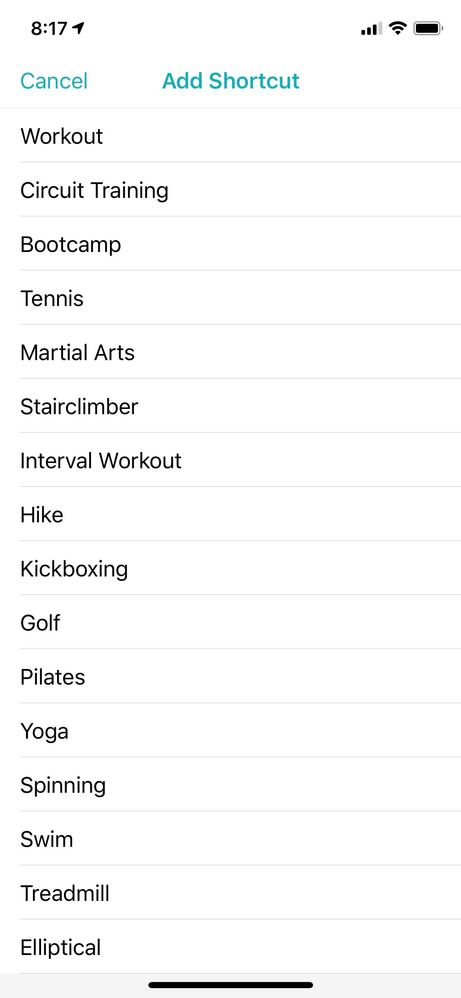
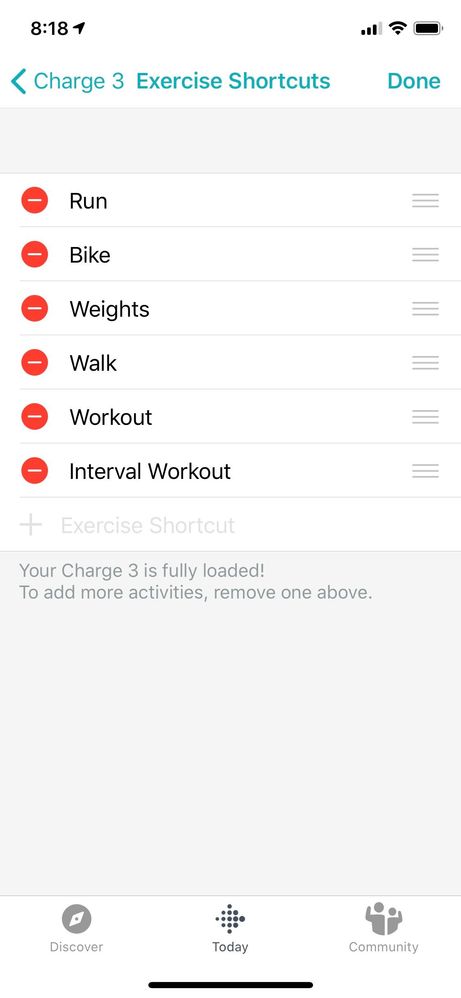
Scott | Baltimore MD
Charge 6; Inspire 3; Luxe; iPhone 13 Pro
 Best Answer
Best Answer01-11-2020 17:31
- Mark as New
- Bookmark
- Subscribe
- Permalink
- Report this post
01-11-2020 17:31
- Mark as New
- Bookmark
- Subscribe
- Permalink
- Report this post
Thank you so much for this!! I hadn’t no idea 🤣. Been trying to work this out for a year 🤣 thanks again!
01-12-2020 05:38
- Mark as New
- Bookmark
- Subscribe
- Permalink
- Report this post
 Platinum Fitbit Product Experts share support knowledge on the forums and advocate for the betterment of Fitbit products and services. Learn more
Platinum Fitbit Product Experts share support knowledge on the forums and advocate for the betterment of Fitbit products and services. Learn more
01-12-2020 05:38
- Mark as New
- Bookmark
- Subscribe
- Permalink
- Report this post
@EmmaC2810 wrote:Thank you so much for this!! I hadn’t no idea 🤣. Been trying to work this out for a year 🤣 thanks again!
Well that’s cool. Now you’ve got a whole new Fitbit! 😉
Scott | Baltimore MD
Charge 6; Inspire 3; Luxe; iPhone 13 Pro
 Best Answer
Best Answer02-24-2020 07:30 - edited 02-25-2020 04:42
- Mark as New
- Bookmark
- Subscribe
- Permalink
- Report this post
02-24-2020 07:30 - edited 02-25-2020 04:42
- Mark as New
- Bookmark
- Subscribe
- Permalink
- Report this post
Is it possible to start an exercise or stop one by using the APP on the blue tooth connected cell phone?. When I am out of doors the screen on my charge3 is too faint to see.
04-30-2020 21:48
- Mark as New
- Bookmark
- Subscribe
- Permalink
- Report this post
04-30-2020 21:48
- Mark as New
- Bookmark
- Subscribe
- Permalink
- Report this post
I also just upgraded from Charge 2 to a 3. I would generally set the Charge 2 to manually track our daily 4.3 mile walk, but if I forgot, it manually tracked it with some odd stops & starts, giving me all the data - heart rate, pace, distance, etc). The first 2 nights wearing the Charge 3, it did not register the walk at all, even though we walk at a 4MPH pace for an hour. The 3rd night I used the exercise app (used the walk icon) & manually started it (it's definitely more difficult to set up than on the Charge 2) and I stopped it at the end of the hour. I did not register any exercise at all. I got credit for the number of steps, but no recognition of a sustained exercise period. How can I get all my data for an hour's quick walk on the Charge 3?
 Best Answer
Best Answer05-25-2020 23:01
- Mark as New
- Bookmark
- Subscribe
- Permalink
- Report this post
05-25-2020 23:01
- Mark as New
- Bookmark
- Subscribe
- Permalink
- Report this post
There doesn't seem to be a way to delete exercises so you can add new ones. There is no swipe function or hold and a trash can pops up, there is no trash can icon on the screen. What am I missing?
 Best Answer
Best Answer05-26-2020 04:50
- Mark as New
- Bookmark
- Subscribe
- Permalink
- Report this post
05-26-2020 04:50
- Mark as New
- Bookmark
- Subscribe
- Permalink
- Report this post
Go onto Fitbit app.
Scroll down to whatever number day of 7 days of exercise this week (Today is 2 days of 7). You’ll see an icon of a running figure.
Go into exercise mentioned (I.e., walk or aerobics) on the day it occurred. You should see a “greater than” symbol or >
Once in there, on the upper far right corner is an ellipse or …
Tap onto the … and a red “delete exercise” will appear. You will also be able to choose edit in order to change the type such as instead of walk, choose run. My Fitbit just updated, so there’s a new choice called, “Export as TCX File”. I don’t know if yours will have that choice nor do I know what that means. I’ll have to check into it.
Hope that helps
LAM
Sent from my iPad
 Best Answer
Best Answer