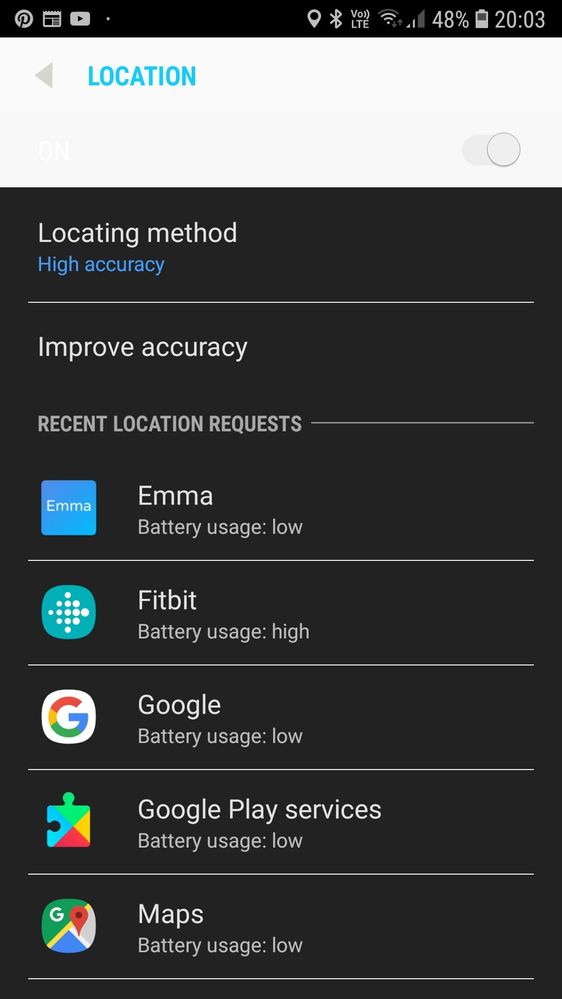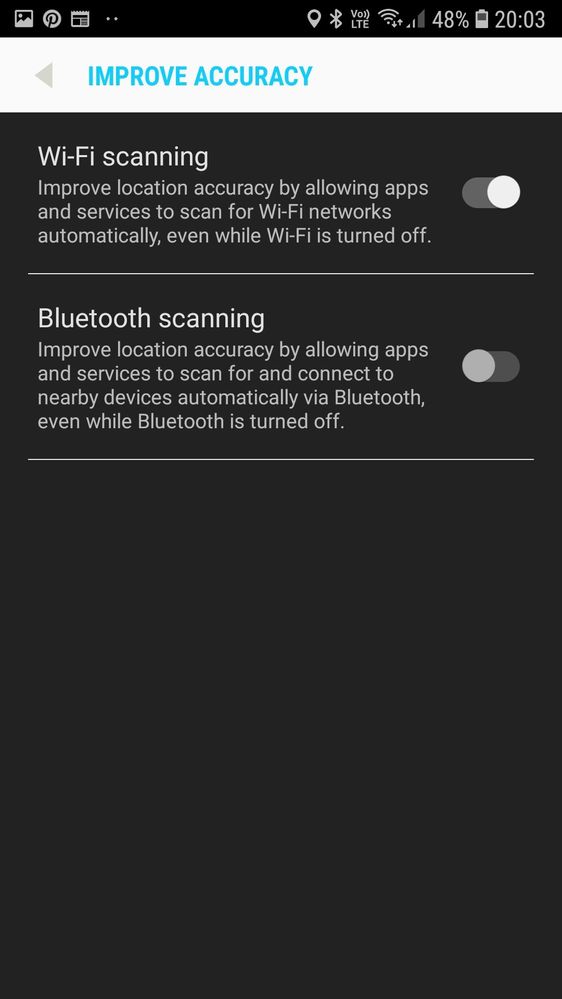Join us on the Community Forums!
-
Community Guidelines
The Fitbit Community is a gathering place for real people who wish to exchange ideas, solutions, tips, techniques, and insight about the Fitbit products and services they love. By joining our Community, you agree to uphold these guidelines, so please take a moment to look them over. -
Learn the Basics
Check out our Frequently Asked Questions page for information on Community features, and tips to make the most of your time here. -
Join the Community!
Join an existing conversation, or start a new thread to ask your question. Creating your account is completely free, and takes about a minute.
Not finding your answer on the Community Forums?
- Community
- Product Help Forums
- Other Versa Smartwatches
- Connected GPS - Android Oreo possible fix
- Mark Topic as New
- Mark Topic as Read
- Float this Topic for Current User
- Bookmark
- Subscribe
- Mute
- Printer Friendly Page
- Community
- Product Help Forums
- Other Versa Smartwatches
- Connected GPS - Android Oreo possible fix
Connected GPS - Android Oreo possible fix
ANSWERED- Mark Topic as New
- Mark Topic as Read
- Float this Topic for Current User
- Bookmark
- Subscribe
- Mute
- Printer Friendly Page
08-20-2018 12:12
- Mark as New
- Bookmark
- Subscribe
- Permalink
- Report this post
08-20-2018 12:12
- Mark as New
- Bookmark
- Subscribe
- Permalink
- Report this post
As discussed in a lot of other posts I've really struggled to get the versa to record runs correctly. My first runs appeared to record perfectly and, I think, my phone updated with Oreo around that time.
Did some digging in the settings and found under location settings an "Improve accuracy" section. Under there is an option for "Bluetooth scanning". Switched that off and it is staying connected.
Answered! Go to the Best Answer.
 Best Answer
Best AnswerAccepted Solutions
08-20-2018 12:27
- Mark as New
- Bookmark
- Subscribe
- Permalink
- Report this post
08-20-2018 12:27
- Mark as New
- Bookmark
- Subscribe
- Permalink
- Report this post
I've also tried "Phone only" and that seems stable so worth trying as well.
 Best Answer
Best Answer08-20-2018 12:27
- Mark as New
- Bookmark
- Subscribe
- Permalink
- Report this post
08-20-2018 12:27
- Mark as New
- Bookmark
- Subscribe
- Permalink
- Report this post
I've also tried "Phone only" and that seems stable so worth trying as well.
 Best Answer
Best Answer08-20-2018 23:15
- Mark as New
- Bookmark
- Subscribe
- Permalink
- Report this post
08-20-2018 23:15
- Mark as New
- Bookmark
- Subscribe
- Permalink
- Report this post
I've also added the Versa as a trusted device so the phone stays unlocked; search under settings for Smart Lock.
Select "Trusted devices".
 Best Answer
Best Answer08-21-2018 17:20
- Mark as New
- Bookmark
- Subscribe
- Permalink
- Report this post
08-21-2018 17:20
- Mark as New
- Bookmark
- Subscribe
- Permalink
- Report this post
I use this method and test run for 25 minutes, it never lost connection.
This weekend I will try to run more than 1 hour and see result.
08-21-2018 23:57
- Mark as New
- Bookmark
- Subscribe
- Permalink
- Report this post
08-21-2018 23:57
- Mark as New
- Bookmark
- Subscribe
- Permalink
- Report this post
Did a run with it last night, 30 minutes and my first perfect GPS track for weeks 🙂
Also tried leaving it just running while watching tv (/whistle) and it kept the connection for over an hour so, hopefully, a good work-round until Fitbit address the real cause.
 Best Answer
Best Answer08-22-2018 02:56 - edited 08-22-2018 03:02
- Mark as New
- Bookmark
- Subscribe
- Permalink
- Report this post
08-22-2018 02:56 - edited 08-22-2018 03:02
- Mark as New
- Bookmark
- Subscribe
- Permalink
- Report this post
Another possible solution has been posted by @danwms here: https://community.fitbit.com/t5/Versa/Connected-GPS-Run-Inaccurate-Distance-Screenshots/m-p/2908991/...
I haven't tried it yet though.
Edit:
I have always had Bluetooth scanning turned off on my Honor 8, both on Nougat and now on Oreo, but still my connected GPS never worked as it should.
 Best Answer
Best Answer08-23-2018 17:48
- Mark as New
- Bookmark
- Subscribe
- Permalink
- Report this post
08-23-2018 17:48
- Mark as New
- Bookmark
- Subscribe
- Permalink
- Report this post
@Miata wrote:I use this method and test run for 25 minutes, it never lost connection.
This weekend I will try to run more than 1 hour and see result.
Yesterday, run 30 minutes.
Connection lost after start only few minute.
This is not a true solution.
 Best Answer
Best Answer08-30-2018 04:27
- Mark as New
- Bookmark
- Subscribe
- Permalink
- Report this post
08-30-2018 04:27
- Mark as New
- Bookmark
- Subscribe
- Permalink
- Report this post
I have just bought my Versa today.
My previous tracker is Charge 2. I still have it although it does not record HeartRate anymore as corresponding sensor in it had died.
My phone is running Android 8.1.
Current FitBit app version is 2.77.
Both trackers do advertise "connected GPS". Somehow it works perfectly for my Charge 2, but not for Versa. Versa is stuck in "Connecting..." as soon as I start recording my workout.
If I won't be able to make it work within 2 weeks, I will consider returning my tracker for refund.
This issue is 100% Versa specific.
Problem is either Versa-specific code in the mobile app, or the Versa firmware. Somehow Charge 2 has no troubles whatsoever maintaining the connection to phone's GPS.
Thing which makes me believe so: I am able to record proper GPS track using my Charge 2 with any combination of the following:
- WiFi on and off
- WiFi scanning on and off
- Location in all of the three available modes
- Listening to music over the bluetooth from my phone at the same time as recording my workout.
Charge 2 did never fail to record proper GPS for my workout.
Versa fails at the start. Not even trying.
Not sure if it's worth risking the free return timeframe and keep device to myself while waiting for the fix.
Please provide some estimation and/or progress, please.
My main reason for buying this tracker was to record HR/GPS runs.
Thanks.
08-30-2018 04:51
- Mark as New
- Bookmark
- Subscribe
- Permalink
- Report this post
08-30-2018 04:51
- Mark as New
- Bookmark
- Subscribe
- Permalink
- Report this post
Mine has never managed to connect no matter what I do! Luckily I don't use that feature!
 Best Answer
Best Answer08-30-2018 19:35
- Mark as New
- Bookmark
- Subscribe
- Permalink
- Report this post
08-30-2018 19:35
- Mark as New
- Bookmark
- Subscribe
- Permalink
- Report this post
@@Jaizzert wrote:Mine has never managed to connect no matter what I do! Luckily I don't use that feature!
Doesn't sound like a solution to me )))))
I am trying to stay positive here and still looking for answers. One of options I have not tried yet seems to keep downgrading the fitbit app for android.
People say that somewhere around version 2.72 (was released in July) things were pretty stable with connected GPS and Versa and did break after that.
I will definitely try downgrading the app at my free time as I also remember there was a big bug with fitibit showing 0 steps introduced around that time as well.
Probably FitBit had some major refactoring or something similar with their Android app at around that time.... have no idea. But downgrading the app totally seems to be an unexplored option 😃
 Best Answer
Best Answer08-30-2018 23:40
- Mark as New
- Bookmark
- Subscribe
- Permalink
- Report this post
08-30-2018 23:40
- Mark as New
- Bookmark
- Subscribe
- Permalink
- Report this post
Tried the downgrading myself but couldn't get it to connect, never mind stay connected. Might be there is more to it than uninstalling new and installing old; a cache needs clearing?
So far disabling High Accuracy and scanning options on GPS, and using trusted device to keep it unlocked seem to be the only work-around that works for me and lets me carry on with the latest version.
 Best Answer
Best Answer08-30-2018 23:49
- Mark as New
- Bookmark
- Subscribe
- Permalink
- Report this post
08-30-2018 23:49
- Mark as New
- Bookmark
- Subscribe
- Permalink
- Report this post
@Hotlush wrote:
So far disabling High Accuracy and scanning options on GPS, and using trusted device to keep it unlocked seem to be the only work-around that works for me
Won't work for me, unfortunately.
I do never keep my phone unlocked and I do not want to. I just want Versa to work the same way Charge2 does work. They both have "Connected GPS" but Charge2 works and the Versa does not.