Join us on the Community Forums!
-
Community Guidelines
The Fitbit Community is a gathering place for real people who wish to exchange ideas, solutions, tips, techniques, and insight about the Fitbit products and services they love. By joining our Community, you agree to uphold these guidelines, so please take a moment to look them over. -
Learn the Basics
Check out our Frequently Asked Questions page for information on Community features, and tips to make the most of your time here. -
Join the Community!
Join an existing conversation, or start a new thread to ask your question. Creating your account is completely free, and takes about a minute.
Not finding your answer on the Community Forums?
- Community
- Product Help Forums
- Other Versa Smartwatches
- Duo Mobile support on Fitbit Versa
- Mark Topic as New
- Mark Topic as Read
- Float this Topic for Current User
- Bookmark
- Subscribe
- Mute
- Printer Friendly Page
- Community
- Product Help Forums
- Other Versa Smartwatches
- Duo Mobile support on Fitbit Versa
Duo Mobile support on Fitbit Versa
ANSWERED- Mark Topic as New
- Mark Topic as Read
- Float this Topic for Current User
- Bookmark
- Subscribe
- Mute
- Printer Friendly Page
03-21-2018 11:27 - last edited on 10-22-2021 16:18 by LiliyaFitbit
- Mark as New
- Bookmark
- Subscribe
- Permalink
- Report this post
SunsetRunner
03-21-2018 11:27 - last edited on 10-22-2021 16:18 by LiliyaFitbit
- Mark as New
- Bookmark
- Subscribe
- Permalink
- Report this post
Will the Versa have a an app supporting Duo Mobile for Multi-factor authentication? I've been a FitBit customer for years and I love the FitBit app on my phone, but my colleagues who have Apple Watches that they can tap to let them MFA are tempting me big time.
Short of Duo Mobile support on the versa, I would GLADLY PAY for a version of the Fitbit App for IOS if it would support the Apple Watch (as opposed to only FitBit bands).
Moderator edit: subject for clarity
Answered! Go to the Best Answer.
Accepted Solutions
03-21-2018 14:23
- Mark as New
- Bookmark
- Subscribe
- Permalink
- Report this post
 Community Moderator Alumni are previous members of the Moderation Team, which ensures conversations are friendly, factual, and on-topic. Moderators are here to answer questions, escalate bugs, and make sure your voice is heard by the larger Fitbit team. Learn more
Community Moderator Alumni are previous members of the Moderation Team, which ensures conversations are friendly, factual, and on-topic. Moderators are here to answer questions, escalate bugs, and make sure your voice is heard by the larger Fitbit team. Learn more
03-21-2018 14:23
- Mark as New
- Bookmark
- Subscribe
- Permalink
- Report this post
Welcome to the Fitbit Community Forums! @SunsetRunner ![]()
I can totally see how useful MFA would be on Versa. At this time, Duo Mobile won't be one of the apps available, but stay tuned to see what other apps are added down the line.
Want to get more steps? Visit Get Moving in the Health & Wellness Discussion Forum.
03-21-2018 14:23
- Mark as New
- Bookmark
- Subscribe
- Permalink
- Report this post
 Community Moderator Alumni are previous members of the Moderation Team, which ensures conversations are friendly, factual, and on-topic. Moderators are here to answer questions, escalate bugs, and make sure your voice is heard by the larger Fitbit team. Learn more
Community Moderator Alumni are previous members of the Moderation Team, which ensures conversations are friendly, factual, and on-topic. Moderators are here to answer questions, escalate bugs, and make sure your voice is heard by the larger Fitbit team. Learn more
03-21-2018 14:23
- Mark as New
- Bookmark
- Subscribe
- Permalink
- Report this post
Welcome to the Fitbit Community Forums! @SunsetRunner ![]()
I can totally see how useful MFA would be on Versa. At this time, Duo Mobile won't be one of the apps available, but stay tuned to see what other apps are added down the line.
Want to get more steps? Visit Get Moving in the Health & Wellness Discussion Forum.
10-12-2018 11:22
- Mark as New
- Bookmark
- Subscribe
- Permalink
- Report this post
10-12-2018 11:22
- Mark as New
- Bookmark
- Subscribe
- Permalink
- Report this post
Is there any way we can convince you to make an app for Duo Login?
10-18-2018 08:56
- Mark as New
- Bookmark
- Subscribe
- Permalink
- Report this post
10-18-2018 08:56
- Mark as New
- Bookmark
- Subscribe
- Permalink
- Report this post
Fitbit apps are mostly created by the community. Someone at DUO or a highly motivated user would need to develop this.
09-22-2019 18:36
- Mark as New
- Bookmark
- Subscribe
- Permalink
- Report this post
09-22-2019 18:36
- Mark as New
- Bookmark
- Subscribe
- Permalink
- Report this post
Any update on this? it would be super useful
04-10-2020 06:21
- Mark as New
- Bookmark
- Subscribe
- Permalink
- Report this post
04-10-2020 06:21
- Mark as New
- Bookmark
- Subscribe
- Permalink
- Report this post
This is working on my Versa 2. Sort of.
I enabled notifications for the DUO app and I get two notifications.
I tap the second notification to open it. Then tap on "Tap To View Actions"
It will bring you back to the clock. .
Swiped down from the top of the screen to return to your notifications.
Tap on the second notification to open it. Then tap on "Tap To View Actions"
Your MFA has been confirmed.
If you don't want to confirm, just ignore the notifications and let it time out.
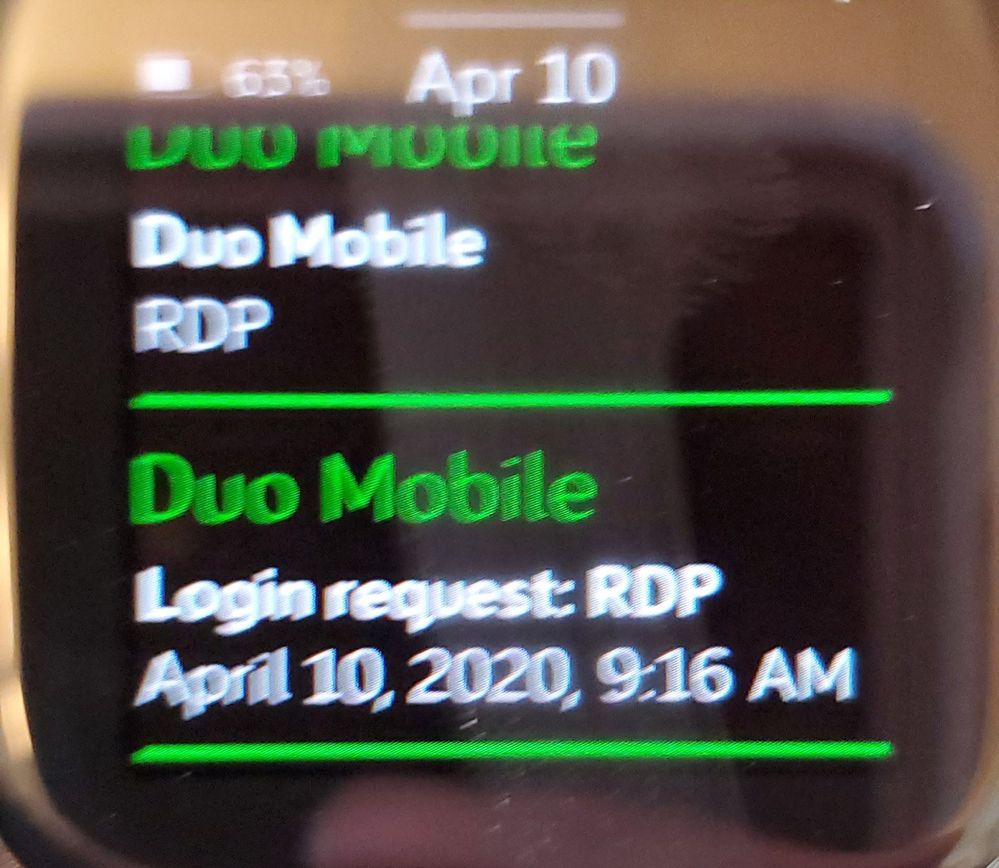
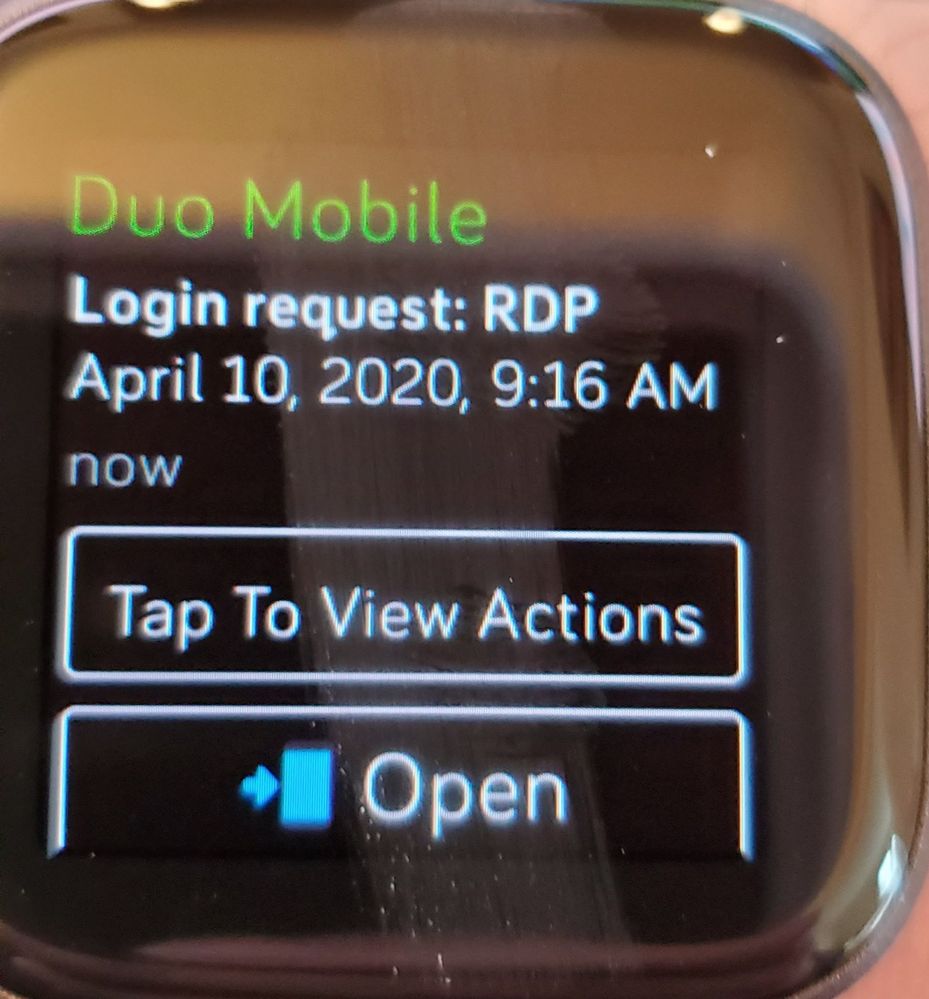
06-12-2020 05:34
- Mark as New
- Bookmark
- Subscribe
- Permalink
- Report this post
06-12-2020 05:34
- Mark as New
- Bookmark
- Subscribe
- Permalink
- Report this post
I use this option as well, kind of clunky since ther is no "approve or deny" and that you have to click tap to view actions then reswipe and tap that again, but it works
07-01-2020 12:03
- Mark as New
- Bookmark
- Subscribe
- Permalink
- Report this post
07-01-2020 12:03
- Mark as New
- Bookmark
- Subscribe
- Permalink
- Report this post
is this with android phone paired versa? coz with my iphone paired, I dont see the same screen. Is there an app or so?
05-24-2021 11:12
- Mark as New
- Bookmark
- Subscribe
- Permalink
- Report this post
05-24-2021 11:12
- Mark as New
- Bookmark
- Subscribe
- Permalink
- Report this post
Interesting, I have a Versa 2 and an Android phone. I don't get DUO push notifications on my Versa (even I enabled DUO notifications on my Versa). But I can get DUO phone calls notifications, useless because I can only accept or reject the cal, and then I have to take my phone to hit a key to authorize DUO...
 Best Answer
Best Answer07-23-2021 07:13
- Mark as New
- Bookmark
- Subscribe
- Permalink
- Report this post
07-23-2021 07:13
- Mark as New
- Bookmark
- Subscribe
- Permalink
- Report this post
This is clumsy af, but it does indeed work! Android (s20) & sense user here. I have to auth with duo no less than 5 times on a good day, so any progress here is good. I really hope they get this working with a single "button" click.
 Best Answer
Best Answer07-23-2021 11:58
- Mark as New
- Bookmark
- Subscribe
- Permalink
- Report this post
07-23-2021 11:58
- Mark as New
- Bookmark
- Subscribe
- Permalink
- Report this post
Microsoft authenticator which has a perfect approve or deny interface
 Best Answer
Best Answer10-19-2021 03:24
- Mark as New
- Bookmark
- Subscribe
- Permalink
- Report this post
10-19-2021 03:24
- Mark as New
- Bookmark
- Subscribe
- Permalink
- Report this post
Seems that this at least for me no longer works since the latest duo app update
10-19-2021 04:20
- Mark as New
- Bookmark
- Subscribe
- Permalink
- Report this post
10-19-2021 04:20
- Mark as New
- Bookmark
- Subscribe
- Permalink
- Report this post
Nope. I hadn't tried it since the update, but I just did and got a timeout after doing the double tap to view options. When I looked at my phone, it was asking me it this was a suspicious login. So I tried again, with my phone unlocked/screen on, and same thing. Wondering now if it has some sort of "allow list" you could add the fitbit to.
 Best Answer
Best Answer10-19-2021 05:14
- Mark as New
- Bookmark
- Subscribe
- Permalink
- Report this post
10-19-2021 05:14
- Mark as New
- Bookmark
- Subscribe
- Permalink
- Report this post
I confirm that with the latest update of the duo app, "double approval" has stopped working
10-19-2021 05:39
- Mark as New
- Bookmark
- Subscribe
- Permalink
- Report this post
10-19-2021 05:39
- Mark as New
- Bookmark
- Subscribe
- Permalink
- Report this post
Looking a little closer at this, I think the fitbit is now sending a DENY rather than approve. The "suspicious login" message, is apparently what you would get on a deny according to the docs here https://guide.duo.com/android#push
10-19-2021 08:07
- Mark as New
- Bookmark
- Subscribe
- Permalink
- Report this post
10-19-2021 08:07
- Mark as New
- Bookmark
- Subscribe
- Permalink
- Report this post
broken. At the prices of Fitbit watches now this could start to. E a
reason to move away from fitbit.
 Best Answer
Best Answer10-19-2021 11:32
- Mark as New
- Bookmark
- Subscribe
- Permalink
- Report this post
10-19-2021 11:32
- Mark as New
- Bookmark
- Subscribe
- Permalink
- Report this post
Yes this was working fine but they switch the order of operations. Which makes it impossible to accept. If the Fitbit would display both options this would be the best solution and would help with other notifications and not be a specific feature for ONLY duo users. I always thought it was strange that it did not give you a way to deny the option. FITBIT/ GOOGLE please add the ability to show all notification options to allow for better notification interactions.
10-19-2021 11:35
- Mark as New
- Bookmark
- Subscribe
- Permalink
- Report this post
10-19-2021 11:35
- Mark as New
- Bookmark
- Subscribe
- Permalink
- Report this post
 Best Answer
Best Answer10-19-2021 11:37
- Mark as New
- Bookmark
- Subscribe
- Permalink
- Report this post
10-19-2021 11:37
- Mark as New
- Bookmark
- Subscribe
- Permalink
- Report this post
do you mean Microsoft authenticator shows an accept/deny option?
 Best Answer
Best Answer10-19-2021 13:00
- Mark as New
- Bookmark
- Subscribe
- Permalink
- Report this post
10-19-2021 13:00
- Mark as New
- Bookmark
- Subscribe
- Permalink
- Report this post
 Best Answer
Best Answer