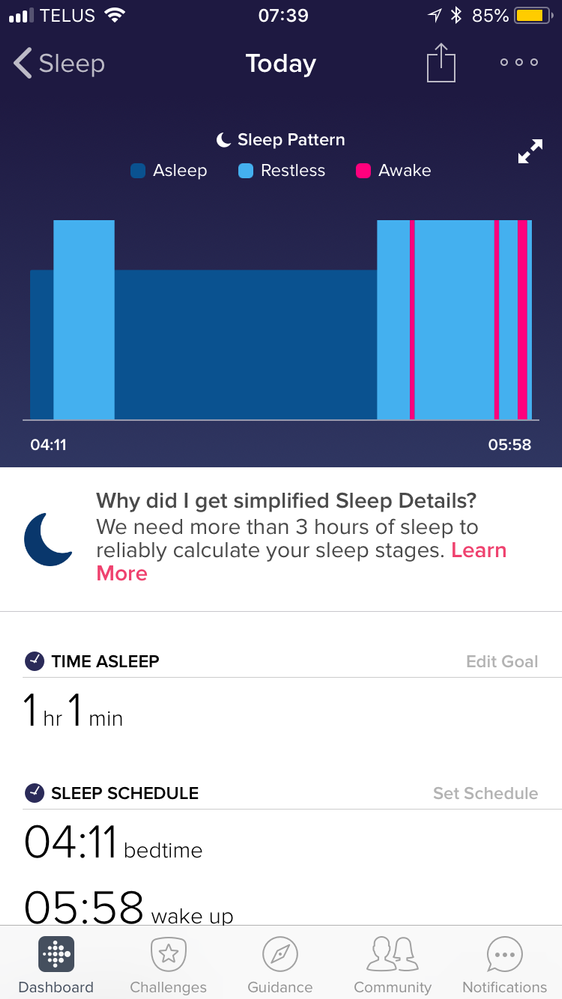Join us on the Community Forums!
-
Community Guidelines
The Fitbit Community is a gathering place for real people who wish to exchange ideas, solutions, tips, techniques, and insight about the Fitbit products and services they love. By joining our Community, you agree to uphold these guidelines, so please take a moment to look them over. -
Learn the Basics
Check out our Frequently Asked Questions page for information on Community features, and tips to make the most of your time here. -
Join the Community!
Join an existing conversation, or start a new thread to ask your question. Creating your account is completely free, and takes about a minute.
Not finding your answer on the Community Forums?
- Community
- Product Help Forums
- Other Versa Smartwatches
- Sleep tracker not working
- Mark Topic as New
- Mark Topic as Read
- Float this Topic for Current User
- Bookmark
- Subscribe
- Mute
- Printer Friendly Page
- Community
- Product Help Forums
- Other Versa Smartwatches
- Sleep tracker not working
Sleep tracker not working
- Mark Topic as New
- Mark Topic as Read
- Float this Topic for Current User
- Bookmark
- Subscribe
- Mute
- Printer Friendly Page
06-04-2018 06:32 - edited 06-04-2018 06:41
- Mark as New
- Bookmark
- Subscribe
- Permalink
- Report this post
06-04-2018 06:32 - edited 06-04-2018 06:41
- Mark as New
- Bookmark
- Subscribe
- Permalink
- Report this post
I just bought the versa and it’s not tracking sleep correctly. Said I went to bed at 4am and woke up at 5am. My charge worked awesome but now I’m questioning the versa. Don’t want to get a Apple Watch
 Best Answer
Best Answer06-05-2018 07:34
- Mark as New
- Bookmark
- Subscribe
- Permalink
- Report this post
 Community Moderator Alumni are previous members of the Moderation Team, which ensures conversations are friendly, factual, and on-topic. Moderators are here to answer questions, escalate bugs, and make sure your voice is heard by the larger Fitbit team. Learn more
Community Moderator Alumni are previous members of the Moderation Team, which ensures conversations are friendly, factual, and on-topic. Moderators are here to answer questions, escalate bugs, and make sure your voice is heard by the larger Fitbit team. Learn more
06-05-2018 07:34
- Mark as New
- Bookmark
- Subscribe
- Permalink
- Report this post
Hi there @versafb, awesome to have you as a new member of the Fitbit Community! I appreciate you have shared a screenshot of your sleep data. I'm wondering what should be the correct time that is not showing in the sleep entry?
Anyways, if the issue continues with the sleep. Please review that your Fitbit app is updated to the most recent version. For more details use the following help article: What's changed in the latest release of the Fitbit app?
If the app is updated, try to perform a restart on your tracker: How do I restart my Fitbit device?
Hope this helps and for some additional information regarding sleep, review the following suggestions: What should I know about sleep stages?
See you later.
"Great things are done by a series of small things brought together.” What's Cooking?
 Best Answer
Best Answer06-13-2018 06:31
- Mark as New
- Bookmark
- Subscribe
- Permalink
- Report this post
06-13-2018 06:31
- Mark as New
- Bookmark
- Subscribe
- Permalink
- Report this post
So my sleep stages are definitely not tracking. I even set it to sensitive and it's not right at all. It also doesn't log my heart rate properly and usually just says I don't have one. Then I do and so on. I just bought this beast after having a Charge HR for a few years and then an Alta HR for the past year. So due to my use of it being really focussed around these things as I have a medical condition that means this data is really useful to me and I missed the heart rate on the Alta but I mean my sleep is absolute nonsense. Please help. I don't want to give up on Fitbit! But have had various problems with all versions. Here's my chart so you can see the difference.
 Best Answer
Best Answer06-13-2018 06:38
- Mark as New
- Bookmark
- Subscribe
- Permalink
- Report this post
06-13-2018 06:38
- Mark as New
- Bookmark
- Subscribe
- Permalink
- Report this post
Also how the hell do you add a picture?? It can't be this complex! It's a bloody screen shot
 Best Answer
Best Answer06-13-2018 07:12
- Mark as New
- Bookmark
- Subscribe
- Permalink
- Report this post
06-13-2018 07:12
- Mark as New
- Bookmark
- Subscribe
- Permalink
- Report this post
How many times will you mods use the same cookie cutter troubleshooting garbage? There are at least 5 threads for the inaccurate sleep tracker alone on the first page of this forum. Instead of beating around the bush and indirectly blaming it on user error, just tell the community you are aware of the issue and are working on a patch. I haven’t even had mine for a week and it accurately tracked my sleep once. It was the first night I used it. Every time after that it says I fell asleep at a ridiculously early time in the morning and stopped tracking a couple hours after.
If if you want to keep customers, cut the useless troubleshooting and tell the community you are aware of the problem. People respect honesty.
06-13-2018 10:10
- Mark as New
- Bookmark
- Subscribe
- Permalink
- Report this post
06-13-2018 10:10
- Mark as New
- Bookmark
- Subscribe
- Permalink
- Report this post
Excellent point
 Best Answer
Best Answer09-14-2018 09:43
- Mark as New
- Bookmark
- Subscribe
- Permalink
- Report this post
09-14-2018 09:43
- Mark as New
- Bookmark
- Subscribe
- Permalink
- Report this post
I have been going through the same crap with them. It’s a joke.
 Best Answer
Best Answer10-05-2018 06:48
- Mark as New
- Bookmark
- Subscribe
- Permalink
- Report this post
10-05-2018 06:48
- Mark as New
- Bookmark
- Subscribe
- Permalink
- Report this post
My Versa stopped tracking my sleep too this week. I've restarted it, powered it off/on, made sure the Heart Rate was on; and it still does not work!
10-05-2018 07:33
- Mark as New
- Bookmark
- Subscribe
- Permalink
- Report this post
10-05-2018 07:33
- Mark as New
- Bookmark
- Subscribe
- Permalink
- Report this post
I ended up having to put it on my dominate wrist. I have tattoos on both arms but the coverage is less on my right arm. Once I did that my sleep tracker started working again. Seems crazy that tattoos would effect the tracker but for me it seems that’s the case. Works great on other arm. Anyone else try switching arms?
 Best Answer
Best Answer10-05-2018 11:06
- Mark as New
- Bookmark
- Subscribe
- Permalink
- Report this post
10-05-2018 11:06
- Mark as New
- Bookmark
- Subscribe
- Permalink
- Report this post
I have been wearing my Versa for a few months now. It never tracks my sleep correctly. I believe it's more a hardware problem than a software problem. I was wearing the surge before the Versa and it worked flawlessly.
10-05-2018 13:18 - last edited on 10-03-2019 13:11 by LiliyaFitbit
- Mark as New
- Bookmark
- Subscribe
- Permalink
- Report this post
10-05-2018 13:18 - last edited on 10-03-2019 13:11 by LiliyaFitbit
- Mark as New
- Bookmark
- Subscribe
- Permalink
- Report this post
Oh I know. My blaze was awesome. The versa not so much.
Moderator edit: personal info removed
10-07-2018 00:37
- Mark as New
- Bookmark
- Subscribe
- Permalink
- Report this post
10-07-2018 00:37
- Mark as New
- Bookmark
- Subscribe
- Permalink
- Report this post
I have had my Versa for a couple of days now. It has not once registered my proper night time sleep... and yet it managed to pick up on a "1hr 50min" nap that I had on the sofa yesterday?? I have tried rebooting the device and the usual "turn stuff off and on again, make sure its updated..." blah blah blah. I thought this was suppose to be a top of the range bit of tech?!
05-07-2019 06:41
- Mark as New
- Bookmark
- Subscribe
- Permalink
- Report this post
05-07-2019 06:41
- Mark as New
- Bookmark
- Subscribe
- Permalink
- Report this post
Hi same problem and can't fixed . I can't even change the days , they show I'm in the last week
 Best Answer
Best Answer10-02-2019 08:56
- Mark as New
- Bookmark
- Subscribe
- Permalink
- Report this post
10-02-2019 08:56
- Mark as New
- Bookmark
- Subscribe
- Permalink
- Report this post
Preach 🙌🙌🙌🙌
 Best Answer
Best Answer